
Free VPS Hosting Forever - Quickly Install WordPress on ARM ...
24K views · Dec 23, 2021 minextuts.com
Most web host services and sites offer VPS free trials, and many provide very little free hosting as part of their services. In this tutorial, you will learn how to get free VPS hosting forever on a high-performance dedicated virtual server hosting. Also, you will learn how to install WordPress via the cPanel alternative on that free VPS. The special feature is this server is based on the ARM x64 architecture. For years WordPress has become a widely used online building framework. It is responsible for nearly 46% of website usage worldwide. WordPress Installation and Use is usually a fairly quick and easy job with very little effort on this free VPS with 4 Core CPU and 24GB RAM. All Commands & Download Links HERE: https://s-mx.cc/IvDGf You don’t have to have any technical knowledge for this, just simply follow all the steps correctly. This best VPS web hosting server is offered by Oracle Cloud free tier. This is a lifetime server you don’t have to pay a high server cost each month to host your website. Stay until the end and don't miss any step in the process of free web hosting with WordPress install with free SSL certificate.
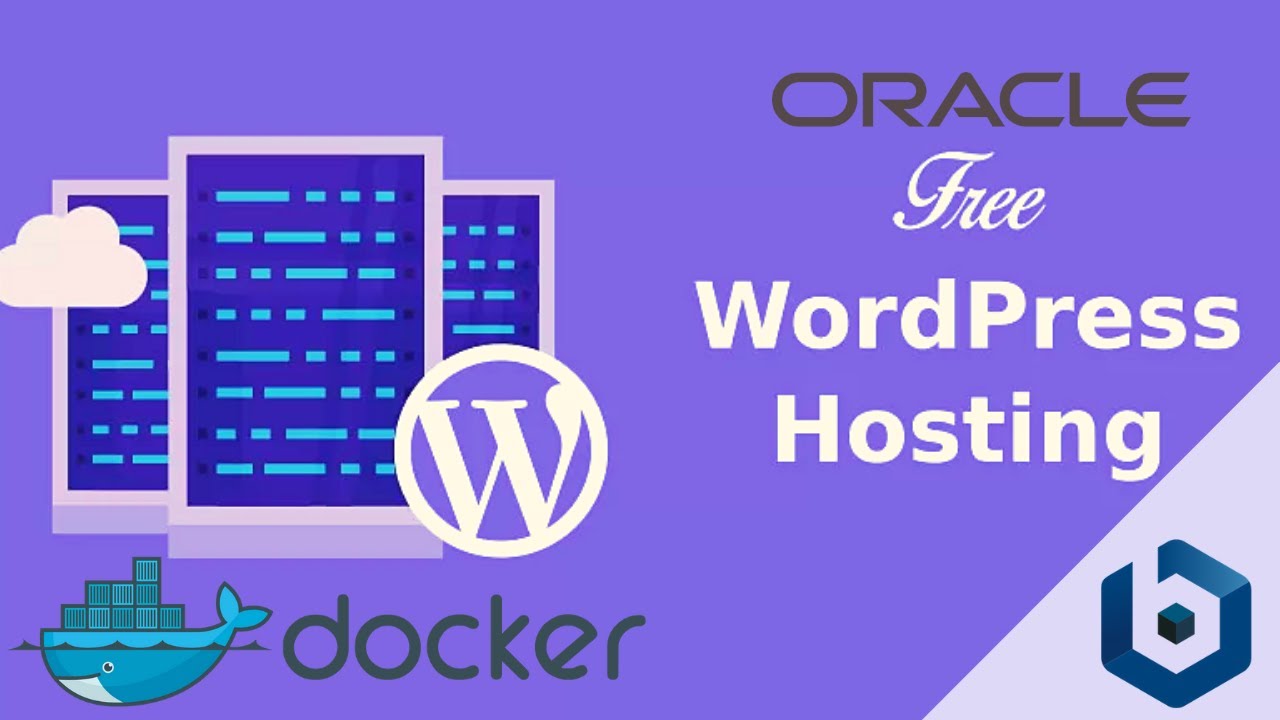
How to Free Bitnami WordPress Hosting on Oracle Cloud using ...
2K views · Nov 1, 2021 minextuts.com
You would be looking for a solution to host WordPress on a lifetime free WordPress hosting server. In this video, I’ll explain how to install WordPress on any cloud platform (Oracle Cloud) using their free tiers. All the Commands & Guidelines HERE: http://bit.ly/2MQVQgb You do not need advanced knowledge about coding or WordPress to do this. If you are a beginner, don’t worry follow the steps correctly at the beginning. Get Cheap Custom Domains: http://bit.ly/2MQVQgb This is a 100% free hosting plan. You may not charge any fees for this. I use the Docker container to host the Bitnami stack on the Oracle cloud. I recommend you try Oracle cloud, which provides 2 Virtual Server with 1/8 OCPU processor, 1GB memory, and 50GB storage. How to sign-up Oracle Cloud: https://youtu.be/vaE2_yNZuBQ This VPS is better than Google Cloud Platform and AWS free tiers. You will learn a method to increase the Memory of the VM instance. You can use this method to install WordPress multisite on docker using this LAMP stack. You can watch our video's Playlist Here: ~ Minecraft: http://bit.ly/3czxiD8 ~ VPS & Crypto Mining : https://bit.ly/3fcEXGQ ~ WordPress Tutorial : https://bit.ly/36Mbh0p ~ General Tech : https://bit.ly/35Dmn7E ~ Ebay Selling : https://bit.ly/3ntjdsV ~ YouTube Tips : https://bit.ly/3px4e37 Join our MineXTuts Community. Ask questions, Answares other questions and Post your own details. Help to other by Sharing your Knowleadge. Sign-Up HERE: https://www.minextuts.com Subscribe the Channel: http://bit.ly/MineX_Subscribe Donate Us: http://bit.ly/Donations_MineX Store: https://www.nextsalelk.com Like Us on FB: https://www.facebook.com/MineXTuts More on: http://bit.ly/MineX_Subscribe Thank You. #wordpress #free #hosting #bitnami #oracle #cloud #docker ============================================ Tags: how to host wordpress website on google cloud, install wordpress on oracle cloud, wordpress on oracle cloud, wordpress, cloud, cloud computing, hosting a website on google cloud, hosting wordpress on amazon, oracle cloud infrastructure, wordpress on google cloud, hosting wordpress on aws, oracle cloud, install wordpress on oracle, wordpress on oracle, wordpress install in centos using lamp stack, create website in google cloud hosting, install wordpress free hosting, free wordpress website hosting

Easiest Way to Transfer WordPress Site to New Host Plugin wi...
35K views · Oct 24, 2021 minextuts.com
Do you want to change your hosting provider without losing your content and SEO rank? Migration of a WordPress site is a big challenge. If you trying to do it manually, you have to migrate both WordPress content and MySQL database. In this video, Check Full Article HERE: https://s-mx.cc/wEh1U I will show you, the easiest way to transfer WordPress Site to New Host without Losing SEO Rank. In addition to that, you able to back up your website automatically and periodically to prevent any loss of your website contents.
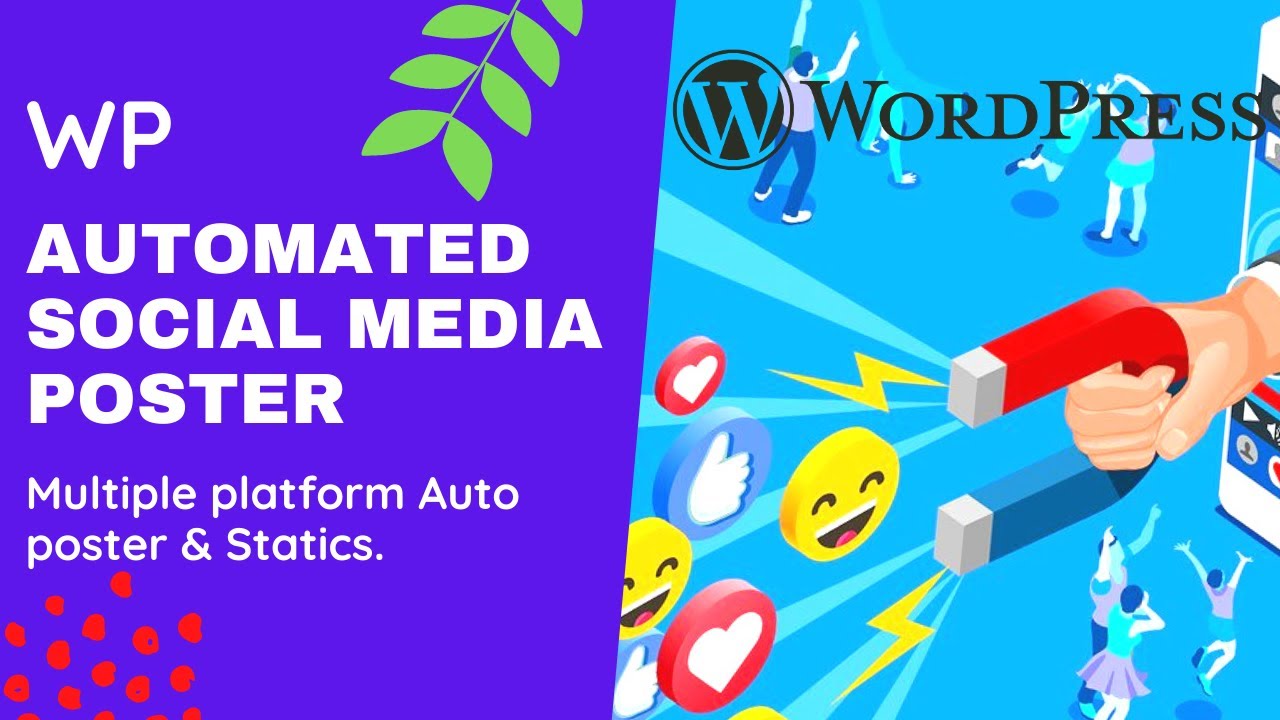
Social Media Marketing WordPress Auto Post Plugin Scheduler ...
5K views · Oct 15, 2021 minextuts.com
In this tutorial, You will learn how to create a social media auto post system for WordPress and Woo commerce to scheduler the post. This is a plugin that use as a alternative to Social Rabbit. This is the best solution for WordPress social media marketing. You can use this plugin as social medial manager tool inside your server. Read Full Article and Download FS Poster: https://s-mx.cc/85YPZ It supports many platforms such as Facebook, Instagram, Twitter, Pinterest, LinkedIn, Google my Business, Telegram, Medium, Reddit, Tumblr, VK, OK.ru, WordPress based blogs. Follow these tutorials for your own Apps Create and get API Keys: Twitter API App Create: https://youtu.be/gLZE1L8UfqA Reddit API App Create: https://youtu.be/4Lmfgw4RZCM Medium API App Create: https://youtu.be/jY0OcPtcxBU

CyberPanel Install for Free Online Web Hosting - Best cPanel...
7K views · Oct 15, 2021 minextuts.com
CyberPanel is an online web hosting panel that is easy to use and more user-friendly interface like cPanel. CyberPanel comes with open lite speed which makes your Apache WordPress site 10x speed and faster than a normal webhosting server. All Commands & Guidelines Here: https://s-mx.cc/uOB4e In this tutorial, you will learn how to install this free cPanel alternative on Oracle cloud-free VM instance. CyberPanel is much better than Virtualmin which is another free alternative to cPanel.
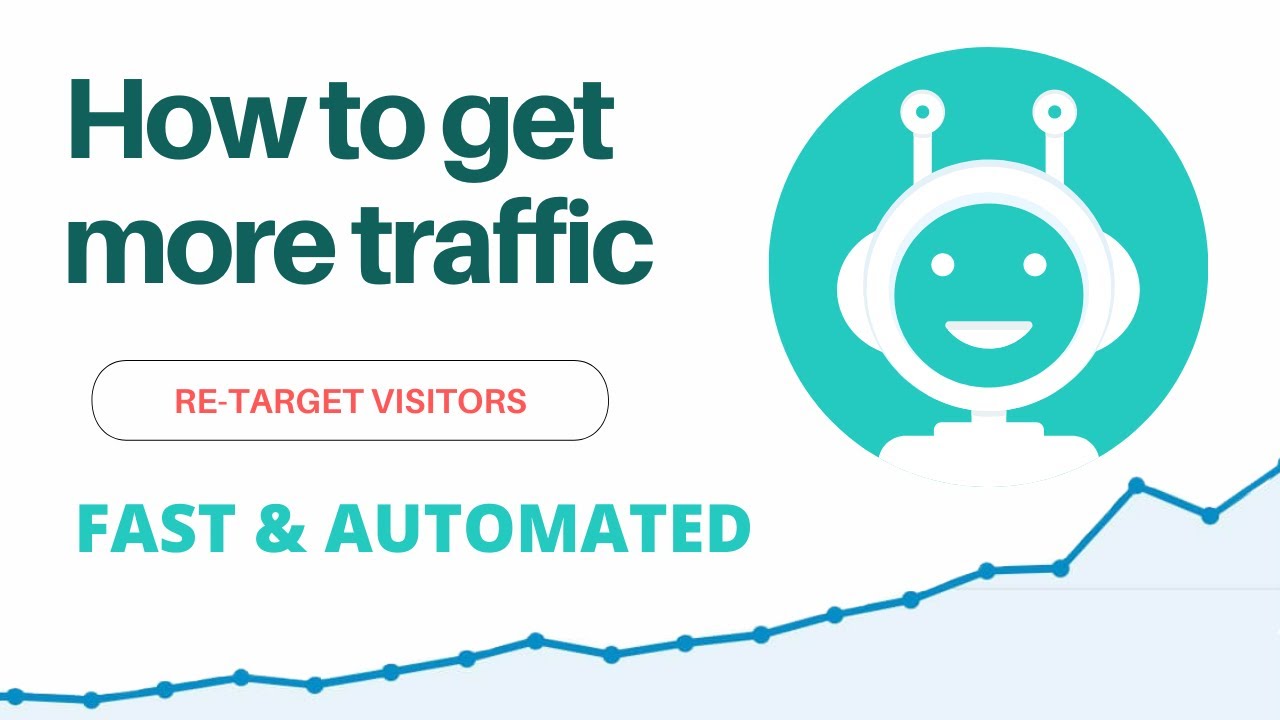
How to Increase Website Traffic Fast - Retargeting Website V...
30K views · Oct 10, 2021 minextuts.com
In this video, you are going to learn “how to get more traffic to my website”. This is a very simple hack to increase website traffic fast. If you are a beginner and run a small website, this is the best way to get more web traffic. Getting traffic to a YouTube channel is easier than getting traffic to a website. Because YouTube has a subscribe button that retargets the visitors but your website doesn’t. All your newly published videos go to subscribers and they view your channel again and again. But in the case of websites, you lose the visitors because there is no option to retarget and send new posts from your website or blog. Read the Full Article and Get the Plugin HERE: https://s-mx.cc/TokTo In this method, you can create a subscriber community for your website to send your new post and notification to them. This hack retains your visitors and helps grow your website fast. Also, this is a fully automated system, you don't have to do anything after setup.
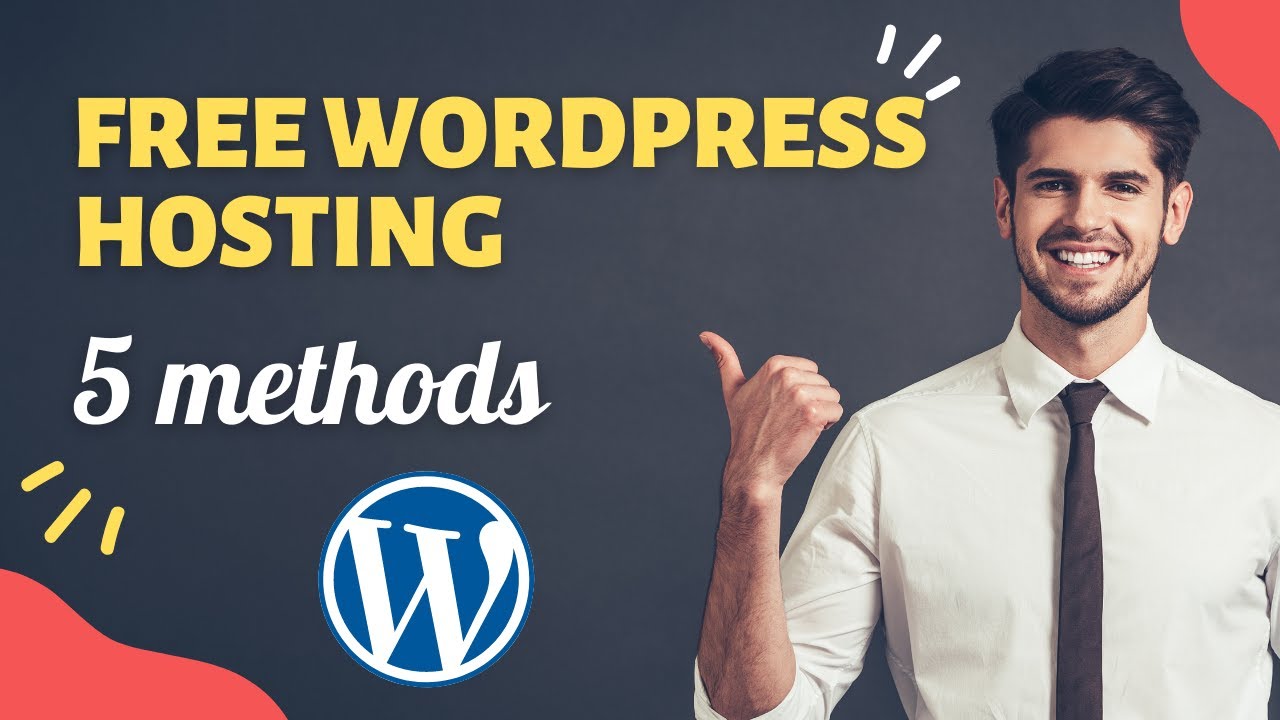
Free Web Hosting – 5 Ways to Building Websites with WordPr...
6K views · Sep 26, 2021 minextuts.com
Starting a blog or a website is a very profitable way to earn money online using Adsense ads, affiliate marketing, selling online, memberships, sponsors, and many other ways. You have to select a good platform to start a new website or a blog. Check Full Article and Find all Providers HERE: https://s-mx.cc/A7NNX The best platform is WordPress, it is open-source and has very advanced features, plugins, themes, and many other external WordPress supported services. The second most command problem is the web hosting fees you have to pay. There are so many providers and methods to host WordPress sites: shared hosting, dedicated server hosting, VPS hosting, cPanel hosting, etc. Watch Full Tutorial Videos: 0:00 = Introduction to Easiest WordPress Hosting Methods 1:48 = Google Cloud Platform WordPress Hosting Full Video HERE: https://youtu.be/e-FvYUJLkIo 2:45 = Oracle Cloud Direct Bitnami WordPress Hosting Full Video HERE: https://youtu.be/4X-3eNtKrC4 3:20 = Bitnami WordPress Free Web Hosting on Docker Full Video HERE: https://youtu.be/pyKcgHmSnnM 3:52 = Host WordPress on Virtualmin Web Panel (cPanel Alternative) Full Video HERE: * Virtualmin Installation - https://youtu.be/LRxEwMG80Xc * How to Install WordPress - https://youtu.be/CrKnWA7Isxc 4:26 = Free and Super Fast WordPress Hosting on CyberPanel (cPanel Best Alternative) Full Video HERE: https://youtu.be/M1XX0YCHGd0 5:03 = Conclusion of Free WordPress Hosting Plans You can watch our video's Playlist Here: ~ Minecraft: https://s-mx.cc/ZVv7o ~ VPS & Crypto Mining : https://s-mx.cc/9PrPC ~ WordPress Tutorial : https://s-mx.cc/2JLpY ~ General Tech : https://s-mx.cc/KhCoB ~ Ebay Selling : https://s-mx.cc/u8fgy ~ YouTube Tips : https://s-mx.cc/xiSUR SPECIAL INVITATION: Join our MineX Tuts Community. Help to other by Sharing your Knowledge. Sign-Up HERE: https://www.minextuts.com Smart MX Short URL Generator. Best Plan for your Digital Marketing Business. Check Here: https://s-mx.cc Subscribe the Channel: https://s-mx.cc/MinexTuts-Subs Donate Us: https://s-mx.cc/K65bp Join MineX Community Form: https://www.minextuts.com Like Us on FB: https://www.facebook.com/MineXTuts Telegram Channel: https://s-mx.cc/Gpjxt Store: https://www.nextsalelk.com More on: http://bit.ly/MineX_Subscribe Thank You. #wordpress #hosting #bitnami #webhosting #cms

WordPress SEO Anchor Link Building - Automatic Internal Link...
7K views · Sep 23, 2021 minextuts.com
SEO link building is a great way to increase the Google ranking of your website. Your website gets more organic traffic from Google and other search engines due to the improvement of the link structure of the website. You can use external backlinks and internal anchor link-building strategies to improve your website ranking. Read Full Article and Download the Plugin HERE: https://s-mx.cc/luC4u Today we are going to create contentful anchor links that are internal links between your blog post, article, and pages. This is an automatic high-quality link-building method. You can use this only for WordPress websites to improve WordPress SEO ranking. This is a simple WordPress plugin that creates auto internal links according to your instructions.

How to Start a Blog and Make Money | Free WordPress Hosting ...
5K views · Jun 9, 2021 minextuts.com
Hello, in this tutorial you will learn how to host a WordPress site completely FREE without spend cents. If you are a beginner and planned to start a blog or website with WordPress, this tutorial for you. This is a complete tutorial; you don’t have any knowledge about coding or any other technical kind of stuff. Just follow all the guidelines, all codes and instructions are provided. Please check the link below. All the Commands and Guidelines: https://bit.ly/3bgkD6y I use Google Cloud Free Tier for this. It gives a lifetime Server to host a WordPress site or any web application. Timecodes; 00:00 - Introduction 00:40 - Sign up to Google Cloud Platform 01:00 - Deploy the Bitnami WordPress Stack 04:00 - Static the IP address 04:36 - Remove the Bitnami Banner 05:31 - Get Free Domain and Point out to the Site 06:58 - Create Free SSL Certificate for the Domain 09:12 - Add the Domain to Cloudflare CDN (Bonus) 11:08 - Increase the Memory and Speed of Your Server (Bonus)
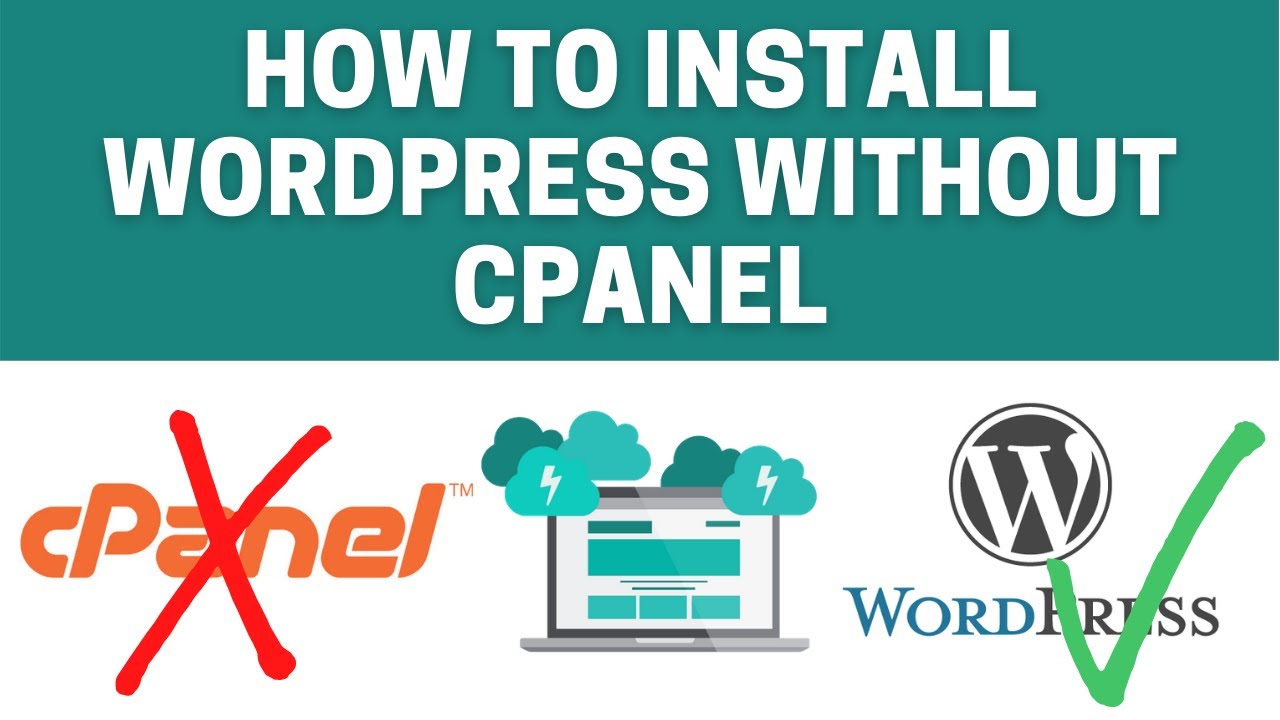
Most Effective Way to Install WordPress without cPanel | Fre...
9K views · Jun 10, 2021 minextuts.com
Today, I demonstrate how to use this web based control panel (cPanel Alternative) for free WordPress web hosting with all the features of cPanel hosting. Full Article of the Tutorial: https://bit.ly/3fEyxlH Before you follow this guide, I recommend watching this video. It explains step by step process of how to install Virtualmin on any hosting provider. Virtualmin Installation Guide HERE: https://youtu.be/LRxEwMG80Xc

Free Web Hosting WordPress with Free SSL Certificate on Orac...
4K views · Jun 7, 2021 minextuts.com
WordPress is an open-source application. You only need a domain name and Virtual Private Server to host the application. In this tutorial, you will learn how to host a WordPress site (free web hosting) completely free. Oracle Cloud is now providing a lifetime free tier with two VPS. This is a complete tutorial for beginners. You don’t have to knowledge about coding all commands and guidelines are provided. You just have to do copy and paste the commands and follow all the steps correctly. During this video, I will show how to host a Bitnami WordPress stack and generate an SSL certificate for free.

Stripe Alternative ? How to Open a 2Checkout Account ?| Requ...
8K views · Jun 5, 2021 minextuts.com
Stripe Alternative - You will learn how to open a 2checkout account and request activation form for real account. follow the all the steps. You might have been either over charged on fees or even blocked by PayPal and once they do something like that the next thing that one should do would be to quickly find an alternative to help you do the job that PayPal has been doing and i have made this video showing Best alternative for Stripe and PayPal.

Best Free Web Hosting Control Panel for Linux ARM64
6K views · Sep 15, 2022 minextuts.com
Hi, thanks for watching our video about 'Best Free Web Hosting Control Panel for Linux ARM64'! In this video we’ll walk you through: - how you can setup a VPS hosting server - then install opensource web hosting panel on it (Hestia Control Panel) - host a free WordPress website on Hestia CP - Get free SSL certificate Web hosting control panels are essential for anyone with a website. They allow you to manage your website hosting, domain name, email, and security. There are many web hosting control panels to choose from, but the best one for Linux arm 64 architecture is Hestia open source panel. It works well enough to host WordPress websites that have all the features required. ALL COMMANDS & FULL GUIDE https://s-mx.cc/RFBaY TIMESTAMPS 00:00 Introduction 00:34 Deploy a Virtual Server (VPS) 01:11 Install Hestia Web Hosting Panel 03:28 Open Firewall Ports 04:03 Login to Hestia CP 04:42 Host WordPress Website 07:02 Point the Domain 07:37 Generate Free SSL Certificate 08:00 Conclusion CHECK OUT OUR RELATED VIDEOS 5 Ways to Web Hosting: https://youtu.be/kNdpiKDc3Dk Cyberpanel (free cPanel alternative) Hosting: https://youtu.be/M1XX0YCHGd0 Vitualmin (free cPanel alternative) Hosting: https://youtu.be/LRxEwMG80Xc Free WordPress Hosting: https://youtu.be/4X-3eNtKrC4 ABOUT OUR CHANNEL MineX Tuts is about technology and digital marketing. We cover lots of cool stuff, such as cloud hosting, web development, building online businesses, earning money online, and other tech educational things. Check out our channel here: https://www.youtube.com/c/MineX_Tuts Don’t forget to subscribe! OUR SERVICES MineX Tuts Q&A Community: https://www.minextuts.com Smart MX Link Shortener: https://s-mx.cc NextSaleLK Store: https://www.nextsalelk.com Perks: https://s-mx.cc/member-join FIND US AT https://www.minextuts.com GET IN TOUCH Contact us on https://www.minextuts.com/add-question/ FOLLOW US ON SOCIAL Get updates or reach out to Get updates on our Social Media Profiles! Subscribe: https://s-mx.cc/MinexTuts-Subs Telegram: https://s-mx.cc/Gpjxt Twitter: https://s-mx.cc/mx-twitter Facebook: https://s-mx.cc/mx-fb Instagram: https://s-mx.cc/mx-instagram TikTok: https://s-mx.cc/mx-tiktok Pinterest: https://s-mx.cc/mx-pinterest

How to Get Tumblr API Key In Just 5 Minutes! Automate your T...
3K views · Nov 21, 2022 minextuts.com
Hi, thanks for watching our video about How to Get Tumblr API Key In Just 5 Minutes! In this video we’ll walk you through: - What is the Tumblr API key? - What are the uses of API? - Where you can find and create Tumblr app? Tumblr is one of the most popular social media platforms on the internet, and with good reason. With a Tumblr API key, you can automate your posts and reach a wider audience. CHECK THE FULL ARTICLE https://s-mx.cc/HmoTc In this video, I'm going to show you how to get a Tumblr API key in just 5 minutes! This key will let you automate your Tumblr posts, making your life a lot easier. CHECK OUT OUR RELATED VIDEOS Social Media Auto Posting: https://youtu.be/JPSSFwcPyTs Get Twitter Developer API Key: https://youtu.be/gLZE1L8UfqA Reddit API Key: https://youtu.be/4Lmfgw4RZCM ABOUT OUR CHANNEL MineX Tuts is about technology and digital marketing. We cover lots of cool stuff, such as cloud hosting, web development, building online businesses, earning money online, and other tech educational things. Check out our channel here: https://www.youtube.com/c/MineX_Tuts Don’t forget to subscribe! OUR SERVICES MineX Tuts Q&A Community: https://www.minextuts.com Smart MX Link Shortener: https://s-mx.cc NextSaleLK Store: https://www.nextsalelk.com Perks: https://s-mx.cc/member-join FIND US AT https://www.minextuts.com GET IN TOUCH Contact us on https://www.minextuts.com/add-question/ FOLLOW US ON SOCIAL Get updates or reach out to Get updates on our Social Media Profiles! Subscribe: https://s-mx.cc/MinexTuts-Subs Telegram: https://s-mx.cc/Gpjxt Twitter: https://s-mx.cc/mx-twitter Facebook: https://s-mx.cc/mx-fb Instagram: https://s-mx.cc/mx-instagram TikTok: https://s-mx.cc/mx-tiktok Pinterest: https://s-mx.cc/mx-pinterest #tumblr #api #developer #socialmedia #blogging
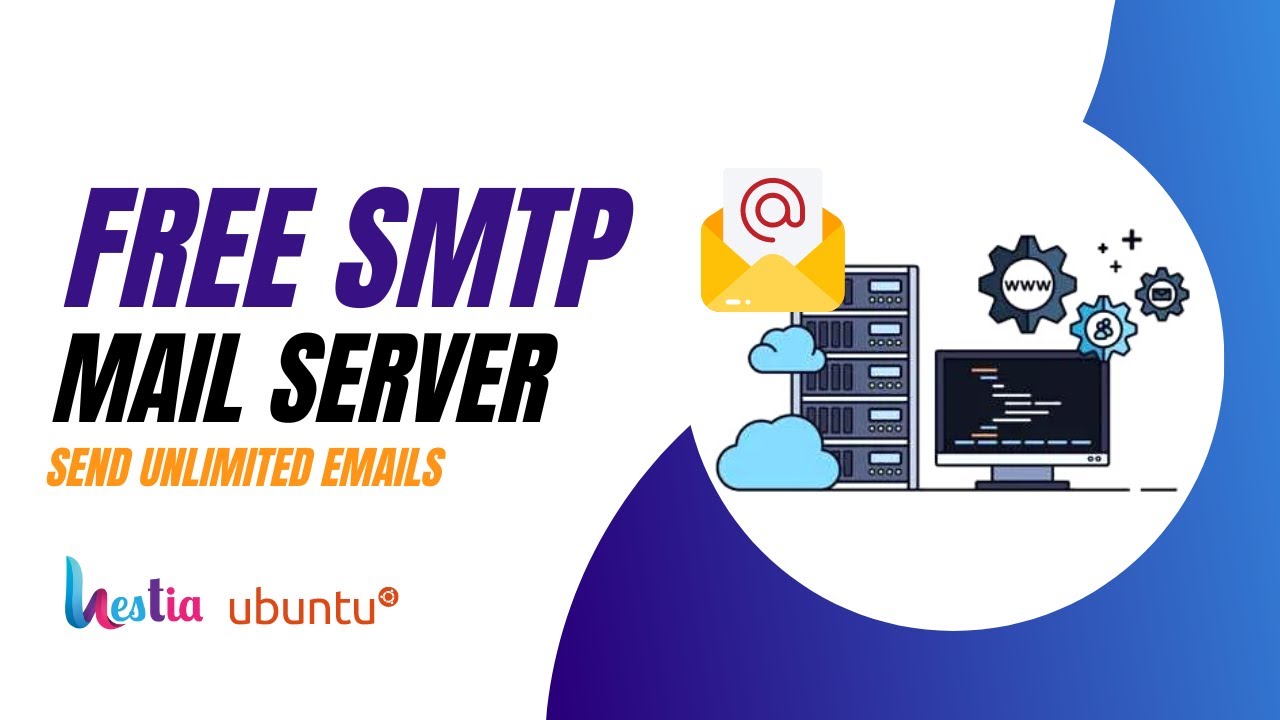
Best Way to Set up an SMTP Server Using the Hestia Control P...
23K views · Jan 25, 2023 minextuts.com
Hi, thanks for watching our video tutorial about set up an SMTP mail server on Hestia CP. In this video we’ll walk you through: - Set up a Linux server - Create and Configure SMTP server - Test your SMTP server mail score - Send emails without spamming In this step-by-step guide, we'll show you how to easily set up an SMTP server using the Hestia control panel in no time. We'll cover everything from setting up the server to configuring email accounts, so get ready for a smooth and stress-free experience! CHECK THE FULL ARTICLE https://s-mx.cc/EkZnB TIMESTAMPS 00:00 Introduction: SMTP 00:44 Creating an Instance (VPS) 02:01 Install Hestia Control Panel 04:30 Open Firewall Ports 05:30 Configure Hestia Panel 06:55 Add a New Domain 08:19 Mail Server Certificate 11:08 Add Mail User Accounts 11:53 Testing the SMTP Server 14:03 Check Spam Score of SMTP 14:40 SMTP Server Update 15:07 Conclusion CHECK OUT OUR RELATED VIDEOS Install Hestia CP on Linux: https://youtu.be/SGytVcWeIt4 Set up SMTP Mail Server on CyberPanel: https://youtu.be/-d8F3q19oiE SMTP Server with Virtualmin: https://youtu.be/lInxI1UnGbw ABOUT OUR CHANNEL MineX Tuts is about technology and digital marketing. We cover lots of cool stuff, such as cloud hosting, web development, building online businesses, earning money online, and other tech educational things. Check out our channel here: https://www.youtube.com/c/MineX_Tuts Don’t forget to subscribe! OUR SERVICES MineX Tuts Q&A Community: https://www.minextuts.com Smart MX Link Shortener: https://s-mx.cc NextSaleLK Store: https://www.nextsalelk.com Perks: https://s-mx.cc/member-join FIND US AT https://www.minextuts.com GET IN TOUCH Contact us on https://www.minextuts.com/add-question/ FOLLOW US ON SOCIAL Get updates or reach out to Get updates on our Social Media Profiles! Subscribe: https://s-mx.cc/MinexTuts-Subs Telegram: https://s-mx.cc/Gpjxt Twitter: https://s-mx.cc/mx-twitter Facebook: https://s-mx.cc/mx-fb Instagram: https://s-mx.cc/mx-instagram TikTok: https://s-mx.cc/mx-tiktok Pinterest: https://s-mx.cc/mx-pinterest #smtp #emailmarketing #linux

Scan Website for Malware | Free WordPress Malware Removal Pl...
20K views · Mar 12, 2023 minextuts.com
Hi, thanks for watching our video about how to detect and remove malware from your WordPress site. In this video we’ll walk you through: - How to Identify a Malicious Website (5 Tips) - Online Malware Scanner for Website - Manually Clean WordPress Site with Malware Scanning a website for malware is a important part of SEO and performance. By scanning a website for malware, you can find and remove any malicious software from the site. It secure your users and the website. CHECK THE FULL ARTICLE https://s-mx.cc/lzSHS TIMESTAMPS 0:00 Introduction 0:18 5 Tips to Identify Malware in Your Site 2:06 Free Online Malware Scanner 2:30 WordPress Malware Remover CHECK OUT OUR RELATED VIDEOS Crete Custom Widgets on WordPress: https://youtu.be/vX3eYz0932A Delete All Spam Comments: https://youtu.be/5H_7lX53cp4 Build Internal Links (WordPress SEO): https://youtu.be/uiimPEj1Kt0 ABOUT OUR CHANNEL MineX Tuts is about technology and digital marketing. We cover lots of cool stuff, such as cloud hosting, web development, building online businesses, earning money online, and other tech educational things. Check out our channel here: https://www.youtube.com/c/MineX_Tuts Don’t forget to subscribe! OUR SERVICES MineX Tuts Q&A Community: https://www.minextuts.com Smart MX Link Shortener: https://s-mx.cc NextSaleLK Store: https://www.nextsalelk.com Perks: https://s-mx.cc/member-join FIND US AT https://www.minextuts.com GET IN TOUCH Contact us on https://www.minextuts.com/add-question/ FOLLOW US ON SOCIAL Get updates or reach out to Get updates on our Social Media Profiles! Subscribe: https://s-mx.cc/MinexTuts-Subs Telegram: https://s-mx.cc/Gpjxt Twitter: https://s-mx.cc/mx-twitter Facebook: https://s-mx.cc/mx-fb Instagram: https://s-mx.cc/mx-instagram TikTok: https://s-mx.cc/mx-tiktok Pinterest: https://s-mx.cc/mx-pinterest #wordpresstutorial #malware #security

Easy WordPress Cloud Hosting - The Ultimate Guide to Start a...
9K views · Mar 22, 2023 minextuts.com
Hi, thanks for watching our video about Easy WordPress Cloud Hosting on Cloudways. In this video we’ll walk you through: - Register on Cloudways with Bonus Credits - Special Features - Setting up WordPress Blog on Cloud Platform In this tutorial, we will guide you through the step-by-step process of setting up your WordPress website on Cloudways. We'll cover everything from selecting a hosting plan and launching your server to installing WordPress and configuring your website. CHECK THE FULL ARTICLE https://s-mx.cc/lfVNh TIMESTAMPS 0:00 Introduction 0:44 Register on Cloudways 1:22 Setup the Cloud Server 2:45 Server Features and Configurations 5:22 Add a Custom Domain 6:43 Get a Free SSL Certificate 8:18 Cloudways WordPress Features CHECK OUT OUR RELATED VIDEOS Setup SMTP Mail Server: https://youtu.be/Bia0mriDW-Q 5 Ways to Host WordPress: https://youtu.be/kNdpiKDc3Dk Create Remote Workspace: https://youtu.be/EWDzdeuTxKw ABOUT OUR CHANNEL MineX Tuts is about technology and digital marketing. We cover lots of cool stuff, such as cloud hosting, web development, building online businesses, earning money online, and other tech educational things. Check out our channel here: https://www.youtube.com/c/MineX_Tuts Don’t forget to subscribe! OUR SERVICES MineX Tuts Q&A Community: https://www.minextuts.com Smart MX Link Shortener: https://s-mx.cc NextSaleLK Store: https://www.nextsalelk.com Perks: https://s-mx.cc/member-join FIND US AT https://www.minextuts.com GET IN TOUCH Contact us on https://www.minextuts.com/add-question/ FOLLOW US ON SOCIAL Get updates or reach out to Get updates on our Social Media Profiles! Subscribe: https://s-mx.cc/MinexTuts-Subs Telegram: https://s-mx.cc/Gpjxt Twitter: https://s-mx.cc/mx-twitter Facebook: https://s-mx.cc/mx-fb Instagram: https://s-mx.cc/mx-instagram TikTok: https://s-mx.cc/mx-tiktok Pinterest: https://s-mx.cc/mx-pinterest #wordpress #cloudhosting #minextuts
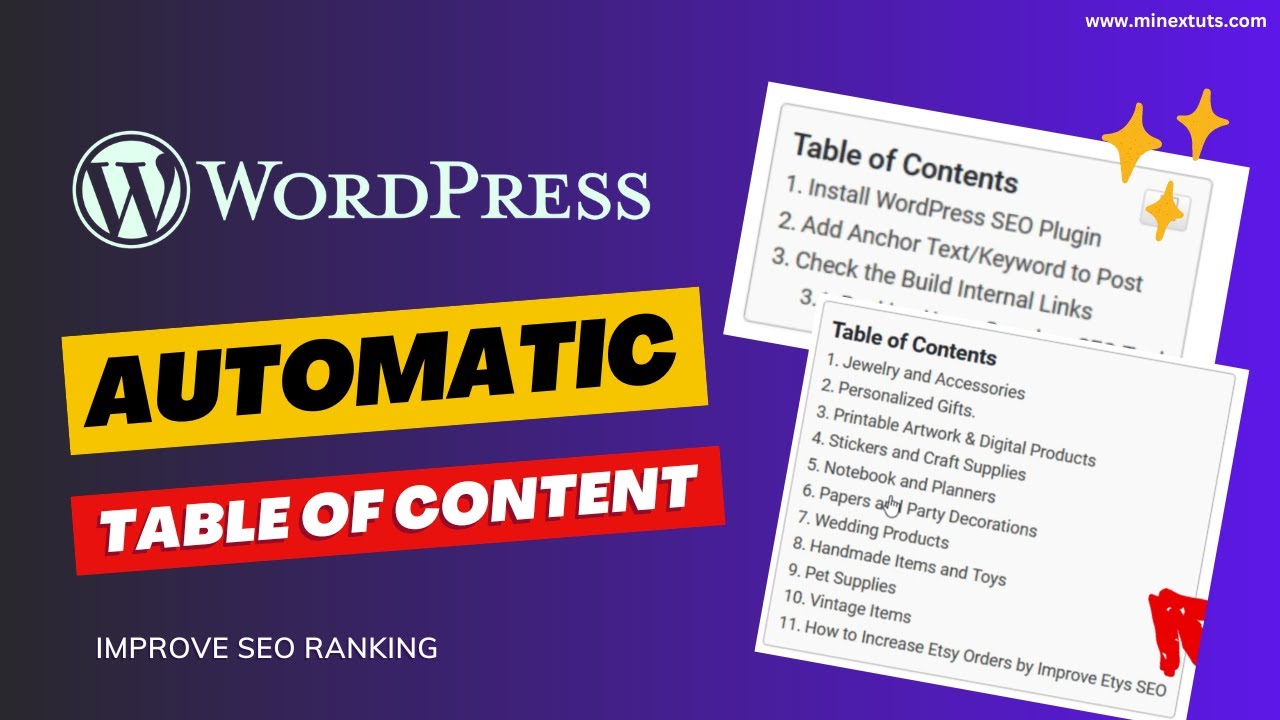
Boost Your SEO Ranking with Automatic Table of Contents for ...
6K views · Apr 10, 2023 minextuts.com
Hi, thanks for watching our video about Automatic Table of Contents for WordPress. In this video we’ll walk you through: - How important this for your SEO ranking - Install table of content plugin - Automatic insertion of table of content Having a well-structured and organized website is not only important for your visitors but also for search engines. By adding a table of contents, you can make it easier for both humans and search engines to navigate your content and understand its structure. There are some great plugins available that can do it for you automatically. CHECK THE FULL ARTICLE https://s-mx.cc/UOzpD CHECK OUT OUR RELATED VIDEOS Remove WP Malwares: https://youtu.be/oFSAXYFY1WU Delete All Spam Comment WP: https://youtu.be/5H_7lX53cp4 WordPress Anchor Link Builder: https://youtu.be/uiimPEj1Kt0 ABOUT OUR CHANNEL MineX Tuts is about technology and digital marketing. We cover lots of cool stuff, such as cloud hosting, web development, building online businesses, earning money online, and other tech educational things. Check out our channel here: https://www.youtube.com/c/MineX_Tuts Don’t forget to subscribe! OUR SERVICES MineX Tuts Q&A Community: https://www.minextuts.com Smart MX Link Shortener: https://s-mx.cc NextSaleLK Store: https://www.nextsalelk.com Perks: https://s-mx.cc/member-join FIND US AT https://www.minextuts.com GET IN TOUCH Contact us on https://www.minextuts.com/add-question/ FOLLOW US ON SOCIAL Get updates or reach out to Get updates on our Social Media Profiles! Subscribe: https://s-mx.cc/MinexTuts-Subs Telegram: https://s-mx.cc/Gpjxt Twitter: https://s-mx.cc/mx-twitter Facebook: https://s-mx.cc/mx-fb Instagram: https://s-mx.cc/mx-instagram TikTok: https://s-mx.cc/mx-tiktok Pinterest: https://s-mx.cc/mx-pinterest #wordpress #automatic #seo

Facebook Social Login for WordPress: How to Set Up Nextend P...
11K views · May 1, 2023 minextuts.com
Hi, thanks for watching our video about Facebook Social Login for WordPress. In this tutorial, we'll show you how to set up Facebook social login on your WordPress website using the Nextend Social Login plugin. With social login, users can easily log in to your website using their Facebook credentials, which can increase engagement and retention. CHECK THE FULL ARTICLE https://s-mx.cc/BARVQ (All the Links) TIMESTAMPS 0:00 Introduction 0:32 Installing Social Login Plugin 1:19 Creating a Facebook App 5:07 Configuring Nextend Social Login Plugin 6:00 Adding Social Login Buttons CHECK OUT OUR RELATED VIDEOS WP Auto Table of Content: https://youtu.be/SAZ_07skgcw Remove WP Malware: https://youtu.be/oFSAXYFY1WU Avoid WP Spam: https://youtu.be/5H_7lX53cp4 ABOUT OUR CHANNEL MineX Tuts is about technology and digital marketing. We cover lots of cool stuff, such as cloud hosting, web development, building online businesses, earning money online, and other tech educational things. Check out our channel here: https://www.youtube.com/c/MineX_Tuts Don’t forget to subscribe! OUR SERVICES MineX Tuts Q&A Community: https://www.minextuts.com Smart MX Link Shortener: https://s-mx.cc NextSaleLK Store: https://www.nextsalelk.com Perks: https://s-mx.cc/member-join FIND US AT https://www.minextuts.com GET IN TOUCH Contact us on https://www.minextuts.com/add-question/ FOLLOW US ON SOCIAL Get updates or reach out to Get updates on our Social Media Profiles! Subscribe: https://s-mx.cc/MinexTuts-Subs Telegram: https://s-mx.cc/Gpjxt Twitter: https://s-mx.cc/mx-twitter Facebook: https://s-mx.cc/mx-fb Instagram: https://s-mx.cc/mx-instagram TikTok: https://s-mx.cc/mx-tiktok Pinterest: https://s-mx.cc/mx-pinterest #wordpress #facebook #wp
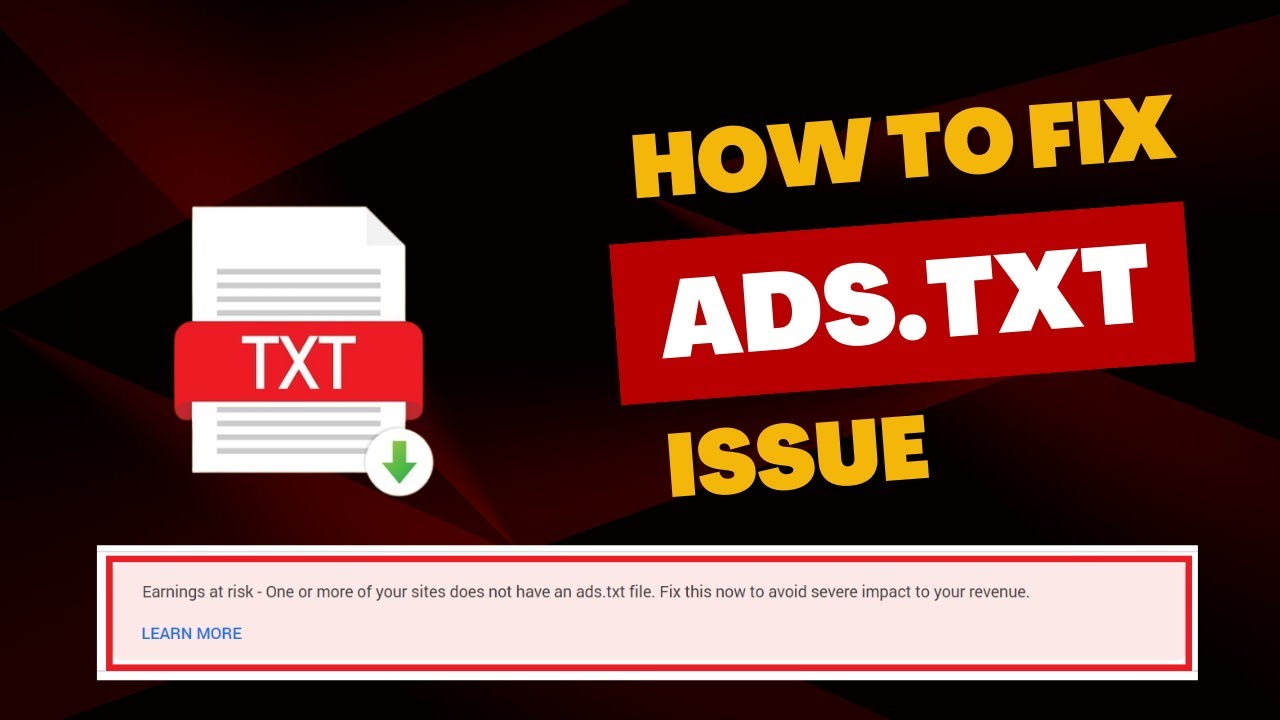
How to Add Ads TXT File in WordPress Without Plugin or Any W...
1K views · May 5, 2023 minextuts.com
Hi, thanks for watching our video about How to Add Ads TXT File in WordPress! In this video we’ll walk you through: Learn how to fix ads txt in WordPress and boost your Adsense revenue with this easy-to-follow guide. Simplify your monetization strategy today. CHECK THE FULL ARTICLE https://s-mx.cc/JzrFp (Ads TXT Test Link) CHECK OUT OUR RELATED VIDEOS Auto Table of Content WP: https://youtu.be/SAZ_07skgcw Remove WP Malware: https://youtu.be/oFSAXYFY1WU Sell Digital Product on Etsy: https://youtu.be/tC0xTGL91cc ABOUT OUR CHANNEL MineX Tuts is about technology and digital marketing. We cover lots of cool stuff, such as cloud hosting, web development, building online businesses, earning money online, and other tech educational things. Check out our channel here: https://www.youtube.com/c/MineX_Tuts Don’t forget to subscribe! OUR SERVICES MineX Tuts Q&A Community: https://www.minextuts.com Smart MX Link Shortener: https://s-mx.cc NextSaleLK Store: https://www.nextsalelk.com Perks: https://s-mx.cc/member-join FIND US AT https://www.minextuts.com GET IN TOUCH Contact us on https://www.minextuts.com/add-question/ FOLLOW US ON SOCIAL Get updates or reach out to Get updates on our Social Media Profiles! Subscribe: https://s-mx.cc/MinexTuts-Subs Telegram: https://s-mx.cc/Gpjxt Twitter: https://s-mx.cc/mx-twitter Facebook: https://s-mx.cc/mx-fb Instagram: https://s-mx.cc/mx-instagram TikTok: https://s-mx.cc/mx-tiktok Pinterest: https://s-mx.cc/mx-pinterest #wordpress #ads #adsense

Discover the Top 5 Best Web Hosting Services for Beginners
43K views · May 23, 2023 minextuts.com
Hi, thanks for watching our video about web hosting services! In this video, we'll be discussing the best web hosting providers for beginners and small businesses. We'll cover affordable options with unlimited storage, fast hosting for WordPress sites, and providers that offer free domains and SSL certificates. We'll also compare cloud hosting vs shared hosting and discuss the best options for ecommerce sites with high traffic. Plus, we'll highlight providers with 24/7 customer support, easy website builders, and free website migration. If you're looking for the best web hosting options, this video is for you! CHECK THE FULL ARTICLE https://s-mx.cc/LiGFQ (All Discount & Offers) TIMESTAMPS 0:00 Introduction 0:40 Number 1 1:04 Number 2 1:34 Number 3 1:55 Number 4 2:16 Number 5 2:38 Conclusion ABOUT OUR CHANNEL MineX Tuts is about technology and digital marketing. We cover lots of cool stuff, such as cloud hosting, web development, building online businesses, earning money online, and other tech educational things. Check out our channel here: https://www.youtube.com/c/MineX_Tuts Don’t forget to subscribe! OUR SERVICES MineX Tuts Q&A Community: https://www.minextuts.com Smart MX Link Shortener: https://s-mx.cc NextSaleLK Store: https://www.nextsalelk.com Perks: https://s-mx.cc/member-join FIND US AT https://www.minextuts.com GET IN TOUCH Contact us on https://www.minextuts.com/add-question/ FOLLOW US ON SOCIAL Get updates or reach out to Get updates on our Social Media Profiles! Subscribe: https://s-mx.cc/MinexTuts-Subs Telegram: https://s-mx.cc/Gpjxt Twitter: https://s-mx.cc/mx-twitter Facebook: https://s-mx.cc/mx-fb Instagram: https://s-mx.cc/mx-instagram TikTok: https://s-mx.cc/mx-tiktok Pinterest: https://s-mx.cc/mx-pinterest #wordpress #webhosting #vpshosting

How to Generate TikTok API Keys for Your App | Step-by-Step ...
17K views · Jun 13, 2023 minextuts.com
Hi, thanks for watching our video about getting TikTok API credentials! In this video we’ll walk you through: - Creating a TikTok Developer Account - Creating a TikTok App - Generating TikTok API Keys - Using TikTok API Keys - Best Practices Looking to integrate TikTok's API into your app? Our step-by-step guide will show you how to generate TikTok API keys quickly and easily. CHECK THE FULL ARTICLE https://s-mx.cc/NGbYj (All the Links) CHECK OUT OUR RELATED VIDEOS 5 Ways to Monetize TikTok: https://youtu.be/DmK9A4xc8s8 Automated Social Posting: https://youtu.be/JPSSFwcPyTs 8 Tips for More Views on TikTok: https://youtu.be/hYCfaXtR8lA ABOUT OUR CHANNEL MineX Tuts is about technology and digital marketing. We cover lots of cool stuff, such as cloud hosting, web development, building online businesses, earning money online, and other tech educational things. Check out our channel here: https://www.youtube.com/c/MineX_Tuts Don’t forget to subscribe! OUR SERVICES MineX Tuts Q&A Community: https://www.minextuts.com Smart MX Link Shortener: https://s-mx.cc NextSaleLK Store: https://www.nextsalelk.com Perks: https://s-mx.cc/member-join FIND US AT https://www.minextuts.com GET IN TOUCH Contact us on https://www.minextuts.com/add-question/ FOLLOW US ON SOCIAL Get updates or reach out to Get updates on our Social Media Profiles! Subscribe: https://s-mx.cc/MinexTuts-Subs Telegram: https://s-mx.cc/Gpjxt Twitter: https://s-mx.cc/mx-twitter Facebook: https://s-mx.cc/mx-fb Instagram: https://s-mx.cc/mx-instagram TikTok: https://s-mx.cc/mx-tiktok Pinterest: https://s-mx.cc/mx-pinterest Keywords: how to generate tiktok api keys for app development,how to get tiktok api,tiktok api,tiktok python api,python api tiktok,tiktok python bot,easy tiktok api key generation tutorial,how to generate tiktok api keys,how to generate an api key,how to generate an api token,how to use tiktok api,how to generate api key and secret,scrape tiktok in python,generate tiktok api token,generating tiktok api keys for app integration,tiktok api key generation for app developers

Boost Your WordPress Speed NOW: 5 Simple Tricks for Lightnin...
21K views · Jun 24, 2023 minextuts.com
Discover how to speed up your WordPress with these 5 simple yet powerful techniques! These proven methods will not only improve your website's load times but also boost conversions and enhance user experience. Don't miss out on these essential tips to supercharge your WordPress performance! CHECK THE FULL ARTICLE https://s-mx.cc/QvUoh (All the Links) TIMESTAMPS 0:00 Introduction 0:28 #1 Method 0:57 #2 Method 1:23 #3 Method 2:20 #4 Method 2:47 #5 Method CHECK OUT OUR RELATED VIDEOS Cloudways Web Hosting Guide: https://youtu.be/_LXlkLwSNiI Auto Table of Content WP: https://youtu.be/SAZ_07skgcw Setup FB login for WP: https://youtu.be/dfQylJm27Pc ABOUT OUR CHANNEL MineX Tuts is about technology and digital marketing. We cover lots of cool stuff, such as cloud hosting, web development, building online businesses, earning money online, and other tech educational things. Check out our channel here: https://www.youtube.com/c/MineX_Tuts Don’t forget to subscribe! OUR SERVICES MineX Tuts Q&A Community: https://www.minextuts.com Smart MX Link Shortener: https://s-mx.cc NextSaleLK Store: https://www.nextsalelk.com Perks: https://s-mx.cc/member-join FIND US AT https://www.minextuts.com GET IN TOUCH Contact us on https://www.minextuts.com/add-question/ FOLLOW US ON SOCIAL Get updates or reach out to Get updates on our Social Media Profiles! Subscribe: https://s-mx.cc/MinexTuts-Subs Telegram: https://s-mx.cc/Gpjxt Twitter: https://s-mx.cc/mx-twitter Facebook: https://s-mx.cc/mx-fb Instagram: https://s-mx.cc/mx-instagram TikTok: https://s-mx.cc/mx-tiktok Pinterest: https://s-mx.cc/mx-pinterest Keywords: #WordPressSpeed #WebsiteLoadTimes #BoostConversions #OptimizeImages #MinifyCSS #MinifyJavaScript #MinifyHTML #BrowserCaching #ContentDeliveryNetwork #CDN #LazyLoading"

How to Add Google Social Login & Sign up to WordPress | ...
22K views · Aug 23, 2023 minextuts.com
Hi, looking to enhance your WordPress site's user experience? This video tutorial will guide you through the process of adding Google Social Login to your WordPress site. We'll walk you through each step, ensuring you can easily implement this feature on your own. - Pre-setup WordPress and Plugins - Create Google App & Get API - Integrate Google and WordPress This not only simplifies the login process for your users but also increases your site's security. So, whether you're a WordPress beginner or a seasoned pro, this video is for you. CHECK THE FULL ARTICLE https://s-mx.cc/zqooJ TIMESTAMPS 0:00 Introduction 0:36 Install the Nextend WordPress Plugin 1:33 Create a Google App 5:17 Google Login Integration CHECK OUT OUR RELATED VIDEOS WordPress Facebook Login: https://youtu.be/dfQylJm27Pc Top 5 WP Hosting Providers: https://youtu.be/1F5A7Wan9xA Sell Merch on YT: https://youtu.be/BHblmldeWh4 ABOUT OUR CHANNEL MineX Tuts is about technology and digital marketing. We cover lots of cool stuff, such as cloud hosting, web development, building online businesses, earning money online, and other tech educational things. Check out our channel here: https://www.youtube.com/c/MineX_Tuts Don’t forget to subscribe! OUR SERVICES MineX Tuts Q&A Community: https://www.minextuts.com Smart MX Link Shortener: https://s-mx.cc NextSaleLK Store: https://www.nextsalelk.com Perks: https://s-mx.cc/member-join FIND US AT https://www.minextuts.com GET IN TOUCH Contact us on https://www.minextuts.com/add-question/ FOLLOW US ON SOCIAL Get updates or reach out to Get updates on our Social Media Profiles! Subscribe: https://s-mx.cc/MinexTuts-Subs Telegram: https://s-mx.cc/Gpjxt Twitter: https://s-mx.cc/mx-twitter Facebook: https://s-mx.cc/mx-fb Instagram: https://s-mx.cc/mx-instagram TikTok: https://s-mx.cc/mx-tiktok Pinterest: https://s-mx.cc/mx-pinterest #wordpress #google #socailmedia

How to Install PHP Scripts in cPanel or VPS in 5 Minutes - C...
3K views · Aug 27, 2023 minextuts.com
Hi, thanks for watching our video about Installing PHP Script. In this video we’ll walk you through: - Uploading scripts via FTP - Setting file permissions - Creating a MySQL database - Configuring your PHP script - Testing your installation Learn how to quickly and easily install PHP scripts on cPanel or VPS server in just 5 minutes! This step-by-step tutorial shows you how to upload and configure PHP scripts to run on your cPanel or VPS hosting account. Whether you want to host a web app, SaaS, or any PHP-based script, this guide has you covered. CHECK THE FULL ARTICLE https://s-mx.cc/YMqcg TIMESTAMPS 0:00 Introduction 0:35 Download PHP Web Script 1:10 Setup cPanel or VPS Hosting 1:52 Upload the PHP Script 3:00 Run the Installer 3:25 Create a Database 4:15 Testing Installation CHECK OUT OUR RELATED VIDEOS How to Install Hestia CP: https://youtu.be/SGytVcWeIt4 Install CyberPanel (cPanel Alternative): https://youtu.be/M1XX0YCHGd0 Virtualmin Web Hosting Panel: https://youtu.be/LRxEwMG80Xc ABOUT OUR CHANNEL MineX Tuts is about technology and digital marketing. We cover lots of cool stuff, such as cloud hosting, web development, building online businesses, earning money online, and other tech educational things. Check out our channel here: https://www.youtube.com/c/MineX_Tuts Don’t forget to subscribe! OUR SERVICES MineX Tuts Q&A Community: https://www.minextuts.com Smart MX Link Shortener: https://s-mx.cc NextSaleLK Store: https://www.nextsalelk.com Perks: https://s-mx.cc/member-join FIND US AT https://www.minextuts.com GET IN TOUCH Contact us on https://www.minextuts.com/add-question/ FOLLOW US ON SOCIAL Get updates or reach out to Get updates on our Social Media Profiles! Subscribe: https://s-mx.cc/MinexTuts-Subs Telegram: https://s-mx.cc/Gpjxt Twitter: https://s-mx.cc/mx-twitter Facebook: https://s-mx.cc/mx-fb Instagram: https://s-mx.cc/mx-instagram TikTok: https://s-mx.cc/mx-tiktok Pinterest: https://s-mx.cc/mx-pinterest #phpscripts #cpanel #hestia #webapp Keywords: how to install php script in cpanel,how to install php scripts,php scripts,how to host a web application on server,how to install codecanyon scripts,install php script on cpanel,how to upload php website on server with database,codecanyon php script installation,how to install codecanyon scripts in php,how to run a script in cpanel,create saas without coding,software as a service,how to install php script in hostinger,how to install saas applications,saas

Where to Buy PHP Scripts in 2023 - Top 5 PHP Script Marketpl...
3K views · Sep 7, 2023 minextuts.com
Hi, thanks for watching our video about 5 PHP marketplaces. Need the best PHP scripts to jumpstart your web development projects? In this video, I'll be covering the top 5 marketplaces where developers can buy high-quality, customizable PHP scripts and code in 2023. I'll be ranking and reviewing the most popular marketplaces like CodeCanyon and CodeCanyon alternatives. You'll learn the pros and cons of each site, the range of PHP scripts available, and recommendations for the best PHP scripts for ecommerce, CMS, social networks, dashboards and more. CHECK THE FULL ARTICLE https://s-mx.cc/RYvGj CHECK OUT OUR RELATED VIDEOS How to Host PHP Script: https://youtu.be/zKaypbYh92k Best 5 WP Hosting: https://youtu.be/1F5A7Wan9xA WP Cloud Hosting: https://youtu.be/_LXlkLwSNiI ABOUT OUR CHANNEL MineX Tuts is about technology and digital marketing. We cover lots of cool stuff, such as cloud hosting, web development, building online businesses, earning money online, and other tech educational things. Check out our channel here: https://www.youtube.com/c/MineX_Tuts Don’t forget to subscribe! OUR SERVICES MineX Tuts Q&A Community: https://www.minextuts.com Smart MX Link Shortener: https://s-mx.cc NextSaleLK Store: https://www.nextsalelk.com Perks: https://s-mx.cc/member-join FIND US AT https://www.minextuts.com GET IN TOUCH Contact us on https://www.minextuts.com/add-question/ FOLLOW US ON SOCIAL Get updates or reach out to Get updates on our Social Media Profiles! Subscribe: https://s-mx.cc/MinexTuts-Subs Telegram: https://s-mx.cc/Gpjxt Twitter: https://s-mx.cc/mx-twitter Facebook: https://s-mx.cc/mx-fb Instagram: https://s-mx.cc/mx-instagram TikTok: https://s-mx.cc/mx-tiktok Pinterest: https://s-mx.cc/mx-pinterest #phpscripts #codecanyon #marketplace #hosting Keywords: buy php scripts,codecanyon,codecanyon php script installation,php script,php script marketplace,marketplace script,php scripts mall,php scripts free download,php scripts for website,php scripts code,best php scripts,free php scripts,php clone script,readymade php script,codecanyon alternatives,php

How to Add Products to Pinterest: Boost Sales with Pinterest...
959 views · May 5, 2024 minextuts.com
Are you a WooCommerce store owner looking to drive more sales and traffic? In this step-by-step tutorial, I'll show you how to easily connect your WooCommerce store to Pinterest and add your entire product catalog to Pinterest. In this video we’ll walk you through: - How to Connect Woocommerce to Pinterest - Verify Domain - Add Product Catalog By the end of this video, you'll know exactly how to connect WooCommerce to Pinterest, claim your domain for Pinterest ads, customize pin settings, and start selling on Pinterest! Make sure to enable product tags and share this video to learn this powerful Pinterest marketing tactic for WooCommerce stores. CHECK THE FULL ARTICLE https://s-mx.cc/MAlXI CHECK OUT OUR RELATED VIDEOS Pinterest API Key: https://youtu.be/vc35dE8hXR8 How to List Product on Amazon: https://youtu.be/BjISShBJxnA Accept Credit Card Payment on WP: https://youtu.be/kbqNWHvoxF4 ABOUT OUR CHANNEL MineX Tuts is about technology and digital marketing. We cover lots of cool stuff, such as cloud hosting, web development, building online businesses, earning money online, and other tech educational things. Check out our channel here: https://www.youtube.com/c/MineX_Tuts Don’t forget to subscribe! OUR SERVICES MineX Tuts Q&A Community: https://www.minextuts.com Smart MX Link Shortener: https://s-mx.cc NextSaleLK Store: https://www.nextsalelk.com Perks: https://s-mx.cc/member-join FIND US AT https://www.minextuts.com GET IN TOUCH Contact us on https://www.minextuts.com/add-question/ FOLLOW US ON SOCIAL Get updates or reach out to Get updates on our Social Media Profiles! Subscribe: https://s-mx.cc/MinexTuts-Subs Telegram: https://s-mx.cc/Gpjxt Twitter: https://s-mx.cc/mx-twitter Facebook: https://s-mx.cc/mx-fb Instagram: https://s-mx.cc/mx-instagram TikTok: https://s-mx.cc/mx-tiktok Pinterest: https://s-mx.cc/mx-pinterest #woocommerce #pinterest #wordpress #ecommerce #store

How to Add Products to Pinterest: Boost Sales with Pinterest...
959 views · May 5, 2024 minextuts.com
Are you a WooCommerce store owner looking to drive more sales and traffic? In this step-by-step tutorial, I'll show you how to easily connect your WooCommerce store to Pinterest and add your entire product catalog to Pinterest. In this video we’ll walk you through: - How to Connect Woocommerce to Pinterest - Verify Domain - Add Product Catalog By the end of this video, you'll know exactly how to connect WooCommerce to Pinterest, claim your domain for Pinterest ads, customize pin settings, and start selling on Pinterest! Make sure to enable product tags and share this video to learn this powerful Pinterest marketing tactic for WooCommerce stores. CHECK THE FULL ARTICLE https://s-mx.cc/MAlXI CHECK OUT OUR RELATED VIDEOS Pinterest API Key: https://youtu.be/vc35dE8hXR8 How to List Product on Amazon: https://youtu.be/BjISShBJxnA Accept Credit Card Payment on WP: https://youtu.be/kbqNWHvoxF4 ABOUT OUR CHANNEL MineX Tuts is about technology and digital marketing. We cover lots of cool stuff, such as cloud hosting, web development, building online businesses, earning money online, and other tech educational things. Check out our channel here: https://www.youtube.com/c/MineX_Tuts Don’t forget to subscribe! OUR SERVICES MineX Tuts Q&A Community: https://www.minextuts.com Smart MX Link Shortener: https://s-mx.cc NextSaleLK Store: https://www.nextsalelk.com Perks: https://s-mx.cc/member-join FIND US AT https://www.minextuts.com GET IN TOUCH Contact us on https://www.minextuts.com/add-question/ FOLLOW US ON SOCIAL Get updates or reach out to Get updates on our Social Media Profiles! Subscribe: https://s-mx.cc/MinexTuts-Subs Telegram: https://s-mx.cc/Gpjxt Twitter: https://s-mx.cc/mx-twitter Facebook: https://s-mx.cc/mx-fb Instagram: https://s-mx.cc/mx-instagram TikTok: https://s-mx.cc/mx-tiktok Pinterest: https://s-mx.cc/mx-pinterest #woocommerce #pinterest #wordpress #ecommerce #store
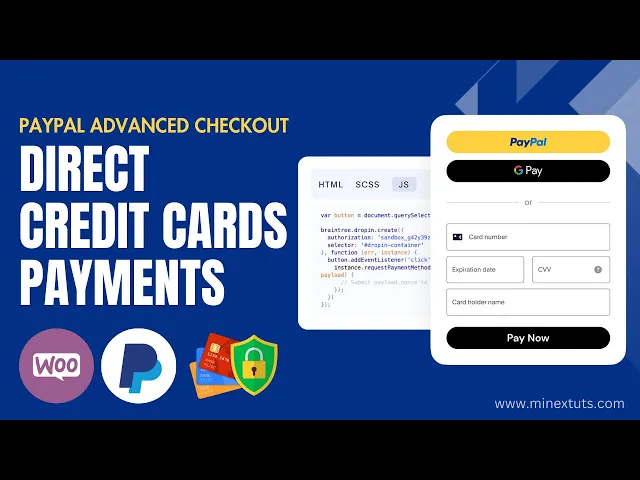
Accept Credit Card Payments Directly on Your Site with PayPa...
2K views · May 16, 2024 minextuts.com
With PayPal advanced checkout, you can allow your customers to pay with their credit cards without ever leaving your website. Say goodbye to redirects and hello to a smooth, frictionless checkout experience that boosts your conversion rates and customer satisfaction. Follow along with this step-by-step tutorial as we guide you through; installing the PayPal Advanced Checkout plugin, connecting your PayPal account, and integrating the PayPal API with your WooCommerce site. Don't miss out on this opportunity to streamline your payment gateway and elevate your customer's shopping experience. CHECK THE FULL ARTICLE https://s-mx.cc/xKfJO CHECK OUT OUR RELATED VIDEOS WooCommerce to Pinterest: https://youtu.be/meRMtC9vfXA Alibaba to Amazon: https://youtu.be/Shz933p-480 Sell Merch on YT: https://youtu.be/BHblmldeWh4 ABOUT OUR CHANNEL MineX Tuts is about technology and digital marketing. We cover lots of cool stuff, such as cloud hosting, web development, building online businesses, earning money online, and other tech educational things. Check out our channel here: https://www.youtube.com/c/MineX_Tuts Don’t forget to subscribe! OUR SERVICES MineX Tuts Q&A Community: https://www.minextuts.com Smart MX Link Shortener: https://s-mx.cc NextSaleLK Store: https://www.nextsalelk.com Perks: https://s-mx.cc/member-join FIND US AT https://www.minextuts.com GET IN TOUCH Contact us on https://www.minextuts.com/add-question/ FOLLOW US ON SOCIAL Get updates or reach out to Get updates on our Social Media Profiles! Subscribe: https://s-mx.cc/MinexTuts-Subs Telegram: https://s-mx.cc/Gpjxt Twitter: https://s-mx.cc/mx-twitter Facebook: https://s-mx.cc/mx-fb Instagram: https://s-mx.cc/mx-instagram TikTok: https://s-mx.cc/mx-tiktok Pinterest: https://s-mx.cc/mx-pinterest
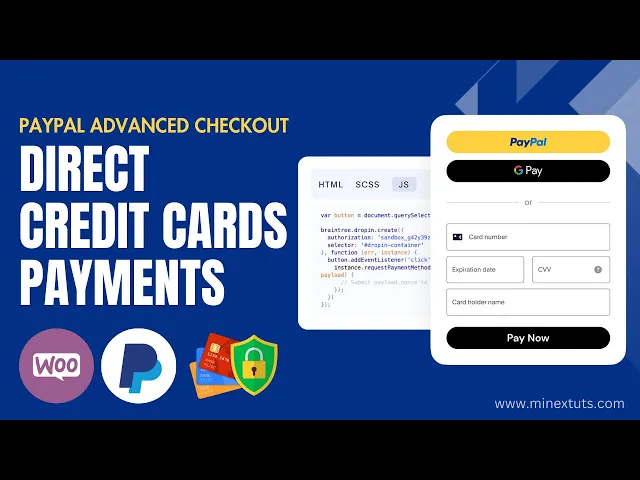
Accept Credit Card Payments Directly on Your Site with PayPa...
2K views · May 16, 2024 minextuts.com
With PayPal advanced checkout, you can allow your customers to pay with their credit cards without ever leaving your website. Say goodbye to redirects and hello to a smooth, frictionless checkout experience that boosts your conversion rates and customer satisfaction. Follow along with this step-by-step tutorial as we guide you through; installing the PayPal Advanced Checkout plugin, connecting your PayPal account, and integrating the PayPal API with your WooCommerce site. Don't miss out on this opportunity to streamline your payment gateway and elevate your customer's shopping experience. CHECK THE FULL ARTICLE https://s-mx.cc/xKfJO CHECK OUT OUR RELATED VIDEOS WooCommerce to Pinterest: https://youtu.be/meRMtC9vfXA Alibaba to Amazon: https://youtu.be/Shz933p-480 Sell Merch on YT: https://youtu.be/BHblmldeWh4 ABOUT OUR CHANNEL MineX Tuts is about technology and digital marketing. We cover lots of cool stuff, such as cloud hosting, web development, building online businesses, earning money online, and other tech educational things. Check out our channel here: https://www.youtube.com/c/MineX_Tuts Don’t forget to subscribe! OUR SERVICES MineX Tuts Q&A Community: https://www.minextuts.com Smart MX Link Shortener: https://s-mx.cc NextSaleLK Store: https://www.nextsalelk.com Perks: https://s-mx.cc/member-join FIND US AT https://www.minextuts.com GET IN TOUCH Contact us on https://www.minextuts.com/add-question/ FOLLOW US ON SOCIAL Get updates or reach out to Get updates on our Social Media Profiles! Subscribe: https://s-mx.cc/MinexTuts-Subs Telegram: https://s-mx.cc/Gpjxt Twitter: https://s-mx.cc/mx-twitter Facebook: https://s-mx.cc/mx-fb Instagram: https://s-mx.cc/mx-instagram TikTok: https://s-mx.cc/mx-tiktok Pinterest: https://s-mx.cc/mx-pinterest
!['Video thumbnail for How to Transfer Domain from Namecheap to Cloudflare [Step-by-Step Tutorial]'](https://video-meta.humix.com/poster/8Z5y5TdiEztk/pXHP58GAzW2_urkusk.webp)
How to Transfer Domain from Namecheap to Cloudflare [Step-by...
438 views · Jun 13, 2024 minextuts.com
Hi, thanks for watching our video about "Transfer Domain from Namecheap to Cloudflare". In this comprehensive step-by-step tutorial, we'll guide you through the entire process of transferring your domain name from Namecheap to Cloudflare. By doing so, you'll enjoy enhanced security features, faster content delivery, and a streamlined platform for managing your online presence. Imagine having your website protected against DDoS attacks, with lightning-fast loading times, and a centralized dashboard for all your domain management needs. Cloudflare offers all this and more, making it the ultimate destination for your domain. Don't wait any longer! Follow our easy-to-understand instructions and transfer your domain to Cloudflare today. CHECK THE FULL ARTICLE https://s-mx.cc/dIeuS CHECK OUT OUR RELATED VIDEOS WordPress to Pinterest: https://youtu.be/meRMtC9vfXA Accept Credit Card on WP: https://youtu.be/Hp9SG2P9Yq4 Best 5 WP Hosting: https://youtu.be/1F5A7Wan9xA ABOUT OUR CHANNEL MineX Tuts is about technology and digital marketing. We cover lots of cool stuff, such as cloud hosting, web development, building online businesses, earning money online, and other tech educational things. Check out our channel here: https://www.youtube.com/c/MineX_Tuts Don’t forget to subscribe! OUR SERVICES MineX Tuts Q&A Community: https://www.minextuts.com Smart MX Link Shortener: https://s-mx.cc NextSaleLK Store: https://www.nextsalelk.com Perks: https://s-mx.cc/member-join FIND US AT https://www.minextuts.com GET IN TOUCH Contact us on https://www.minextuts.com/add-question/ FOLLOW US ON SOCIAL Get updates or reach out to Get updates on our Social Media Profiles! Subscribe: https://s-mx.cc/MinexTuts-Subs Telegram: https://s-mx.cc/Gpjxt Twitter: https://s-mx.cc/mx-twitter Facebook: https://s-mx.cc/mx-fb Instagram: https://s-mx.cc/mx-instagram TikTok: https://s-mx.cc/mx-tiktok Pinterest: https://s-mx.cc/mx-pinterest #namecheap #domain #cloudflare #DomainTransfer #Namecheap #Cloudflare #WebsiteSecurity #FastWebsites #DomainManagement #InternetPerformance #WebHosting #OnlineSecurity #CloudflareTutorial
!['Video thumbnail for How to Transfer Domain from Namecheap to Cloudflare [Step-by-Step Tutorial]'](https://video-meta.humix.com/poster/8Z5y5TdiEztk/pXHP58GAzW2_urkusk.webp)
How to Transfer Domain from Namecheap to Cloudflare [Step-by...
438 views · Jun 13, 2024 minextuts.com
Hi, thanks for watching our video about "Transfer Domain from Namecheap to Cloudflare". In this comprehensive step-by-step tutorial, we'll guide you through the entire process of transferring your domain name from Namecheap to Cloudflare. By doing so, you'll enjoy enhanced security features, faster content delivery, and a streamlined platform for managing your online presence. Imagine having your website protected against DDoS attacks, with lightning-fast loading times, and a centralized dashboard for all your domain management needs. Cloudflare offers all this and more, making it the ultimate destination for your domain. Don't wait any longer! Follow our easy-to-understand instructions and transfer your domain to Cloudflare today. CHECK THE FULL ARTICLE https://s-mx.cc/dIeuS CHECK OUT OUR RELATED VIDEOS WordPress to Pinterest: https://youtu.be/meRMtC9vfXA Accept Credit Card on WP: https://youtu.be/Hp9SG2P9Yq4 Best 5 WP Hosting: https://youtu.be/1F5A7Wan9xA ABOUT OUR CHANNEL MineX Tuts is about technology and digital marketing. We cover lots of cool stuff, such as cloud hosting, web development, building online businesses, earning money online, and other tech educational things. Check out our channel here: https://www.youtube.com/c/MineX_Tuts Don’t forget to subscribe! OUR SERVICES MineX Tuts Q&A Community: https://www.minextuts.com Smart MX Link Shortener: https://s-mx.cc NextSaleLK Store: https://www.nextsalelk.com Perks: https://s-mx.cc/member-join FIND US AT https://www.minextuts.com GET IN TOUCH Contact us on https://www.minextuts.com/add-question/ FOLLOW US ON SOCIAL Get updates or reach out to Get updates on our Social Media Profiles! Subscribe: https://s-mx.cc/MinexTuts-Subs Telegram: https://s-mx.cc/Gpjxt Twitter: https://s-mx.cc/mx-twitter Facebook: https://s-mx.cc/mx-fb Instagram: https://s-mx.cc/mx-instagram TikTok: https://s-mx.cc/mx-tiktok Pinterest: https://s-mx.cc/mx-pinterest #namecheap #domain #cloudflare #DomainTransfer #Namecheap #Cloudflare #WebsiteSecurity #FastWebsites #DomainManagement #InternetPerformance #WebHosting #OnlineSecurity #CloudflareTutorial

How to Sell Digital Products & Services on WordPress: W...
278 views · Jul 2, 2024 minextuts.com
The step-by-step blueprint for creating, marketing, and selling digital products, online services, physical products not only that get donations that generate passive income. Learn how to choose the right platforms, set up your online store, and maximize your profits. In this video we’ll walk you through: - Install and Setting Up the Plugin - Setup Payment Gateways - Customized Product and Checkout Pages - Listing and Testing Products CHECK THE FULL ARTICLE https://s-mx.cc/SDPtJ TIMESTAMPS 0:00 Introduction 0:31 Install the WooCommerce Alternative 1:30 Setting up the Plugin 3:17 Payment Gateway Setup 4:38 Add Digital Products 6:23 Create Custom Product Pages 7:42 Customized Checkout Page 9:01 Test the Checkout Process CHECK OUT OUR RELATED VIDEOS Credit Card Payments on WP: https://youtu.be/Hp9SG2P9Yq4 Google Authentication Login: https://youtu.be/G65t0bDBSUQ Remove Malware WP: https://youtu.be/oFSAXYFY1WU ABOUT OUR CHANNEL MineX Tuts is about technology and digital marketing. We cover lots of cool stuff, such as cloud hosting, web development, building online businesses, earning money online, and other tech educational things. Check out our channel here: https://www.youtube.com/c/MineX_Tuts Don’t forget to subscribe! OUR SERVICES MineX Tuts Q&A Community: https://www.minextuts.com Smart MX Link Shortener: https://s-mx.cc NextSaleLK Store: https://www.nextsalelk.com Perks: https://s-mx.cc/member-join FIND US AT https://www.minextuts.com GET IN TOUCH Contact us on https://www.minextuts.com/add-question/ FOLLOW US ON SOCIAL Get updates or reach out to Get updates on our Social Media Profiles! Subscribe: https://s-mx.cc/MinexTuts-Subs Telegram: https://s-mx.cc/Gpjxt Twitter: https://s-mx.cc/mx-twitter Facebook: https://s-mx.cc/mx-fb Instagram: https://s-mx.cc/mx-instagram TikTok: https://s-mx.cc/mx-tiktok Pinterest: https://s-mx.cc/mx-pinterest Tags: #wordpress #woocomerce #eccomerce #sellingonline #digitalmarketing #DigitalProducts #PassiveIncome #OnlineBusiness #EtsyDigital #ShopifyAlternatives #WooCommerce #EcommerceWebsite #DigitalProductIdeas #OnlineSellingTips #makemoneyonline Keywords: digital products, how to sell digital products online, passive income, online business ideas, digital products for beginners, Etsy digital products, Shopify alternatives, WooCommerce tutorial, ecommerce website, digital product management

How to Sell Digital Products & Services on WordPress: W...
278 views · Jul 2, 2024 minextuts.com
The step-by-step blueprint for creating, marketing, and selling digital products, online services, physical products not only that get donations that generate passive income. Learn how to choose the right platforms, set up your online store, and maximize your profits. In this video we’ll walk you through: - Install and Setting Up the Plugin - Setup Payment Gateways - Customized Product and Checkout Pages - Listing and Testing Products CHECK THE FULL ARTICLE https://s-mx.cc/SDPtJ TIMESTAMPS 0:00 Introduction 0:31 Install the WooCommerce Alternative 1:30 Setting up the Plugin 3:17 Payment Gateway Setup 4:38 Add Digital Products 6:23 Create Custom Product Pages 7:42 Customized Checkout Page 9:01 Test the Checkout Process CHECK OUT OUR RELATED VIDEOS Credit Card Payments on WP: https://youtu.be/Hp9SG2P9Yq4 Google Authentication Login: https://youtu.be/G65t0bDBSUQ Remove Malware WP: https://youtu.be/oFSAXYFY1WU ABOUT OUR CHANNEL MineX Tuts is about technology and digital marketing. We cover lots of cool stuff, such as cloud hosting, web development, building online businesses, earning money online, and other tech educational things. Check out our channel here: https://www.youtube.com/c/MineX_Tuts Don’t forget to subscribe! OUR SERVICES MineX Tuts Q&A Community: https://www.minextuts.com Smart MX Link Shortener: https://s-mx.cc NextSaleLK Store: https://www.nextsalelk.com Perks: https://s-mx.cc/member-join FIND US AT https://www.minextuts.com GET IN TOUCH Contact us on https://www.minextuts.com/add-question/ FOLLOW US ON SOCIAL Get updates or reach out to Get updates on our Social Media Profiles! Subscribe: https://s-mx.cc/MinexTuts-Subs Telegram: https://s-mx.cc/Gpjxt Twitter: https://s-mx.cc/mx-twitter Facebook: https://s-mx.cc/mx-fb Instagram: https://s-mx.cc/mx-instagram TikTok: https://s-mx.cc/mx-tiktok Pinterest: https://s-mx.cc/mx-pinterest Tags: #wordpress #woocomerce #eccomerce #sellingonline #digitalmarketing #DigitalProducts #PassiveIncome #OnlineBusiness #EtsyDigital #ShopifyAlternatives #WooCommerce #EcommerceWebsite #DigitalProductIdeas #OnlineSellingTips #makemoneyonline Keywords: digital products, how to sell digital products online, passive income, online business ideas, digital products for beginners, Etsy digital products, Shopify alternatives, WooCommerce tutorial, ecommerce website, digital product management

How to Deploy a React App on VPS: Dokploy - The Ultimate FRE...
194 views · Aug 4, 2024 minextuts.com
Discover how to deploy a React app for free using Dokploy, the ultimate Vercel alternative! 🚀 Tired of expensive hosting solutions for your React projects? Learn how to deploy your React app on a VPS without breaking the bank! In this step-by-step tutorial, we'll show you: ✅How to set up a VPS for React hosting ✅Installing and configuring Dokploy (the free Vercel alternative) ✅Deploying your React app with GitHub integration ✅Setting up custom domains and SSL certificates CHECK THE FULL ARTICLE https://s-mx.cc/NmyJb TIMESTAMPS 0:00 Introduction 0:35 Features of Self Hosting 1:19 Setting up your VPS & Install Dokploy 1:58 Configuring Dokploy 3:03 Deploying your React app 4:56 Advanced Settings CHECK OUT OUR RELATED VIDEOS WooCommerce Alternative: https://youtu.be/kjIjultayGs CC Payment using PayPal: https://youtu.be/Hp9SG2P9Yq4 Transfer Domain Name: https://youtu.be/VyVLRo9HU7g ABOUT OUR CHANNEL MineX Tuts is about technology and digital marketing. We cover lots of cool stuff, such as cloud hosting, web development, building online businesses, earning money online, and other tech educational things. Check out our channel here: https://www.youtube.com/c/MineX_Tuts Don’t forget to subscribe! OUR SERVICES MineX Tuts Q&A Community: https://www.minextuts.com Smart MX Link Shortener: https://s-mx.cc NextSaleLK Store: https://www.nextsalelk.com Perks: https://s-mx.cc/member-join FIND US AT https://www.minextuts.com GET IN TOUCH Contact us on https://www.minextuts.com/add-question/ FOLLOW US ON SOCIAL Get updates or reach out to Get updates on our Social Media Profiles! Subscribe: https://s-mx.cc/MinexTuts-Subs Telegram: https://s-mx.cc/Gpjxt Twitter: https://s-mx.cc/mx-twitter Facebook: https://s-mx.cc/mx-fb Instagram: https://s-mx.cc/mx-instagram TikTok: https://s-mx.cc/mx-tiktok Pinterest: https://s-mx.cc/mx-pinterest #react #vercel #dokploy #vps #selfhost #nextjs

How to Deploy a React App on VPS: Dokploy - The Ultimate FRE...
194 views · Aug 4, 2024 minextuts.com
Discover how to deploy a React app for free using Dokploy, the ultimate Vercel alternative! 🚀 Tired of expensive hosting solutions for your React projects? Learn how to deploy your React app on a VPS without breaking the bank! In this step-by-step tutorial, we'll show you: ✅How to set up a VPS for React hosting ✅Installing and configuring Dokploy (the free Vercel alternative) ✅Deploying your React app with GitHub integration ✅Setting up custom domains and SSL certificates CHECK THE FULL ARTICLE https://s-mx.cc/NmyJb TIMESTAMPS 0:00 Introduction 0:35 Features of Self Hosting 1:19 Setting up your VPS & Install Dokploy 1:58 Configuring Dokploy 3:03 Deploying your React app 4:56 Advanced Settings CHECK OUT OUR RELATED VIDEOS WooCommerce Alternative: https://youtu.be/kjIjultayGs CC Payment using PayPal: https://youtu.be/Hp9SG2P9Yq4 Transfer Domain Name: https://youtu.be/VyVLRo9HU7g ABOUT OUR CHANNEL MineX Tuts is about technology and digital marketing. We cover lots of cool stuff, such as cloud hosting, web development, building online businesses, earning money online, and other tech educational things. Check out our channel here: https://www.youtube.com/c/MineX_Tuts Don’t forget to subscribe! OUR SERVICES MineX Tuts Q&A Community: https://www.minextuts.com Smart MX Link Shortener: https://s-mx.cc NextSaleLK Store: https://www.nextsalelk.com Perks: https://s-mx.cc/member-join FIND US AT https://www.minextuts.com GET IN TOUCH Contact us on https://www.minextuts.com/add-question/ FOLLOW US ON SOCIAL Get updates or reach out to Get updates on our Social Media Profiles! Subscribe: https://s-mx.cc/MinexTuts-Subs Telegram: https://s-mx.cc/Gpjxt Twitter: https://s-mx.cc/mx-twitter Facebook: https://s-mx.cc/mx-fb Instagram: https://s-mx.cc/mx-instagram TikTok: https://s-mx.cc/mx-tiktok Pinterest: https://s-mx.cc/mx-pinterest #react #vercel #dokploy #vps #selfhost #nextjs
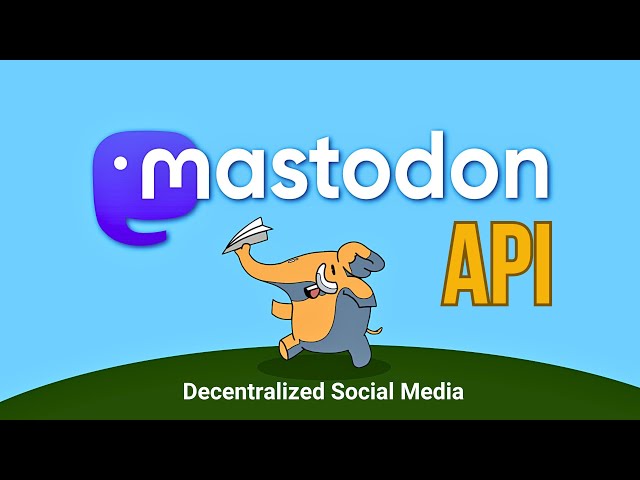
Mastodon Social App: How to Get Mastodon API tutorial! 🚀 ...
294 views · Aug 11, 2024 minextuts.com
Hi, thanks for watching our video about Mastodon API! In this video we’ll walk you through: - How to create your very own Mastodon API app and connect it to your custom app. Get ready to supercharge your social media game! CHECK THE FULL ARTICLE https://s-mx.cc/lewXJ Watch now to start your journey into the world of decentralized social networking. Don't forget to like, subscribe, and hit the notification bell for more tech tutorials and social media hacks! CHECK OUT OUR RELATED VIDEOS Pinterest API: https://youtu.be/vc35dE8hXR8 TikTok API: https://youtu.be/mP1VnkWB5cg Tumblr API Key: https://youtu.be/THEklTCG8Qo ABOUT OUR CHANNEL MineX Tuts is about technology and digital marketing. We cover lots of cool stuff, such as cloud hosting, web development, building online businesses, earning money online, and other tech educational things. Check out our channel here: https://www.youtube.com/c/MineX_Tuts Don’t forget to subscribe! OUR SERVICES MineX Tuts Q&A Community: https://www.minextuts.com Smart MX Link Shortener: https://s-mx.cc NextSaleLK Store: https://www.nextsalelk.com Perks: https://s-mx.cc/member-join FIND US AT https://www.minextuts.com GET IN TOUCH Contact us on https://www.minextuts.com/add-question/ FOLLOW US ON SOCIAL Get updates or reach out to Get updates on our Social Media Profiles! Subscribe: https://s-mx.cc/MinexTuts-Subs Telegram: https://s-mx.cc/Gpjxt Twitter: https://s-mx.cc/mx-twitter Facebook: https://s-mx.cc/mx-fb Instagram: https://s-mx.cc/mx-instagram TikTok: https://s-mx.cc/mx-tiktok Pinterest: https://s-mx.cc/mx-pinterest #Mastodon #API #SocialMedia #developer #Decentralized #app
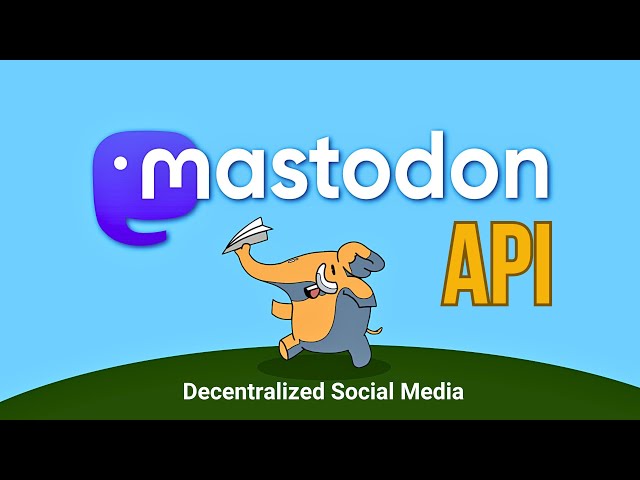
Mastodon Social App: How to Get Mastodon API tutorial! 🚀 ...
294 views · Aug 11, 2024 minextuts.com
Hi, thanks for watching our video about Mastodon API! In this video we’ll walk you through: - How to create your very own Mastodon API app and connect it to your custom app. Get ready to supercharge your social media game! CHECK THE FULL ARTICLE https://s-mx.cc/lewXJ Watch now to start your journey into the world of decentralized social networking. Don't forget to like, subscribe, and hit the notification bell for more tech tutorials and social media hacks! CHECK OUT OUR RELATED VIDEOS Pinterest API: https://youtu.be/vc35dE8hXR8 TikTok API: https://youtu.be/mP1VnkWB5cg Tumblr API Key: https://youtu.be/THEklTCG8Qo ABOUT OUR CHANNEL MineX Tuts is about technology and digital marketing. We cover lots of cool stuff, such as cloud hosting, web development, building online businesses, earning money online, and other tech educational things. Check out our channel here: https://www.youtube.com/c/MineX_Tuts Don’t forget to subscribe! OUR SERVICES MineX Tuts Q&A Community: https://www.minextuts.com Smart MX Link Shortener: https://s-mx.cc NextSaleLK Store: https://www.nextsalelk.com Perks: https://s-mx.cc/member-join FIND US AT https://www.minextuts.com GET IN TOUCH Contact us on https://www.minextuts.com/add-question/ FOLLOW US ON SOCIAL Get updates or reach out to Get updates on our Social Media Profiles! Subscribe: https://s-mx.cc/MinexTuts-Subs Telegram: https://s-mx.cc/Gpjxt Twitter: https://s-mx.cc/mx-twitter Facebook: https://s-mx.cc/mx-fb Instagram: https://s-mx.cc/mx-instagram TikTok: https://s-mx.cc/mx-tiktok Pinterest: https://s-mx.cc/mx-pinterest #Mastodon #API #SocialMedia #developer #Decentralized #app
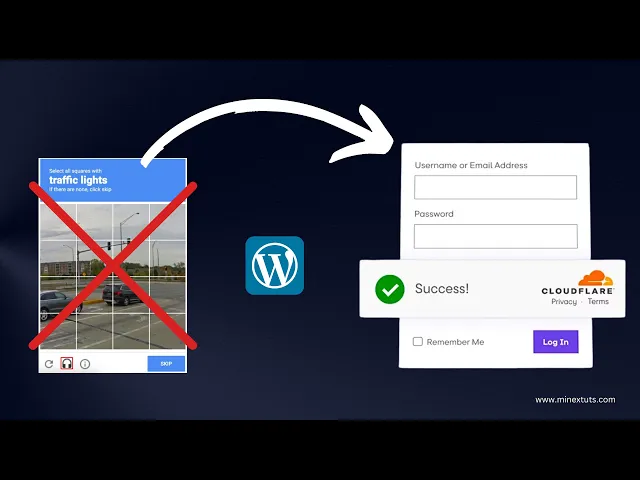
How to Add Cloudflare Turnstile in WordPress | ReCAPTCHA Alt...
991 views · Aug 21, 2024 minextuts.com
Are you fed up with annoying CAPTCHAs and the constant battle to keep your WordPress site safe from spam and bots? Your solution is here! In this video, we’ll guide you through the simple process of integrating the innovative Cloudflare Turnstile CAPTCHA alternative into your WordPress website. CHECK THE FULL ARTICLE https://s-mx.cc/PxIxN By implementing Cloudflare Turnstile on your WordPress site, you’ll benefit from improved security, a better user experience, and higher conversion rates. Wave goodbye to spam comments, fake form submissions, and all those bot-related nuisances. TIMESTAMPS 0:00 Introduction 0:23 Cloudflare Turnstile vs Google reCAPTCHA 1:12 Create Turnstile Site Keys & Secret Key 2:32 Connect WordPress to Cloudflare Turnstile 3:58 Test Cloudflare Turnstile CHECK OUT OUR RELATED VIDEOS Full DevOps Environment: https://youtu.be/qxEbki1w-TU Sell Digital Products on WordPress: https://youtu.be/kjIjultayGs Setup Credit Card Checkout on WooCommerce: https://youtu.be/Hp9SG2P9Yq4 ABOUT OUR CHANNEL MineX Tuts is about technology and digital marketing. We cover lots of cool stuff, such as cloud hosting, web development, building online businesses, earning money online, and other tech educational things. Check out our channel here: https://www.youtube.com/c/MineX_Tuts Don’t forget to subscribe! OUR SERVICES MineX Tuts Q&A Community: https://www.minextuts.com Smart MX Link Shortener: https://s-mx.cc NextSaleLK Store: https://www.nextsalelk.com Perks: https://s-mx.cc/member-join FIND US AT https://www.minextuts.com GET IN TOUCH Contact us on https://www.minextuts.com/add-question/ FOLLOW US ON SOCIAL Get updates or reach out to Get updates on our Social Media Profiles! Subscribe: https://s-mx.cc/MinexTuts-Subs Telegram: https://s-mx.cc/Gpjxt Twitter: https://s-mx.cc/mx-twitter Facebook: https://s-mx.cc/mx-fb Instagram: https://s-mx.cc/mx-instagram TikTok: https://s-mx.cc/mx-tiktok Pinterest: https://s-mx.cc/mx-pinterest #wordpress #cloudflare #turnstiles #recaptcha #google #turorial #webdevelopment #security #captcha #spam #protection
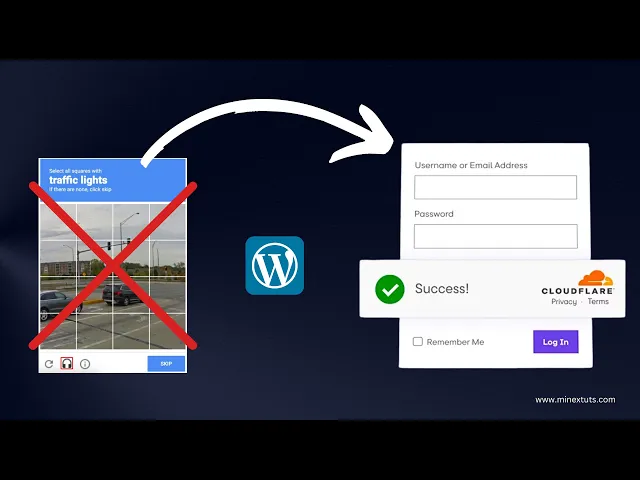
How to Add Cloudflare Turnstile in WordPress | ReCAPTCHA Alt...
991 views · Aug 21, 2024 minextuts.com
Are you fed up with annoying CAPTCHAs and the constant battle to keep your WordPress site safe from spam and bots? Your solution is here! In this video, we’ll guide you through the simple process of integrating the innovative Cloudflare Turnstile CAPTCHA alternative into your WordPress website. CHECK THE FULL ARTICLE https://s-mx.cc/PxIxN By implementing Cloudflare Turnstile on your WordPress site, you’ll benefit from improved security, a better user experience, and higher conversion rates. Wave goodbye to spam comments, fake form submissions, and all those bot-related nuisances. TIMESTAMPS 0:00 Introduction 0:23 Cloudflare Turnstile vs Google reCAPTCHA 1:12 Create Turnstile Site Keys & Secret Key 2:32 Connect WordPress to Cloudflare Turnstile 3:58 Test Cloudflare Turnstile CHECK OUT OUR RELATED VIDEOS Full DevOps Environment: https://youtu.be/qxEbki1w-TU Sell Digital Products on WordPress: https://youtu.be/kjIjultayGs Setup Credit Card Checkout on WooCommerce: https://youtu.be/Hp9SG2P9Yq4 ABOUT OUR CHANNEL MineX Tuts is about technology and digital marketing. We cover lots of cool stuff, such as cloud hosting, web development, building online businesses, earning money online, and other tech educational things. Check out our channel here: https://www.youtube.com/c/MineX_Tuts Don’t forget to subscribe! OUR SERVICES MineX Tuts Q&A Community: https://www.minextuts.com Smart MX Link Shortener: https://s-mx.cc NextSaleLK Store: https://www.nextsalelk.com Perks: https://s-mx.cc/member-join FIND US AT https://www.minextuts.com GET IN TOUCH Contact us on https://www.minextuts.com/add-question/ FOLLOW US ON SOCIAL Get updates or reach out to Get updates on our Social Media Profiles! Subscribe: https://s-mx.cc/MinexTuts-Subs Telegram: https://s-mx.cc/Gpjxt Twitter: https://s-mx.cc/mx-twitter Facebook: https://s-mx.cc/mx-fb Instagram: https://s-mx.cc/mx-instagram TikTok: https://s-mx.cc/mx-tiktok Pinterest: https://s-mx.cc/mx-pinterest #wordpress #cloudflare #turnstiles #recaptcha #google #turorial #webdevelopment #security #captcha #spam #protection

How to Self-Host Ghost CMS: A Free WordPress Alternative on ...
188 views · Sep 1, 2024 minextuts.com
Learn how to self-host Ghost CMS, a modern and free alternative to WordPress, on your own VPS. If you want complete control over your content, you’ve found the perfect guide. In this step-by-step tutorial, we will guide you through the complete process of hosting Ghost on a VPS with Docker Compose. In this video we’ll walk you through: - Features of Ghost - Setup Hosting Environment of VPS - Deploy Ghost on VPS CHECK THE FULL ARTICLE/ DOCKER COMPOSE FILE https://s-mx.cc/OMVTD TIMESTAMPS 0:00 Introduction 0:26 Ghost vs WordPress 1:05 Setting up VPS 2:00 Docker Compose File 3:41 Connect Separate Database 5:27 Deploy Ghost on VPS CHECK OUT OUR RELATED VIDEOS How to Host Dokploy: https://youtu.be/qxEbki1w-TU Accept Credit Cards on WordPress: https://youtu.be/Hp9SG2P9Yq4 WooCommerce Alternative: https://youtu.be/kjIjultayGs ABOUT OUR CHANNEL MineX Tuts is about technology and digital marketing. We cover lots of cool stuff, such as cloud hosting, web development, building online businesses, earning money online, and other tech educational things. Check out our channel here: https://www.youtube.com/c/MineX_Tuts Don’t forget to subscribe! OUR SERVICES MineX Tuts Q&A Community: https://www.minextuts.com Smart MX Link Shortener: https://s-mx.cc NextSaleLK Store: https://www.nextsalelk.com Perks: https://s-mx.cc/member-join FIND US AT https://www.minextuts.com GET IN TOUCH Contact us on https://www.minextuts.com/add-question/ FOLLOW US ON SOCIAL Get updates or reach out to Get updates on our Social Media Profiles! Subscribe: https://s-mx.cc/MinexTuts-Subs Telegram: https://s-mx.cc/Gpjxt Twitter: https://s-mx.cc/mx-twitter Facebook: https://s-mx.cc/mx-fb Instagram: https://s-mx.cc/mx-instagram TikTok: https://s-mx.cc/mx-tiktok Pinterest: https://s-mx.cc/mx-pinterest #ghost #cms #vps #free #wordpress #blog #cloud #docker #dokploy #react #nodejs

How to Self-Host Ghost CMS: A Free WordPress Alternative on ...
188 views · Sep 1, 2024 minextuts.com
Learn how to self-host Ghost CMS, a modern and free alternative to WordPress, on your own VPS. If you want complete control over your content, you’ve found the perfect guide. In this step-by-step tutorial, we will guide you through the complete process of hosting Ghost on a VPS with Docker Compose. In this video we’ll walk you through: - Features of Ghost - Setup Hosting Environment of VPS - Deploy Ghost on VPS CHECK THE FULL ARTICLE/ DOCKER COMPOSE FILE https://s-mx.cc/OMVTD TIMESTAMPS 0:00 Introduction 0:26 Ghost vs WordPress 1:05 Setting up VPS 2:00 Docker Compose File 3:41 Connect Separate Database 5:27 Deploy Ghost on VPS CHECK OUT OUR RELATED VIDEOS How to Host Dokploy: https://youtu.be/qxEbki1w-TU Accept Credit Cards on WordPress: https://youtu.be/Hp9SG2P9Yq4 WooCommerce Alternative: https://youtu.be/kjIjultayGs ABOUT OUR CHANNEL MineX Tuts is about technology and digital marketing. We cover lots of cool stuff, such as cloud hosting, web development, building online businesses, earning money online, and other tech educational things. Check out our channel here: https://www.youtube.com/c/MineX_Tuts Don’t forget to subscribe! OUR SERVICES MineX Tuts Q&A Community: https://www.minextuts.com Smart MX Link Shortener: https://s-mx.cc NextSaleLK Store: https://www.nextsalelk.com Perks: https://s-mx.cc/member-join FIND US AT https://www.minextuts.com GET IN TOUCH Contact us on https://www.minextuts.com/add-question/ FOLLOW US ON SOCIAL Get updates or reach out to Get updates on our Social Media Profiles! Subscribe: https://s-mx.cc/MinexTuts-Subs Telegram: https://s-mx.cc/Gpjxt Twitter: https://s-mx.cc/mx-twitter Facebook: https://s-mx.cc/mx-fb Instagram: https://s-mx.cc/mx-instagram TikTok: https://s-mx.cc/mx-tiktok Pinterest: https://s-mx.cc/mx-pinterest #ghost #cms #vps #free #wordpress #blog #cloud #docker #dokploy #react #nodejs

Build a Financial Website in Just 1 Hour with Elementor and ...
38 views · Sep 30, 2024 minextuts.com
Learn how to build a professional financial website using Elementor page builder and WordPress with this step-by-step tutorial! This is a live demo not a full explained guide. But I work through full process here. CHECK OUT OUR RELATED VIDEOS Add Cloudflare Turnstile to WordPress: https://youtu.be/7Rc1jk0yIRg Build Furniture Website: https://youtu.be/ksVWILAeNZA Sell Digital Products and Services on WP: https://youtu.be/kjIjultayGs ABOUT OUR CHANNEL MineX Tuts is about technology and digital marketing. We cover lots of cool stuff, such as cloud hosting, web development, building online businesses, earning money online, and other tech educational things. Check out our channel here: https://www.youtube.com/c/MineX_Tuts Don’t forget to subscribe! OUR SERVICES MineX Tuts Q&A Community: https://www.minextuts.com Smart MX Link Shortener: https://s-mx.cc NextSaleLK Store: https://www.nextsalelk.com Perks: https://s-mx.cc/member-join FIND US AT https://www.minextuts.com GET IN TOUCH Contact us on https://www.minextuts.com/add-question/ FOLLOW US ON SOCIAL Get updates or reach out to Get updates on our Social Media Profiles! Subscribe: https://s-mx.cc/MinexTuts-Subs Telegram: https://s-mx.cc/Gpjxt Twitter: https://s-mx.cc/mx-twitter Facebook: https://s-mx.cc/mx-fb Instagram: https://s-mx.cc/mx-instagram TikTok: https://s-mx.cc/mx-tiktok Pinterest: https://s-mx.cc/mx-pinterest #WordPress #Elementor #tutorial #live #demo #financial