
Attach IP address to Oracle VM
23K views · Apr 19, 2022 minextuts.com
This is a short video tutorial that shows you how to assign an IP address for the running VM instance in Oracle Cloud. Read the Full Article HERE: https://s-mx.cc/FUEIa What is an IP address Explained (Watch Here): https://youtu.be/I-fAgMzdnSs
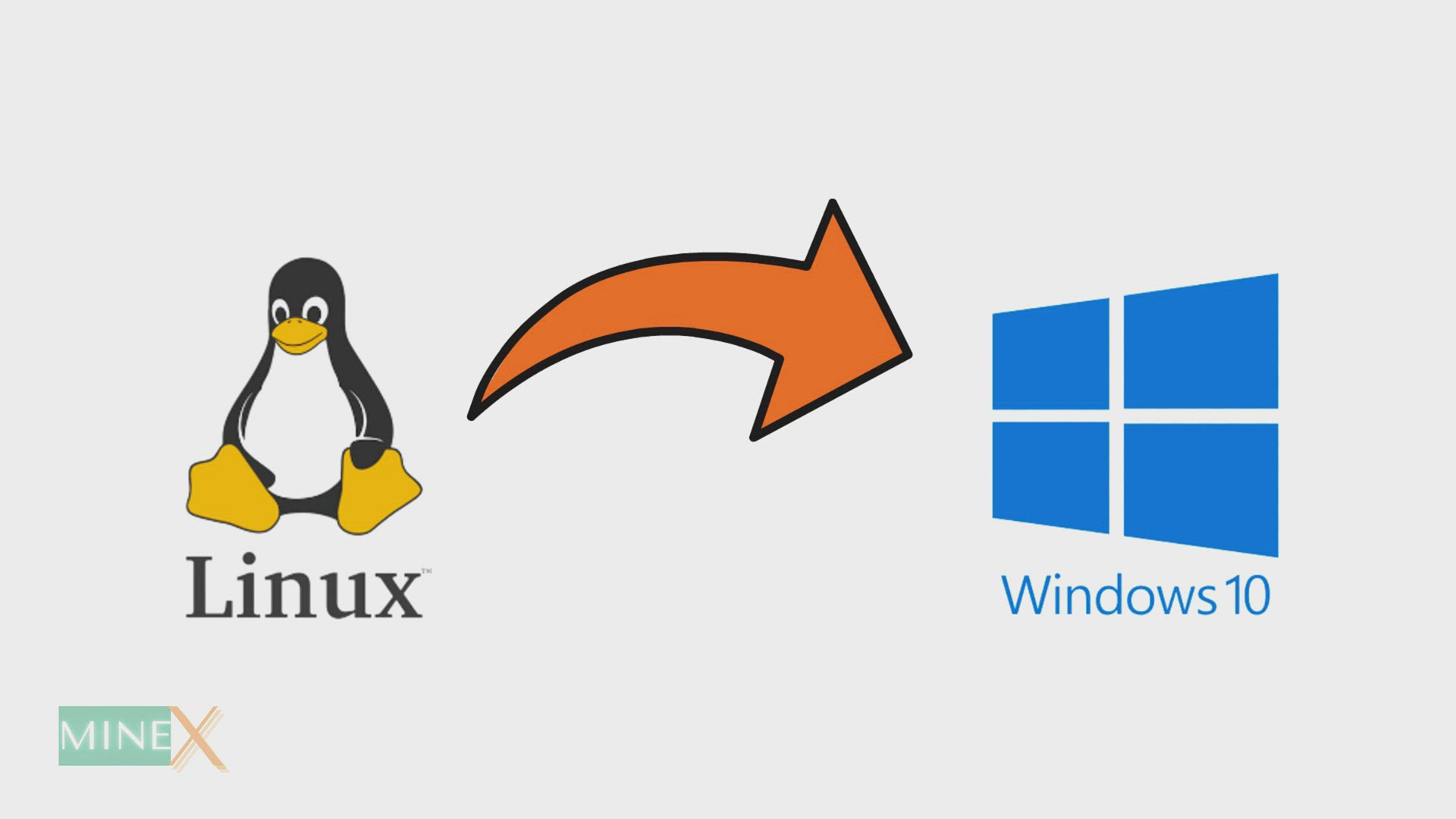
Turn your Linux Server into Windows Server (Free Windows RDP...
4K views · Feb 21, 2022 minextuts.com
In this video, you are going to learn how to turn Linux into Windows. You can covert your Linux VPS server into Windows 10 machine. Also, you can be stabilized RDP connect to your remote server. You can use this method for Google Cloud Platform, Oracle Cloud, Azure Microsoft Cloud, Alibaba Cloud, and OVH. This process is done using a fully automated script, you don’t have to worry about your coding knowledge. Follow all the steps correctly, then you do not get any errors during the process. If you like to know how to use this method for other cloud providers as well, watch this video until the end.
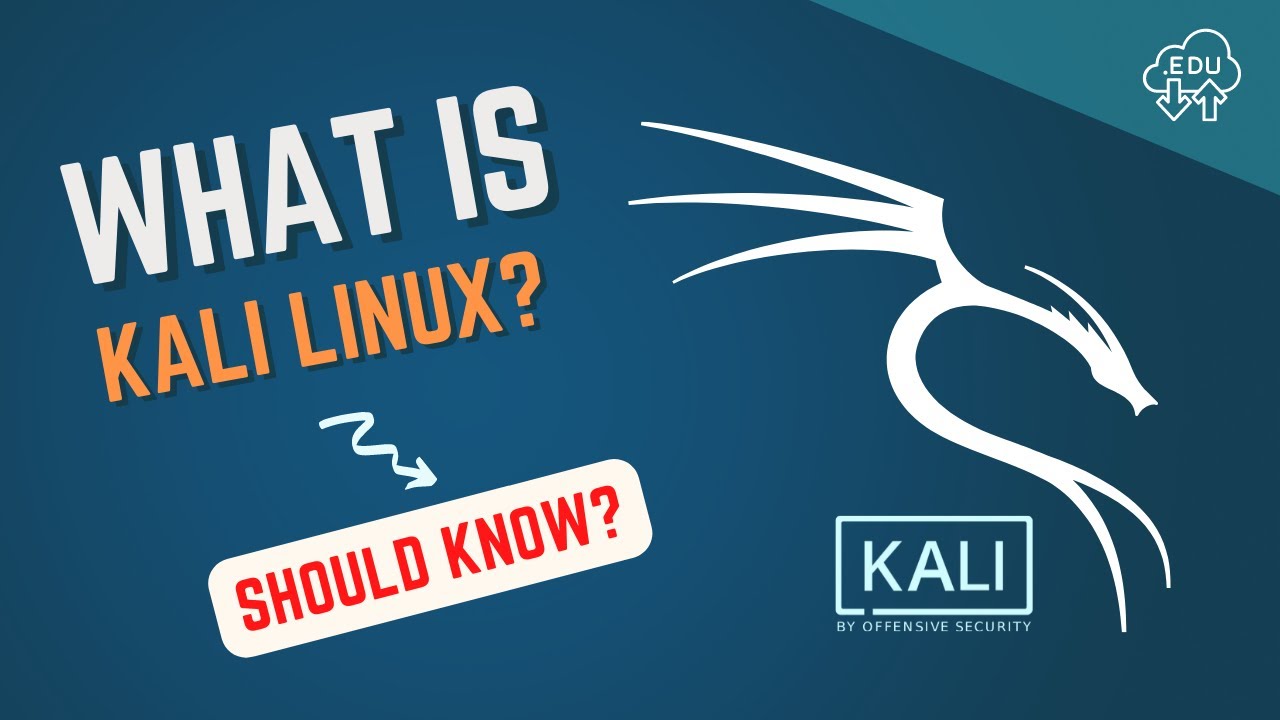
Kali Linux What is It? Things You Should Know. An Introducti...
107K views · Jan 29, 2022 minextuts.com
Advanced Penetration Testing and Security Auditing are the main uses of Kali Linux. Kali includes hundreds of tools for different data security activities, including penetration testing, security research, computer forensics, and reverse engineering. Read the Full Article & Ask Questions: https://s-mx.cc/GyCJf Install Kali Linux on Cloud Check this Video Guide: https://youtu.be/ZQaXNyQLWRQ

How to Install Kali Linux on Cloud (Oracle Cloud) with Kali ...
17K views · Jan 20, 2022 minextuts.com
Kali Linux is a Linux distribution based on Debian that is developed for digital forensics and penetration testing. Kali Linux is a highly flexible and efficient operating system based on the Linux kernel and several other major open-source software packages. It's a strong penetration testing platform that's also perfect for security auditing, reverse engineering, and other security-related activities. Full Guide & All Commands HERE: https://s-mx.cc/IOjpU Today we are going to install Kali Linux on the Oracle Cloud platform (Kali Linux for virtual machine) and set up an RDP connection. You can use this server on a graphic user interface without an SSH connection. I use Oracle Cloud free tier AMD VM instance for this tutorial. At The end of this tutorial, you can get a 24/7 Kali Linux machine for your cyber security learning. "Use this server only for educational purposes. Hacking is illegal if you are doing it without permission from the owner of the computer or computer network. Hacking without permission can attract criminal charges and a jail term if found guilty. So remember it." You can watch our video's Playlist Here: ~ Minecraft: https://s-mx.cc/ZVv7o ~ VPS & Crypto Mining : https://s-mx.cc/9PrPC ~ WordPress Tutorial : https://s-mx.cc/2JLpY ~ General Tech : https://s-mx.cc/KhCoB ~ Ebay Selling : https://s-mx.cc/u8fgy ~ YouTube Tips : https://s-mx.cc/xiSUR SPECIAL INVITATION: Join our MineX Tuts Community. Help to other by Sharing your Knowledge. Sign-Up HERE: https://www.minextuts.com Join this channel to get access to perks: https://s-mx.cc/member-join Subscribe the Channel: https://s-mx.cc/MinexTuts-Subs Donate Us: https://s-mx.cc/K65bp Join MineX Community Form: https://www.minextuts.com Like Us on FB: https://www.facebook.com/MineXTuts Telegram Channel: https://s-mx.cc/Gpjxt Store: https://www.nextsalelk.com More on: http://bit.ly/MineX_Subscribe Thank You. #kali #linux #rdp #cloud #vps #oracle #free

Free VPS Hosting Forever - Quickly Install WordPress on ARM ...
24K views · Dec 23, 2021 minextuts.com
Most web host services and sites offer VPS free trials, and many provide very little free hosting as part of their services. In this tutorial, you will learn how to get free VPS hosting forever on a high-performance dedicated virtual server hosting. Also, you will learn how to install WordPress via the cPanel alternative on that free VPS. The special feature is this server is based on the ARM x64 architecture. For years WordPress has become a widely used online building framework. It is responsible for nearly 46% of website usage worldwide. WordPress Installation and Use is usually a fairly quick and easy job with very little effort on this free VPS with 4 Core CPU and 24GB RAM. All Commands & Download Links HERE: https://s-mx.cc/IvDGf You don’t have to have any technical knowledge for this, just simply follow all the steps correctly. This best VPS web hosting server is offered by Oracle Cloud free tier. This is a lifetime server you don’t have to pay a high server cost each month to host your website. Stay until the end and don't miss any step in the process of free web hosting with WordPress install with free SSL certificate.
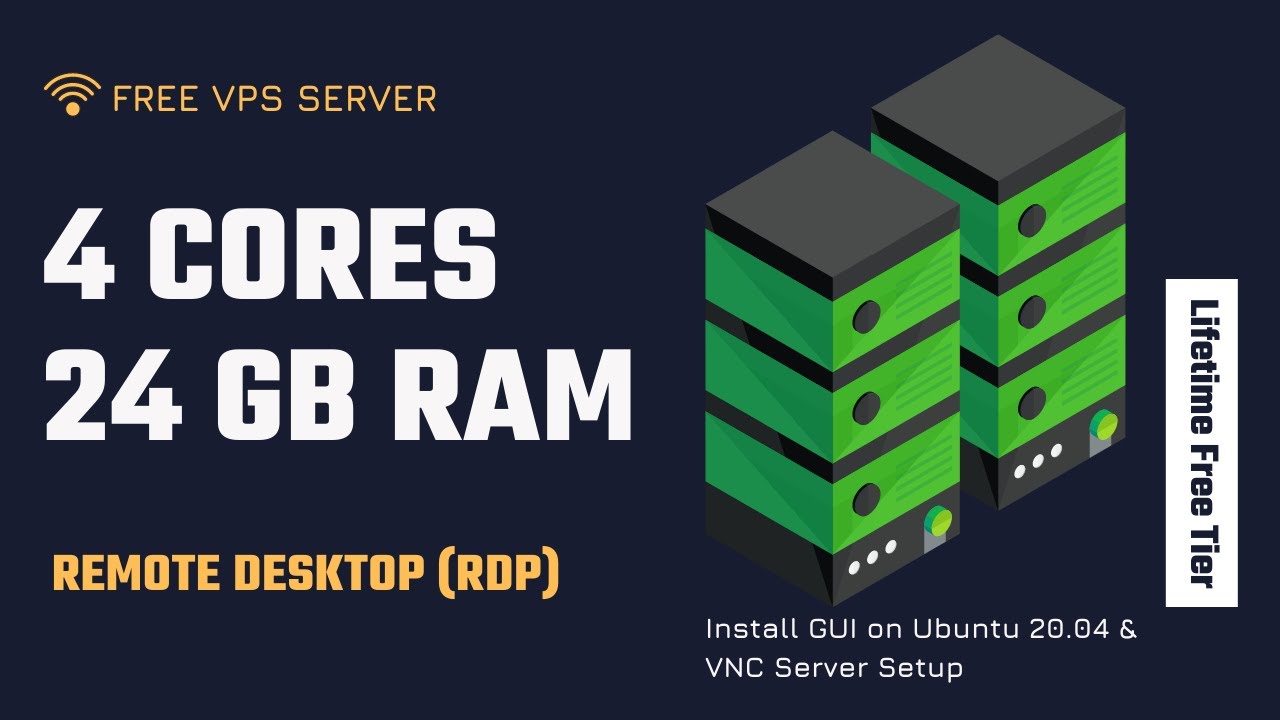
Free VPS Server (4 Cores 24GB RAM) - Quick Setup Ubuntu Remo...
13K views · Dec 10, 2021 minextuts.com
This is the best and most powerful VPS server (virtual private server) you can get for free. This cloud server has 4 cores processor and 24 GB Ram. If you are going to buy a server like this you have to pay more than $80 every month. You can get this service free for a lifetime as long as they offer it for a free tier (& cloud VPS free trial). The best thing is it works 24/7 hours. All commands and Guidelines (Article) - https://s-mx.cc/CpdHP I have also used this server for more than a year, I never charged a cent. Today in this video I show you can set up remote desktop access known as RDP connection to this amazing server. You can control the free VPS server using a graphic user interface (GUI/Xrdp) without coding. In a future video of the Minex community forum, you will learn how to use this server for super-fast web hosting and live streaming on Facebook and YouTube. This server (free VPS server) run on Ubuntu 20.04 OS.
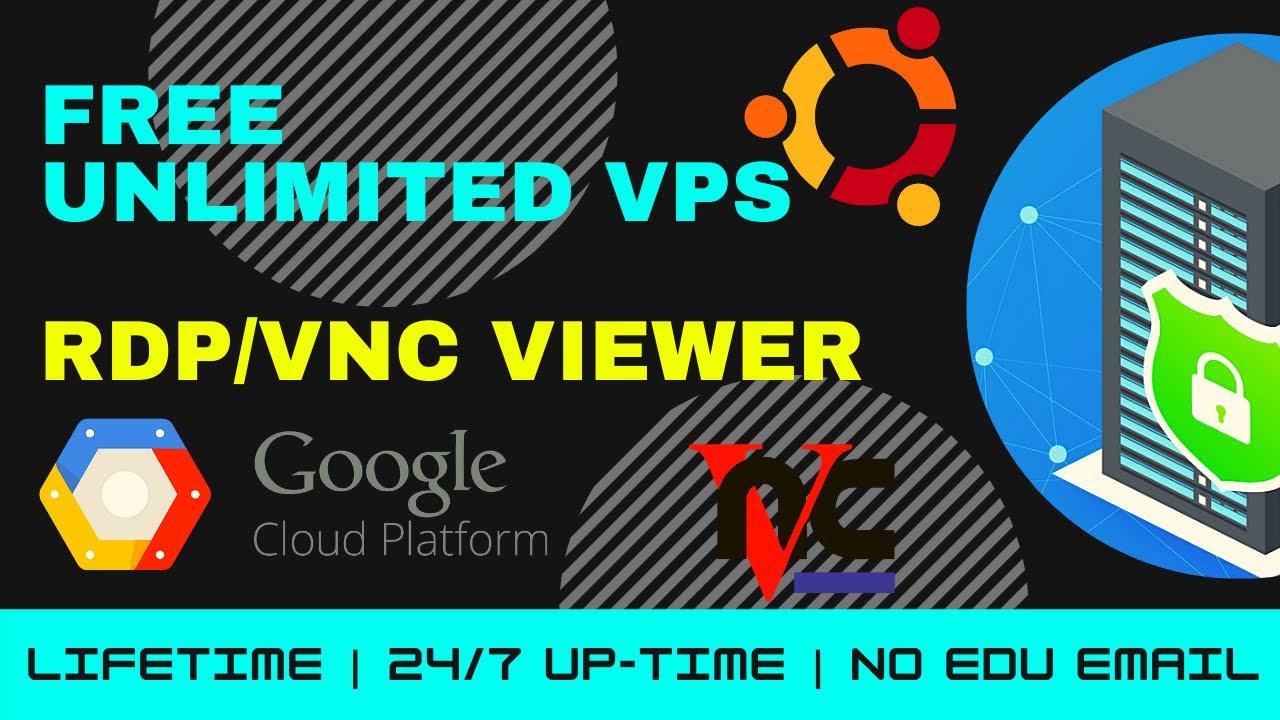
Free VPS 2021 for Lifetime 24/7 with RDP 🔥- Install VNC V...
7K views · Nov 1, 2021 minextuts.com
in this tutorial, you will learn to get Free VPS that run 24/7 hours for lifetime. This is a Ubuntu Linux server with RDP access via Tight Turbo VNC Viewer. You can use this best Google VPS for Forex and Binary trading, 24 hours Live stream, Mining and other works that you prefer. All Command & Guidelines HERE: https://bit.ly/36wTqua Timesteps: 00:00 = Introduction 00:38 = Create VM Instance and Sign Up 02:30 = Set VPC Network Settings 03:53 = Install Graphic Desktop Environment and VNC Server 06:55 = Configuring the VNC Server 07:57 = Connecting the VNC Desktop 08:41 = Running VNC as a System Service 10:44 = Connect VPS using Turbo VNC Viewer We use Google Cloud Platform (GCP) free tier for this. They offer free f1 micro instance with lifetime free tier. Free VPS Server Features: f1 micro instance OS: Ubuntu 18.04 LTS / Linux CPU: 1 vCPU Shared Core Memory/RAM: 614MB Storage: 30GB You will learn how to install VNC viewer Ubuntu on GCP VM instances and Linux Ubuntu desktop environment for Goggle Cloud. You can watch our video's Playlist Here: ~ VPS & Crypto Mining : https://bit.ly/3fcEXGQ ~ General Tech : https://bit.ly/35Dmn7E ~ Ebay Selling : https://bit.ly/3ntjdsV ~ YouTube Tips : https://bit.ly/3px4e37 Subscribe the Channel: http://bit.ly/MineX_Subscribe Donate Us: http://bit.ly/Donations_MineX Store: https://www.nextsalelk.com More on: http://bit.ly/MineX_Subscribe Thank You. #free #vps #vnc #rdp #24/7 #lifetime #ubuntu #gcp ============================================ Tags: free vps 2020 lifetime,free windows vps lifetime,free rdp lifetime,free vps lifetime,free vps for android,free vps linux lifetime,free vps for students,free vps server for botnet,free rdp with admin access,free vps linux ubuntu,free linux vps with root access,free vps method 2020,free vps trial 1 month,free vps server forever,free vps server windows rdp 2020,free linux vps forever,free vps linux 2020 no credit,free rdp 2020,how to get free vps server windows,free vps trial windows
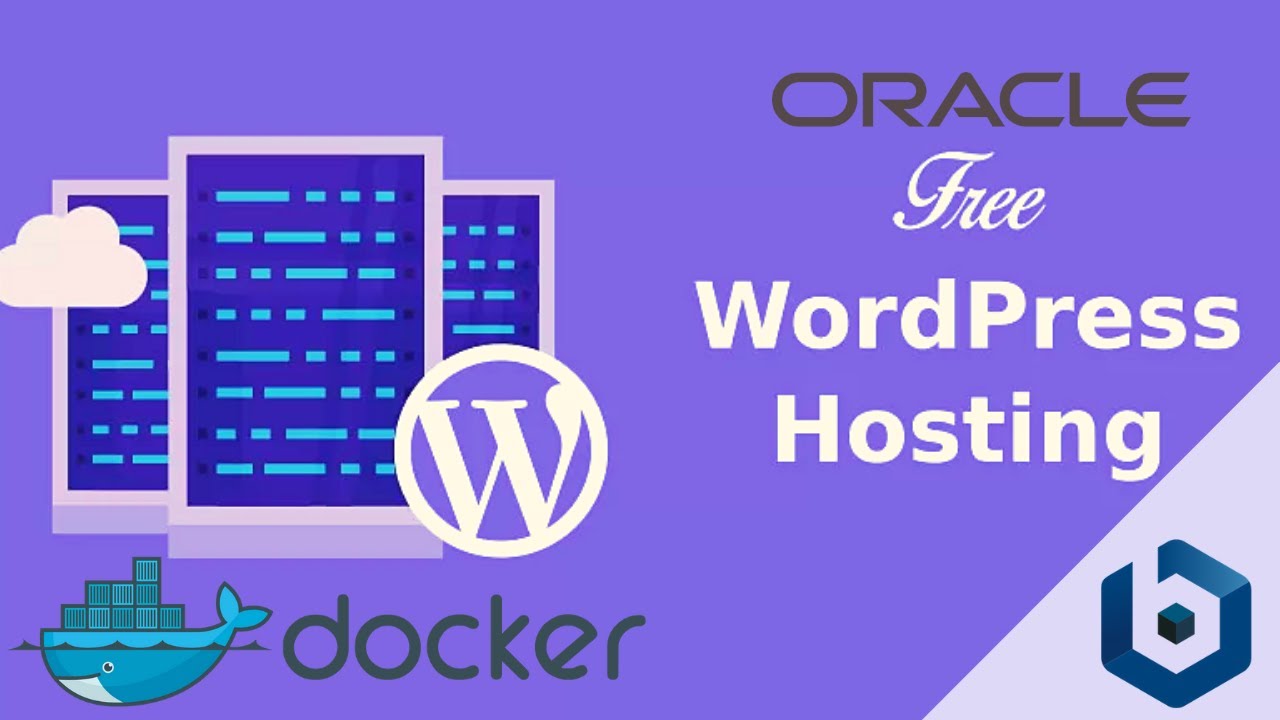
How to Free Bitnami WordPress Hosting on Oracle Cloud using ...
2K views · Nov 1, 2021 minextuts.com
You would be looking for a solution to host WordPress on a lifetime free WordPress hosting server. In this video, I’ll explain how to install WordPress on any cloud platform (Oracle Cloud) using their free tiers. All the Commands & Guidelines HERE: http://bit.ly/2MQVQgb You do not need advanced knowledge about coding or WordPress to do this. If you are a beginner, don’t worry follow the steps correctly at the beginning. Get Cheap Custom Domains: http://bit.ly/2MQVQgb This is a 100% free hosting plan. You may not charge any fees for this. I use the Docker container to host the Bitnami stack on the Oracle cloud. I recommend you try Oracle cloud, which provides 2 Virtual Server with 1/8 OCPU processor, 1GB memory, and 50GB storage. How to sign-up Oracle Cloud: https://youtu.be/vaE2_yNZuBQ This VPS is better than Google Cloud Platform and AWS free tiers. You will learn a method to increase the Memory of the VM instance. You can use this method to install WordPress multisite on docker using this LAMP stack. You can watch our video's Playlist Here: ~ Minecraft: http://bit.ly/3czxiD8 ~ VPS & Crypto Mining : https://bit.ly/3fcEXGQ ~ WordPress Tutorial : https://bit.ly/36Mbh0p ~ General Tech : https://bit.ly/35Dmn7E ~ Ebay Selling : https://bit.ly/3ntjdsV ~ YouTube Tips : https://bit.ly/3px4e37 Join our MineXTuts Community. Ask questions, Answares other questions and Post your own details. Help to other by Sharing your Knowleadge. Sign-Up HERE: https://www.minextuts.com Subscribe the Channel: http://bit.ly/MineX_Subscribe Donate Us: http://bit.ly/Donations_MineX Store: https://www.nextsalelk.com Like Us on FB: https://www.facebook.com/MineXTuts More on: http://bit.ly/MineX_Subscribe Thank You. #wordpress #free #hosting #bitnami #oracle #cloud #docker ============================================ Tags: how to host wordpress website on google cloud, install wordpress on oracle cloud, wordpress on oracle cloud, wordpress, cloud, cloud computing, hosting a website on google cloud, hosting wordpress on amazon, oracle cloud infrastructure, wordpress on google cloud, hosting wordpress on aws, oracle cloud, install wordpress on oracle, wordpress on oracle, wordpress install in centos using lamp stack, create website in google cloud hosting, install wordpress free hosting, free wordpress website hosting
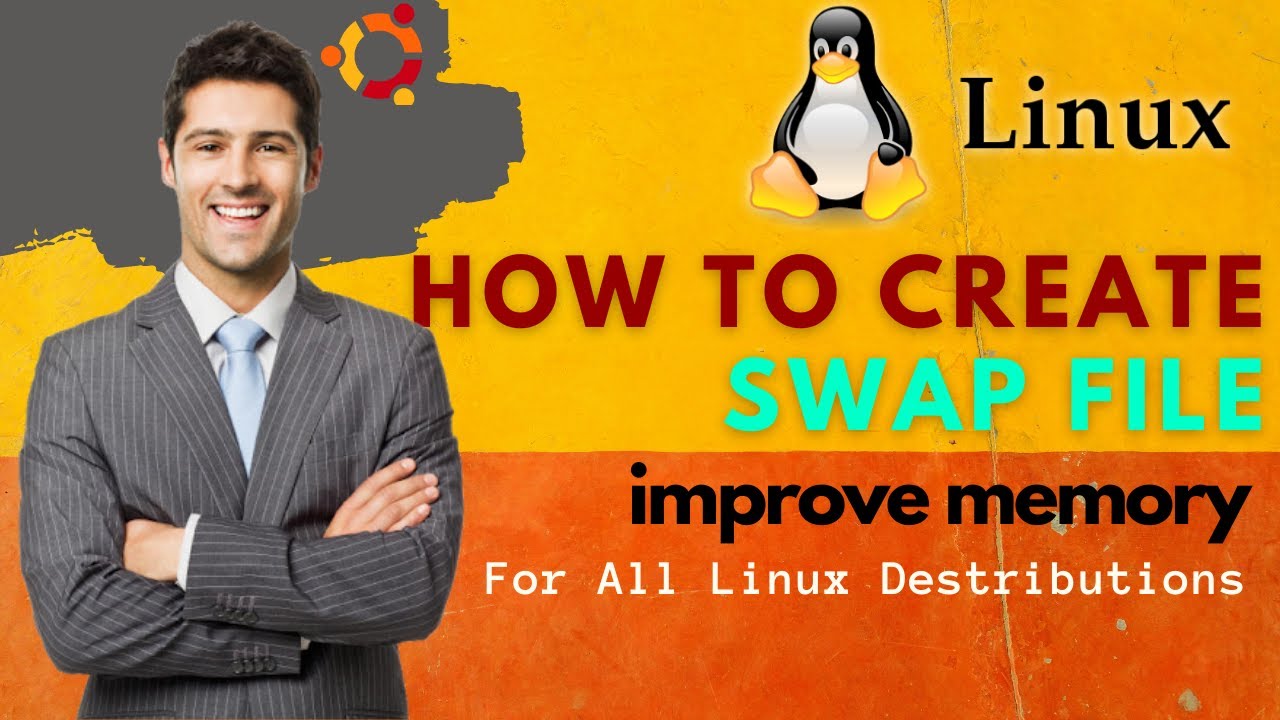
How to Create Swap File in Linux for Increase Memory / RAM S...
2K views · Nov 1, 2021 minextuts.com
Memory swap file is a computer technology that enables Linux operating systems to provide more memory to a running application or process than is available in physical random access memory (RAM). You can use this method to improve performance of your VPS as well as WordPress Webservers. All Codes and Guideline HERE: https://bit.ly/3pjsd4n It is works with all Linux distributions like Ubuntu, CentOS, Debian, Oracle Linux, Amazon Linux and others as well. You can watch our video's Playlist Here: ~ Minecraft: http://bit.ly/3czxiD8 ~ VPS & Crypto Mining : https://bit.ly/3fcEXGQ ~ WordPress Tutorial : https://bit.ly/36Mbh0p ~ General Tech : https://bit.ly/35Dmn7E ~ Ebay Selling : https://bit.ly/3ntjdsV ~ YouTube Tips : https://bit.ly/3px4e37 Join our MineXTuts Community. Ask questions, Answers other questions and Post your own details. Help to other by Sharing your Knowledge. Sign-Up HERE: https://www.minextuts.com Subscribe the Channel: http://bit.ly/MineX_Subscribe Donate Us: http://bit.ly/Donations_MineX Join MineX Community Form: https://www.minextuts.com Store: https://www.nextsalelk.com Like Us on FB: https://www.facebook.com/MineXTuts More on: http://bit.ly/MineX_Subscribe Thank You. #swap #file #memory #linux #ram #ubuntu #vps #rdp ============================================ Tags: linux, how to increase swap memory in linux, how to increase swap space in linux redhat, how to create swap space in linux, create swap memory in linux, how to create swap in linux, how to increase swap space in linux lvm, how to create swap partition in redhat linux 6, how to make the swap memory in linux, how to increase swap space in ubuntu, how to increase swap space in centos 7, how to increase swap space in centos 6, clear swap memory in linux, how to increase ram in windows
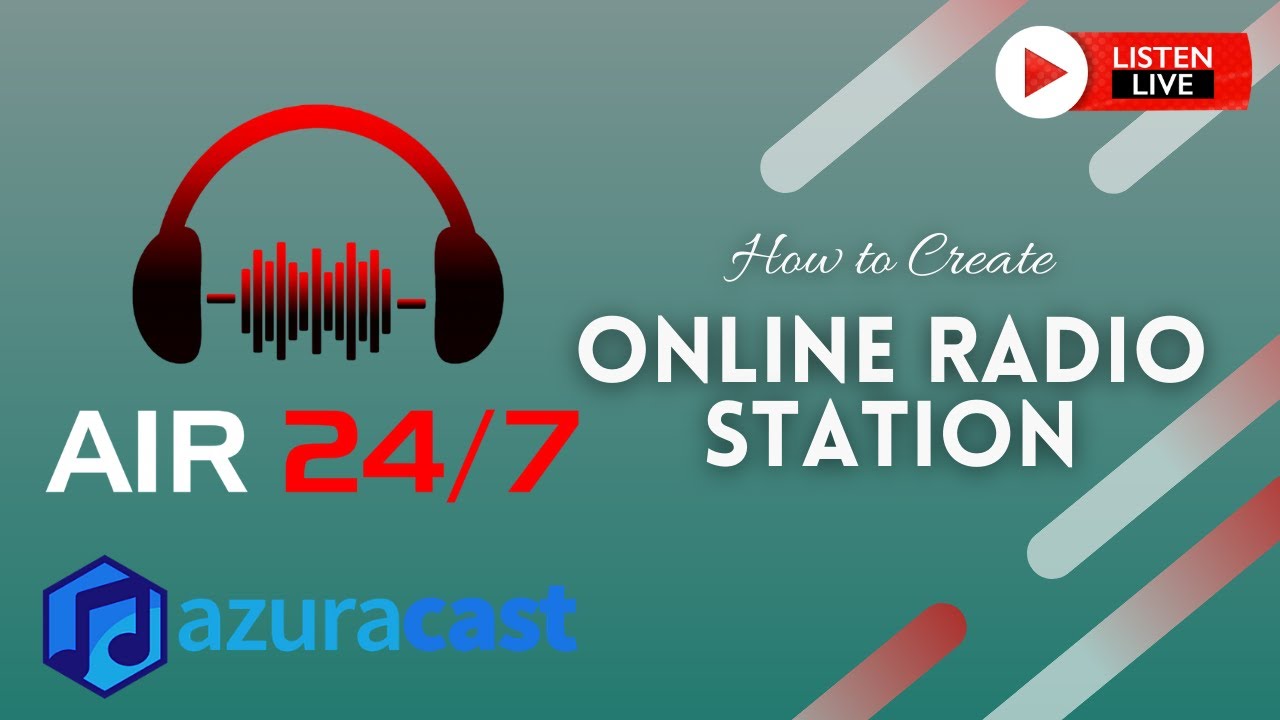
How to Create Online Radio Stations Free with Azuracast Web ...
8K views · Nov 1, 2021 minextuts.com
In this tutorial, I will show you how to host your own 24 hours web radio station using a completely free open-source application. I use the Azuracast (online radio broadcasting software) web application for that. It is completely free and self-hosted. It comes with a lot of features like web-based station management which allows you to upload media, manage playlists, create local mount points and remote relays, view analytics and reports, and much more, all from the convenience of your web browser. All Commands and Guidelines HERE: https://bit.ly/3gEm6qF Multi-Station Administration is another feature, you can use it to host multiple stations on a single installation. It has Built-in Public Pages Out of the box; each station includes a public-facing player page that can also be embedded into your website. The APIs let you build your players and interfaces. Related Videos; Oracle Registration Process: https://youtu.be/vaE2_yNZuBQ Part 2 - Create YouTube Music Radio Station: https://youtu.be/oj80ZNIeAgE Timesteps: 0:00 = Introduction 1:19 = Create Oracle Cloud VM Instant (VPS) 4:35 = Add Swap File to Increase the Memory of the Server 6:10 = Install Azuracast Web Radio Management Interface 7:40 = Set up Azuracast Web Interface and Upload files To host that server, you need a Virtual Private Server. For this demonstration, I use Oracle cloud lifetime free VPS.

Best cPanel Alternative - How to Install Virtualmin CentOS 8...
4K views · Oct 24, 2021 minextuts.com
How to install best cPanel alternative and opensource FREE web hosting panel Webmin and Virtualmin co-installation. It comes with Domain Accounts, Email, User and Reseller Accounts, Security, Alerts, Graphs, and Logs, Backups and Cloud Integration, Databases, and install scripts. All Codes and Full Guide HERE: https://bit.ly/3oYACfd I STRONGLY RECOMMAND TO FOLLOW THE GUIDE. I MISS THE FIREWALL RULE PART IN THE VIDEO. PLEASE CHECK THE GUIDE, I INCLUDED IT THERE. Very sorry for my mistake. I use Google Cloud platform free tier as my VPS provider and CentOS 8 as Operation System. Timesteps; 00:00 = Introduction 01:23 = Setup the VM Instance on Google Cloud Console 03:41 = Point out the Domain and Set DNS Records 04:46 = Add Virtual Memory to Server 05:58 = Run Virtualmin Auto-installer 08:40 = Complete Post Installation Wizard

Easiest Way to Transfer WordPress Site to New Host Plugin wi...
35K views · Oct 24, 2021 minextuts.com
Do you want to change your hosting provider without losing your content and SEO rank? Migration of a WordPress site is a big challenge. If you trying to do it manually, you have to migrate both WordPress content and MySQL database. In this video, Check Full Article HERE: https://s-mx.cc/wEh1U I will show you, the easiest way to transfer WordPress Site to New Host without Losing SEO Rank. In addition to that, you able to back up your website automatically and periodically to prevent any loss of your website contents.

Send Free Unlimited Emails | SMTP Server Setup on Ubuntu Vir...
79K views · Oct 19, 2021 minextuts.com
You can send Free Unlimited Emails using this free SMTP mail server. I use Virtualmin web-based control panel to host a free SMTP server on the Oracle Cloud Platform. All Commands & Full Guide: https://s-mx.cc/NYrNm Virtualmin is an open-source control panel and Oracle cloud provides free VPS for this server. Timesteps; 00:00 Introduction 00:28 Requirements for SMTP Server 01:10 Setup VPS on Oracle Cloud 03:47 Setup Nameservers for Virtualmin 05:28 Installation of Virtualmin 08:46 Initial Virtualmin Server Configurations 10:56 Add Necessary Certificate for Email Server 13:02 Create Mail User & Send Emails

Free Email Marketing - Setup Own SMTP Linux Mail Server on C...
442K views · Oct 19, 2021 minextuts.com
This is a complete tutorial about setting up an SMTP server on CyberPanel for free. This is a Linux mail server that can be used to run free email marketing campaigns. You are able to send or receive unlimited emails using this email server. The emails sent by this server are not going to the spam box, all reach the inbox. All Commands and Guidelines HERE: https://s-mx.cc/TtJyl Using this method, you are able to get a 10/10 mail score in the mail tester. Follow the all steps correctly, to get the best result. Virtualmin Free SMTP Server: https://youtu.be/lInxI1UnGbw You can watch our video's Playlist Here: ~ Minecraft: https://s-mx.cc/ZVv7o ~ VPS & Crypto Mining : https://s-mx.cc/9PrPC ~ WordPress Tutorial : https://s-mx.cc/2JLpY ~ General Tech : https://s-mx.cc/KhCoB ~ Ebay Selling : https://s-mx.cc/u8fgy ~ YouTube Tips : https://s-mx.cc/xiSUR SPECIAL INVITATION: Join our MineX Tuts Community. Help to other by Sharing your Knowledge. Sign-Up HERE: https://www.minextuts.com Smart MX Short URL Generator. Best Plan for your Digital Marketing Business. Check Here: https://s-mx.cc Subscribe the Channel: https://s-mx.cc/MinexTuts-Subs Donate Us: https://s-mx.cc/K65bp Join MineX Community Form: https://www.minextuts.com Store: https://www.nextsalelk.com Like Us on FB: https://www.facebook.com/MineXTuts More on: http://bit.ly/MineX_Subscribe Thank You. #smtp #email #mail #server #cyberpanel #ubuntu #linux #oracle #cloud #minextuts

CyberPanel Install for Free Online Web Hosting - Best cPanel...
7K views · Oct 15, 2021 minextuts.com
CyberPanel is an online web hosting panel that is easy to use and more user-friendly interface like cPanel. CyberPanel comes with open lite speed which makes your Apache WordPress site 10x speed and faster than a normal webhosting server. All Commands & Guidelines Here: https://s-mx.cc/uOB4e In this tutorial, you will learn how to install this free cPanel alternative on Oracle cloud-free VM instance. CyberPanel is much better than Virtualmin which is another free alternative to cPanel.
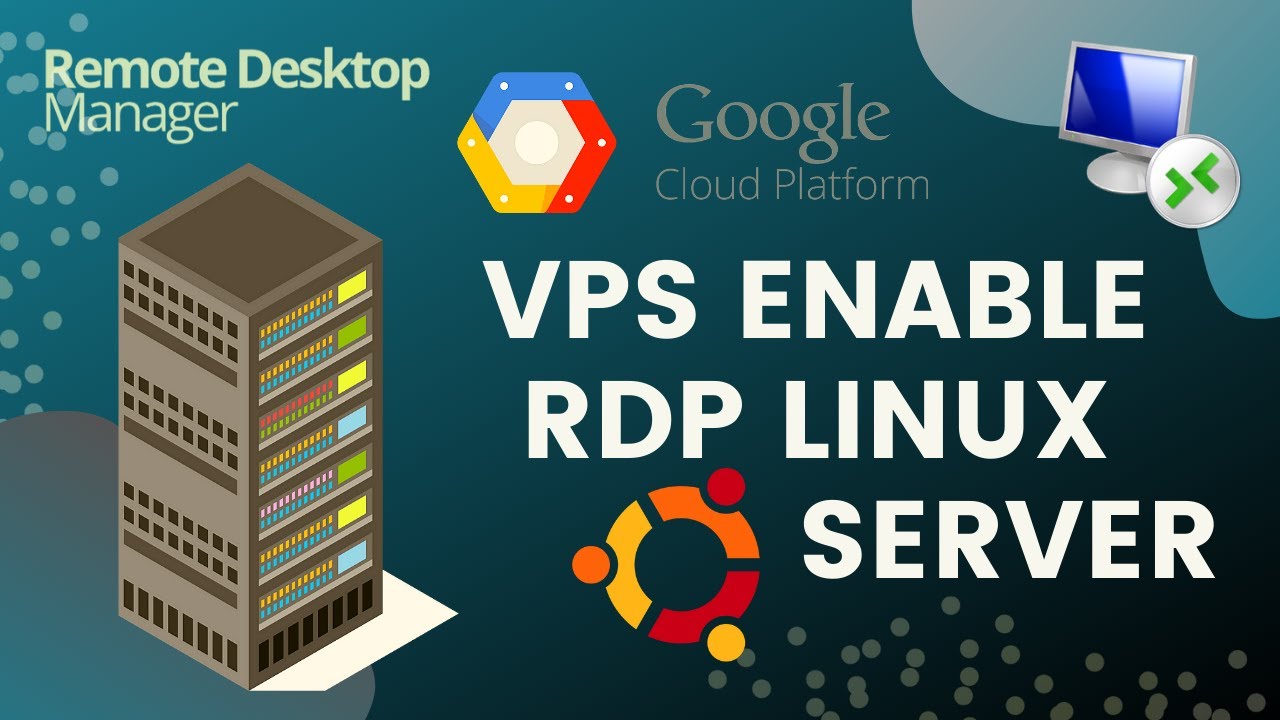
Enable RDP Google Cloud Linux Remote Desktop ↔ RDP Ubuntu ...
6K views · Oct 2, 2021 minextuts.com
In this tutorial, you will learn how to install / enable RDP google Cloud Linux Remote Desktop with Ubuntu Desktop Environment. Then you can access your Ubuntu Linux server VPS in the Google Cloud from your home Windows machine using Remote Desktop Connection App. All Commands and Guidelines. Click HERE: https://bit.ly/3jeuFrB This installation for Linux Ubuntu 18.04 VM instance in the GCP and use Windows Remote Desktop Connection App to connect VPS. You want to know how to get RDP access via Turbo VNC Viewer and it’s set up process. Check THIS: https://youtu.be/TqyUb_2v7Ig?t=233 If you are beginner, please watch me pervious video to know how to set up google cloud virtual machine. Watch HERE: https://youtu.be/TqyUb_2v7Ig?t=38 If you have anything, Please leave a comment. You may get solution. Thank You.
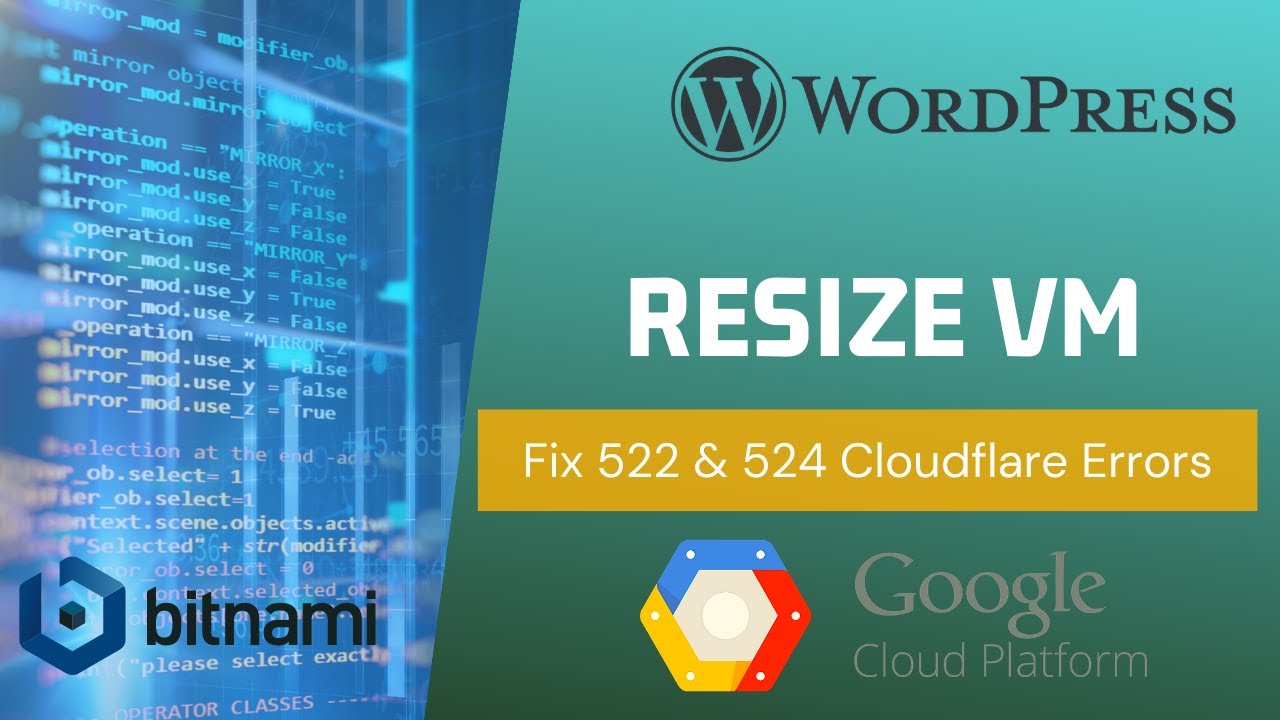
Google Cloud Hosting Bitnami WordPress - GCP Increase Disk S...
14K views · Oct 2, 2021 minextuts.com
In this guide, you are going to learn how to resize the disk space of your Compute Engine instance on the fly without any downtime. If you are running a Bitnami WordPress website on Google Cloud Instance, this is very helpful to you. Filled hard space cause 522 and 524 Cloudflare errors which are server not response and time out connection. All the Codes and Guideline HERE: http://bit.ly/36tllet This method also works for Linux / Ubuntu / Debian VPS on the GCP to resize the disk space.

How to Make a Minecraft Server for Free Java Edition | Own M...
24K views · Jul 24, 2021 minextuts.com
Hello, this is a full complete tutorial about how to make a your own Minecraft server using 100% free VPS. If you are a beginner no worries, you able to set up this server. You don’t have to have a piece of knowledge about coding. This is the way to free Minecraft server hosting on Oracle Cloud. All the commands and Guidelines HERE: http://bit.ly/3aop8KW Oracle Cloud Registration Video: https://youtu.be/vaE2_yNZuBQ Timesteps: 00:00 = Introduction 00:28 = Crete VM Instance and Setup Firewall 02:59 = Setup and Install Minecraft Server 05:43 = Allow Cracked Players on Minecraft Server 07:13 = Download and Install Minecraft Launcher 07:51 = Open Client Firewall for Java Apps 08:30 = Launch Minecraft and Play I use the latest version of this Minecraft server. You can enjoy with your friends.
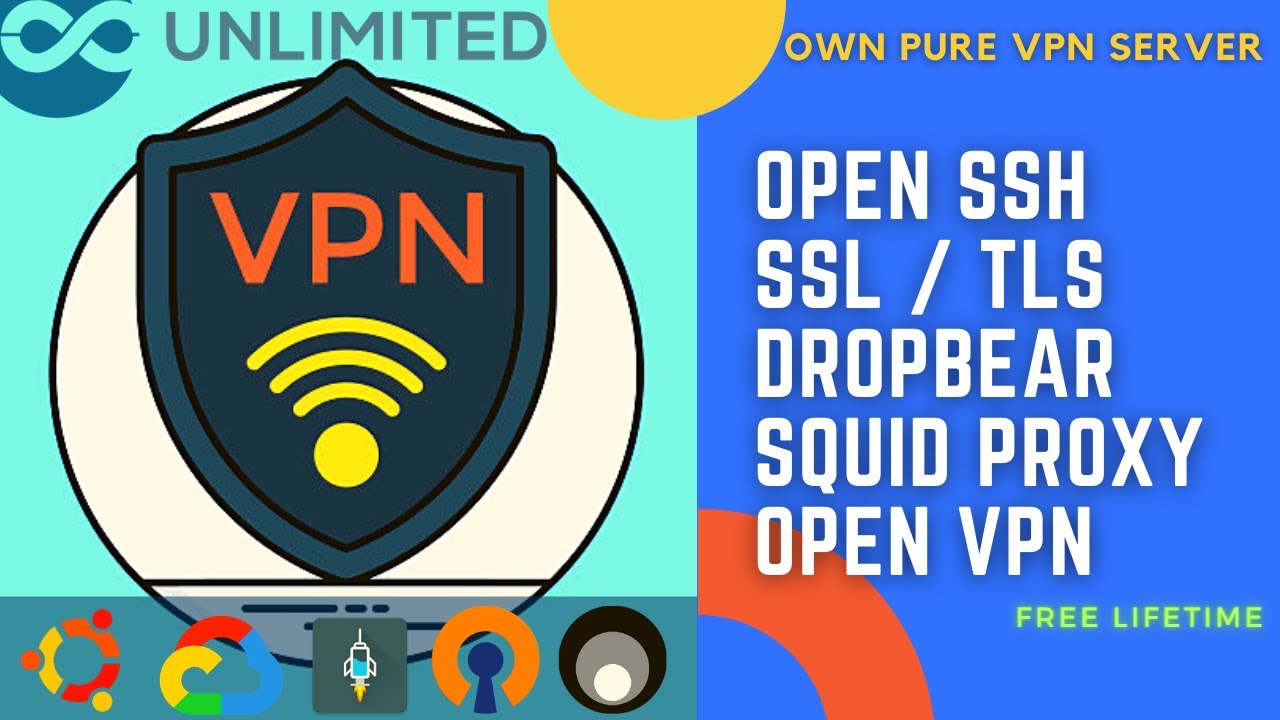
Own Unlimited Free VPN Server Setup Ubuntu on Free VPS | SSH...
19K views · Jul 24, 2021 minextuts.com
[VPN Server Setup Ubuntu] In this tutorial, you will learn how to crate your own free VPN server with Open VPN, Dropbear SSH client, S tunnel ( SSL TLS) and Squid Proxy. This Free Premium VPN server created using free VPS provided by Google Cloud Platform free tier and Ubuntu 18.04 Linux server, but it works with any VPS server provider. You can use this for TLS tunnel and HTTP injector apps to get secure internet connection. All Command & Guidelines HERE: http://bit.ly/3crpvad Server Service: Port OpenSSH 22,444 Port Dropbear 80,143 Port SSL 443 Port Squid 8000,8080 (limit to IP SSH) Port UDPGW 7200 Bad VPN : bad VPN-UDPGW port 7200 OpenVPN : TCP 1194 & UDP 25000 Nginx : 81 This is a private server that use a secure tunnel. You will never face security issues like in free VPN.

How to get Free VPS with 12GB RAM and Tesla K80 16GB GPU usi...
4K views · Jul 3, 2021 minextuts.com
In this tutorial, you will learn how to get free virtual private server. This is a Linux Ubuntu server VPS / RDP with12GB RAM and 16GB GPU.

Google Colab Prevent Disconnect - Continuously Run Colab Not...
22K views · Jun 25, 2021 minextuts.com
Using this method you can run the Colab Notebook for 12 hours without timeout issue.

Free Monero CPU Mining on Colab
5K views · Jun 25, 2021 minextuts.com
This tutorial for beginners who are interested in mining crypto and also free VPS. So, welcome all, you will learn how to FREE Monero CPU mining using google Colab from beginning. Full Article: https://www.minextuts.com/free-monero-cpu-mining-on-colab/
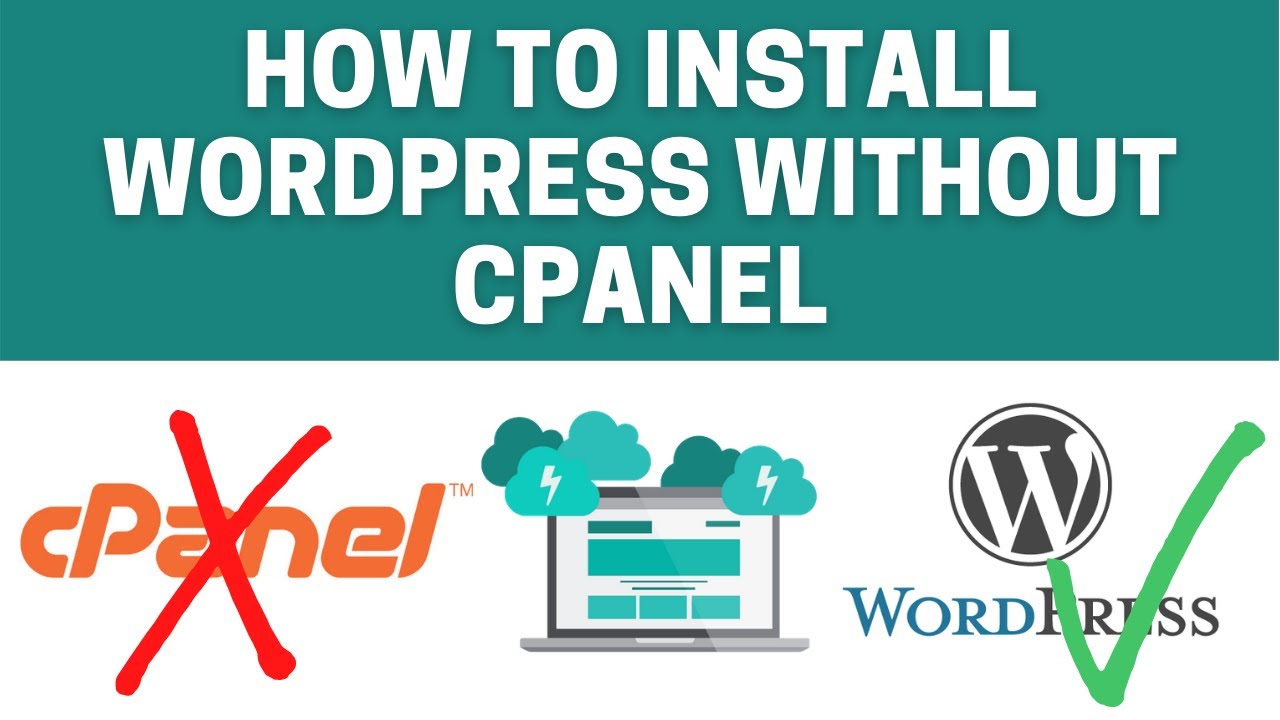
Most Effective Way to Install WordPress without cPanel | Fre...
9K views · Jun 10, 2021 minextuts.com
Today, I demonstrate how to use this web based control panel (cPanel Alternative) for free WordPress web hosting with all the features of cPanel hosting. Full Article of the Tutorial: https://bit.ly/3fEyxlH Before you follow this guide, I recommend watching this video. It explains step by step process of how to install Virtualmin on any hosting provider. Virtualmin Installation Guide HERE: https://youtu.be/LRxEwMG80Xc

How to Start a Blog and Make Money | Free WordPress Hosting ...
5K views · Jun 9, 2021 minextuts.com
Hello, in this tutorial you will learn how to host a WordPress site completely FREE without spend cents. If you are a beginner and planned to start a blog or website with WordPress, this tutorial for you. This is a complete tutorial; you don’t have any knowledge about coding or any other technical kind of stuff. Just follow all the guidelines, all codes and instructions are provided. Please check the link below. All the Commands and Guidelines: https://bit.ly/3bgkD6y I use Google Cloud Free Tier for this. It gives a lifetime Server to host a WordPress site or any web application. Timecodes; 00:00 - Introduction 00:40 - Sign up to Google Cloud Platform 01:00 - Deploy the Bitnami WordPress Stack 04:00 - Static the IP address 04:36 - Remove the Bitnami Banner 05:31 - Get Free Domain and Point out to the Site 06:58 - Create Free SSL Certificate for the Domain 09:12 - Add the Domain to Cloudflare CDN (Bonus) 11:08 - Increase the Memory and Speed of Your Server (Bonus)

YouTube Live Stream from Free VPS without OBS | No GPU | No ...
8K views · Jun 6, 2021 minextuts.com
Hello, in this tutorial you will learn how to live stream to YouTube using free VPS without OBS Studio or GPU. In most free VPS does not have GPU then it is not supported for OBS. You do not have to open your PC for a long time during the live stream and able to keep an excellent connection with the YouTube server. In this video, I demonstrate music live stream on YouTube. You can use this 24x7 live stream also.

Free Web Hosting WordPress with Free SSL Certificate on Orac...
4K views · Jun 7, 2021 minextuts.com
WordPress is an open-source application. You only need a domain name and Virtual Private Server to host the application. In this tutorial, you will learn how to host a WordPress site (free web hosting) completely free. Oracle Cloud is now providing a lifetime free tier with two VPS. This is a complete tutorial for beginners. You don’t have to knowledge about coding all commands and guidelines are provided. You just have to do copy and paste the commands and follow all the steps correctly. During this video, I will show how to host a Bitnami WordPress stack and generate an SSL certificate for free.

How to Get Free VPS Lifetime 2021 with RDP 24x7 Uptime VM In...
7K views · Jun 6, 2021 minextuts.com
Hello, in this tutorial, you will learn about a new platform that gives lifetime (forever) free tier to get 2 VPS. I setup Ubuntu VPS (VM instance) with RDP access. This is 24x7 hours virtual machine. You can use this for YouTube Live Streaming, Forex VPS and also VPN server.
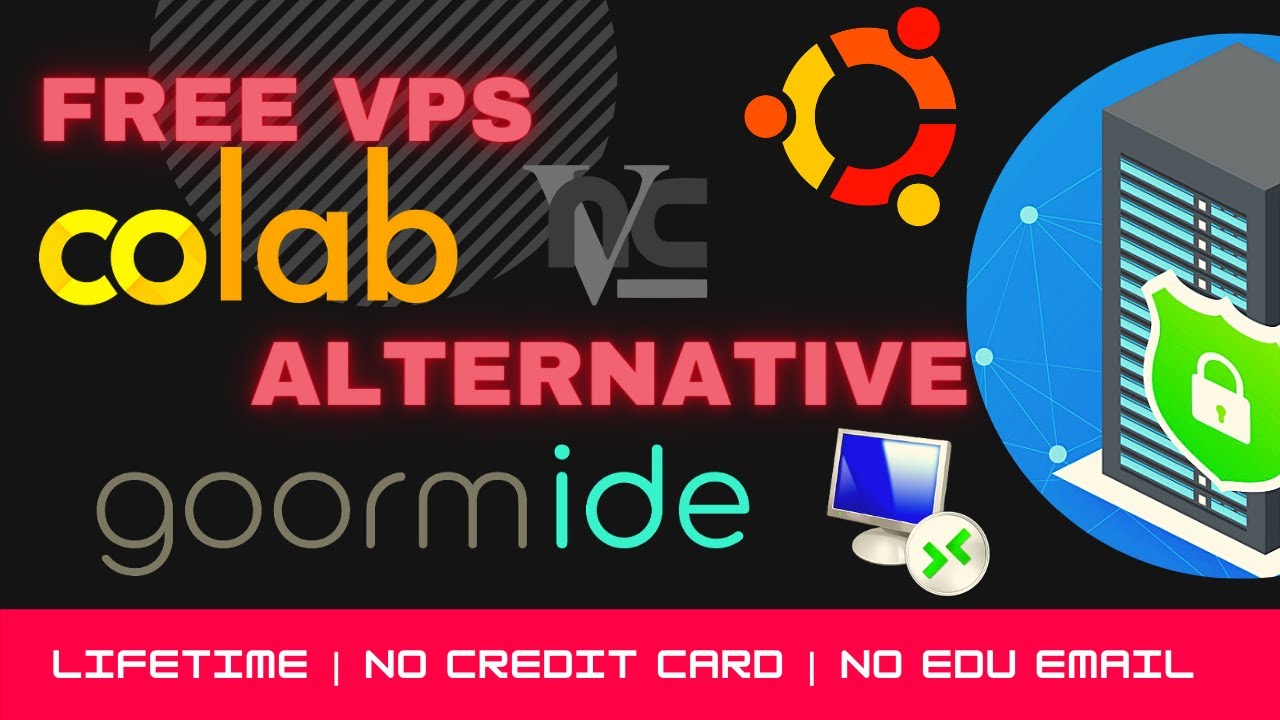
How to Get a VPS for Free - No Credit Card 2021 | Lifetime V...
9K views · Jun 5, 2021 minextuts.com
In this tutorial, you will learn how to get a free VPS server without credit cards. This is lifetime VPS for free with RDP access and it is an Ubuntu Server get free RDP via VNC Viewer. This platform is more similar to Google Colab. It is a Colab alternative which can run without disconnection.

Setup Direct Remote Desktop for Ubuntu (RDP) - No VNC | Clou...
25K views · May 25, 2022 minextuts.com
Remote desktop to Ubuntu or Linux is very easy to set up. It just requires a few simple steps. The first thing you will need is a remote desktop client and server-side setup. There are many different remote desktop clients available, but the two most popular are RDP and VNC. This tutorial is about setting up a direct RDP connection from Ubuntu 20.04 or Linux server. This method is more user-friendly and more convenient for users rather than the VNC method. Check the Full Article & All Commands HERE: https://s-mx.cc/CyXCP You can use the RDP client to connect your remote VPS. RDP client is available for various operating systems such as Windows, Android, and iOS/Mac. Follow these steps with the tutorial. Timeline: 00:00 Introduction 00:52 Create Cloud VPS 02:03 Install Ubuntu Desktop & xrdp 05:14 Open Firewall RDP Port 05:50 Connect Remote Server RDP Recommended Related Videos: * Setup Remote Desktop Connection to Cloud Server: https://youtu.be/2duUW0vn6Ok * Free VPS Server (4 Cores 24GB RAM) - Quick Setup Ubuntu xrdp : https://youtu.be/qMQKSPPOBhU You can watch our video's Playlist Here: ~ Tech Education: https://s-mx.cc/sjrph ~ WordPress Tutorial : https://s-mx.cc/2JLpY ~ Make Money Online: https://s-mx.cc/GwOKj ~ Linux Tutorials: https://s-mx.cc/VtKZt ~ Selling Online: https://s-mx.cc/sUkmZ ~ General Tech : https://s-mx.cc/KhCoB ~ Hosting Servers: https://s-mx.cc/RCrRh SPECIAL INVITATION: Join our MineX Tuts Community. Help to other by Sharing your Knowledge. Sign-Up HERE: https://www.minextuts.com Join this channel to get access to perks: https://s-mx.cc/member-join Subscribe the Channel: https://s-mx.cc/MinexTuts-Subs Donate Us: https://s-mx.cc/K65bp Join MineX Community Form: https://www.minextuts.com Like Us on FB: https://www.facebook.com/MineXTuts Telegram Channel: https://s-mx.cc/Gpjxt Store: https://www.nextsalelk.com More on: http://bit.ly/MineX_Subscribe Thank You. #rdp #ubuntu #linux #cloud #server #tutorial #tech #minextuts
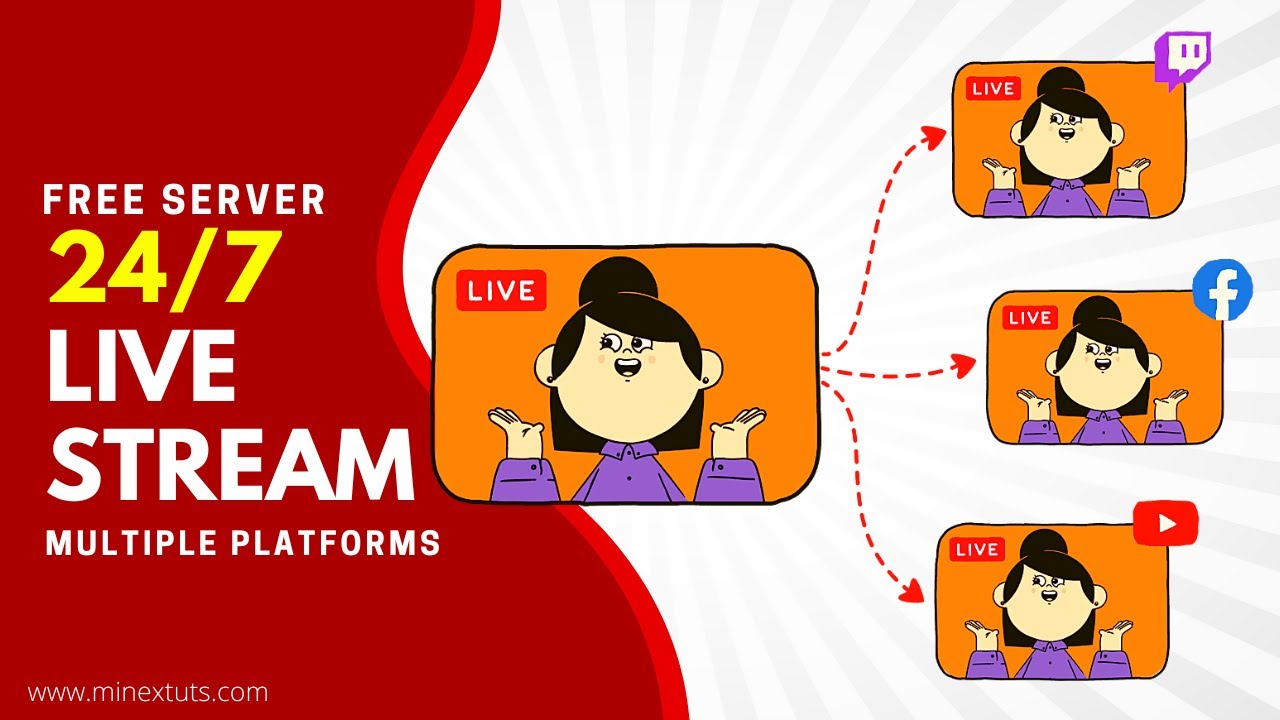
Create 24/7 Live Streaming Server Free (Multistream Enabled)
11K views · Jul 3, 2022 minextuts.com
Creating this 24/7 Live Streaming Server is a powerful Live Streaming Software that helps you to live stream your prerecorded videos to multiple social media platforms. You can use this server for 24/7 YouTube live streaming and also on Twitch TV. Check the Full Article: https://s-mx.cc/YlHBo This video gives you a better solution for that, not only for 24/7 live streaming, It helps you to multi-stream at once for many platforms such as YouTube and Twitch. You can set any RTMP endpoint. Timeline: 00:00 Introduction 00:48 Setup VPS Server (Ubuntu) 01:22 Install Live Streaming Server 03:02 Setup Firewall Rules (Open Ports) 03:44 Getting Started with Live Stream Server 04:58 Upload Prerecorded Videos 06:50 Create RTMP Endpoint URLs 07:55 Start Multi Platform Live Stream Related Video Tutorials: How to Create Online Radio Stations Free: https://youtu.be/dC4MDtnbetU YouTube 24/7 Live Stream on Linux Terminal: https://youtu.be/9Jj0pVKRaOE You can watch our video's Playlist Here: ~ Tech Education: https://s-mx.cc/sjrph ~ WordPress Tutorial : https://s-mx.cc/2JLpY ~ Make Money Online: https://s-mx.cc/GwOKj ~ Linux Tutorials: https://s-mx.cc/VtKZt ~ Selling Online: https://s-mx.cc/sUkmZ ~ General Tech : https://s-mx.cc/KhCoB SPECIAL INVITATION: Join our MineX Tuts Community. Help to other by Sharing your Knowledge. Sign-Up HERE: https://www.minextuts.com Join this channel to get access to perks: https://s-mx.cc/member-join Subscribe the Channel: https://s-mx.cc/MinexTuts-Subs Donate Us: https://s-mx.cc/K65bp Join MineX Community Form: https://www.minextuts.com Like Us on FB: https://www.facebook.com/MineXTuts Telegram Channel: https://s-mx.cc/Gpjxt Store: https://www.nextsalelk.com More on: http://bit.ly/MineX_Subscribe Thank You. #livestream #broadcast #linuxtutorial #minextuts
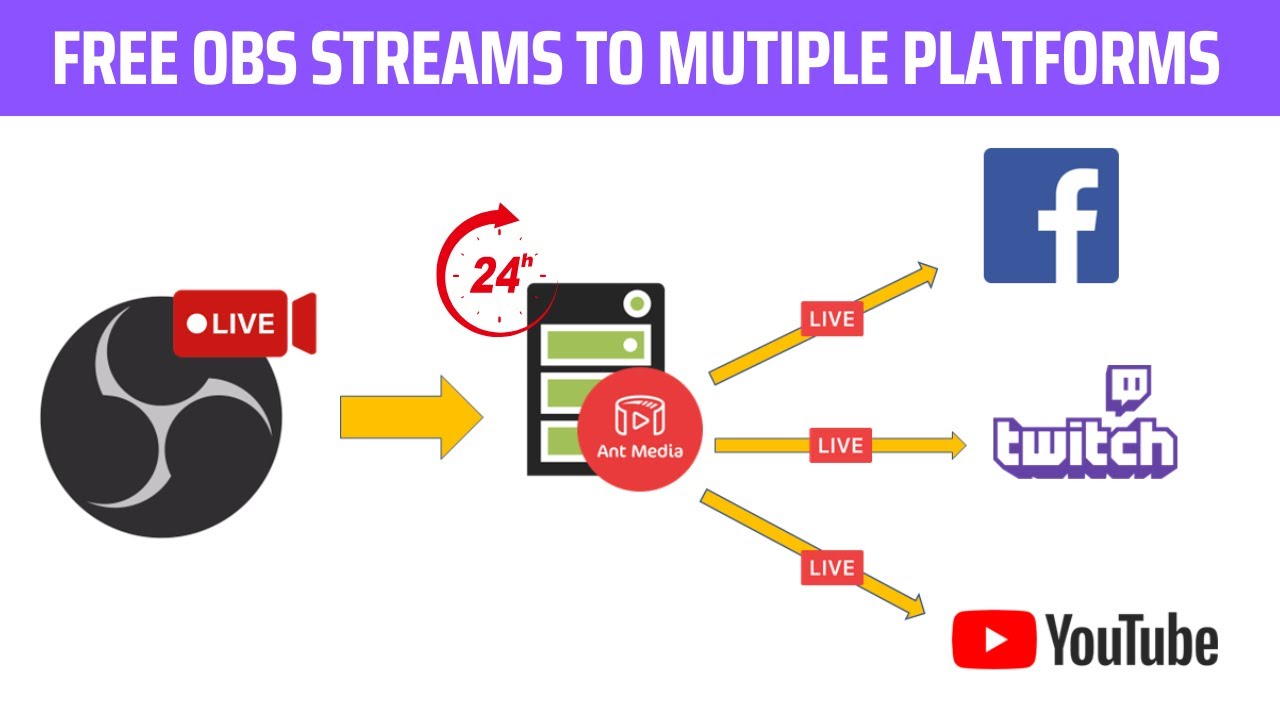
Free OBS Multiple Streams: Stream to Multiple Platforms at O...
20K views · Aug 21, 2022 minextuts.com
Do you want to stream your gameplay or live streaming to different platforms at the same time? This free re-streaming server lets you stream your gameplay or live broadcast to platforms like Twitch, YouTube, Facebook, and any other RTMP endpoints simultaneously. Check the Full Document: https://s-mx.cc/qKevQ You just have to follow these simple steps. Then select the platforms you want to stream to, hit the start broadcast button, and enjoy the show! Watch: Self Host Ant Media Server Tutorial: https://youtu.be/rNhkJSe8wwE We've already demonstrated how to set up a self-hosted, 24/7 live stream server. In this video, we use the same server to broadcast the live stream to multiple platforms. Related Video Tutorials: Create Online Radio Stations Free: https://youtu.be/dC4MDtnbetU YouTube Live Stream from Free VPS: https://youtu.be/9Jj0pVKRaOE You can watch our video's Playlist Here: ~ Tech Education: https://s-mx.cc/sjrph ~ WordPress Tutorial : https://s-mx.cc/2JLpY ~ Make Money Online: https://s-mx.cc/GwOKj ~ Linux Tutorials: https://s-mx.cc/VtKZt ~ Selling Online: https://s-mx.cc/sUkmZ ~ General Tech : https://s-mx.cc/KhCoB SPECIAL INVITATION: Join our MineX Tuts Community. Help to other by Sharing your Knowledge. Sign-Up HERE: https://www.minextuts.com Join this channel to get access to perks: https://s-mx.cc/member-join Subscribe the Channel: https://s-mx.cc/MinexTuts-Subs Donate Us: https://s-mx.cc/K65bp Join MineX Community Form: https://www.minextuts.com Like Us on FB: https://www.facebook.com/MineXTuts Telegram Channel: https://s-mx.cc/Gpjxt Store: https://www.nextsalelk.com More on: http://bit.ly/MineX_Subscribe Thank You. #livestream #obs #restream #minextuts

Best Free Web Hosting Control Panel for Linux ARM64
6K views · Sep 15, 2022 minextuts.com
Hi, thanks for watching our video about 'Best Free Web Hosting Control Panel for Linux ARM64'! In this video we’ll walk you through: - how you can setup a VPS hosting server - then install opensource web hosting panel on it (Hestia Control Panel) - host a free WordPress website on Hestia CP - Get free SSL certificate Web hosting control panels are essential for anyone with a website. They allow you to manage your website hosting, domain name, email, and security. There are many web hosting control panels to choose from, but the best one for Linux arm 64 architecture is Hestia open source panel. It works well enough to host WordPress websites that have all the features required. ALL COMMANDS & FULL GUIDE https://s-mx.cc/RFBaY TIMESTAMPS 00:00 Introduction 00:34 Deploy a Virtual Server (VPS) 01:11 Install Hestia Web Hosting Panel 03:28 Open Firewall Ports 04:03 Login to Hestia CP 04:42 Host WordPress Website 07:02 Point the Domain 07:37 Generate Free SSL Certificate 08:00 Conclusion CHECK OUT OUR RELATED VIDEOS 5 Ways to Web Hosting: https://youtu.be/kNdpiKDc3Dk Cyberpanel (free cPanel alternative) Hosting: https://youtu.be/M1XX0YCHGd0 Vitualmin (free cPanel alternative) Hosting: https://youtu.be/LRxEwMG80Xc Free WordPress Hosting: https://youtu.be/4X-3eNtKrC4 ABOUT OUR CHANNEL MineX Tuts is about technology and digital marketing. We cover lots of cool stuff, such as cloud hosting, web development, building online businesses, earning money online, and other tech educational things. Check out our channel here: https://www.youtube.com/c/MineX_Tuts Don’t forget to subscribe! OUR SERVICES MineX Tuts Q&A Community: https://www.minextuts.com Smart MX Link Shortener: https://s-mx.cc NextSaleLK Store: https://www.nextsalelk.com Perks: https://s-mx.cc/member-join FIND US AT https://www.minextuts.com GET IN TOUCH Contact us on https://www.minextuts.com/add-question/ FOLLOW US ON SOCIAL Get updates or reach out to Get updates on our Social Media Profiles! Subscribe: https://s-mx.cc/MinexTuts-Subs Telegram: https://s-mx.cc/Gpjxt Twitter: https://s-mx.cc/mx-twitter Facebook: https://s-mx.cc/mx-fb Instagram: https://s-mx.cc/mx-instagram TikTok: https://s-mx.cc/mx-tiktok Pinterest: https://s-mx.cc/mx-pinterest

Remote Virtual Workspace with High Security and Privacy | Al...
3K views · Oct 1, 2022 minextuts.com
Hi, thanks for watching our video about Remote Virtual Workspace with High Security and Privacy (Desktop in the Cloud)! In this video we’ll walk you through: - What is the remote virtual workspace? - What is the KASM workspace? - Full installation process of the KASM server on cloud VPS with web RDP Kasm Workspace is a web application that runs on one machine. End users will get access via these servers too. Every internal docker communications occur in one server and no special configuration is necessary. You can learn more in the following steps to complete the process. CHECK THE FULL ARTICLE https://s-mx.cc/JYQjR (All Commands) KASM is a Docker container streaming platform that is open source. You can keep your work secure, private, and non-attributable with no risk of compromising your endpoint. CHECK OUT OUR RELATED VIDEOS Best Web Hosting CP for ARM64: https://youtu.be/SGytVcWeIt4 24/7 Live Streaming Server: https://youtu.be/rNhkJSe8wwE SMTP Mail Server (Send Unlimited Mails): https://youtu.be/-d8F3q19oiE ABOUT OUR CHANNEL MineX Tuts is about technology and digital marketing. We cover lots of cool stuff, such as cloud hosting, web development, building online businesses, earning money online, and other tech educational things. Check out our channel here: https://www.youtube.com/c/MineX_Tuts Don’t forget to subscribe! OUR SERVICES MineX Tuts Q&A Community: https://www.minextuts.com Smart MX Link Shortener: https://s-mx.cc NextSaleLK Store: https://www.nextsalelk.com Perks: https://s-mx.cc/member-join FIND US AT https://www.minextuts.com GET IN TOUCH Contact us on https://www.minextuts.com/add-question/ FOLLOW US ON SOCIAL Get updates or reach out to Get updates on our Social Media Profiles! Subscribe: https://s-mx.cc/MinexTuts-Subs Telegram: https://s-mx.cc/Gpjxt Twitter: https://s-mx.cc/mx-twitter Facebook: https://s-mx.cc/mx-fb Instagram: https://s-mx.cc/mx-instagram TikTok: https://s-mx.cc/mx-tiktok Pinterest: https://s-mx.cc/mx-pinterest #kasm #linux #rdp #docker #cloud #workspace

Discover the Best Web GUI for Docker: Easily Manage Your Con...
22K views · Jan 2, 2023 minextuts.com
Are you looking for an easy way to manage your Docker containers? Look no further! In this video, we introduce you to Portainer, the best web GUI for Docker and Kubernetes. - We show you how to install and use this platform to quickly deploy Docker containers. - With Portainer, you can easily create, delete, and modify files using a user-friendly graphical interface, - Eliminating the need for a terminal. Don't miss out on this valuable tool for streamlining your container management workflow. CHECK THE FULL ARTICLE & ALL COMMANDS https://s-mx.cc/ipdvz TIMESTAMPS 0:00 Introduction 0:51 Setup Virtual Private Server (VPS) 1:15 Install Docker Latest Version (Auto Script) 2:12 Install and Set up Portainer on VPS 2:30 Open Firewall Rules on your Server 3:12 Portainer to Easily Create, Delete, and Modify Docker Containers 4:24 Deploy Docker Containers with Portainer 5:38 Q&A CHECK OUT OUR RELATED VIDEOS Cloud Desktop with Docker: https://youtu.be/EWDzdeuTxKw Best Webhosting Panel for ARM64: https://youtu.be/SGytVcWeIt4 Live Streaming Server with Docker: https://youtu.be/rNhkJSe8wwE ABOUT OUR CHANNEL MineX Tuts is about technology and digital marketing. We cover lots of cool stuff, such as cloud hosting, web development, building online businesses, earning money online, and other tech educational things. Check out our channel here: https://www.youtube.com/c/MineX_Tuts Don’t forget to subscribe! OUR SERVICES MineX Tuts Q&A Community: https://www.minextuts.com Smart MX Link Shortener: https://s-mx.cc NextSaleLK Store: https://www.nextsalelk.com Perks: https://s-mx.cc/member-join FIND US AT https://www.minextuts.com GET IN TOUCH Contact us on https://www.minextuts.com/add-question/ FOLLOW US ON SOCIAL Get updates or reach out to Get updates on our Social Media Profiles! Subscribe: https://s-mx.cc/MinexTuts-Subs Telegram: https://s-mx.cc/Gpjxt Twitter: https://s-mx.cc/mx-twitter Facebook: https://s-mx.cc/mx-fb Instagram: https://s-mx.cc/mx-instagram TikTok: https://s-mx.cc/mx-tiktok Pinterest: https://s-mx.cc/mx-pinterest #docker #kubernetes #gui
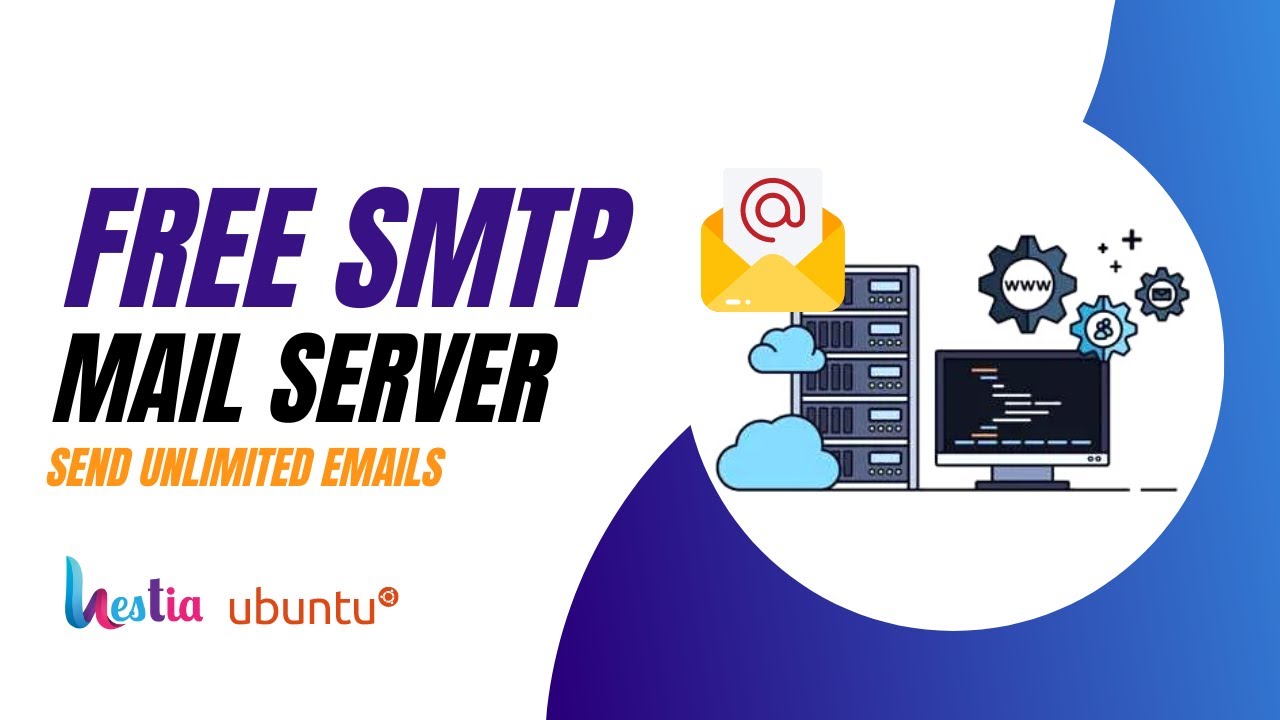
Best Way to Set up an SMTP Server Using the Hestia Control P...
23K views · Jan 25, 2023 minextuts.com
Hi, thanks for watching our video tutorial about set up an SMTP mail server on Hestia CP. In this video we’ll walk you through: - Set up a Linux server - Create and Configure SMTP server - Test your SMTP server mail score - Send emails without spamming In this step-by-step guide, we'll show you how to easily set up an SMTP server using the Hestia control panel in no time. We'll cover everything from setting up the server to configuring email accounts, so get ready for a smooth and stress-free experience! CHECK THE FULL ARTICLE https://s-mx.cc/EkZnB TIMESTAMPS 00:00 Introduction: SMTP 00:44 Creating an Instance (VPS) 02:01 Install Hestia Control Panel 04:30 Open Firewall Ports 05:30 Configure Hestia Panel 06:55 Add a New Domain 08:19 Mail Server Certificate 11:08 Add Mail User Accounts 11:53 Testing the SMTP Server 14:03 Check Spam Score of SMTP 14:40 SMTP Server Update 15:07 Conclusion CHECK OUT OUR RELATED VIDEOS Install Hestia CP on Linux: https://youtu.be/SGytVcWeIt4 Set up SMTP Mail Server on CyberPanel: https://youtu.be/-d8F3q19oiE SMTP Server with Virtualmin: https://youtu.be/lInxI1UnGbw ABOUT OUR CHANNEL MineX Tuts is about technology and digital marketing. We cover lots of cool stuff, such as cloud hosting, web development, building online businesses, earning money online, and other tech educational things. Check out our channel here: https://www.youtube.com/c/MineX_Tuts Don’t forget to subscribe! OUR SERVICES MineX Tuts Q&A Community: https://www.minextuts.com Smart MX Link Shortener: https://s-mx.cc NextSaleLK Store: https://www.nextsalelk.com Perks: https://s-mx.cc/member-join FIND US AT https://www.minextuts.com GET IN TOUCH Contact us on https://www.minextuts.com/add-question/ FOLLOW US ON SOCIAL Get updates or reach out to Get updates on our Social Media Profiles! Subscribe: https://s-mx.cc/MinexTuts-Subs Telegram: https://s-mx.cc/Gpjxt Twitter: https://s-mx.cc/mx-twitter Facebook: https://s-mx.cc/mx-fb Instagram: https://s-mx.cc/mx-instagram TikTok: https://s-mx.cc/mx-tiktok Pinterest: https://s-mx.cc/mx-pinterest #smtp #emailmarketing #linux

How to Install Ubuntu on Windows 11 (WSL) | Step-by-Step | L...
25K views · Dec 4, 2023 minextuts.com
Learn step-by-step how to get Ubuntu set up on Windows 11 super fast using the improved Windows Subsystem for Linux (WSL 2). In this video we’ll walk you through: - Enabling virtualization - Installing Ubuntu from the Microsoft Store - Creating your user account Great for developers who want access to Linux tools and software on a Windows machine. CHECK THE FULL ARTICLE https://s-mx.cc/nlMVn TIMESTAMPS 0:00 Introduction 0:36 Min Requirements 1:01 Enable Virtualization 1:40 Install WSL from MS 2:15 Install Ubuntu OS 2:50 Create User Account 3:20 Linux GUI Option CHECK OUT OUR RELATED VIDEOS Kali Linux on Win 11: https://youtu.be/Vx4oNeXUs8o Google Play Store on Win 11: https://youtu.be/5yxK0gSSM9k Host PHP Script: https://youtu.be/zKaypbYh92k ABOUT OUR CHANNEL MineX Tuts is about technology and digital marketing. We cover lots of cool stuff, such as cloud hosting, web development, building online businesses, earning money online, and other tech educational things. Check out our channel here: https://www.youtube.com/c/MineX_Tuts Don’t forget to subscribe! OUR SERVICES MineX Tuts Q&A Community: https://www.minextuts.com Smart MX Link Shortener: https://s-mx.cc NextSaleLK Store: https://www.nextsalelk.com Perks: https://s-mx.cc/member-join FIND US AT https://www.minextuts.com GET IN TOUCH Contact us on https://www.minextuts.com/add-question/ FOLLOW US ON SOCIAL Get updates or reach out to Get updates on our Social Media Profiles! Subscribe: https://s-mx.cc/MinexTuts-Subs Telegram: https://s-mx.cc/Gpjxt Twitter: https://s-mx.cc/mx-twitter Facebook: https://s-mx.cc/mx-fb Instagram: https://s-mx.cc/mx-instagram TikTok: https://s-mx.cc/mx-tiktok Pinterest: https://s-mx.cc/mx-pinterest #Ubuntu #Linux #windows11 #WSL #WSL2 Keywords: ubuntu,linux,windows 11,how to install ubuntu on windows 11,wsl install ubuntu,wsl ubuntu,ubuntu subsystem for windows,windows subsystem for linux,install ubuntu,run linux gui apps on windows wsl,install ubuntu on windows 10 wsl,best linux distros for wsl,wsl,ubuntu 22.04,ubuntu linux,set up ubuntu on wsl windows 11,wsl enable virtual machine platform,how to run gui ubuntu on windows 11 wsl,wsl 2 requirements windows 11,ubuntu snap packages windows wsl
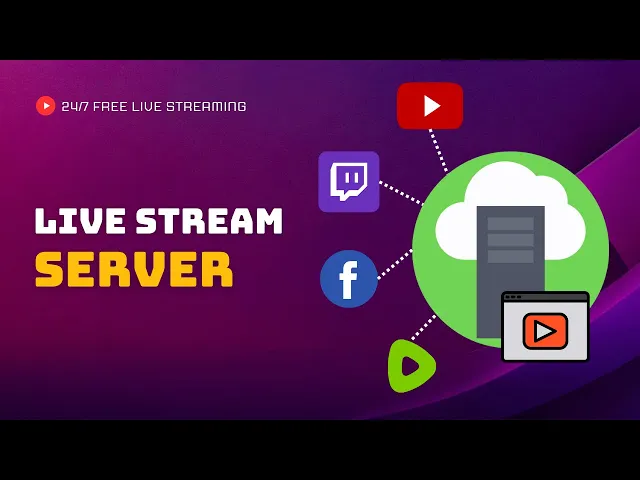
How to Live Stream Pre-Recorded Video on Multiple Platforms ...
921 views · Mar 10, 2024 minextuts.com
Set up your own self-hosted streaming server with open-source live stream server to effortlessly live stream pre-recorded videos 24/7 on multiple platforms like YouTube, Facebook, Twitch, Rumble, and more - all at once! In this video we’ll walk you through: - Setup of the Live Streaming Platform - Configuring Open source Streaming Server - Pre Recorded Live Stream In this step-by-step tutorial, I'll show you how to install and configure Restreamer on a Linux VPS to broadcast pre-recorded video content continuously. With Restreamer, you can put your video on demand (VOD) live streams on autopilot while saving tons of money. CHECK THE FULL ARTICLE/ ALL COMMANDS https://s-mx.cc/uCBTp TIMESTAMPS 0:00 Introduction 0:26 Setting up the Linux Server 1:20 Configuring the GUI 2:20 Live Stream Pre-recorded Video CHECK OUT OUR RELATED VIDEOS 24/7 Live Stream Server: https://youtu.be/rNhkJSe8wwE Online Radio Station: https://youtu.be/dC4MDtnbetU OBS Multi streaming: https://youtu.be/EbdxvbZonuE ABOUT OUR CHANNEL MineX Tuts is about technology and digital marketing. We cover lots of cool stuff, such as cloud hosting, web development, building online businesses, earning money online, and other tech educational things. Check out our channel here: https://www.youtube.com/c/MineX_Tuts Don’t forget to subscribe! OUR SERVICES MineX Tuts Q&A Community: https://www.minextuts.com Smart MX Link Shortener: https://s-mx.cc NextSaleLK Store: https://www.nextsalelk.com Perks: https://s-mx.cc/member-join FIND US AT https://www.minextuts.com GET IN TOUCH Contact us on https://www.minextuts.com/add-question/ FOLLOW US ON SOCIAL Get updates or reach out to Get updates on our Social Media Profiles! Subscribe: https://s-mx.cc/MinexTuts-Subs Telegram: https://s-mx.cc/Gpjxt Twitter: https://s-mx.cc/mx-twitter Facebook: https://s-mx.cc/mx-fb Instagram: https://s-mx.cc/mx-instagram TikTok: https://s-mx.cc/mx-tiktok Pinterest: https://s-mx.cc/mx-pinterest #livestream #linux #free #opensource

How to Start an Online Radio Station for Free | 24/7 Broadca...
2K views · Mar 22, 2024 minextuts.com
Want to start your own online radio station and broadcast music 24/7 without expensive equipment or subscriptions? This video shows you how to launch a free internet radio using the open-source Azuracast platform. In this video we’ll walk you through: - Preparation - How to install Azuracast on a Linux server - Configure station details - Upload MP3 music files - Create playlists - Start streaming your free online radio Whether you're a DJ looking to broadcast mixes, a musician promoting your tunes, or just someone who loves sharing music - this guide covers everything you need to get your free internet radio station up and running. CHECK THE FULL ARTICLE/ ALL COMMANDS https://s-mx.cc/ZhnTq TIMESTAMPS 0:00 Introduction 0:40 Prerequisites 1:27 Installing Azuracast 3:49 Configuring Azuracast GUI 4:48 Uploading Music 5:47 Starting Broadcast CHECK OUT OUR RELATED VIDEOS Pre-recorded Video Streaming: https://youtu.be/dBQO-cPisOA 24/7 Live Server: https://youtu.be/rNhkJSe8wwE Online Radio Station: https://youtu.be/dC4MDtnbetU ABOUT OUR CHANNEL MineX Tuts is about technology and digital marketing. We cover lots of cool stuff, such as cloud hosting, web development, building online businesses, earning money online, and other tech educational things. Check out our channel here: https://www.youtube.com/c/MineX_Tuts Don’t forget to subscribe! OUR SERVICES MineX Tuts Q&A Community: https://www.minextuts.com Smart MX Link Shortener: https://s-mx.cc NextSaleLK Store: https://www.nextsalelk.com Perks: https://s-mx.cc/member-join FIND US AT https://www.minextuts.com GET IN TOUCH Contact us on https://www.minextuts.com/add-question/ FOLLOW US ON SOCIAL Get updates or reach out to Get updates on our Social Media Profiles! Subscribe: https://s-mx.cc/MinexTuts-Subs Telegram: https://s-mx.cc/Gpjxt Twitter: https://s-mx.cc/mx-twitter Facebook: https://s-mx.cc/mx-fb Instagram: https://s-mx.cc/mx-instagram TikTok: https://s-mx.cc/mx-tiktok Pinterest: https://s-mx.cc/mx-pinterest #radio #live #linux #azuracast #dj #music ==================================== Keywords: internet radio,online radio,live radio,free internet radio,free radio online,streaming,fm radio streaming setup,radio station streaming setup,free radio streaming,how to set up radio streaming,how to set up music streaming,how to stream,free radio stream with software,how to start radio station online,how to start a online radio station,how to start an online radio station,how to start an online radio stations free,free internet radio station,radio

How to Make a 24/7 YouTube Channel and Profit | Passive Inco...
587 views · Mar 22, 2024 minextuts.com
Hi, thanks for watching our video. Start earning passive income with a 24/7 YouTube channel! In this step-by-step tutorial, you'll learn how to set up a non-stop live streaming channel using open-source software like Restreamer and Azuracast. We'll show you how to create a 24/7 Lo-fi music radio channel and broadcast it on YouTube, Twitch, and Rumble simultaneously. CHECK THE FULL ARTICLE https://s-mx.cc/ufrLX TIMESTAMPS 0:00 Introduction 0:40 Pre-Requirements 1:15 Start Live Streaming 2:15 Add STMP endpoints (YouTube, Rumble, Twitch, etc.) CHECK OUT OUR RELATED VIDEOS Host Azuracast Radio Station: https://youtu.be/dBQO-cPisOA Host Restreamer: https://youtu.be/Yt-gje1ZieA Create AI Loop Animation: https://youtu.be/Zygy_bvI_yU ABOUT OUR CHANNEL MineX Tuts is about technology and digital marketing. We cover lots of cool stuff, such as cloud hosting, web development, building online businesses, earning money online, and other tech educational things. Check out our channel here: https://www.youtube.com/c/MineX_Tuts Don’t forget to subscribe! OUR SERVICES MineX Tuts Q&A Community: https://www.minextuts.com Smart MX Link Shortener: https://s-mx.cc NextSaleLK Store: https://www.nextsalelk.com Perks: https://s-mx.cc/member-join FIND US AT https://www.minextuts.com GET IN TOUCH Contact us on https://www.minextuts.com/add-question/ FOLLOW US ON SOCIAL Get updates or reach out to Get updates on our Social Media Profiles! Subscribe: https://s-mx.cc/MinexTuts-Subs Telegram: https://s-mx.cc/Gpjxt Twitter: https://s-mx.cc/mx-twitter Facebook: https://s-mx.cc/mx-fb Instagram: https://s-mx.cc/mx-instagram TikTok: https://s-mx.cc/mx-tiktok Pinterest: https://s-mx.cc/mx-pinterest #livestream #linux #azuracast #restream #lofi #radio #makemoneyonline #passiveincome

How to Start a 24/7 Music Live Stream on YouTube for Free |...
573 views · Mar 24, 2024 minextuts.com
Want to broadcast your own internet radio station and stream music live 24/7 on YouTube without any costs? This complete guide shows you how to set up a free, non-stop live music stream using open-source software. Learn to create animated loop backgrounds, automate continuous playlists, connect to multiple platforms like YouTube, Twitch & Facebook, and build an audience for your online radio channel - all for absolutely no cost! It's the perfect way for DJs, musicians, and music lovers to share their favorite tunes endlessly while potentially earning ad revenue. CHECK THE FULL ARTICLE https://s-mx.cc/JPbTn TIMESTAMPS 0:00 Introduction 0:30 Set Up Live Streaming Server 1:57 Create AI Loop Video 4:05 Set Up Music Radio Source 10:29 Get Public HLS Stream URL 10:43 Configure Restreamer and Go Live CHECK OUT OUR RELATED VIDEOS Live Stream Pre-recorded Videos: https://youtu.be/dBQO-cPisOA Create AI Loop Videos: https://youtu.be/Zygy_bvI_yU Setup Online Radio Station: https://youtu.be/Yt-gje1ZieA Start 24/7 YouTube Channel: https://youtu.be/c6R0mXfIbFk ABOUT OUR CHANNEL MineX Tuts is about technology and digital marketing. We cover lots of cool stuff, such as cloud hosting, web development, building online businesses, earning money online, and other tech educational things. Check out our channel here: https://www.youtube.com/c/MineX_Tuts Don’t forget to subscribe! OUR SERVICES MineX Tuts Q&A Community: https://www.minextuts.com Smart MX Link Shortener: https://s-mx.cc NextSaleLK Store: https://www.nextsalelk.com Perks: https://s-mx.cc/member-join FIND US AT https://www.minextuts.com GET IN TOUCH Contact us on https://www.minextuts.com/add-question/ FOLLOW US ON SOCIAL Get updates or reach out to Get updates on our Social Media Profiles! Subscribe: https://s-mx.cc/MinexTuts-Subs Telegram: https://s-mx.cc/Gpjxt Twitter: https://s-mx.cc/mx-twitter Facebook: https://s-mx.cc/mx-fb Instagram: https://s-mx.cc/mx-instagram TikTok: https://s-mx.cc/mx-tiktok Pinterest: https://s-mx.cc/mx-pinterest #livemusic #azuracast #restreamer #linux #lofi #livestream
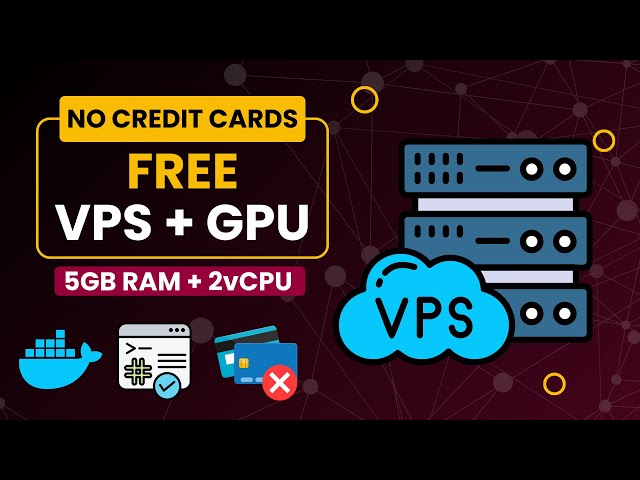
Free VPS with GPU for Lifetime: No Credit Card Required - Ro...
530 views · Jul 11, 2024 minextuts.com
Discover the ultimate free VPS solution with GPU power! 🚀 Are you tired of limited cloud resources and expensive VPS options? Features: ✅ Free VPS with 5GB RAM and 2vCPU ✅ Access GPU power ✅ Use the full-featured terminal (Root Access) ✅ No credit cards required ✅ Integrate with Git and Docker ✅ Unlimited Lifetime Access LEARN PORT FORWARDING/ RUN 24/7: https://s-mx.cc/FtanS CHECK OUT OUR RELATED VIDEOS 24/7 Live Streaming: https://youtu.be/gmPvphgC8pw Online Radio Station: https://youtu.be/Yt-gje1ZieA Install WSL: https://youtu.be/mUGnXVt5-VQ ABOUT OUR CHANNEL MineX Tuts is about technology and digital marketing. We cover lots of cool stuff, such as cloud hosting, web development, building online businesses, earning money online, and other tech educational things. Check out our channel here: https://www.youtube.com/c/MineX_Tuts Don’t forget to subscribe! OUR SERVICES MineX Tuts Q&A Community: https://www.minextuts.com Smart MX Link Shortener: https://s-mx.cc NextSaleLK Store: https://www.nextsalelk.com Perks: https://s-mx.cc/member-join FIND US AT https://www.minextuts.com GET IN TOUCH Contact us on https://www.minextuts.com/add-question/ FOLLOW US ON SOCIAL Get updates or reach out to Get updates on our Social Media Profiles! Subscribe: https://s-mx.cc/MinexTuts-Subs Telegram: https://s-mx.cc/Gpjxt Twitter: https://s-mx.cc/mx-twitter Facebook: https://s-mx.cc/mx-fb Instagram: https://s-mx.cc/mx-instagram TikTok: https://s-mx.cc/mx-tiktok Pinterest: https://s-mx.cc/mx-pinterest #linux #vps #free #cloud #gpu
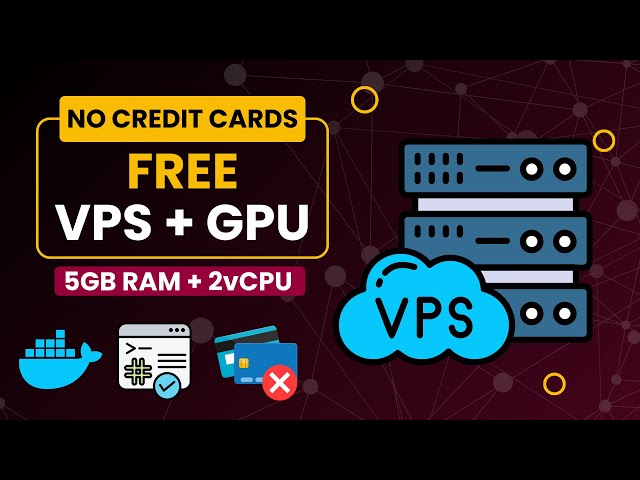
Free VPS with GPU for Lifetime: No Credit Card Required - Ro...
530 views · Jul 11, 2024 minextuts.com
Discover the ultimate free VPS solution with GPU power! 🚀 Are you tired of limited cloud resources and expensive VPS options? Features: ✅ Free VPS with 5GB RAM and 2vCPU ✅ Access GPU power ✅ Use the full-featured terminal (Root Access) ✅ No credit cards required ✅ Integrate with Git and Docker ✅ Unlimited Lifetime Access LEARN PORT FORWARDING/ RUN 24/7: https://s-mx.cc/FtanS CHECK OUT OUR RELATED VIDEOS 24/7 Live Streaming: https://youtu.be/gmPvphgC8pw Online Radio Station: https://youtu.be/Yt-gje1ZieA Install WSL: https://youtu.be/mUGnXVt5-VQ ABOUT OUR CHANNEL MineX Tuts is about technology and digital marketing. We cover lots of cool stuff, such as cloud hosting, web development, building online businesses, earning money online, and other tech educational things. Check out our channel here: https://www.youtube.com/c/MineX_Tuts Don’t forget to subscribe! OUR SERVICES MineX Tuts Q&A Community: https://www.minextuts.com Smart MX Link Shortener: https://s-mx.cc NextSaleLK Store: https://www.nextsalelk.com Perks: https://s-mx.cc/member-join FIND US AT https://www.minextuts.com GET IN TOUCH Contact us on https://www.minextuts.com/add-question/ FOLLOW US ON SOCIAL Get updates or reach out to Get updates on our Social Media Profiles! Subscribe: https://s-mx.cc/MinexTuts-Subs Telegram: https://s-mx.cc/Gpjxt Twitter: https://s-mx.cc/mx-twitter Facebook: https://s-mx.cc/mx-fb Instagram: https://s-mx.cc/mx-instagram TikTok: https://s-mx.cc/mx-tiktok Pinterest: https://s-mx.cc/mx-pinterest #linux #vps #free #cloud #gpu

How to Deploy a React App on VPS: Dokploy - The Ultimate FRE...
194 views · Aug 4, 2024 minextuts.com
Discover how to deploy a React app for free using Dokploy, the ultimate Vercel alternative! 🚀 Tired of expensive hosting solutions for your React projects? Learn how to deploy your React app on a VPS without breaking the bank! In this step-by-step tutorial, we'll show you: ✅How to set up a VPS for React hosting ✅Installing and configuring Dokploy (the free Vercel alternative) ✅Deploying your React app with GitHub integration ✅Setting up custom domains and SSL certificates CHECK THE FULL ARTICLE https://s-mx.cc/NmyJb TIMESTAMPS 0:00 Introduction 0:35 Features of Self Hosting 1:19 Setting up your VPS & Install Dokploy 1:58 Configuring Dokploy 3:03 Deploying your React app 4:56 Advanced Settings CHECK OUT OUR RELATED VIDEOS WooCommerce Alternative: https://youtu.be/kjIjultayGs CC Payment using PayPal: https://youtu.be/Hp9SG2P9Yq4 Transfer Domain Name: https://youtu.be/VyVLRo9HU7g ABOUT OUR CHANNEL MineX Tuts is about technology and digital marketing. We cover lots of cool stuff, such as cloud hosting, web development, building online businesses, earning money online, and other tech educational things. Check out our channel here: https://www.youtube.com/c/MineX_Tuts Don’t forget to subscribe! OUR SERVICES MineX Tuts Q&A Community: https://www.minextuts.com Smart MX Link Shortener: https://s-mx.cc NextSaleLK Store: https://www.nextsalelk.com Perks: https://s-mx.cc/member-join FIND US AT https://www.minextuts.com GET IN TOUCH Contact us on https://www.minextuts.com/add-question/ FOLLOW US ON SOCIAL Get updates or reach out to Get updates on our Social Media Profiles! Subscribe: https://s-mx.cc/MinexTuts-Subs Telegram: https://s-mx.cc/Gpjxt Twitter: https://s-mx.cc/mx-twitter Facebook: https://s-mx.cc/mx-fb Instagram: https://s-mx.cc/mx-instagram TikTok: https://s-mx.cc/mx-tiktok Pinterest: https://s-mx.cc/mx-pinterest #react #vercel #dokploy #vps #selfhost #nextjs

How to Deploy a React App on VPS: Dokploy - The Ultimate FRE...
194 views · Aug 4, 2024 minextuts.com
Discover how to deploy a React app for free using Dokploy, the ultimate Vercel alternative! 🚀 Tired of expensive hosting solutions for your React projects? Learn how to deploy your React app on a VPS without breaking the bank! In this step-by-step tutorial, we'll show you: ✅How to set up a VPS for React hosting ✅Installing and configuring Dokploy (the free Vercel alternative) ✅Deploying your React app with GitHub integration ✅Setting up custom domains and SSL certificates CHECK THE FULL ARTICLE https://s-mx.cc/NmyJb TIMESTAMPS 0:00 Introduction 0:35 Features of Self Hosting 1:19 Setting up your VPS & Install Dokploy 1:58 Configuring Dokploy 3:03 Deploying your React app 4:56 Advanced Settings CHECK OUT OUR RELATED VIDEOS WooCommerce Alternative: https://youtu.be/kjIjultayGs CC Payment using PayPal: https://youtu.be/Hp9SG2P9Yq4 Transfer Domain Name: https://youtu.be/VyVLRo9HU7g ABOUT OUR CHANNEL MineX Tuts is about technology and digital marketing. We cover lots of cool stuff, such as cloud hosting, web development, building online businesses, earning money online, and other tech educational things. Check out our channel here: https://www.youtube.com/c/MineX_Tuts Don’t forget to subscribe! OUR SERVICES MineX Tuts Q&A Community: https://www.minextuts.com Smart MX Link Shortener: https://s-mx.cc NextSaleLK Store: https://www.nextsalelk.com Perks: https://s-mx.cc/member-join FIND US AT https://www.minextuts.com GET IN TOUCH Contact us on https://www.minextuts.com/add-question/ FOLLOW US ON SOCIAL Get updates or reach out to Get updates on our Social Media Profiles! Subscribe: https://s-mx.cc/MinexTuts-Subs Telegram: https://s-mx.cc/Gpjxt Twitter: https://s-mx.cc/mx-twitter Facebook: https://s-mx.cc/mx-fb Instagram: https://s-mx.cc/mx-instagram TikTok: https://s-mx.cc/mx-tiktok Pinterest: https://s-mx.cc/mx-pinterest #react #vercel #dokploy #vps #selfhost #nextjs

How to Self-Host Ghost CMS: A Free WordPress Alternative on ...
188 views · Sep 1, 2024 minextuts.com
Learn how to self-host Ghost CMS, a modern and free alternative to WordPress, on your own VPS. If you want complete control over your content, you’ve found the perfect guide. In this step-by-step tutorial, we will guide you through the complete process of hosting Ghost on a VPS with Docker Compose. In this video we’ll walk you through: - Features of Ghost - Setup Hosting Environment of VPS - Deploy Ghost on VPS CHECK THE FULL ARTICLE/ DOCKER COMPOSE FILE https://s-mx.cc/OMVTD TIMESTAMPS 0:00 Introduction 0:26 Ghost vs WordPress 1:05 Setting up VPS 2:00 Docker Compose File 3:41 Connect Separate Database 5:27 Deploy Ghost on VPS CHECK OUT OUR RELATED VIDEOS How to Host Dokploy: https://youtu.be/qxEbki1w-TU Accept Credit Cards on WordPress: https://youtu.be/Hp9SG2P9Yq4 WooCommerce Alternative: https://youtu.be/kjIjultayGs ABOUT OUR CHANNEL MineX Tuts is about technology and digital marketing. We cover lots of cool stuff, such as cloud hosting, web development, building online businesses, earning money online, and other tech educational things. Check out our channel here: https://www.youtube.com/c/MineX_Tuts Don’t forget to subscribe! OUR SERVICES MineX Tuts Q&A Community: https://www.minextuts.com Smart MX Link Shortener: https://s-mx.cc NextSaleLK Store: https://www.nextsalelk.com Perks: https://s-mx.cc/member-join FIND US AT https://www.minextuts.com GET IN TOUCH Contact us on https://www.minextuts.com/add-question/ FOLLOW US ON SOCIAL Get updates or reach out to Get updates on our Social Media Profiles! Subscribe: https://s-mx.cc/MinexTuts-Subs Telegram: https://s-mx.cc/Gpjxt Twitter: https://s-mx.cc/mx-twitter Facebook: https://s-mx.cc/mx-fb Instagram: https://s-mx.cc/mx-instagram TikTok: https://s-mx.cc/mx-tiktok Pinterest: https://s-mx.cc/mx-pinterest #ghost #cms #vps #free #wordpress #blog #cloud #docker #dokploy #react #nodejs

How to Self-Host Ghost CMS: A Free WordPress Alternative on ...
188 views · Sep 1, 2024 minextuts.com
Learn how to self-host Ghost CMS, a modern and free alternative to WordPress, on your own VPS. If you want complete control over your content, you’ve found the perfect guide. In this step-by-step tutorial, we will guide you through the complete process of hosting Ghost on a VPS with Docker Compose. In this video we’ll walk you through: - Features of Ghost - Setup Hosting Environment of VPS - Deploy Ghost on VPS CHECK THE FULL ARTICLE/ DOCKER COMPOSE FILE https://s-mx.cc/OMVTD TIMESTAMPS 0:00 Introduction 0:26 Ghost vs WordPress 1:05 Setting up VPS 2:00 Docker Compose File 3:41 Connect Separate Database 5:27 Deploy Ghost on VPS CHECK OUT OUR RELATED VIDEOS How to Host Dokploy: https://youtu.be/qxEbki1w-TU Accept Credit Cards on WordPress: https://youtu.be/Hp9SG2P9Yq4 WooCommerce Alternative: https://youtu.be/kjIjultayGs ABOUT OUR CHANNEL MineX Tuts is about technology and digital marketing. We cover lots of cool stuff, such as cloud hosting, web development, building online businesses, earning money online, and other tech educational things. Check out our channel here: https://www.youtube.com/c/MineX_Tuts Don’t forget to subscribe! OUR SERVICES MineX Tuts Q&A Community: https://www.minextuts.com Smart MX Link Shortener: https://s-mx.cc NextSaleLK Store: https://www.nextsalelk.com Perks: https://s-mx.cc/member-join FIND US AT https://www.minextuts.com GET IN TOUCH Contact us on https://www.minextuts.com/add-question/ FOLLOW US ON SOCIAL Get updates or reach out to Get updates on our Social Media Profiles! Subscribe: https://s-mx.cc/MinexTuts-Subs Telegram: https://s-mx.cc/Gpjxt Twitter: https://s-mx.cc/mx-twitter Facebook: https://s-mx.cc/mx-fb Instagram: https://s-mx.cc/mx-instagram TikTok: https://s-mx.cc/mx-tiktok Pinterest: https://s-mx.cc/mx-pinterest #ghost #cms #vps #free #wordpress #blog #cloud #docker #dokploy #react #nodejs