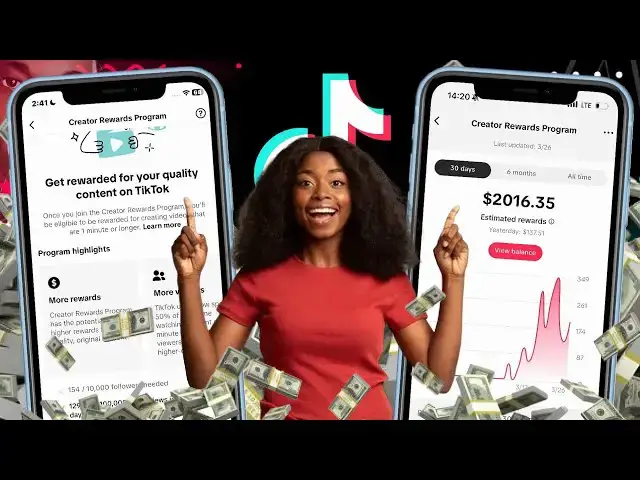How to Create International TikTok Account In Ghana or Africa - New Method (Creator Rewards Program)
Nov 13, 2024
Hey guys! Here is a detailed video on how to create international Tiktok account in Ghana, Nigeria and in anywhere else in Africa.
In this video, you will be learning how to open and create new international Tiktok account with your phone, I will also be sharing with you the steps that you need to create this Tiktok account. I will also be guiding you on the best VPN to use.
Watch How to Create Your Own VPN - https://youtu.be/dJdDdnrPCMc
You will also be learning in his video what to post about on your international Tiktok account.
Make sure to watch this video to the very end for better understanding. And also don't forget to Subscribe & turn on the notification bell, like and comment on the video.
how to create usa tiktok account in nigeria, how to create tiktok us account, how to create tiktok ad account, how to create tiktok usa account, how to create tiktok account, how to create usa tiktok account, how to create a tiktok ad account, how to create a tiktok account, how to create a tik tok account, how to get tiktok international, how to create tiktok account 2023, how to create a tiktok account for business
#tiktokaccount #internationaltiktokaccount #tiktok
Show More Show Less View Video Transcript
0:00
so today I'm going to be showing you
0:02
guys how to the correct way to create an
0:06
international Tik Tok account and be
0:08
able to be watching videos from the
0:11
United States and then other countries
0:15
as soon in the pictures over here
0:18
without using any third uh third up VPN
0:22
or third party vpns because they usually
0:24
slow and will not get the jobs done for
0:27
you like how you wanted it so I found a
0:31
new method that you can use and then be
0:33
able to um create this International Tik
0:36
Tok account without hustle and then have
0:40
lot of features available for you to
0:42
boost your account and then get
0:44
monetized and also be able to make money
0:47
from Tik Tok so first you'll be needing
0:51
a VPN but for you to be able to create
0:54
this VPN you first of us have to go to
0:57
the channel I've made a video about how
0:59
to set up
1:00
a free VPN on your own phone without
1:03
downloading any VPN app from the Apple
1:05
App Store or the App Store you should
1:08
probably go and then watch it over here
1:11
and I'll also been leaving it Link in
1:14
the video description for you to be able
1:16
to have an easy access of watching it
1:20
so first you need to um go to your
1:25
phone's VPN after watching that video
1:27
and then setting up your VPN and then um
1:30
connect your
1:41
VPN now it is connected now for us to
1:44
check whether if it is actually
1:46
connected I'll go to Google and then
1:49
search what's my current location and
1:51
you can see my current location is in
1:53
the United Kingdom uh the greater London
1:57
so what I will do now is
2:00
create a new
2:02
tab and then head on head over to Tik
2:06
Tok Doom but first first of all make
2:10
sure you delete your Tik Tok apps on
2:12
your phone before uh you head on to the
2:15
Tik Tok
2:17
website so after the site is done
2:20
loading you will have
2:23
to go to my profile session over here
2:30
and then click on
2:33
[Music]
2:36
login now on the Ling page over here
2:39
click on sign
2:41
up so on this sign up page you can
2:44
either choose to register with your um
2:47
phone number or Gmail but I will prefer
2:50
you not using the phone number because
2:53
um you are supposed not to
2:56
use an unsupported Country phone number
2:58
to register for that account you are
3:00
only going to be using Gmail and the
3:03
only method over here that you're
3:05
supposed to be using is the first one
3:07
over here so they will ask us of our um
3:12
date of
3:16
birth so you need to um follow every
3:20
instruction and then complete everything
3:22
that they ask you to be able to um
3:26
get to be able to get um I'm just
3:29
entering a random date of birth to be
3:32
able to get this thing done
3:37
successfully so now you can see over
3:40
here that they've detected the
3:43
um the this thing I don't know how say
3:46
it that this thing to be in United
3:50
States but I will be switching over to
3:52
the email and then type in the email
3:55
that I want to use to create the account
3:57
but make sure this email that you're
3:59
going to use it's not used to create um
4:02
any Tik Tok accounts in the past before
4:06
make sure this Gmail is a new Gmail or
4:09
an old gmail that is not used to create
4:12
a Tik Tok account
4:15
before so I'll be typing in my Gmail
4:19
over
4:20
here
4:23
um um I've actually made a mistake by by
4:27
telling you guys to use a phone number
4:30
all the email you're supposed to use the
4:32
continue with Google and then select
4:35
your preferred Gmail account over there
4:37
so I'm going to be using this second
4:39
Gmail account over here
5:04
now over here they are going to ask our
5:07
for our date of birth over year you need
5:09
to enter your correct date of birth and
5:12
you must be uh 18 years or older before
5:15
you can be able to partake in this CR
5:18
Rewards program so you need to set a
5:20
date that
5:22
is uh either 18 years exactly or older
5:26
than 18 years for you to be able to
5:28
partake in the crest reward
5:31
program so when you're done setting the
5:33
DAT a recapture or capture is going to
5:36
be sent for you to um confirm whether if
5:40
you are a robot or not why they ask to
5:43
select two objects that are in the same
5:46
shape which is this and this and then
5:49
confirm so the verification was
5:53
successful and now let's wait for the
5:55
next step
6:02
let's choose our username over
6:03
[Music]
6:12
here and we have been automatically
6:15
logged in and that's it simple and easy
6:18
you have created your uh International
6:21
Tik Tok account which is the UK one now
6:23
let's check whether if this is actually
6:25
in the
6:26
UK uh in the UK or not
6:36
so i' I am now this in the profile
6:39
session of my
6:41
account I go to um manage account and
6:46
now you can see over here that the
6:48
account region is in United
6:51
Kingdom
6:53
now let me go ahead and then log to the
6:57
main app and then show you that this is
7:01
actually real that we've got the
7:03
international Tik Tok account so all
7:05
that you need to do over here is just
7:07
close the tab just close the Tik Tok tab
7:11
don't log out the account from the uh
7:14
your browser then you head back to your
7:16
main Tik Tok app not Tik Tok light you
7:19
should use T main Tik Tok app
7:42
this is the first um International Tik
7:45
Tok account that I've created it's it is
7:47
a new one it is a new um account and so
7:52
far I've got like two followers and it
7:55
is very easy for your videos to um
7:59
go varal if you make original content
8:04
then it will be very easy for your
8:05
videos to go V and then you get um
8:09
followers quick and then get into the
8:11
rewards program
8:13
faster so I'll go ahead and then log in
8:16
the
8:18
um account that the new international
8:21
account that we've created right now
8:43
okay now I think we have successfully
8:46
logged
8:50
in okay we have successfully um logged
8:54
in into the main Tik Tok app
9:03
now let me go back to my profile session
9:05
and then show you whether if we've
9:08
actually gotten the creest reward
9:13
program now you can see that the menu
9:15
session over here is actually different
9:18
from the normal Tik Tok account that we
9:20
use in Ghana Nigeria or some other part
9:23
of the countries that um are not
9:25
supported in the Tik Tok creativity
9:28
program
9:31
now you can see on the monetization
9:33
session over here that we have the
9:35
greatest reward program over
9:37
here I'll click on it to um actually
9:41
show you
9:43
guys that we've actually gotten the
9:47
creest the international Tik Tok account
9:53
[Music]
10:06
and you can as you can see over
10:08
here we are now on the creest reward um
10:13
page where you'll be able to see whether
10:16
if you are actually qualified for the
10:18
greatest reward program or not and you
10:20
can see over here there be at least 18
10:22
years old and that one is already thck
10:25
because they've check it through the
10:26
date ofth that have selected for the
10:29
account account now when you are done
10:31
with creating the account what you need
10:33
to do next is to chill with don't post
10:37
any video immediately or your her the
10:41
Tik Tok algorithm is going to detate you
10:44
as a spammer and then Shadow B you you
10:47
not be able to get any so what you have
10:50
to do is come to the home field and then
10:53
watch videos like how you watch Tik Tok
10:55
videos do this for a whole like a day or
10:59
two before uh you go to your profile
11:04
settings and then go do settings change
11:06
username and or bu and then do other
11:08
settings to make your profile look great
11:12
now when you are done with that don't
11:14
post video immedately wait until the
11:16
next or two day again before you post a
11:19
video and make sure you don't post too
11:22
much video within a single day be
11:24
posting videos daily one video a day a
11:26
video a day so that the Tik Tok
11:28
algorithm not see you as a spammer
11:32
spamming their system and then they will
11:35
not shadow bar
11:36
you now when it comes to the
11:40
monetization um they will ask you to do
11:42
a certain verification which is a
11:46
problem for those that created a
11:50
international Tik Tok account with VPN
11:52
but I've got you guys I'll show you a
11:55
method on how to um bypass that and then
11:58
be able to get monetized and then
12:00
withraw your earnings safely without any
12:05
problem so um what you need to do is
12:09
you're going to be buying a UK sim a
12:13
physical UK Sim don't to buy the UK
12:16
number from those applications on the
12:18
Google Play Store they might actually um
12:21
be fake numbers or maybe something
12:24
nobody knows what will happen in the
12:25
future and then the number something
12:27
will happen to the number you you won be
12:29
able to get access to it so you'll be
12:31
able to get the UK SIM card and if you
12:35
want to actually get the UK SIM card and
12:37
then L into the account and be able to
12:41
get your account verified and then enter
12:43
the creativity program successfully you
12:46
can actually DM me on on WhatsApp or
12:49
telegram I will help you out I'm not
12:52
scamming anyone or taking anyone's money
12:54
away the SIM card will be delivered to
12:57
you I'm actually um an Advertiser for
13:00
someone I advertise the SIM card for uh
13:04
the seller so when you give me or you
13:07
want to buy the S I will let the uh
13:11
seller deliver it to you and then you
13:14
pay for the S and then use it to get
13:17
your account
13:19
verified but if you think that's not
13:22
okay with you you can actually go ahead
13:24
with your own method of getting the UK
13:26
SIM card and then verifying the account
13:29
account
13:31
so that's it make sure to um subscribe
13:35
to the channel like the
13:38
video so that the Alor YouTube algorithm
13:43
will recommend this video to many people
13:45
to also help them out to be able to
13:48
create this International Tik Tok
13:58
account e
#Online Media
#VPN & Remote Access
#Other