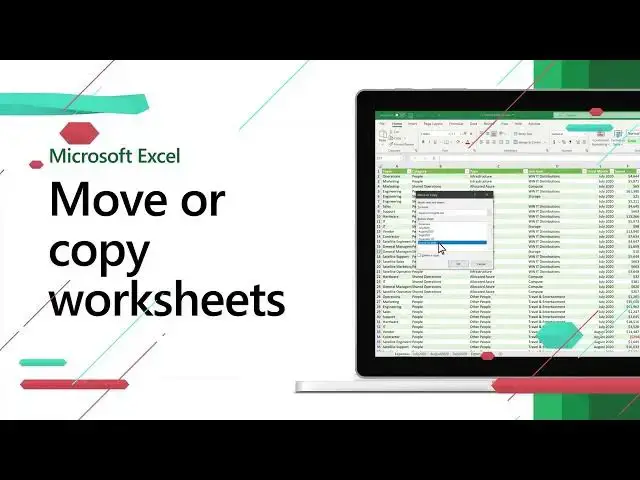
Move or copy worksheets in excel | Excel Short Clip | Tutorial | #shorts |#itsolzone
Oct 19, 2024
Move or copy worksheets in excel | Excel Short Clip | Tutorial | #shorts |#itsolzone
In this Excel Short Clip tutorial, we'll learn how to move or copy worksheets in Excel. Sometimes we may need to move or copy a worksheet to another location within the same workbook or to a different workbook altogether.
To move a worksheet, we'll first select the sheet tab that we want to move, then click and drag it to the desired location within the workbook. We can also use the "Move or Copy Sheet" option from the right-click menu to move a worksheet to another workbook.
To copy a worksheet, we'll select the sheet tab that we want to copy, then right-click and choose "Move or Copy Sheet". In the dialog box that appears, we'll select the workbook where we want to copy the sheet, and choose whether we want to create a copy of the sheet or move the sheet to the new workbook.
Moving or copying worksheets in Excel is a useful skill for managing our workbooks and organizing our data. It can help us streamline our workflow and save us time and effort.
In conclusion, knowing how to move or copy worksheets in Excel is an essential skill for anyone who works with data. Whether we need to move a worksheet to a different location within the same workbook or copy a sheet to a different workbook, being able to do so efficiently can help us work more effectively and efficiently.
————————————————————————————————————————
Official Website: https://www.itsolzone.com/
Facebook: https://www.facebook.com/itsolzone/
Instagram: https://www.instagram.com/itsolzone/
Twitter: https://twitter.com/ItsolZone
Tiktok: https://www.tiktok.com/@itsolzone
Snack Video: https://sck.io/u/Vn7z7d55
—————————————————————————————————————————
Show More Show Less 