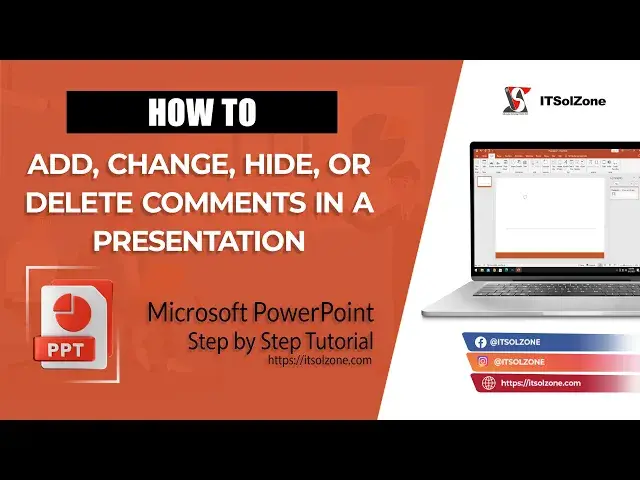
Mastering PowerPoint: Adding, Changing, Hiding, or Deleting Comments in Your Presentation | Tutorial
Oct 19, 2024
Mastering PowerPoint: Adding, Changing, Hiding, or Deleting Comments in Your Presentation | Tutorial
In this video, we'll show you how to add, change, hide, or delete comments in your presentation in Microsoft PowerPoint. With these easy tips and tricks, you can master PowerPoint and create presentations that stand out.
Content:
We'll start by explaining the importance of comments in a presentation, and why you may need to add, change, hide, or delete them. Then, we'll walk you through the step-by-step process of each task, including how to add comments, how to change existing comments, how to hide comments, and how to delete comments. We'll also give you some pro tips to make your presentation more engaging and effective.
Key:
By the end of this video, you will be able to:
- Add comments to your presentation
- Change existing comments
- Hide comments in your presentation
- Delete comments from your presentation
- Make your presentations more engaging and effective
-------------------------------------------------------------------------------------------------------
Social Media Links: Follow us on
-------------------------------------------------------------------------------------------------------
Show More Show Less 