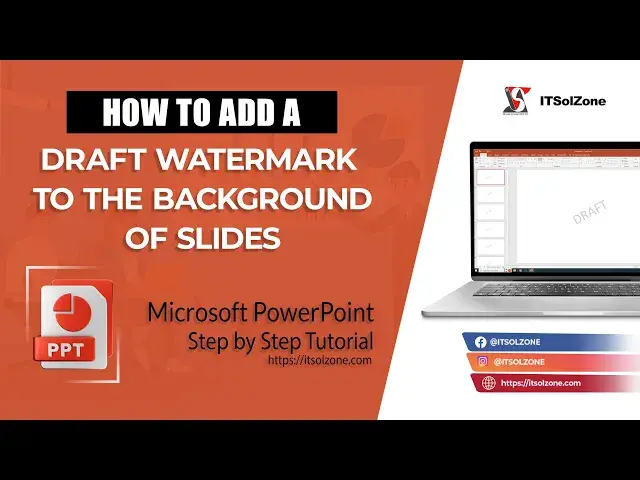
How to Add a DRAFT Watermark to Background in PowerPoint Slide | Step By Step | Tutorial | ITSolZone
Oct 19, 2024
How to Add a DRAFT Watermark to Background in PowerPoint Slide | Steb By Step | Tutorial | ITSolZone
In this video tutorial, you'll learn how to add a DRAFT watermark to the background of slides in Microsoft PowerPoint. Adding a DRAFT watermark to your PowerPoint slides can help ensure that your audience knows that your presentation is still in progress and has not yet been finalized.
we'll show you step-by-step how to add a DRAFT watermark to the background of your PowerPoint slides. You'll learn how to insert a text box, format the text box to display the word "DRAFT" in a large, bold font, and adjust the transparency of the text box so that it appears as a watermark on your slides. We'll also show you how to customize the color, font, and position of the watermark to suit your needs.
-------------------------------------------------------------------------------------------------------
Social Media Links: Follow us on
-------------------------------------------------------------------------------------------------------
Official Website: https://www.itsolzone.com/
Facebook: https://www.facebook.com/itsolzone/
Instagram: https://www.instagram.com/itsolzone/
Tiktok: https://www.tiktok.com/@itsolzone
Snack Video: https://sck.io/u/Vn7z7d55
-------------------------------------------------------------------------------------------------------
If you found this tutorial helpful, please give it a thumbs up and consider subscribing to our channel for more PowerPoint tips and tricks. Don't forget to share this video with anyone you think might find it useful!
#PowerPointTips #WatermarkTutorial #MicrosoftOffice #Productivity #PresentationDesign #DRAFTWatermark
Show More Show Less 