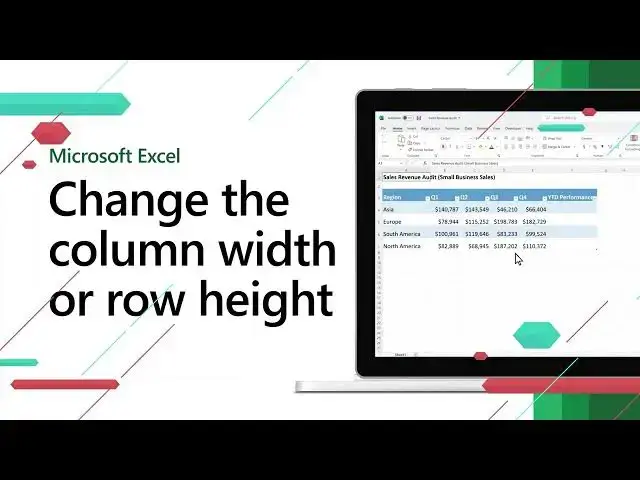
Change the column width or row height in Excel | Excel Short Clip | Tutorial | #shorts |#itsolzone
Oct 19, 2024
Change the column width or row height in Excel | Excel Short Clip | Tutorial | #shorts |#itsolzone
Looking to change the size of your Excel columns or rows quickly and easily? Check out this short tutorial clip! In just a few seconds, you'll learn how to adjust the width of your columns or the height of your rows to make your Excel spreadsheet look and function exactly how you need it to. Perfect for beginners or anyone looking for a quick refresher, this #shorts video is a must-watch for anyone working with Excel. So why wait? Click play and start mastering Excel today!
In this tutorial clip, we'll show you how to change the size of columns and rows in Excel. Whether you need to make your data fit more neatly on the page, or want to adjust the size of a specific row or column to make it stand out, this tutorial will guide you through the process step-by-step.
We'll start by showing you how to select the column or row you want to resize, and then we'll walk you through the different methods you can use to adjust its size. You'll learn how to manually drag the column or row border to make it wider or narrower, as well as how to use the AutoFit feature to automatically adjust the size based on the content.
With our easy-to-follow instructions and clear visual demonstrations, you'll be able to master this essential Excel skill in no time. So whether you're a student, a business professional, or just someone who wants to become more proficient with Excel, be sure to check out this tutorial clip and start improving your spreadsheet skills today!
————————————————————————————————————————
Official Website: https://www.itsolzone.com/
Facebook: https://www.facebook.com/itsolzone/
Instagram: https://www.instagram.com/itsolzone/
Twitter: https://twitter.com/ItsolZone
Tiktok: https://www.tiktok.com/@itsolzone
Snack Video: https://sck.io/u/Vn7z7d55
—————————————————————————————————————————
#learnexcel,
Show More Show Less 