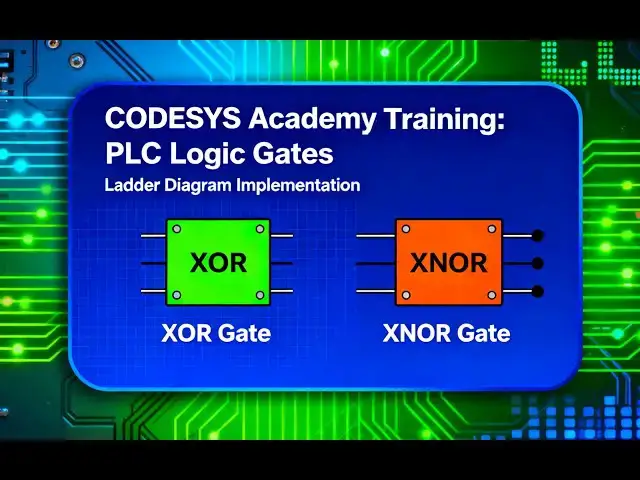Master the design of XOR and XNOR logic circuits in PLCs using CODESYS! This tutorial guides you through step-by-step ladder logic implementation, with real automation examples and simulations. Perfect for beginners and engineers looking to advance PLC programming skills.
Topics covered:
What are XOR & XNOR Gates?
CODESYS ladder logic setup
Real-time PLC simulation
Applications in industrial automation
👍 Like, subscribe, and comment for more CODESYS Academy tutorials!
🔔 Turn on notifications to stay updated.
#CODESYS #PLCProgramming #LadderLogic #LogicGates #Automation
Tags:
CODESYS Academy, PLC training, ladder logic, XOR gate, XNOR gate, PLC programming, CODESYS tutorial, industrial automation, Boolean logic, logic circuit design, PLC examples, ladder diagram, CODESYS basics, automation engineer, IEC 61131-3, PLC simulation, logic gates tutorial, control systems, engineering education, tech training, CODESYS, PLC fundamentals
Show More Show Less View Video Transcript
0:00
[Music]
0:06
Hello everyone, welcome to automation
0:08
community. Today in this video we are
0:12
going to discuss about derived logic
0:14
gates that is exor and xn not. So let's
0:18
start
0:20
exor gate. The output of a two input
0:23
exor gate will be on when one input is
0:26
on and other input is off. As you can
0:30
see in the table, the output Y is on
0:34
when only one input is true. Then only
0:38
output Y will be on. So when both the
0:41
inputs are off, the output Y will be
0:44
off. And when only one input is on, that
0:47
means A is off, B is on or one is on, B
0:50
is off, then the output Y will be on.
0:54
And if both the inputs are true, if both
0:56
the inputs are on, then the output Y
0:59
will be off.
1:01
Similarly, X or X ex X nor the output is
1:06
on when both inputs are the same that is
1:09
both zero or both one. As you can see in
1:13
the table, when both the inputs are
1:15
false, the output Y is true. And when
1:18
the states of the two inputs is
1:21
different that means one is off and
1:23
another is on or one is on and another
1:27
is off then the output Y will be off and
1:30
when both the inputs are true when both
1:33
the inputs are on then the output Y will
1:36
be on. So now let's move to cordises
1:39
where we will draw a ladder diagram for
1:41
these two gates and also simulate them.
1:46
So I will open cortices.
1:58
I will create a new project.
2:01
Standard project. Okay.
2:18
So we'll go to PLCPRG.
2:21
So here we will draw the ladder diagram.
2:23
Firstly for exor gate
2:27
as you know for exor logic gate the
2:31
output Y will be on if the states of the
2:35
inputs are different.
2:38
When the states of the two inputs are
2:41
same the output Y will not be on. So
2:44
either one input should be on and
2:46
another input should be off or first
2:48
input should be off and another input
2:50
should be on then only the output Y will
2:53
be on. If the if both the inputs are
2:56
true the output will not be true and if
3:00
both the inputs are false the output uh
3:02
will not be on. So firstly we will be
3:07
using both normally open contacts as
3:10
well as normally closed contacts
3:13
for the output. So firstly we will
3:16
insert a normally open contact and then
3:20
we will insert a negated contact here
3:23
but in parallel
3:26
and then we will insert here a normally
3:28
closed contact and here we will be
3:31
inserting a normally open contact. and
3:34
then we will insert a Y. So we'll
3:37
understand what we have done here. So
3:40
this normally open contact will be input
3:43
one. Okay.
3:47
And then this will be input two.
3:58
And we have used a normally open contact
4:01
for input one and a normally closed
4:04
contact for input two. And this coil
4:06
will be output one.
4:11
So output one will be on when input one
4:14
is on and input two is off. So when
4:17
input one is on it will allow signal to
4:21
pass through this and when input two is
4:23
false this is a normally closed contact.
4:26
So in false state the signal will pass
4:28
through this as a result this output one
4:30
will be true. Similarly
4:33
when input two is true and input one is
4:36
false then also output one will be true.
4:39
So we'll use this normally close contact
4:42
for input
4:44
two and this normally closed contact for
4:49
input one. Input one.
4:54
So here when input one is false and
4:57
input two is true the output one will be
5:00
true. If both the inputs are true input
5:02
one is true input two is true the signal
5:04
will not pass through this input one is
5:06
true input two is true the signal will
5:08
not pass through this input two as a
5:10
result the output one will not be true.
5:14
So for input one to be true the states
5:17
of both the inputs should be different.
5:20
One should be true, first one should be
5:21
true, second one should be false or
5:24
first one should be false and second one
5:26
should be true. So the states of these
5:28
two inputs should be different and then
5:31
only the output one will be on. So for
5:34
exor gate for exor gate only one input
5:39
should be true and another should be
5:41
false. Either input one should be true
5:43
or input two should be true. Similarly,
5:46
we will now draw a ladder diagram and
5:49
implement XNOR gate. So, I will right
5:52
click here and insert network below. So,
5:55
here we will draw the ladder diagram for
5:57
XNOR gate. For XNORT
6:02
for XNORET,
6:04
the output will be true if the states of
6:08
both the inputs are same. either all the
6:11
inputs are true or both the inputs are
6:14
false.
6:16
So here we will insert a normally open
6:19
contact
6:20
and then I will insert a nated contact
6:25
in parallel and then we will add a
6:27
normally open contact here and here we
6:30
will add a normally closed contact and
6:32
then we will insert a coil.
6:35
So this normally open contact will be
6:39
input
6:41
three
6:46
and this normally open contact will be
6:49
input four.
6:53
And here if both the inputs are true the
6:56
signal will pass through this. As a
6:58
result this output two will be true.
7:03
And similarly if input three
7:09
is false and with that input
7:13
four is also false. These both inputs
7:17
are normally closed contacts. In false
7:20
state the current will pass through
7:21
this. The signal will pass through this.
7:23
As a result this output two will become
7:25
true.
7:27
So if the states are different for
7:30
example input three is on input four is
7:32
off the the signal will not not pass to
7:35
this. Similarly here input three is true
7:39
the signal will not not pass to this the
7:42
output two will not be true.
7:45
So for XNOR logic gate for output to be
7:49
all the states of the two inputs should
7:52
be same either both the inputs are true
7:56
the signal will pass through this or
7:58
both the inputs are false the signal
8:00
will pass through this. So now let's
8:03
generate code here
8:06
go to online and click on simulation.
8:09
After that we will go login by clicking
8:12
here.
8:13
Okay.
8:19
After that I will start.
8:21
So as you can see here for output one
8:24
this is ex logic. Both the inputs are
8:27
false. Input one is false. Input two is
8:30
false and output one is also false.
8:35
So for output one to be on the states of
8:38
the two inputs should be different. It
8:40
should be different. One should be on,
8:42
another should be off. If input one is
8:44
true, the input two should be false. So
8:47
let's see, go debug and write values. So
8:50
as you can see here, input one is true,
8:53
out input uh two is false and the output
8:57
one becomes true. And similarly, when
8:59
input one will be false and input two
9:02
will be false, then also output one will
9:05
be true. So as you can see if both the
9:08
inputs are true, if both the inputs are
9:11
true, input one is true, input two is
9:13
true, then the output one will not be
9:16
true. This is the exor logic gate. Only
9:20
one input should be true. Only one input
9:23
should be true and another should be
9:25
false. Only one input should be true.
9:28
Only one input should be true. This is
9:31
false. Input one is false. Input two is
9:34
true. Let's debug it.
9:36
And you can see output becomes true. And
9:39
for XNOR logic gate both the inputs
9:43
should be either in true state or in
9:45
false state. And you can see here input
9:48
three is false. Input four is false. The
9:51
states of the two inputs are same. The
9:54
output is true. And when I turn on the
9:58
input three let's debug it. So as you
10:01
can see here the states of the two
10:03
inputs is different. output two becomes
10:06
false. And similarly, if I turn off
10:09
input three and turn off on input four
10:12
and let's debug it and you can see
10:14
output two is still false because the
10:17
inputs are different. The states of the
10:20
inputs are different. One is false and
10:22
another is true. Let's make both of them
10:25
true. I will debug it and you can see
10:28
both the inputs. Input three is true,
10:30
input four is true and the output
10:32
becomes true. And when I turn off one of
10:35
the input, output becomes false. And
10:38
when I turn off both the inputs, the
10:41
output becomes true again. So for XNOR
10:45
logic gate, the output becomes true only
10:48
when the states of the both the inputs
10:51
are same. Then only the output becomes
10:53
true. It was all about this example.
10:56
Thank you for watching.
11:00
[Music]
#Programming
#Education