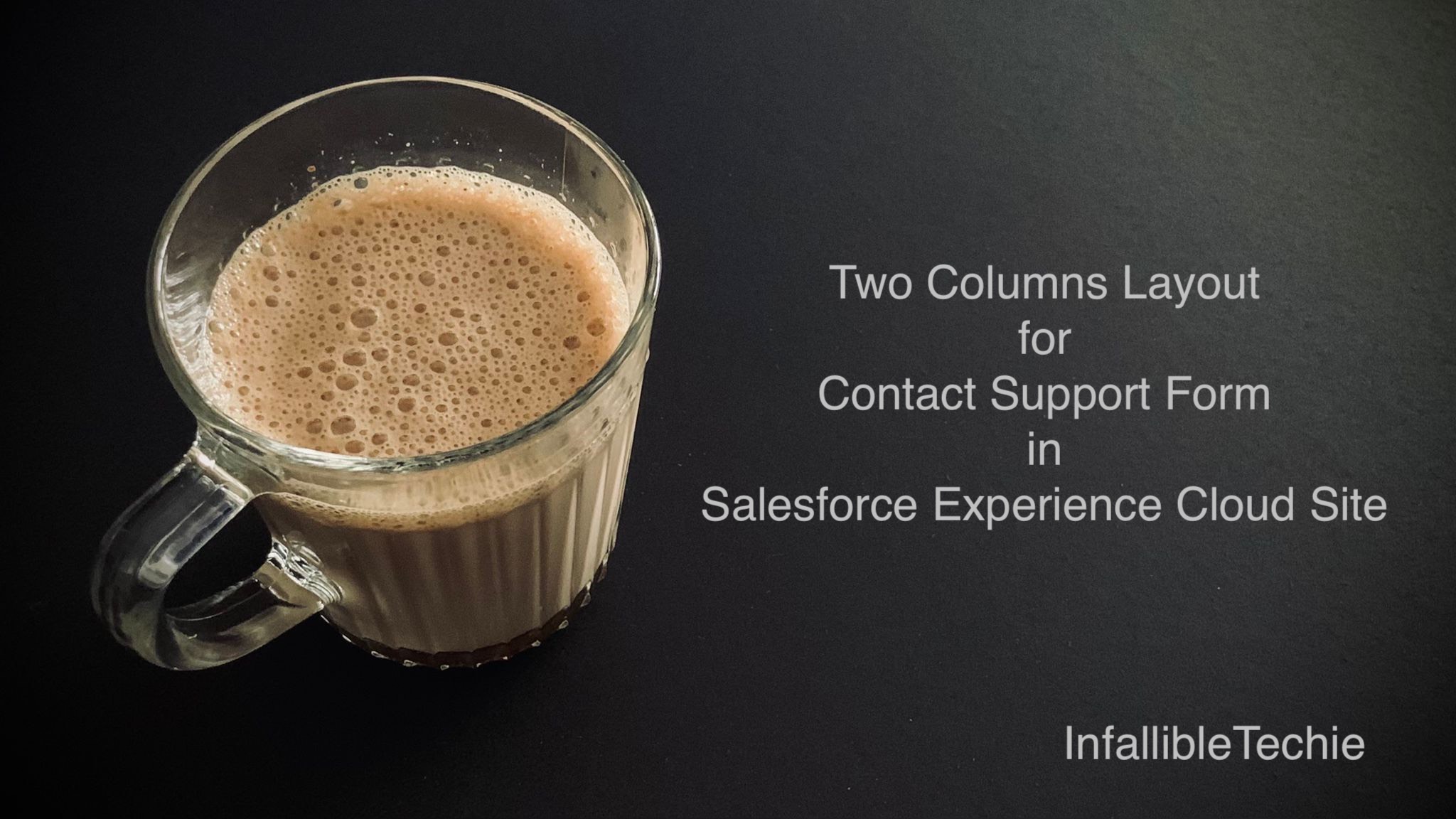
Two Columns Layout for Contact Support Form in Salesforce Experience Cloud Site
If the business wants to use Two Columns Layout for Contact Support Form in Salesforce Experience Cloud Site, then updating quick action related to it is the solution.

Temporarily Disable or Hide Chat in Salesforce Experience Cloud Site
If you want to hide the Chat feature temporarily, then disable "Display chat button".
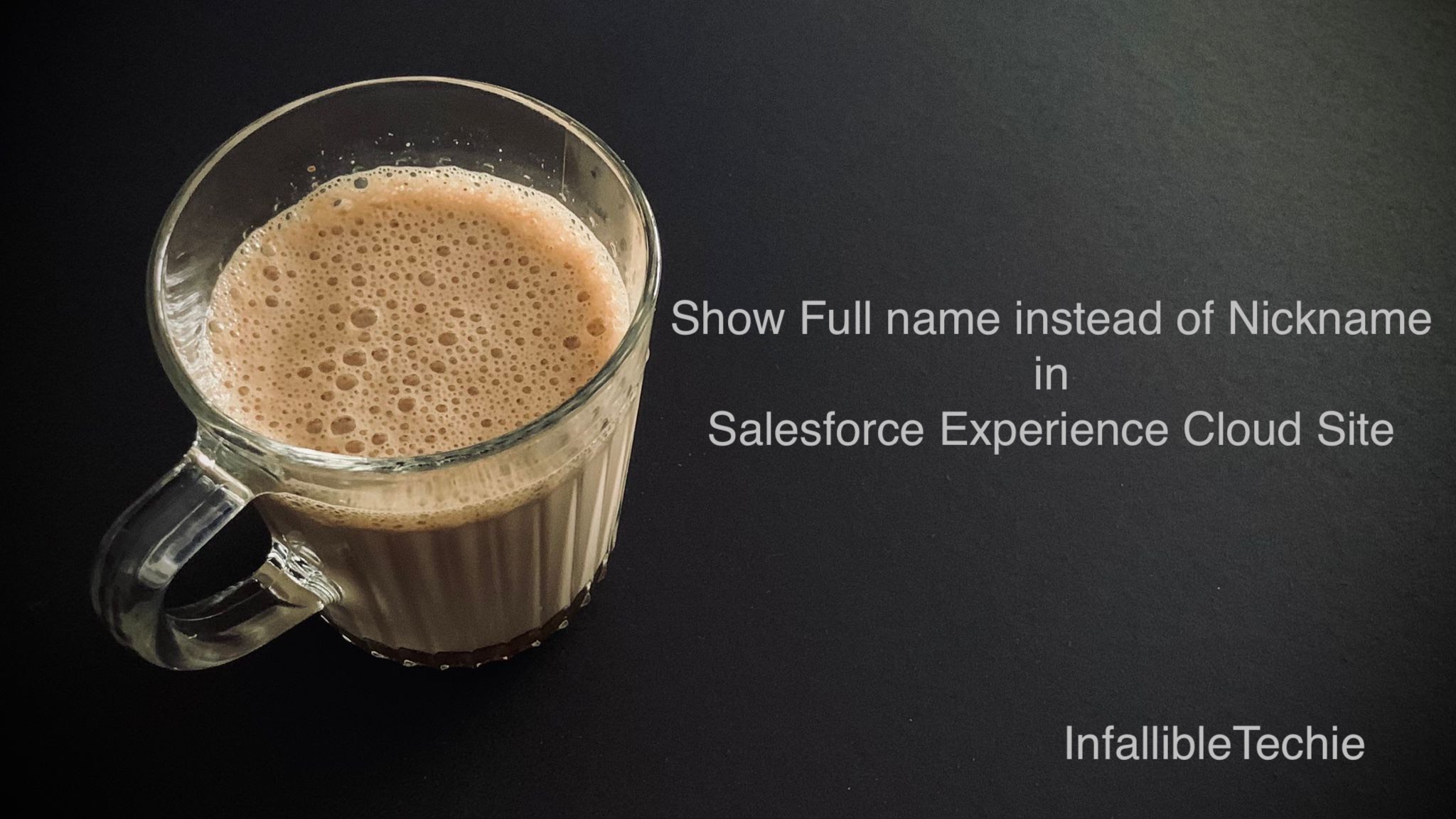
Show Full name instead of Nickname in Salesforce Experience Cloud Site
To avoid showing Nickname in the Experience Cloud Site, disable Show Nicknames in the Experience Cloud Site Administration.
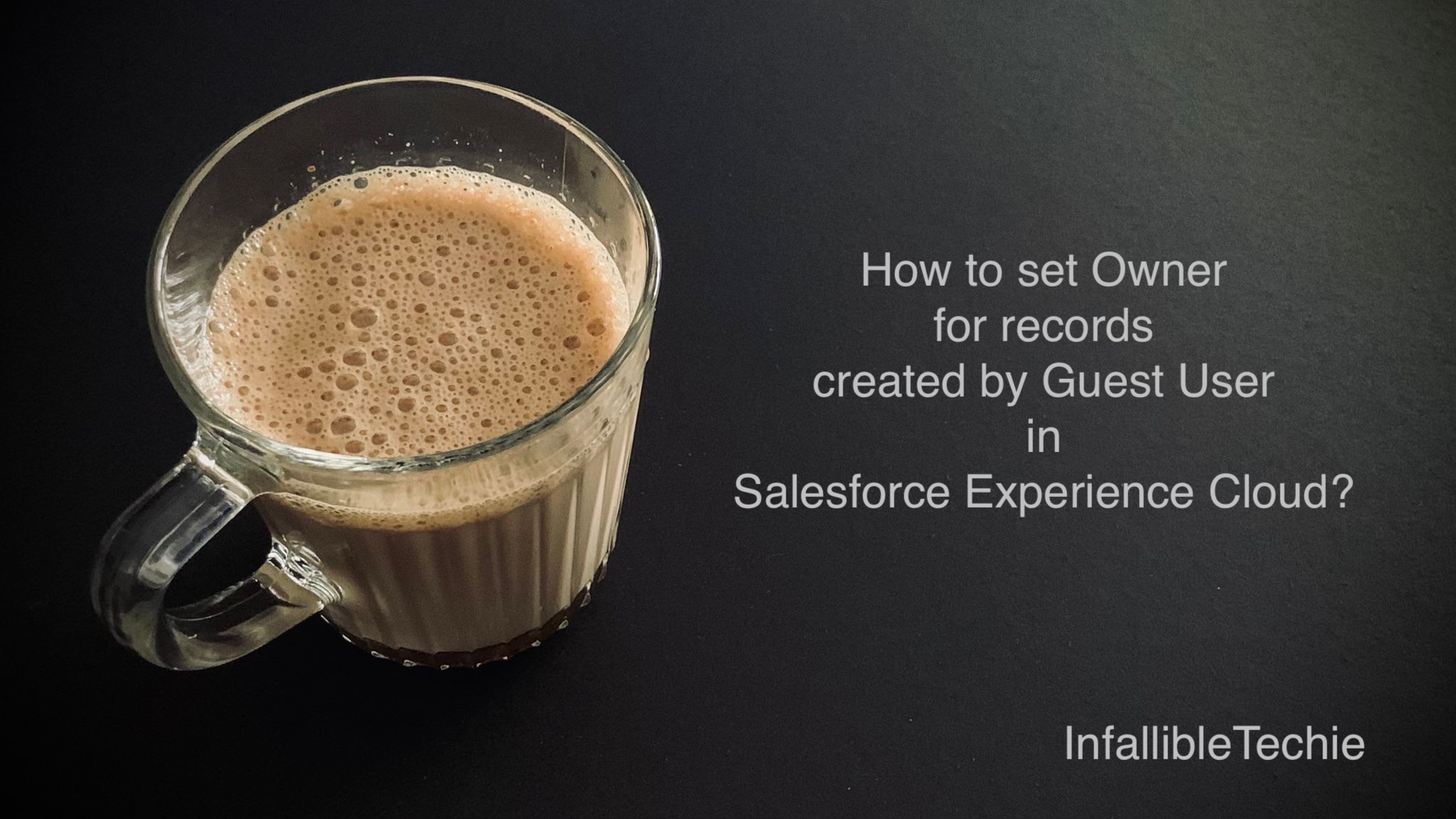
How to set Owner for records created by Guest User in Salesforce Experience Cloud
Guest User cannot own records any more in Salesforce Experience Cloud. We have to specifically mention who will be owner of the records created in Guest User Mode.
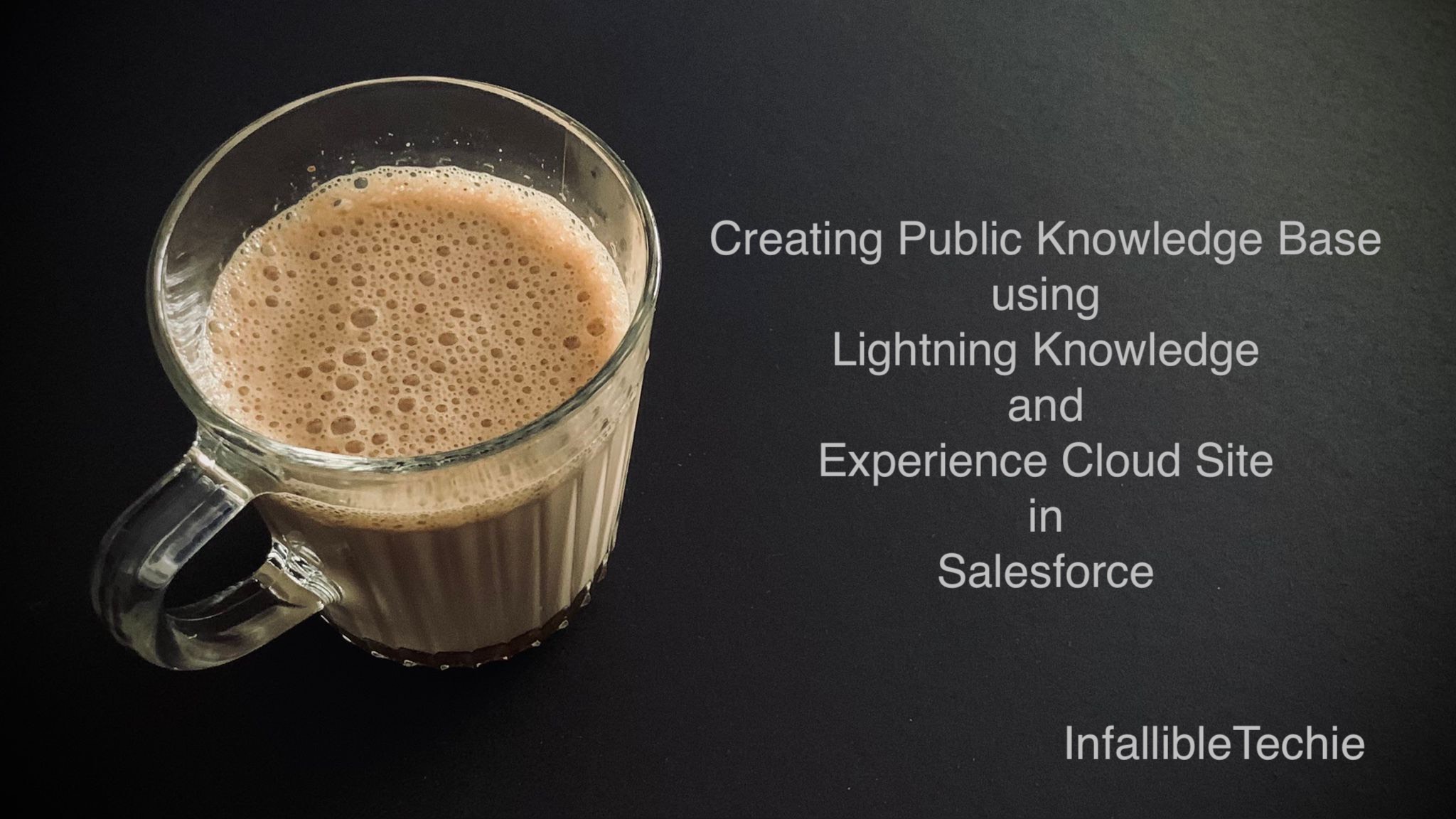
Creating Public Knowledge Base using Lightning Knowledge and Experience Cloud Site in Salesforce
Using Lightning Knowledge and Experience Cloud Site features, we can easily create a Public Knowledge Base

Salesforce Partner User Role Names and Partner User creation
When you enable the first Salesforce external user on a Partner Account record, a user Role Hierarchy gets created for that Account record. The new role hierarchy rolls up to the account owner. The three roles in this role hierarchy are Partner User, Part
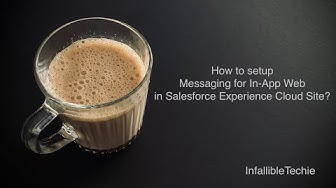
Setup Messaging for In App Web in Salesforce Experience Cloud Site
Check this Blog Post for Steps with Screenshots. Blog Post: https://www.infallibletechie.com/2022/06/how-to-setup-messaging-for-in-app-web.html
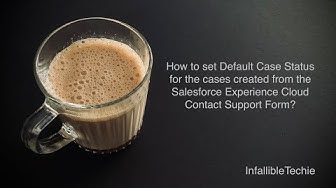
Set Default Case Status for Salesforce Experience Cloud Contact Support Form Cases
Blog Post: https://www.infallibletechie.com/2022/07/how-to-set-default-case-status-for-the-cases-created-from-the-salesforce-experience-cloud-contact-support-form.html
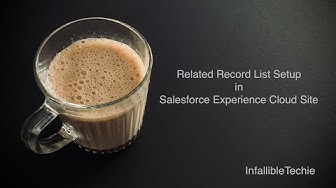
Related Record List Setup in Salesforce Experience Cloud Site
Blog Post: https://www.infallibletechie.com/2022/07/related-record-list-setup-in-salesforce-experience-cloud-site.html
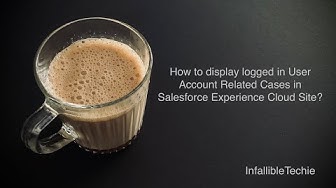
Display Salesforce Experience Cloud Site logged in User Account Related Cases
Standard Related Record List component can be used to display logged in User Account Related Cases in Salesforce Experience Cloud Site. Blog Post: https://www.infallibletechie.com/2022/07/how-to-display-logged-in-user-account-related-cases-in-salesforce-
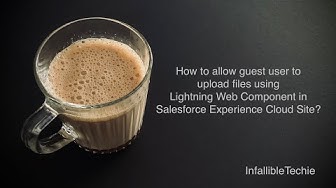
Salesforce Experience Cloud Site Guest User to upload files using LWC
The following sample implementation helps to upload files from outside the Organization since guest user doesn't need to authenticate. Blog Post: https://www.infallibletechie.com/2022/07/how-to-allow-guest-user-to-upload-files-using-lightning-web-compone
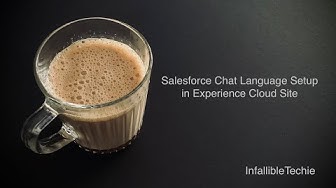
Salesforce Chat Language Setup in Experience Cloud Site
Blog Post: https://www.infallibletechie.com/2022/09/salesforce-chat-language-setup-in-experience-cloud-site.html
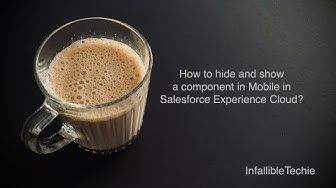
Hide and show a component in Mobile in Salesforce Experience Cloud
Blog Post: https://www.infallibletechie.com/2021/07/how-to-hide-and-show-component-only-in.html

Disable Salesforce Experience Cloud Site from Search Index
Use meta name="robots" content="noindex" in your Head Tag to prevent Search engines to disable Salesforce Experience Cloud Site from Search Index. Blog Post: https://www.infallibletechie.com/2023/04/disable-salesforce-experience-cloud-site-from-search-in
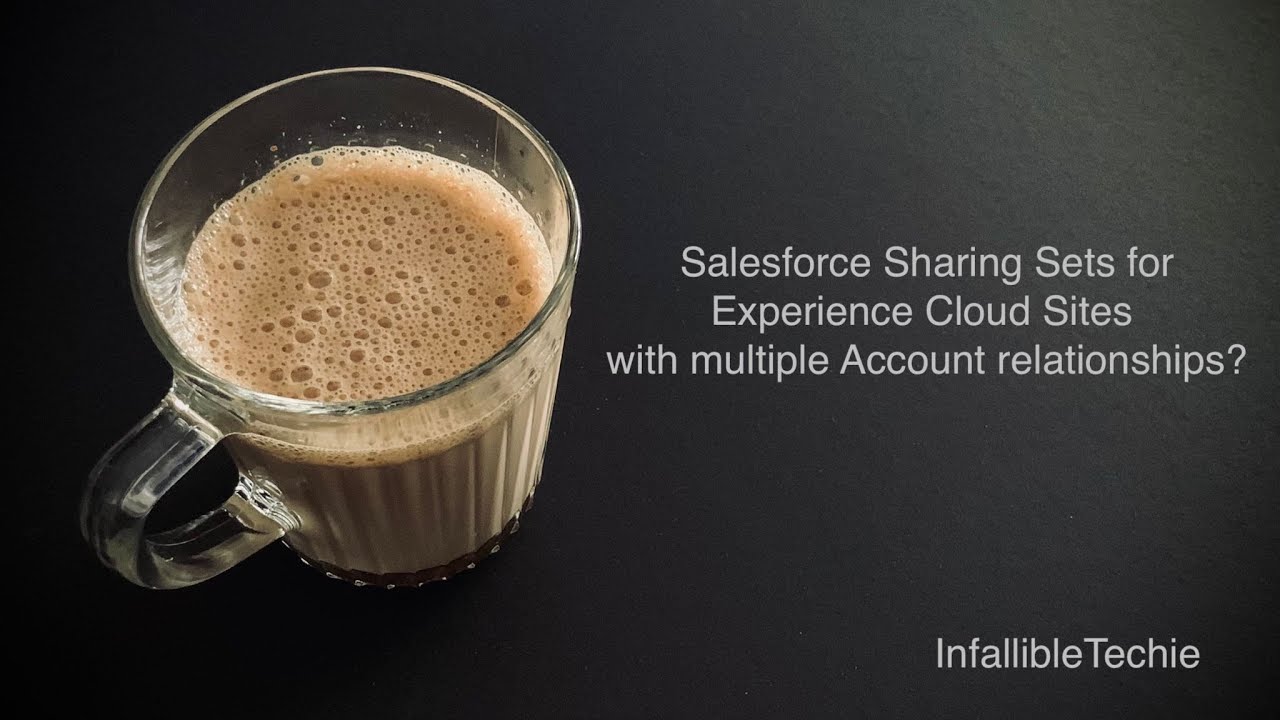
Salesforce Sharing Sets for multiple Account relationships
When "Allow users to relate a contact to multiple accounts" is enabled in Account Settings in Salesforce Setup, then use Contact.RelatedAccount for Salesforce Sharing Sets for Experience Cloud Sites with multiple Account relationships. Blog Post: https:/
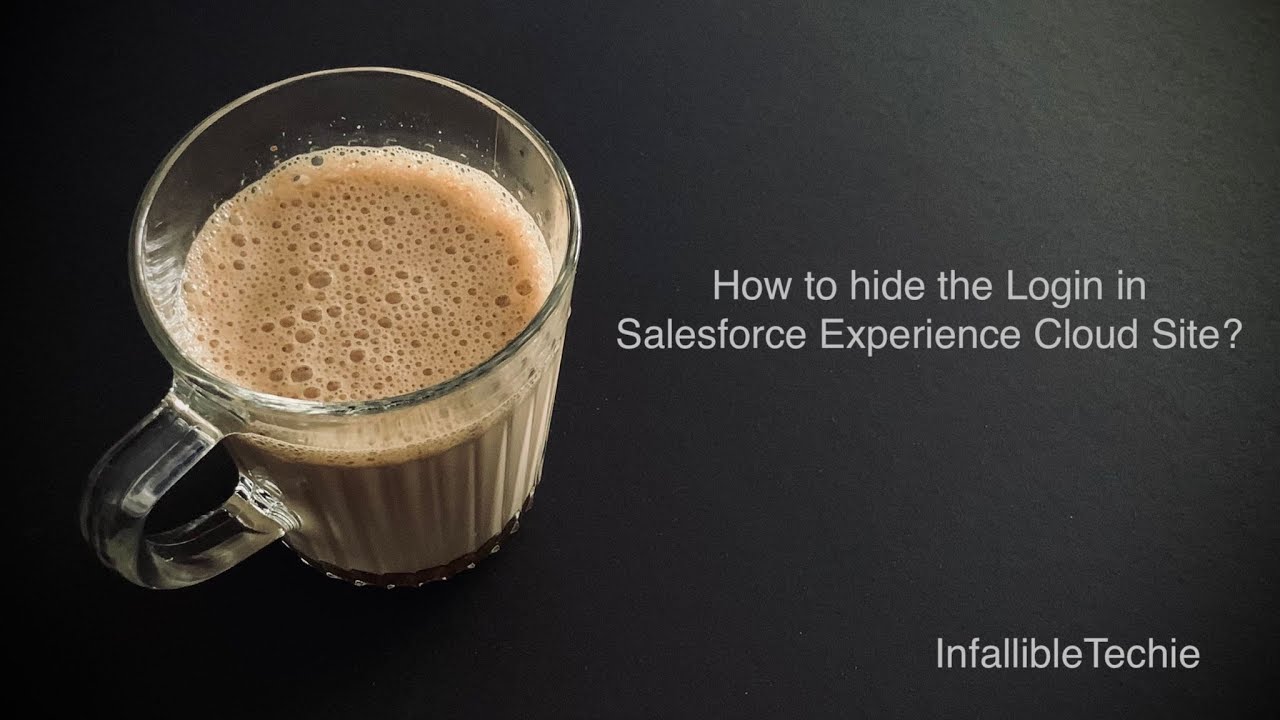
Hide the Login in Salesforce Experience Cloud Site
In the Experience Cloud Site Builder, check the "User Profile menu" element. Make sure the Login label blank so that it will hide the Login option from the Experience Cloud Site. Blog Post: https://www.infallibletechie.com/2023/05/how-to-hide-the-login-i
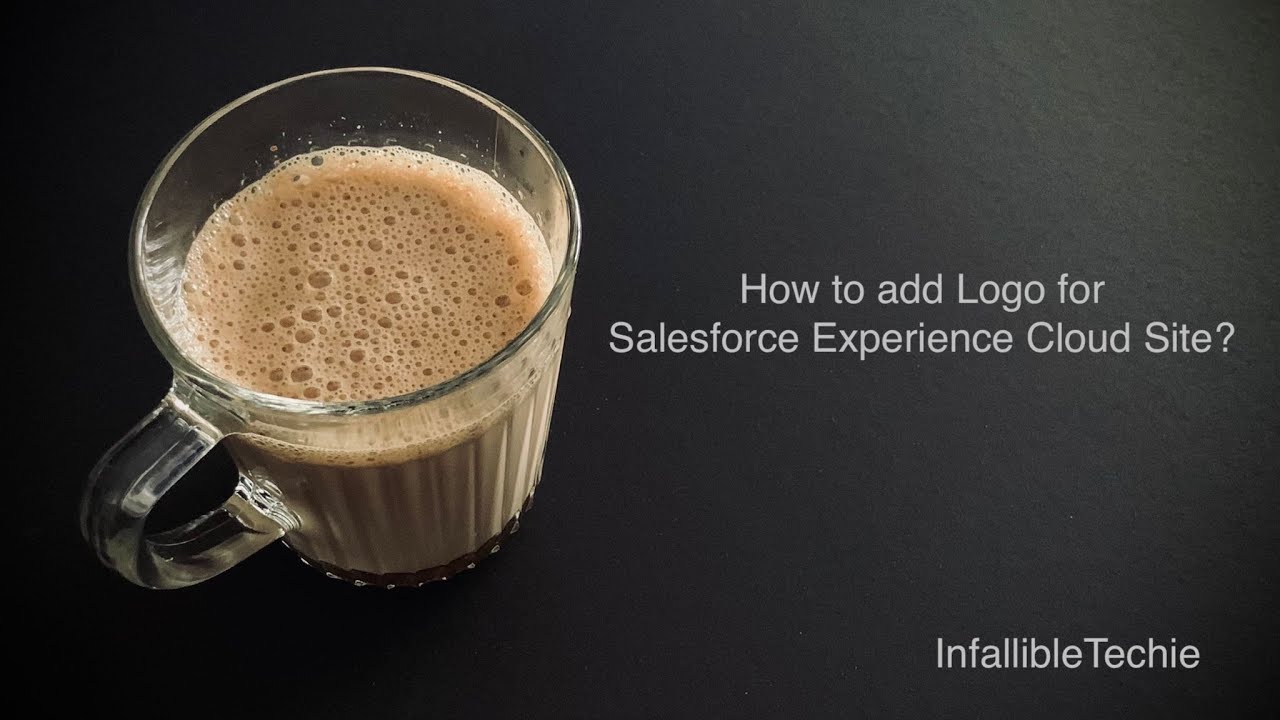
Add Logo for Salesforce Experience Cloud Site
In Salesforce Experience Cloud Site Builder, we have to navigate to Theme -- Images -- Company Logo go upload an image. Blog Post: https://www.infallibletechie.com/2023/05/how-to-add-logo-for-salesforce-experience-cloud-site.html

Salesforce Screen Flow for Guest User
We can make use of Salesforce Screen Flow for Experience Cloud Site Guest User. Blog Post: https://www.infallibletechie.com/2023/07/salesforce-screen-flow-for-guest-user.html
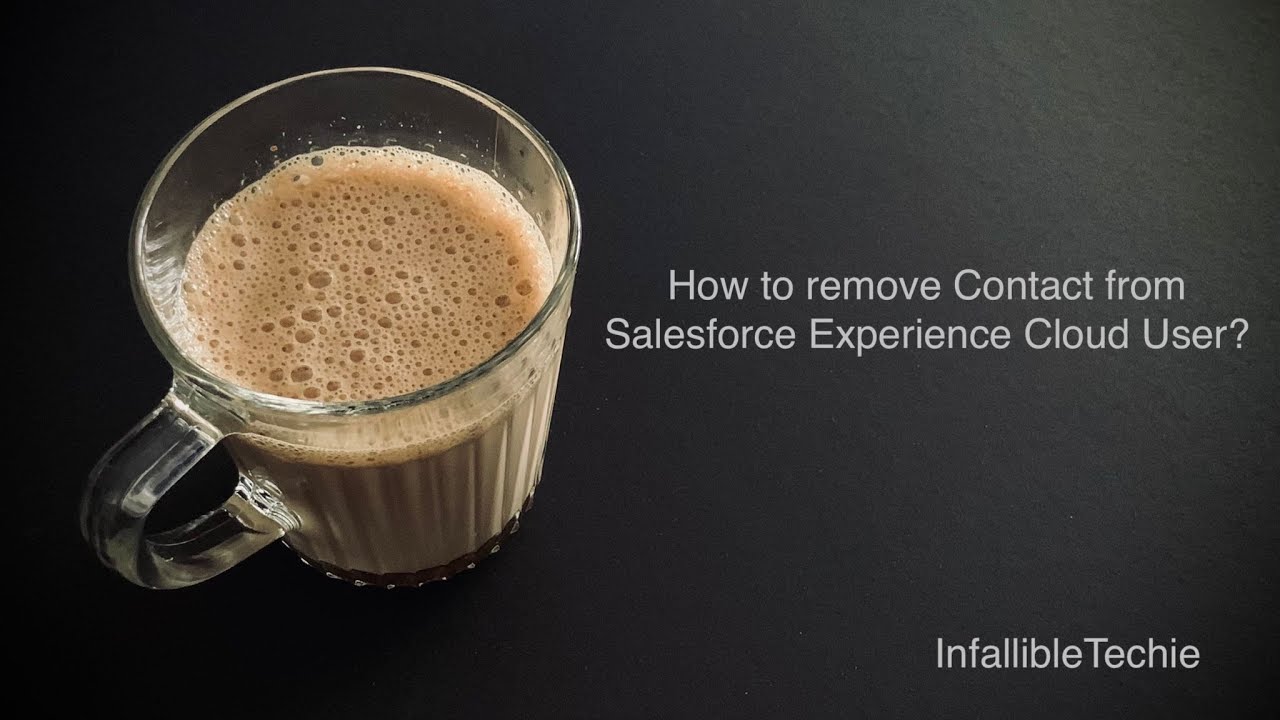
Remove Contact from Salesforce Experience Cloud User
IsPortalEnabled should be set to false to remove the associated Contact from Salesforce Experience Cloud User. Blog Post: https://www.infallibletechie.com/2023/07/how-to-remove-contact-from-salesforce-experience-cloud-user.html
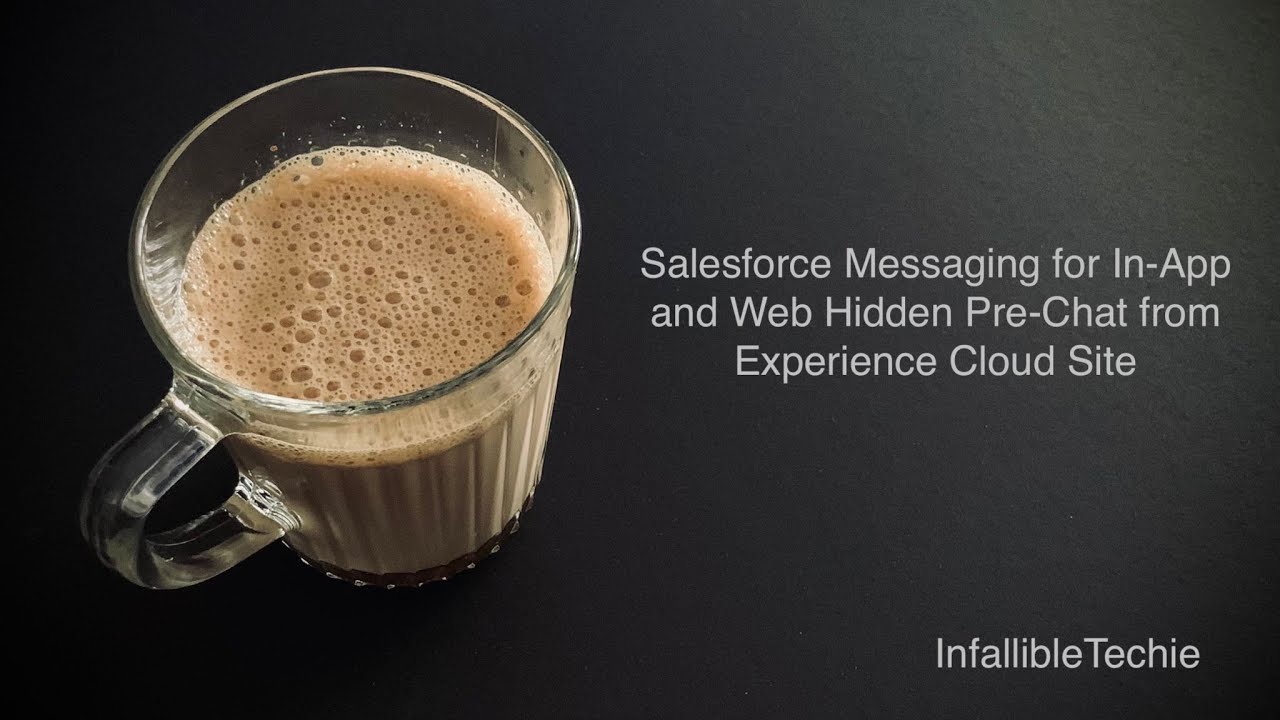
Salesforce Messaging for In App and Web Hidden Pre Chat from Experience Cloud Site
embeddedservice_bootstrap.prechatAPI.setHiddenPrechatFields() can be used to pass Hidden Pre-Chat data in Salesforce Messaging for In-App and Web. Blog Post: https://www.infallibletechie.com/2023/08/salesforce-messaging-for-in-app-and-web-hidden-pre-chat
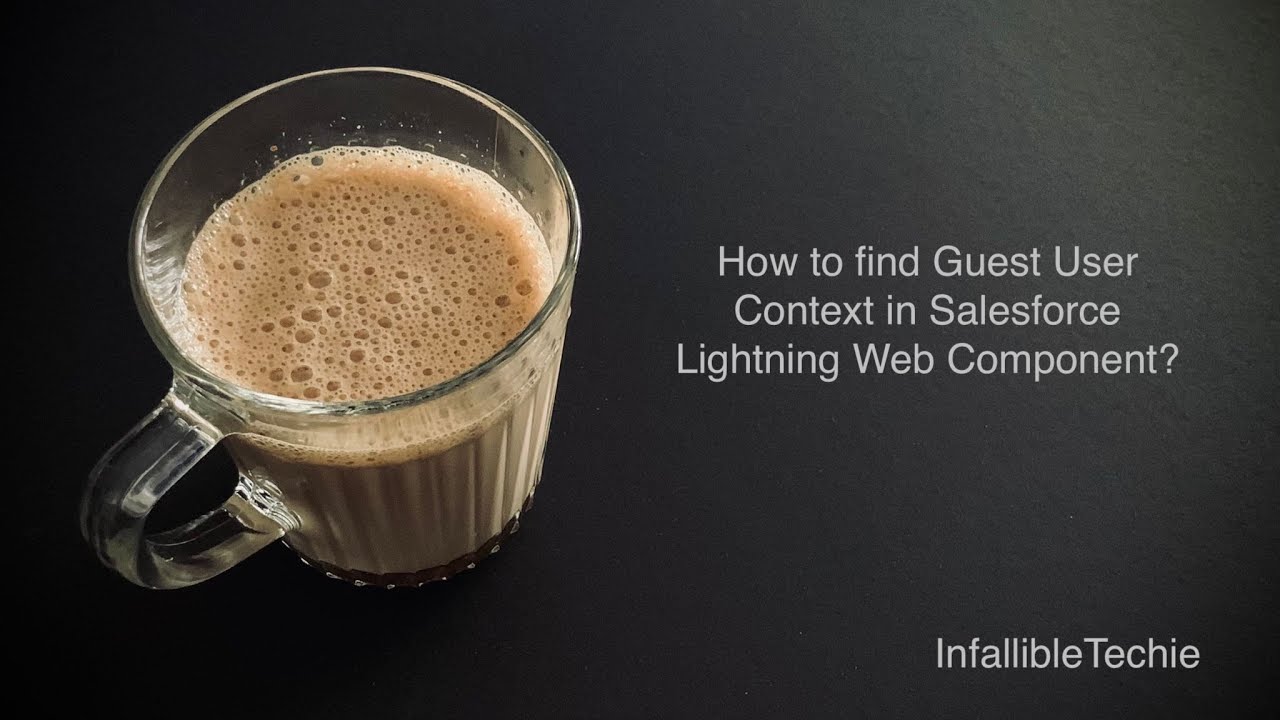
Guest User Context in Salesforce Lightning Web Component
To find Guest User Context in Salesforce Lightning Web Component, import @salesforce/user/isGuest. Blog Post: https://www.infallibletechie.com/2023/08/how-to-find-guest-user-context-in-salesforce-lightning-web-component.html

Start Chat on click of a Button from Salesforce Experience Cloud Site
To initiate Chat on click of a Button from Salesforce Experience Cloud Site, we can make use of Lightning Web Component, Channel Menu and embedded_svc.liveAgentAPI.startChat(). Blog Post: https://www.infallibletechie.com/2023/06/start-chat-on-click-of-a-

Greet Customers in Salesforce Einstein BOT without Pre Chat from Experience Cloud Site
Using Visualforce Page, we can get the First Name and Last Name of the user using {!$User.FirstName} and {!$User.LastName} expressions. sessionStorage can be used so that we can access the value from the Experience Cloud Site "Snippet Settings File" JavaS
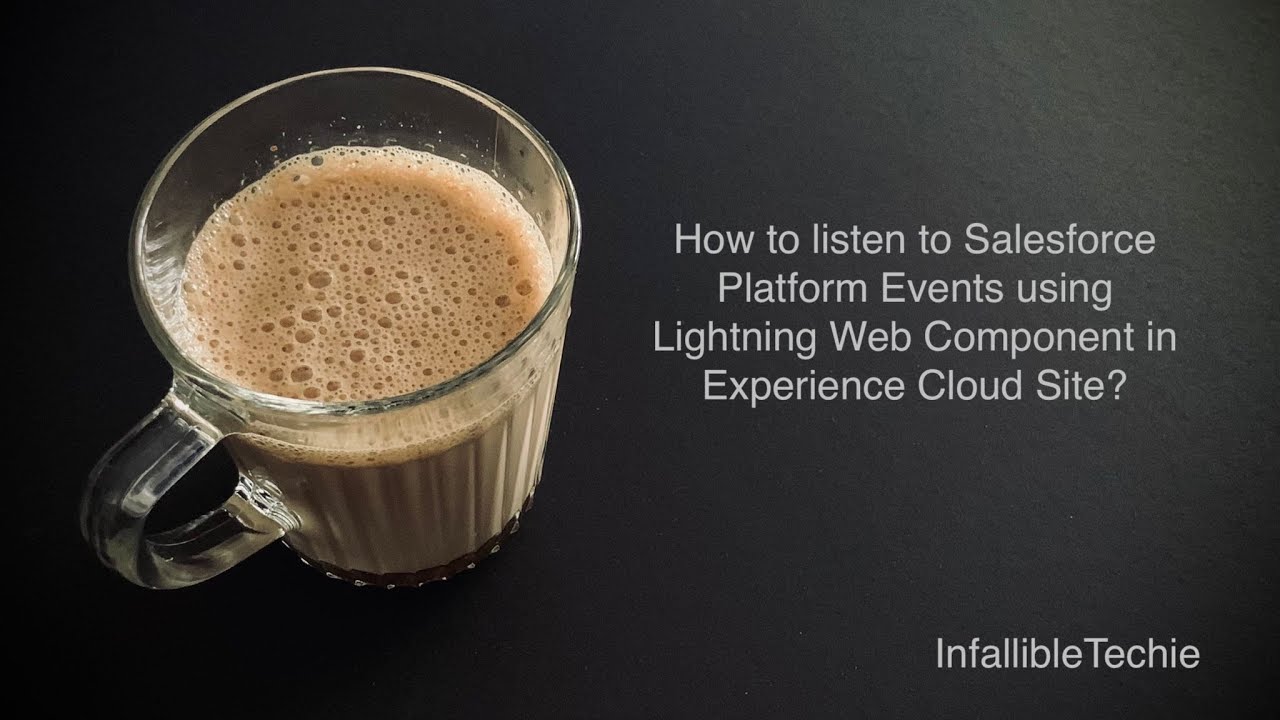
Salesforce Platform Events using Lightning Web Component in Experience Cloud Site
CometD can be used to listen to Salesforce Platform Events using Lightning Web Component in Experience Cloud Site. Blog Post: https://www.infallibletechie.com/2023/10/how-to-listen-to-salesforce-platform-events-using-lightning-web-component-in-experience
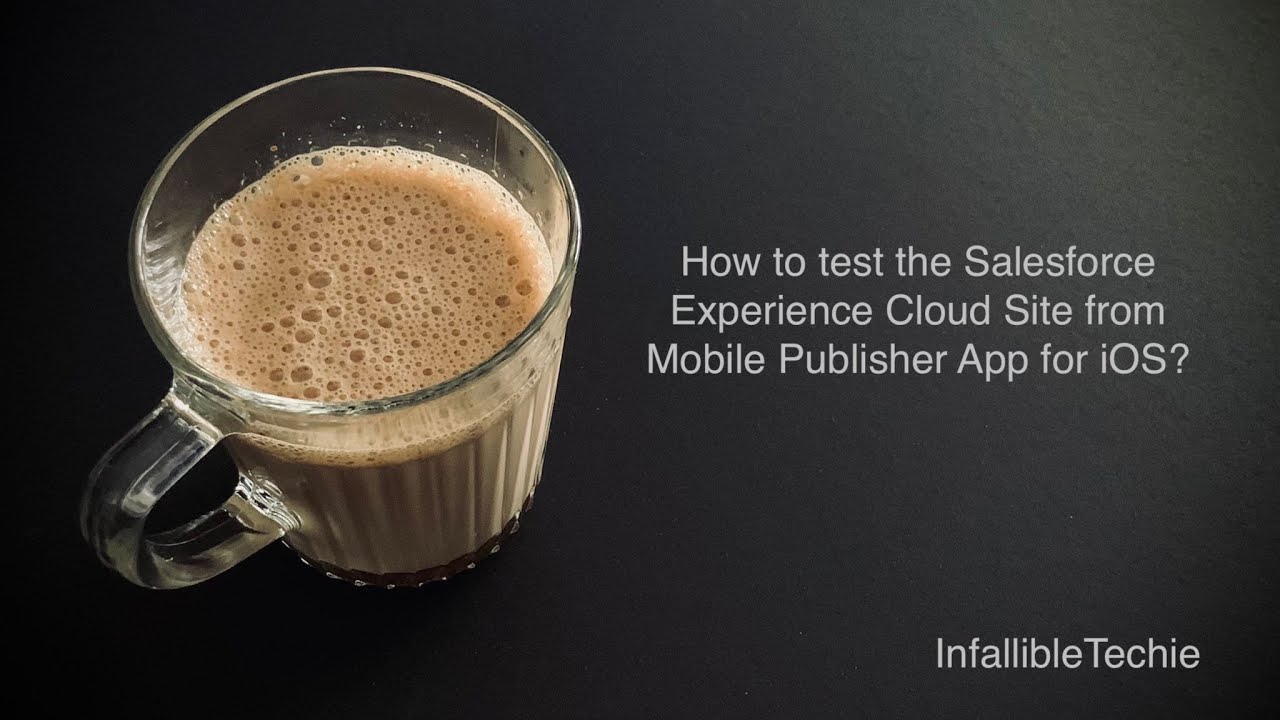
Salesforce Experience Cloud Site from Mobile Publisher App
We can test the Salesforce Experience Cloud Site from Mobile Publisher App for iOS easily using the Apple TestFlight and Playground apps. Blog Post: https://www.infallibletechie.com/2023/09/how-to-test-the-salesforce-experience-cloud-site-from-mobile-pub