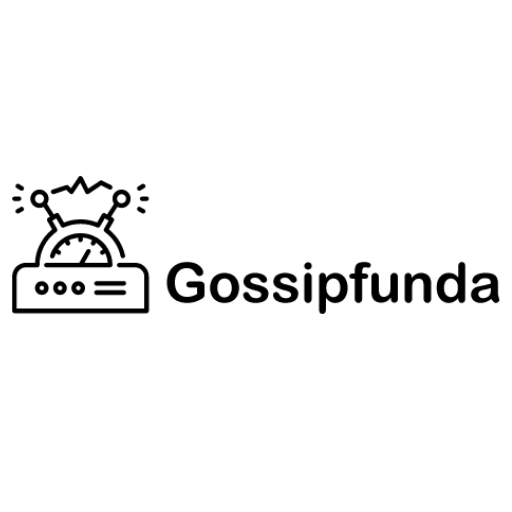HOW TO FIX ROBLOX LOADING SCREEN STUCK on [PS4/PS5] || Fix Roblox Not Working PS4 or PS5
HOW TO FIX ROBLOX LOADING SCREEN STUCK on [PS4/PS5] || Fix Roblox Not Working PS4 or PS5 Having trouble with Roblox getting stuck on the loading screen on your PS4 or PS5? Follow these steps to fix the issue and get back to your game. Check Your Internet Connection: Ensure that your PS4 or PS5 is connected to a stable internet connection. Weak connections can cause the game to freeze during loading. Restart Your Console: Sometimes, a simple restart can resolve many issues. Turn off your PS4 or PS5, wait a few minutes, and then turn it back on. Clear Cache: Clearing your console's cache can help eliminate temporary files that might be causing the loading issue. On PS4, do this by holding the power button until it turns off completely, then unplug it for a minute. For PS5, simply restart the console. Reinstall Roblox: If the problem persists, uninstall Roblox and then reinstall it from the PlayStation Store. This can fix any corrupted files that might be preventing the game from loading. Update System Software: Make sure your PS4 or PS5 is running the latest system software. An outdated system can cause compatibility issues with games. Gossipfunda gossips all about Technology with its Tech-Tips Visit the official #Gossipfunda website: https://gossipfunda.com Download App: https://gossipfunda.com/app Like Subscribe Share and support: http://bit.ly/2TG94ie Gossipfunda on the internet follow us here: Join Telegram Channel: https://t.me/gossipfunda https://twitter.com/gossipfunda