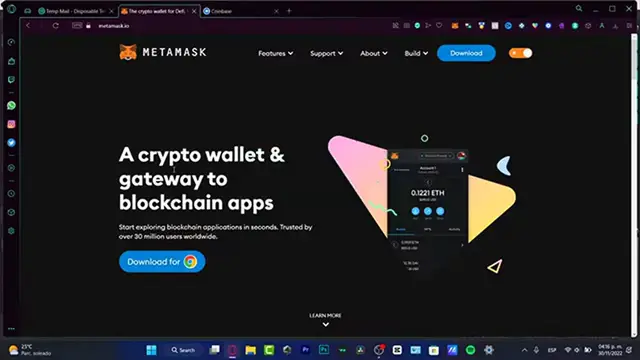How to Deposit and Set Up a Metamask Wallet (Step by Step) 2024 Guide
Show More Show Less View Video Transcript
0:00
If you want to figure out how to deposit and set up your first Metamask wallet, you're in the right place, guys
0:06
Hell everybody, let's take it into it. All right, so Metamass guys is a crypto wallet for use
0:12
For those of you who doesn't know what is a crypto wallet, this is a digital wallet that can help us to, let's say, to retain, to save all our cryptos, all our beautiful cryptos, purchases in just one place
0:28
Now you might say if this is secure or not. There are a few like tips that it's going to be helping us to secure a little bit more our wallet
0:40
So whether you want to try it out the Metamask wallet or not
0:44
but I can tell you guys that I have more than two years now with my Metamask account
0:50
and nothing bad has happened so far. So actually I'm going to be showing you the security details and you can
0:58
figure it out if you want the wallet or not. So I'm going to leave you guys a link down below
1:03
in the description so you can get your free Metamask wallet and you can start earning money today
1:10
So the first thing that I want to do is to hit into Metamask.io. In your case, what you want
1:16
to do is to click down below and you want to choose the method that you want that can be more
1:22
affordable for you, whether you are on your phone, on your Android, IOS device, or
1:28
or a Windows or Chrome or whatever you're using. In my case, I want to choose the Chrome extension
1:38
And here I'm gonna hit into Supporting Browus Opera. As you can see this is Opera, so I want to install the Metamask for Chrome
1:46
I don't need to be worried here, I just need to add this. As you can see, I already have this enabled
1:52
So what I'm gonna be doing here is to remove this extension and add this once again, so you can see what's gonna have
1:58
happening here. I need to add the extension. I need to authorize this. It's going to be taking just a few seconds
2:04
And once we have this successfully done what going to happen is going to be asking us to sign in into a Metamask account All right so Metamask has been popping up automatically so it just connecting to the Ethereum and the decentralized web
2:20
We're happy to see you. I get hit into Get Started. So before I continue, guys, I must tell you that there exists a lot of crypto wallet, but I think, into my personal opinion, the water has really, really great security
2:36
into the crypto world, crypto wallet, I think it's going to be Metamasked
2:42
So that's the reason why I can suggest you to have a crypto wallet, but with Metamask
2:47
So we're going to hit into Get Started. Now, it's going to be asking help us improve Metamask
2:53
Metamask would like to gather usage data to better understanding how the users interact
2:58
so they will be having access to opt B settings and send clicks and pay
3:06
view events, but they are not going to be collecting keys, address, transaction balances
3:11
They don't have any data averse of that. So let's get into, I agree
3:16
And here, what you want to do is that you want to create your first wallet. So I'm going to
3:22
choose create a wallet. And here, what you want to do is to create a new passcode. It's going
3:27
to be asking for eight characters, minimum. So count them. And once that you have everything successfully
3:34
created, what I'm going to be hitting is since you're going to convince. confirmed my passcode and I have read and agreed terms of service hitting to create
3:43
Alright, so now that my account has been created, what I want to do is to hit into Next
3:51
And here, as you can see, we do have some secret words
3:57
So this secret words, we are never ever needed to disclose our secret crew
4:03
recruit refers to anyone, anyone at all. This is gonna be like our access code
4:08
in case you forgot your passcode or in case you want to sign it into your MetaMask
4:14
using another device. So this is the reason why we have secret words and what I gonna be choosing is to click here to reveal our secret quotes and copy and paste those into a note into my phone or whatever you want to do
4:30
But it's really, really important to save this secret words because these are exclusively
4:36
only for your crypto wallet from Metamask. If you want to import that using another platform of crypto wallet, you can still use your
4:45
Metamask account. Here I'm going to hit into Remind me later because actually I don't want to
4:51
reveal my new words, but you guys might already save those. So as you can see, we have the
4:59
Metamx account. Here is my account section. Here is my wallet. This is my singular, my own
5:05
individual wallet. This is the money I have available for Ethereum. And here I have buy, send, and swap
5:12
Here you can see my assets and the activity of all the transactions I've made so far
5:17
And on the upper side, we do have the Ethereum, all the networks where we can connect and
5:23
buy different tokens because not all tokens are available into Ethereum, for example
5:29
So if you want to buy your first token, you want to choose the buy option, which is actually
5:35
this one. And depending on the country you currently live in, it will be appearing all the options
5:42
for example you want to directly posit Ethereum, you want to choose wire, or moon pay
5:47
or Coinbase pay, whatever option you want to do. So if you have a Coinbase account
5:52
you can go into Continue to Coinbase Pay, and it's going to be really, really simple
5:57
But if not choose, let's say, for example, Transseq. I'm going to hit into Continue to Transseq
6:03
So what's going to happen here is going to be asking for our information
6:08
how you want to pay. So here, let's say, for example, that will
6:12
I want to pay with the USD dollars. And let's see what's the minimum amount
6:18
The minimum amount here, I'm going to delete this for a second, is let's see
6:24
more than or equal to $30. So I want to choose because I don have more than that You want to choose either a card payment Apple Pay or Google Pay So here are the fee This is the amount of Ethereum that this is the amount actually that it worth
6:45
I mean one ether equals to $1,305. So we were going to be receiving dot zero to Ethereum
6:54
And we're going to be receiving that in three minutes and get hit into buy now
6:58
If you hit into buy now, you must see that after three to five minutes, your money is now going to be available in here
7:05
So lastly, guys, if you want to the pass it, let's say only $2 or just $3, either you can choose to look for another method, another decentralized application that is going to be like don't having a lot of minimum amount
7:24
or you can choose to go into another exchange platform. For example, here I do love to use Coinbase
7:34
Now, Coinbase, once again, is totally free. Coinbase is really great of buying cryptos
7:39
What I love about Coinbase is that I don't have to buy a minimum of $20, $30, $50
7:45
I buy like just one or $2 every week, and for me it's really, really affordable
7:51
So if you are interested into Coinbase, I'm going to be leaving you a link down below the description if you want to have your coinbase account and you might be getting a reward of
8:00
$20 into crypto used by signing it up guys but what I'm going to be showing you guys is this
8:06
curing extension for another wallet where I do have a few tokens so this is going to be appearing
8:12
into your activity section and in your assets you should see your money right away so
8:18
there you have it guys that's the way we can turn it up our Metamask account and the
8:23
passive money by a few options. So thank you so much for watching this video. Hopefully this was
8:28
very useful for you. Don't forget to like and subscribe to the channel if you want to see
8:32
more about MetaMass guys. Thank you once again for watching this video. And well, I will see you on the
8:37
next one guys
#Mobile Payments & Digital Wallets