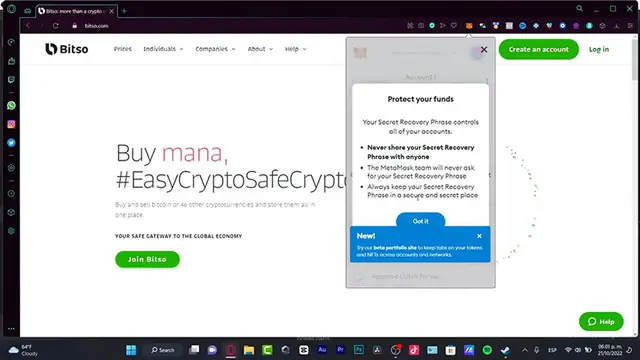Learn how to safely convert your crypto to cash and withdraw from MetaMask to your bank account in 2024. This step-by-step tutorial shows you the easiest way to cash out your cryptocurrency, covering everything from connecting to exchanges, converting to fiat, and completing your bank transfer. Perfect for beginners looking to access their crypto funds securely and efficiently.
Show More Show Less View Video Transcript
0:00
Hey there, if you want to send your money away from Metamask into your bank count, you are in the right place
0:05
So, hey guys, I'm actually going to be showing you how to do this real quick, and actually it's really simple
0:10
First of all, you need to have your Metamax already opened, whether you are into your phone or you are into your browser using an extension
0:17
Here I have an Opera, and actually it's really, really simple. Now, what I'm going to do here is to go into Gaddit
0:23
I'm going to go into Try it again, connect into Binance Smart Chain Mainit
0:27
So what I need to do here is to first sign into my wallet for MetaMask
0:32
And now what I'm here into my Metamask, I want to locate the token that I want to make this swap for
0:36
In my case, let's say that I want to send this money away, right
0:41
For example, here's my Chihuahua, I want to go into Send. Now, there's two options that we can do here
0:47
Here into Metamask, you can choose to send this directly into an exchange
0:52
or send that directly into a wallet where you can connect that directly from your bank account right So for example here if you have like a Banness account you can just look into your Bynance account and receive the MetaMask into Binance And once you
1:08
receive your money into Binance, just go into withdrawal and choose your bank account, and you have
1:15
your money just right away. But what I do, in my case, what I do personally, is try to go into
1:21
a wallet, located wallet can be available for my country. Um, just
1:26
Let's say, for example, a currency that works into my bank account. And for that, I use Betzu because Betzo actually works into Latin America
1:34
And here, it's really simple just to receive my money. I just need to go into Metamask
1:41
Choose the token that I want to receive. Of course, you have to choose the same token
1:46
So, for example, I have U.S. stable coins, right? So in here, I want to choose deposit
1:52
And it's going to be showing me Bank U.S. domestic wire. to go into National Transfer So here I want to choose Ethereum Network this option Don show this message again show my address So I going to be choosing this address
2:08
I'm going to copy that. I'm going to go back into Metamask and choose the USD stable coin, which is actually this one
2:15
I'm going to go into Send. And I just need to base this address. And I have to be actually really sure that I'm using the same network
2:22
In my case, I don't want to do that because, as you can see here is Ethereum network
2:27
and I have this money available into another network, which in my case is buying a smart chain
2:33
So I need to use Ethereum Mainet. And here I'm going to go into Cancel
2:37
I want to go into USDC and go into send my money away
2:42
And now I can paste the address. And here I can put the asset, the amount, and go into next
2:48
If you are like me that you have your money right away from one network into another one
2:51
I can strongly suggest you guys to go into an exchange of cross-chain like any swap
2:57
and in here you have just to connect your wallet from Metamask for example here You need to enable the wallet I going to choose Metamask You need to enable that Here you want to choose the bridge section from Ethereum
3:11
I'm going to choose from Binance Smart Chain into the Ethereum maintenance
3:15
So what's going to happen is that all my money from Binus Smart Chain is going to be sent
3:19
that directly into Ethereum. And now once I have my money into Ethereum, I can send my money right away into the
3:25
BETT account. Now, once I receive my money, I can. go into the send money away so i can just send that directly into my bank account and as you can
3:37
see it's really really easy to do that so whether you can choose whatever option you want to just
3:43
really really show guys to use exactly same network and exactly same token otherwise you might be
3:47
losing your money so be really really aware with that so thank you so much for watching the
3:52
video guys hopefully it was very useful for you don't forget to like and subscribe to this channel guys
3:56
and i will see you next time I'm
#Finance
#Banking
#Credit & Lending
#Currencies & Foreign Exchange
#Mobile Payments & Digital Wallets
#Money Transfer & Wire Services
#Funds