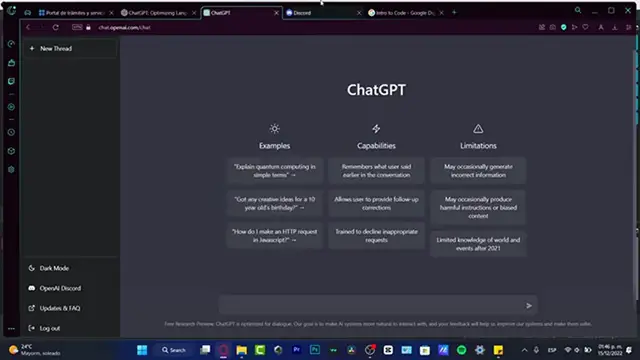0:00
Hey everybody, welcome into this new video
0:02
In today's tutorial, let's take a look why the chat GPT does not work into your computer
0:09
There are few ways, there are few things that might be like not working as expected
0:15
So if this one actually does not work, for example, I say I need to get some verification for blah blah blah
0:25
I mean, stuff that calls the chat open AI does not understand
0:30
understand. So once you see something like an editor there, there are a few things that you
0:36
can do. And first of all, what I can strongly suggest to you is to really, really easy to just
0:41
to reload the page. And once you reload the page, you want to sign out and sign in and try
0:47
to do this once again. So the first thing that I can be showing you before, I mean after, this
0:53
process has been correctly done and does not work What I want to do here is to try to use a BB So as you can see I into the Opera This Opera has a BPN here that I can active So what I need to do is to enable my BPN to see if I have an optimal location
1:15
and then I can try to reload the page and try to do the same thing once again
1:20
If this section does not work, let's try to move on to the next step
1:26
which is going into our browser settings. So in my case, it's appearing in here
1:32
I want to go and scroll all my way down until I find the go to full browser settings
1:39
I want to look for privacy and security. And here do you have the clear browsing data
1:46
I want to delete this one. And I want to delete, of course, cookies and other side data
1:51
And then what I want to do is to, let's say, just sign it out or use it
1:56
to get out of the browser and just return once again. So the third thing that I can do if this one does not work as well what I can do again is to go into my own extensions that are into my browser so in my case those peels in here to my bookmarks I
2:17
want to locate my specific extensions as you can see it like I don't have enough
2:25
extensions here my bookmarks here's the bookmarks and I just need to delete that
2:30
and try to reload page once again. And lastly, what I can recommend you
2:35
just in case the chatypt still does not work, is to download another browser
2:40
I am currently using Opera, but I believe that the guys from the OpenAI
2:46
is going to be helping us to make this possible with some recommended browsers, for example
2:52
the Google Chrome. So Google Chrome has like the best tools, so the chat support of the Open AI is going to be
3:00
helping us to run like right away in the second So here I gonna chat to chat YPt hearing into the answer button go into the Open AI and try if it working like for me And this is like a real last resource just in case that absolutely nothing happened there
3:19
You want to go into the Discord channel of the Open AI
3:25
And in here, what you want to do is to import our shell like a feedback of what was possibly going wrong into your device
3:34
so you want to share. If you have a Windows, what is the model
3:39
what computer are you using? And what better way to leave, like, an error to fix the error
3:47
if we just go straight to the creators into this code? So those are, like, a few recommendations that I can give you
3:55
so you can have the chat TPT working into your computer. Don't forget to like and subscribe to the channel
4:01
This was very useful for you. Thank you so much for watching the video, guys. And I will see you on the next one