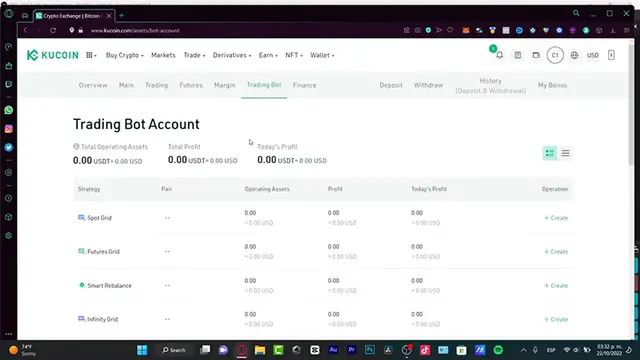Master the process of withdrawing your funds from KuCoin to your bank account or card in this comprehensive tutorial. Learn the safest and most cost-effective methods to cash out your crypto, including step-by-step instructions for verification, conversion, and withdrawal. Whether you're a beginner or experienced trader, this guide ensures you'll complete your withdrawal securely while avoiding common mistakes and unnecessary fees.
Show More Show Less View Video Transcript
0:00
Hey there, if you want to withdraw your Ku-coin money into your bank account, you are actually in the right place
0:05
So first of all, I am into koi.com and as you can see, what I need to do here is to find my wallet
0:13
And here into my overview, I want to go into, well, I can just click in here or I can go into my main or my trading account, depending on where is my money
0:22
Right? So in here, for example, you have the main account. What I want to do is to select this option
0:27
So first what I want to do is to locate a token that I want to receive into my bank account
0:32
So let's see, for example, here's my Ku-coin token, and I want to go into withdraw
0:37
And here into withdrawal, I can withdraw that into a wallet address or a Q-coin user
0:43
But I want to send this directly into my account. If I choose Withdraw Fiat, here's the Fiat, right
0:51
As you can see, here's the tokens that are available into Ku-coin
0:55
So specifically speaking about myself, I want to choose Mexican peso because this one is the one
1:01
is available into my country. So I want to choose Mexican peso
1:06
And here we have the WeTrial method. Now, as you can see here, in order to continue, we have some security settings that we have
1:12
to complete. So I have this trading password. I have this already completed
1:16
I have the SMS or 2FA. And the identity verification, I need to verify this in order for receive my money into my
1:24
bank account, which is actually. really really simple I just need to upload an identity document photo here and just a selfie and I can go into Submit Once I done that I can have here a withdrawal method but as you can
1:37
see, it appears something really interested. Here it says, withdrawal methods will be available
1:43
in your region soon. If you are not able to convert all your tokens into the currency
1:50
theater that is available into your country, I can give you another solution, but I'm not pretty sure
1:55
if it's going to be working with you. I'm just going to be showing you what works for me into my scenario
2:01
So what I did is to go back here into the overview. And in here, what I want to do is to locate, once again
2:08
the token that I want to send into my bank account and send this directly into a wallet that can be actually linked into my bank account
2:19
In my case, what I did is to use Beto. Bitso is a crypto exchange, so it actually worked on almost every country
2:29
In my case, it did work in Northern America. So that's the reason why I used this application
2:34
What I just did is to went into Beto and try to look for a token that I can receive
2:41
For example, here have a lot of tokens, but if I want to receive, let's say, for example
2:46
Ku-coin, I am not going to be seeing that in here. So whether I can make a trade for let see for example USDT so first of all what I need to do is to go back into my Q token transfer that into my trading account and trade this token for USDC
3:07
As you can see here, it's USDC. So after I make this conversion, now what I can do is to trade that token, is to send that money away
3:17
You don't have to be worried about this because this is just something like really, really
3:21
it's not complex, but it's just a little bit more difficult to understand
3:25
But just being hypothetical, let's say that now I have my USDC
3:30
So I want to go into my main account. I want to locate my token, which is this one
3:35
Go into withdrawal. And here I want to choose a wallet address and a network
3:42
So I need to go back into Betzo. I need to choose USBC
3:48
And here I want to deposit tokens. So here is going to be throwing me on Ethereum network
3:55
So I need to choose this option, copy the address and paste that into my Kukcoin account
4:01
And it's really important to choose exactly the same network. Otherwise, you might be losing your money, so you want to choose Ethereum
4:08
Might be the reason it's going to be really hard to use Ethereum because the fees are almost $20
4:14
So maybe you can choose Kukoin community chain. It's really, really simple to use that, go into Confirmed
4:21
But this one has to be compatible with my betto. account So if this is not compatible I cannot be using this network So compatible wallet we have MetaMask Quaguin wallet BitKeep Trust Wallet I pretty sure Trust Wallet is available for almost every country so you might want to
4:41
try Trust Wallet, but just for this specific tutorial, we're choosing Ethereum, go into
4:46
Confirmed, choose the amount that you want to send, go into withdraw, and then you can receive
4:52
your money into BitTo. And the last thing to do here into Bito after you have your balance already in here is to go into convert
5:00
convert in my case from USD, my tokens, into the currency that it's available into my country
5:07
And now that I have the conversion right away, I can go back into my wallet
5:12
focusing here onto my Mexican peso and hit into cent, so I can send that directly into my bank account
5:20
And as simple as that, or even a debit card. and it's actually really really simple
5:25
So it's just a matter of finding a wallet that can be accepted into your bank account
5:31
If you are from the United States, I'm pretty sure you can try to use PayPal
5:35
but if you are outside of the United States, you can try something that I just did
5:40
Just try to find a wallet. I'm going to give you a trust wallet. I'm pretty sure it might be working into your country
5:45
You can tap and Google and try to figure out which one fits for you the best
5:49
So hopefully this was a very useful video for you guys. Thank you, so much for watching. video, don't forget to like and subscribe, and I'll see you next time
#Finance
#Banking
#Investing
#Currencies & Foreign Exchange
#Money Transfer & Wire Services