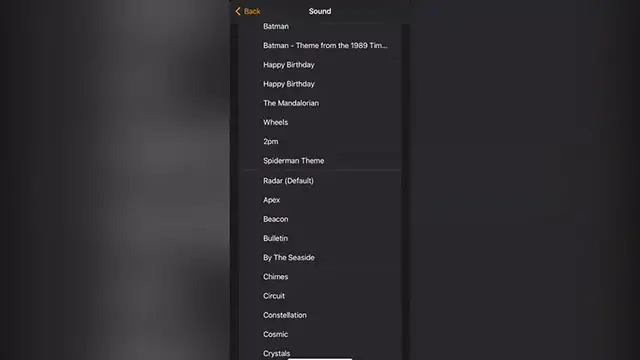How To WAKE UP With ANY AUDIO, MUSIC OR SOUND 2024 (Easy Tutorial)
Show More Show Less View Video Transcript
0:00
Hey everybody, welcome to this new tutorial
0:02
Let's take a look of how we can wake up with a specific music inside Spotify
0:07
Curious as you might know, you can add a few sounds for your alarm into your iPhone
0:13
choosing all the ringtones that are available in here. But let's say you want to add in a specific song
0:18
So the only way that you can do that is to go up and go into pick a song
0:22
And this one is going to be popping up the music, the Apple music. And not everybody has Apple music, but it's really easy to have Spotify
0:29
So that's the reason why we want to use this great application called Morning
0:33
So this app is totally for free. And I'm going to leave you a link down below in the description
0:37
So you can get in 50 days trial mode of a premium subscription
0:41
This application also has a free subscription, but I do strongly recommend a premium subscription
0:46
So now that you have your Spotify and the Morning applications installed
0:50
let's go ahead and open Morning. In here, let's say I want to wake up at 7am
0:54
I'm going to go into start. And let's go into add new. Now, as you can see, there are four options that we can choose
1:00
We can choose off life songs. We can choose music library. You can choose Spotify podcast or Spotify music
1:06
Let's say, for example, that I want to wake up with some Spotify podcast. So in here, I want to choose the podcast that I've just that I just recently listened to
1:14
I'll go into the search bar so I can look for it for a specific one
1:18
So let's say I want to choose the best advice of the podcast from Spotify. Now I want to choose the setting options
1:23
And I can choose the gradual volume. Let's say for the 30 seconds
1:28
Now I want to choose a target volume. Let's go for 80%
1:32
And lastly, if you want to enable this news time, I want to choose maybe two minutes
1:37
Once you're done, you want to go back and choose into done. Now it says keep the charger connected
1:43
I'm going to hit into OK. And now our alarm is being set for for the specific hour
1:48
Now, the only thing you need to do is to lock your screen so you can go to sleep
1:52
If you are ready to fall asleep or you need a little bit of help to do that, you can choose the option that says fall asleep and go into play
1:58
So as you can see, it's a very useful application to use almost every sound
2:02
almost every music inside Spotify, inside your Apple music or even inside your iPhone
2:08
So once again, I'm going to leave you a link down below in the description so you can redeem your 15 days trial of the premium subscription totally for free
2:16
Hopefully this was a very useful video for you. Don't forget to like and subscribe. Thank you so much for watching this video and I'll see you next time
2:25
You
#Music Streams & Downloads
#Podcasts