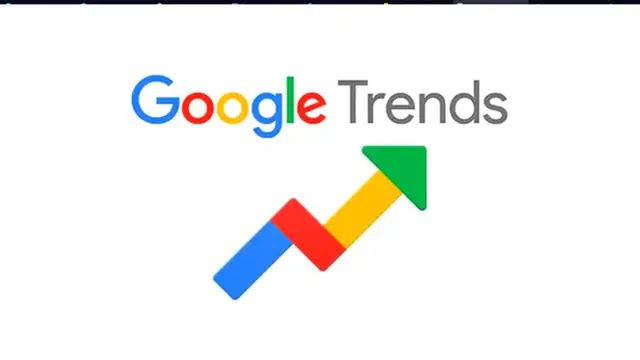Discover how to leverage Google Trends, a powerful and FREE keyword research tool, to supercharge your SEO strategy in 2024! This comprehensive tutorial walks you through every step of using Google Trends to uncover valuable keyword insights, identify emerging topics, and stay ahead of your competition. Learn how to analyze search trends, compare keywords, and use advanced features to inform your content strategy. Perfect for marketers, bloggers, and SEO enthusiasts of all levels, this guide will help you master Google Trends and elevate your keyword research game – all without spending a dime. Don't miss out on this essential resource for dominating search rankings in 2024!
Show More Show Less View Video Transcript
0:00
How to use Google Trend for Keywords Research
0:02
In this step-by-step, Cheryl, I'm going to be showing you how we can get started. Welcome to Tech Press. My name is Stephen
0:07
And I'm going to be showing you guys how to navigate through Google Trends Interface
0:11
I'm going to be showing you how to use the Google Trends for your keyword research
0:15
We're going to also learn how to yze trends into your own industry or your niche
0:20
We're going to be understanding the related queries and related topic features
0:25
as well as how to use Google Trends to yze your competitions. and maybe a little bit more tips and tricks for using Google Trends effectively
0:34
The very first thing you wanted to do is to locate Google trends inside Google
0:37
It's going to appear in the actual trends.govore.com or that s depending on where you're
0:42
currently living. Now, as you can see, here we can see the search themes of a topic
0:49
Down in here, we can have a few examples. Let's say from Taylor Swift, Kimmikandescent
0:54
Here have something about the World Cup. And here have something about Soccer American Foot
0:58
If you scroll a little bit down, we have the latest stories and insight of a feature
1:04
for example, the year in search of the 2022. So we can explore here the year through the lens of the Google trends data
1:10
If I scroll a little bit down, I'm going to be seeing all the recent treating the wars
1:15
Let's sit up with the latest trending searches in the latest 48 days or even hours
1:21
So I have, for example, something related into Blink 182. I have Liverpool with the wolves
1:28
I have Mexican peso, I have lots of stuff. But this is going to be actually depending on where you're actually living
1:34
That's the reason why you want to go all your way up. And what I want to do is to look out for the actual country and currently living
1:43
And I'm going to change this from Mexico into the United States
1:46
So I'm going to open here this option. I'm going to look out for the U boson, which is actually down in here
1:54
And I'm going to tie for United States. Now, what's going to be happening here is then going to be screwing a little bit down once again
2:02
And as you can see, the history, the trends are going to be uploading once again
2:07
This is why you want to input your actual niche the country where you currently living or the country that you actually are targeting through actually yzing Google Trends So let take a look into how can we get started So as you can see we have recently trending We have just saw how we can change from one country
2:27
into another one, and we have seen the recent training. So if I change it from, let's say
2:31
from United States into Canada, for example, I want to scroll a little bit down once again
2:37
and the recent trending is from the Mandalorian, is the Canadians, is the Bill Maher
2:43
is the Arsenal, Dave Grohl, and much more. So this is the reason why you want to import the actual country
2:49
where you currently wanted to target your audience. So let's now focus into how can you get started with a keyword search
2:57
I'm going to scroll all my way up and locate the answer to term of a topic
3:02
What you wanted to do is to try to look for in a specific description
3:06
but not so much descriptive. For example, let's say that I wanted to see
3:10
something about the music industry. So if I type only music, it's going to be appearing to actually something really broad
3:17
So I want to make this a little bit more specific than that. Let's go for hard rock music
3:24
This is a little bit more descriptive, but let's say that I still needed to type
3:29
to look after something a little bit more descriptive than that. So instead of choosing hard rock music
3:35
I can look how for specific music. or I can look out for more ideas. If you don't know how to be a little bit more descriptive
3:41
just try to use the search bar, and we can see more trending stuff
3:45
So I'm going to go for Hot Rock Music, Search Tem. And what's going to be happening here
3:50
is going to be appearing in this new category. So as you can see, we have the interest of the time
3:56
We can see the compare. We have the Canada, the country, the past months
4:00
the caravities, and the web searched. So we can try to be a little bit more descriptive than that
4:05
For example, let's say that I wanted look for this term into another country. Instead of Canada, you can choose worldwide if you wanted to
4:11
or choose another country. We're here to it says past 12 months. I just want to focus into the last
4:16
30 days and take a look into the actual search. As you can see, we don't have enough data. But
4:23
if I change that from Canada into the worldwide I might be getting just a few more interest of time So as you can see lately people are worth tying to look out for harrow of music for the last 30 days Let say we have only 555 all over the world which I think is not that popular
4:43
So I'm going to scroll a little bit down the interest by region. Of course, going to be appearing into Canada, the United States, United Kingdom and Germany
4:50
This is going to be helping me a lot to actually see how we can try to look out for potential people
4:56
who can click into something that I'm currently interested in. So now what if I use this actual tool to yze my niche
5:05
or the actual category what I'm actually currently working at? So once again, for example, if I'm just focusing into music
5:13
what I want to do is not to be a little bit descriptive. Let's go for only rock music
5:19
And here I want to go into the third my time. So what I want to do is to try to import all my annotations from the past 30 days
5:25
30 days, let's go for the past seven days and see how much people are actually interacting with
5:32
this subject. For example, here you have the United States, I have New Zealand, I have Canada
5:36
Australia and the United Kingdom. Between both of them down in here, we have more related topics
5:41
and related queries. So this is something that can be helping us to track a little bit more
5:46
the script of what we're actually looking for. We have, for example, here into the late
5:49
topic, we have the shoe laces, we have Beverly Hills, togetherness, a TV series. We have here
5:55
people have searched a lot for high priest of country music, the highest priest of country music
6:00
So what I want to do, once I define the country I'm currently interesting
6:04
Let's see, for example, the United States, which is the one that prevails into this rock music attempt
6:09
Let's go for worldwide. And here I want to type United States
6:14
And there we go. I have the past seven days. And here I have now specific states of the United States
6:21
Howard, Kansas. I have a Mont, Maine, New Hampshire, Montana. so I can be a little bit more descriptive in time to find potential audience through my actual
6:30
job company, whatever you want to. In the related queries now, we have more stuff to be searched
6:36
For example, the arbitrage, the loo, it's cool, and much more. Now let say for example that I actually a YouTuber I working with some music marketing or I working with some social media So this is a great place to track the competition and see what they actually looking for
6:56
what this actually works and what I can do for my music, for my videos, for my company, for my
7:02
brand or wherever. For example, if I go into rock music, I'm going to delete this pot
7:07
And let's say that I want to create like a soda related into Coca-Cola or Coke. If I
7:12
type Coke, we have the Coca-Cola account when it's drank. I'm going to choose this option
7:17
And instead of choosing the United States, let's go in how it's going to be looking for the
7:20
worldwide. So people are buying a lot of this soda into the Eurowide. So if I go here
7:27
into Worldwide, I'm going to type now this specific country in the past seven days, all the
7:33
categories, and scroll a little bit down. And as you can see, this is the actual target where I do want
7:40
to get started with my new soda. Since I know. know that there's a lot of people drinking coked this soda into this specific sub-region
7:48
what I can do is get started in there. So that's the reason why you wanted to use Google Trends
7:53
There are a few stuff that you can do much more if you wanted to. For example, what I can strongly
7:59
suggest to you is that if you want to save all of this element, you want to import this option
8:04
that says CSB file, and this one is going to be showing us a Microsoft Excel file that we can
8:10
try to copy and paste through all our actual documents so we don't have to, let's say, enter here
8:18
over and over again. But what I can slowly suggest, you guys, if you want to look out for the latest
8:23
Google Trends, you want to change from the past seven days and choose from the past four hours
8:29
so you want to be like every single time what is happening around the world. Try to update yourself
8:36
as much as you can, specifically here we can about Google Trends. And now that we have Google
8:40
have Google Trends I think that this is like too much for getting started into our
8:45
actually brand so this is how we can get started into Google Trends guys hopefully this
8:49
was very useful for you so don't forget to like and subscribe to the channel guys if
8:52
this was more than useful for you thank you so much watching the video and hopefully guys I will see you on the next video
#Celebrities & Entertainment News
#Online Media
#Marketing
#Search Engines