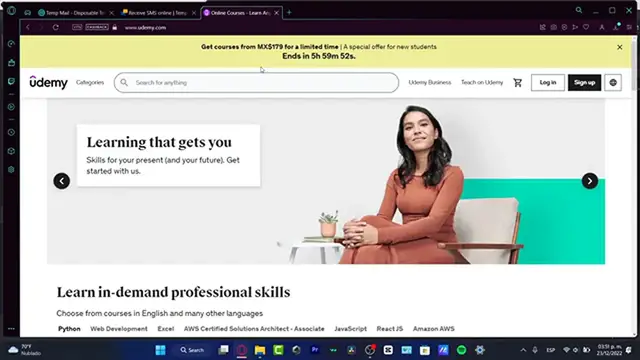Unlock the power of Udemy for Business and provide top-notch online training to your entire team or organization! This comprehensive step-by-step guide walks you through creating a Udemy Business account from start to finish in 2024. Learn how to sign up, add team members, assign roles and permissions, and get your account set up correctly. Discover tips for curating a customized course library tailored to your business needs. Find out how to enroll users, track progress, and measure the success of your training initiatives. Get best practices for integrating Udemy Business with your existing LMS, SSO, or other platforms. Whether you're training employees, partners, or customers - this video ensures you extract maximum value from Udemy's vast course catalog and analytics tools. Take your team's skills to the next level!
Show More Show Less View Video Transcript
0:00
Hello everybody, welcome into this new video
0:02
Into this tutorial, let's take a look how we can create a Udeme business account
0:07
totally for free. So I'm going to leave you guys a link down below in the description so you can sign it up and you can get started totally for free
0:15
and you don't need to go into Google and look for that yourself, just right below in the description
0:21
So what you want to do after you have your account already been created, here I'd have the Get Your Demo
0:29
of a business account see why leading organizations choose udembe business as their destination
0:34
for employee learning in your demo learned more about and here's a limited access so what you want
0:40
to do in order to create a utami business account is to of course get a demo and you have to
0:48
fill out all your information in here but before we dig into that what i want to do is to create
0:53
my account i'm going to go and to get started so here into get started i'm going to go back here and
0:59
to create an account. And when I do have my account already being created
1:06
what I do want to focus on is into my account settings
1:10
in order to get started here. So here in my email. I want to go to my profile and I want to fill as much information
1:17
as I can. My links, my Twitter, my Facebook, my LinkedIn, my YouTube
1:22
It's going to be really, really easy. So the UW business is going to be helping us to scale
1:29
let's say like our business a little bit more than having an individual account
1:35
So once you'd have everything now, like looking a little bit more professional
1:41
it's going to be taking you into like more chances to give you a demo of UDEMI
1:48
in order to start working here. So what I want to do here is to go into my payment methods
1:55
Of course, I want to add a payment method after that. you want to go once again where we were at before which that would be the udeme business so here into the udeme business
2:07
what we what they do there i can choose plants and here into the plants speaking about the udeme of the i'm
2:16
going to click into the xbogne because this is this is really annoying i want to go into the learning solutions for organizations of every size So they have the enterprise They have the team and they have the code learning
2:30
If you want to focus only into the enterprise, you need to request a demo in order to continue
2:35
If you just want to focus into a team up to 20 users, you want to choose the Get Started now from this team
2:44
So I'm going to choose Get Started now. Now, we do have tried your demo business for 14 days
2:50
And here it says create an account when you already upgrade your account for full access
2:56
Training 21 or more people requests a demo. So if you are training more than 21 people, you might be requesting it for an enterprise
3:05
your dummy account business. So here what I want to do is to input my work email
3:12
I want to input my first, my last name. add my job title
3:18
I'm going to go for research like this. Then I want to tap a phone number
3:24
my company name, and the number of users that I do have available with me
3:30
Let's say, for example, just 15. In here, if you want to add a account sub domain
3:36
you can add that. In my case, I don't want to do something fancy
3:42
I'm just going to tap where the whisk tapped like this. I forgot to put the team
3:51
There you go. And your passcode, I'm going to be choosing something really easy
3:55
I'm going to hit into Submit. Now, of course, I need to add a phone number
4:01
Now it says, welcome to Udemy business. We are not able to work in here for the next 14 days
4:08
So you might want to take advantage of the UDEMI business. So I want to hit into the X mark
4:13
I want to go into Get Started. And here's going to be asking us a few questions in order to finish our Udeme business account
4:20
like mastering new scale. I like to personalize loan recommendations. I can strongly suggest you to use this if you are quite new here into the UDEMI business
4:30
Hit into next. I want to focus on into the communications essentials and digital marketing
4:39
Go into next And here I want to look for three scales speaking about the communication essentials In my case I do want to focus into negotiation active listening and body language
4:53
And here into digital marketing. And here into digital marketing, I just want to focus into marketing strategy, content and email marketing, video marketing, and of course, I'm beginning to start exploring
5:04
So this one is going to be sending us a different course list that can be helping us to learn from the UDEMI
5:15
So I'm going to hit into Let's Go. I'm going to hit into next
5:19
I'm going to hit into next once again and get started. So these are different business causes that are curated specifically for the answers that we just chose before
5:29
So for example, we do have the complete guide for YouTube. complete guide for copywriting codes
5:36
you complete guide for marketing codes. Let's say I want to watch these videos like this
5:42
I hit in here and I can try to leave this to watch that later
5:49
So here is the code's content. I want to focus down in here
5:53
And I want to go into reload. Now in this part of the minus users
6:00
you can see all the people who are joined into this account
6:04
Now once again remember that we are inside this section where we want to look for up to 20 users
6:12
So what I can do is to go into the users and I can add that as we are growing and growing our team
6:19
If I go into the managed section, I can go into the insights and reporting it and I can see what's going to be going on here into the how many people join it, how many people enrolled, how many watched hours
6:32
They do have a lecture and after that, what I can do here is to go into my learning once again
6:39
and I can start browse for my specific team. So if I want to learn, or I want to people to learn, like people are viewing the UDEMI
6:50
Business, English pronunciation master class, Microsoft PowerPoint, Advanced PowerPoint, so let's say that I want to focus into something specific
6:58
I want to focus for marketing. So I want to choose my field which is marketing And here into marketing I do have marketing causes I have all marketing causes and here I do have causes to get you started so here I have the Google ads for beginners
7:15
I have the website localizations relations so depending on where is my field I want to choose
7:22
for example Google ads I want to go in here and now what I can do is to have this already into
7:30
the recommend and here I want to to choose the users that I have inside my teamed, inside my UDEMI business account
7:40
So I want to add my team members. And here it says, hello, I found a code that I think you will enjoy
7:45
I want to delete this and I want to go for. This is the code's number one requirement for test two, something like that
7:59
And you need to do this by 12 a.m. I'm not pretty sure
8:04
This is like something just easy to create. So after that, going to recommend
8:07
and they're going to be receiving a notification where they need to start using and viewing the calls
8:14
in order to work here into UDEMI. So that's the reason why we want to create an account into UDEMI
8:21
That's the reason why we want to use UDEMI to help our brand our team to grow a little bit more
8:28
So UDEMI is a really, really great place to start learning really really awesome um so once again guys i'm going to leave a link down below in the description
8:37
due to have the 14 day of the udeme business we can buy this um before or after the free trial
8:47
mode as you can see we do have a total of five user licensees we have to let's say we can add
8:54
20 users licenses and this is the current price that's going to be charging us for a full year
9:00
So there you have it, guys. With that being said, thank you so much for watching the video
9:05
Now, don't forget to like and subscribe to the channel if you want to see more great information and more great tools about the UDEMI
9:11
and all the tools that the internet has to offer to us
9:16
Speaking about learning, speaking about team plans and all of that. So thank you once again, guys, for watching the video
9:21
And I'll see you on the next one. See you soon
#Business Education
#Training & Certification
#Open Online Courses