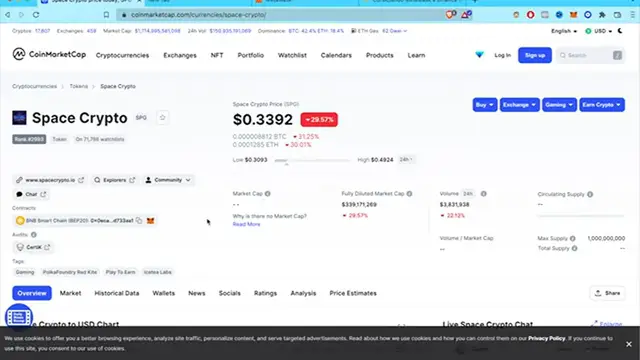
videocam_off
This livestream is currently offline
Check back later when the stream goes live
How To Add SLP Token To Metamask (Smooth Love Potion) -
Show More Show Less View Video Transcript
0:00
how to add the smooth love potion to metamask
0:06
hey guys welcome to crypto express i'm going to show you how to add the token lsp into our wallet
0:12
of a metamask so the first thing we want to do is to have our wallet already signed in here so
0:19
as you can see i have this open already and if you go and scroll down into input tokens and you try to
0:26
find here the lsp we are going to see this three blank spaces so in order to fill this information
0:33
we have to go into coin market cap which i already enter so once you have entered into
0:40
coin market cap we want to find our crypto in here i'm going to write lsp the smooth love potion
0:47
so here is all the information about the smooth love potion we want to find this one that says
0:53
contracts so this one goes into the network of ethereum so i'm going to copy this address
1:02
and i'm going to go back into my wallet and okay so i'm going to select here my network of ethereum
1:10
you can see right here the first one so i'm going to scroll down i'm going to select import tokens
1:16
i'm going to go into custom token and i'm going to paste the address that we just copied into coin
1:22
market cap and as you can see the token has already been added automatically i'm just going
1:28
to go into add custom token and there you go i'm going to import the token and if you go back into
1:34
your actives you see here at the very low part of your actives that here it is our token of smooth
1:42
love potion and there you got it guys really really easy just don't forget to use the same
1:48
uh network that says here on into coin market cap in this case that would be ethereum so there you
1:54
go ethereum network so there you go guys don't forget to like this video and subscribe if you
2:00
want to see more about cryptos and nfts that would be all for today see you in the next video

