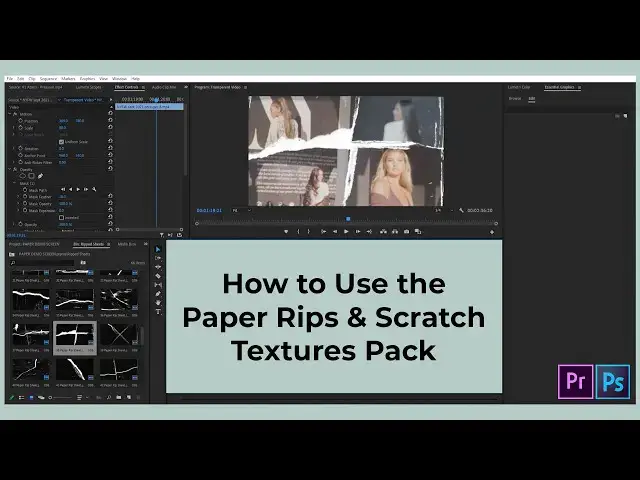0:03
the paper rips pack features over 60
0:05
unique textures with paper effects
0:08
scratch marks and even folding effects
0:10
all made by hand and scanned in to the
0:13
computer at 1200 dpi they're really
0:16
great for video photo or even graphic
0:20
one of my favorite uses for them is just
0:21
adding them at a super fast pace into
0:24
video and it gives that that really
0:26
scrapbook kind of feel to your video
0:28
footage you can also keyframe them into
0:34
paper rips and use different videos on
0:37
each rip in your your final project
0:39
however you want to do it there's tons
0:42
so today i'm going to show you how to
0:44
use them a little bit in premiere pro
0:46
and in photoshop so let's just go ahead
0:51
all right so to get started you're going
0:52
to want to open up premiere pro and i
0:54
usually like to start by just bringing
0:56
in all of the paper rips and what i'll
0:59
do is just pick one individual one that
1:04
if i'm going to be using
1:05
a ton once then i'll kind of just reset
1:08
their time duration but for this one i
1:12
kind of like an intro sequence where
1:15
one paper or one video comes in at the
1:17
bottom left one comes in at the bottom
1:19
right after it and then one at the top
1:21
right after that and then at the top
1:23
left after that kind of like a little um
1:26
this animated paper collage and we're
1:30
just getting all of our clips prepared
1:33
you're going to need to mask out both
1:35
the paper trim the paper right and also
1:42
as you can see basically what i'm doing
1:44
is just resizing each video to fit in
1:47
the frame of each corner
1:49
that it's going to be in
1:52
after that i usually like to mask out
1:56
um i don't do it too precise on the
1:59
first go around usually i will
2:03
get the edge there and then
2:05
after the edge is actually there i'll
2:07
just readjust the points to make it more
2:09
um perfect after that
2:13
footage underneath the paper you don't
2:15
have to actually get it too too perfect
2:19
just make sure it's behind the white
2:21
line where you're masking out
2:24
and obviously once you do it
2:27
play the footage back a little bit see
2:28
if it looks wonky for this one i had to
2:33
paper rip a little extra to make it look
2:34
like it was all actually together
2:37
so that's something you want to make
2:38
sure of don't make it like
2:40
cut have like cut super sharp edges or
2:44
anything like that because it's just not
2:45
going to look realistic
2:46
and this is one of my favorite
2:49
uh ways to use the collage pack because
2:52
it's just a really good transitional
2:56
you can do this for intros outros
2:58
mid sequences or anything like that so
3:00
definitely keep this one in your back
3:02
pocket this is one of my favorites