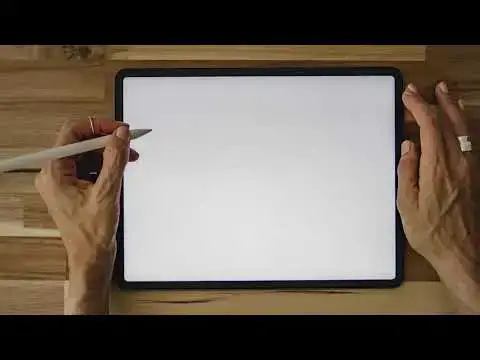0:03
whiteboards are a great way to convey
0:04
information to a group of people so it's
0:06
no wonder that animated whiteboard
0:07
videos are so common online
0:10
when you think of an animation like this
0:11
you may think they're really challenging
0:13
but actually they're relatively simple
0:15
whiteboard videos are on a solid white
0:17
background and use simple black pen
0:19
there's no shading there's no 3d and
0:21
overall the style is very simple
0:23
there's a few ways to create whiteboard
0:25
videos depending on the exact style you
0:26
want and we're going to cover them here
0:29
the first way is the most basic of
0:30
whiteboard videos with this method
0:32
just film yourself drawing on the
0:34
whiteboard then bring your footage
0:36
into premiere pro if your footage isn't
0:38
perfectly cropped go ahead and start by
0:39
doing this so the entire clip
0:41
looks correct then speed up your video
0:43
to the desired length
0:44
by using the duration tool if there are
0:46
any awkward pauses between creating
0:48
you should cut those out to better the
0:50
flow of the video then you can easily
0:52
drop in any voice tracks and music
0:54
if you need to adjust the speed of the
0:55
video to match the sped up video
0:57
then cut out a specific drawing and slow
1:01
the second method of creating whiteboard
1:02
videos is to actually create animation
1:04
in this case filming your drawing
1:06
process isn't super important
1:08
instead you can draw the entire thing
1:09
and take a still image
1:11
bring this image into premiere pro
1:12
you'll also need a still image of the
1:14
whiteboard you use to serve as a
1:16
now you'll have free reign to cut out
1:18
and animate individual parts of your
1:20
for the best results you will need to
1:21
mask around the element you want to work
1:23
and then duplicate the original layer
1:25
and mask around a different element
1:26
it could take a while but then you will
1:28
have a more flexible workspace for the
1:29
kind of edits you need to do
1:32
there are many different styles you
1:33
could aim for in this video let's start
1:35
with some basic animations
1:36
if you want to animate a shape so that
1:38
it looks like it's being drawn we're
1:41
start the animation with the mask
1:42
completely closed so that it shows
1:44
and have it quickly expand to reveal the
1:46
entire object if the object is curved or
1:50
adjust your mask to follow the curve
1:52
otherwise just use a rectangular mask to
1:54
follow a straight object
1:55
you can also make elements pop in set
1:58
the starting scale at zero so it's
2:00
then scale it up slightly over 100 such
2:03
then quickly have it bounce back to 100
2:05
and then back to around 110
2:07
then have it settle back to 100 you may
2:09
need to adjust these numbers to achieve
2:11
an ideal bounce look but this style can
2:13
create a realistic looking pop-in effect
2:16
between these two techniques you can
2:17
create an awesome series of animations
2:19
add slight position or rotation changes
2:21
to make elements seem dynamic even after
2:23
their primary animation
2:24
and you'll end up with a great looking
2:25
video then remove the background on your
2:28
drawing layer using the ultra key tool
2:30
since the background is white and the
2:31
subject should be drawn in black
2:33
it should be easy to remove the white
2:34
background with the ultra key then put
2:36
it on top of the clean plate of the
2:39
a third way is for video creators that
2:41
have a digital drawing pad
2:43
you can do your whiteboard drawing on
2:44
the pad and record your screen as you
2:46
draw on your program of choice
2:47
then you can use that video in the same
2:49
way as we edited our live action footage
2:52
the advantage to this is that your hand
2:53
won't be in the shot meaning you'll have
2:55
more flexibility in terms of other
2:56
elements and effects you may want to add
2:59
those are three ways to create a
3:01
whiteboard video they can range from
3:02
almost no editing to a lot of editing
3:04
but the version with a lot of editing is
3:06
sure to impress your viewers
3:08
if you're just learning how to create a
3:09
whiteboard video let us know what method
3:11
you're going to try first
3:12
and what your ultimate goals are
3:15
if you enjoyed this video be sure to
3:17
like and subscribe and leave a comment
3:19
and if you're looking for professional
3:21
lutz lightroom desktop and mobile
3:22
presets premiere pro templates and more
3:24
photo and video education
3:26
visit filtergrade.com today