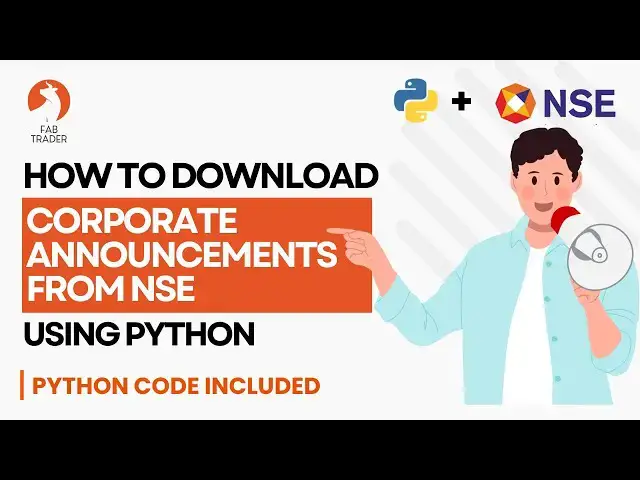0:01
If this is your first time here,
0:02
welcome. My name is Vive and I'm a
0:04
financially independent algo trader.
0:05
This channel is all about building a
0:07
community of algo traders. We discuss
0:09
everything about a trading using Python,
0:10
building and practicing trading
0:11
strategies, market updates, and much
0:13
more. Please do visit our community
0:15
website fabtrader.in. Also do check out
0:17
my other YouTube channel Fabe where I
0:19
talk about my own financial independence
0:21
journey and share tools, methods, and
0:23
strategies that help me achieve my
0:25
financial freedom. Thank you.
0:28
Previously, I had uploaded this video
0:29
about downloading NCS data from the new
0:31
NSE website using Python. If you haven't
0:34
watched this video, please do so. You
0:36
might ask, there are already a number of
0:37
Python packages that download NC data
0:39
and do we really need another one?
0:41
Right? Well, there is a real need for
0:43
it. I I'll explain why. NYSE, as you
0:45
know, constantly update their website
0:46
and due to this, the API endpoints keep
0:48
changing. However, most of the Python
0:50
packages that you see on GitHub don't
0:52
keep up with these updates. So either
0:54
most of the packages stopped working
0:55
already or do not have all the
0:57
functionalities that we normally look
0:58
for. And that's the reason I thought
0:59
I'll put this utility together as part
1:02
of my commitment towards this community.
1:04
I'm not only going to keep the script
1:05
updated with any changes to the NC
1:07
website, but I'll also keep enhancing it
1:09
to include other new things in
1:11
future. To that effect, in my earlier
1:13
video, I had asked if you would like to
1:14
see any additional functionalities added
1:16
to this utility. One of our subscribers,
1:18
Prasad, had commented and suggested a
1:20
few items. So Prasad, this video is for
1:22
you. I will start rolling out those new
1:24
items that you ask for one by one. Uh in
1:26
this video I'll cover corporate
1:27
announcements. I've updated the script
1:29
to download corporate announcements from
1:30
NSE website and I'll quickly walk you
1:32
through the updates. This is the
1:33
corporate announcement web page on uh
1:35
NSE website. Um I know I mean staying up
1:37
to date with corporate announcement is
1:38
crucial for some of the traders and
1:40
investors. So they they typically follow
1:42
uh this particular page to understand
1:44
news about earning reports, mergers and
1:45
acquisitions or regulatory filings
1:47
because all of these have a direct
1:48
impact on the the price of the stock.
1:50
Although I do not directly use this data
1:52
in any of my algos, I've seen some of my
1:53
friends use it extensively. Uh they use
1:55
it either for sentiment analysis or
1:56
sometimes they even have event-driven
1:58
trading strategies based on corporate
1:59
announcements. So they use that for that
2:01
purpose. In this video, we'll take a
2:03
quick look at the utility which can
2:04
download this particular information uh
2:07
using Python. And let me quickly walk
2:09
you through the code. Now, as usual,
2:11
I'll provide the link to where this
2:12
particular code is available. It's
2:13
available on our community website
2:15
fabra.in. Um this is the main utility
2:17
file the the class file where all the
2:19
utility functions are defined methods
2:20
are defined and this is the the sample
2:22
program on how to get corporate
2:23
announcement data. Right? So as usual
2:25
you import the NS utility which is this
2:27
file and then you create an instance of
2:28
the the NS utility called the nse and
2:31
then you can use nse and then invoke
2:33
this method which is get corporate
2:34
announcements and then when you run it
2:36
it downloads whatever you see on the
2:37
website. Uh so it also provides you a
2:39
link and if you click it it opens up
2:40
that PDF uh for the announcement. So
2:42
this is one way of doing it or if you
2:43
want to when you run this it runs for
2:45
the last 1 month this the default period
2:47
of 1 month but if you want it for a
2:48
specific period then you can provide the
2:50
start and the end date and then it'll
2:52
it'll download all announcements that
2:54
were done between these two uh time
2:55
frame and you'll have the output in a
2:57
pandas data frame. So you can use this
2:59
utility for example you can have a small
3:01
script that will run this at the end of
3:03
every day and then extract all
3:04
announcements for that particular day
3:05
and either send it to your telegram
3:06
account or you could send it even to
3:08
your email on a daily basis. So you can
3:10
do it that way. If you if you want me
3:12
to, you know, kind of do that for you,
3:13
uh maybe show you in one video how to do
3:15
that, uh please leave a comment and then
3:17
I'll definitely try and get that done.
3:19
So that's pretty much it for this video.
3:21
Uh I have a few more enhancements that
3:22
I've done for this uh utility which I'll
3:24
be covering in the videos to come. I
3:26
hope you like this. If there are any
3:27
comments, feedbacks or suggestions,
3:29
please do leave a comment and uh I'll
3:31
see you in the next video. Thank you. If
3:33
you genuinely found this video useful,
3:34
please consider subscribing and liking
3:36
the video and I will see you soon in
3:37
another video. And until then, take care