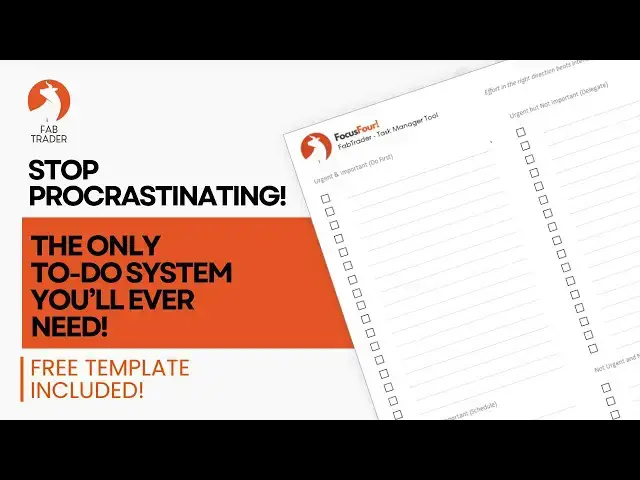Ditch Your To-Do List: Try This 4-Box System Instead | Productivity Hack for F.I.R.E Enthusiasts
Sep 12, 2025
Struggling with endless to-do lists that never really move the needle? It’s time to shift from busy to productive. In this video, I introduce the Focus Four Task Management Tool, a simple yet powerful Excel-based system that categorizes your tasks into what truly matters—so you stay focused, take action, and move closer to financial independence.
Read full article here:
https://fabtrader.in/get-more-done-by-doing-less-productivity-tool-for-fire-enthusiasts/
You can download this free tool from our community store:
https://fabtrader.in/product/focus-four-productivity/
🧠 Why is this on a channel about FIRE (Financial Independence, Retire Early)? Because success on the FIRE path isn’t about being a genius—it’s about discipline, clarity, and consistent action. This tool helps you build that daily discipline.
📈 Whether you're an entrepreneur, 9–5 professional, or on your own FIRE journey—this method will help you prioritize what really matters.
🔧 Includes:
Free Excel tracker
How to use the matrix effectively
Tips for aligning productivity with long-term financial goals
💡Start managing your tasks with intention. Start living your life by design.
You can become a member and support FabTrader. Join now to get access to perks!
Show More Show Less View Video Transcript
0:00
Hello everyone. I'm sure you're uh
0:01
surprised or even worse confused. Uh
0:03
this channel is all about fires and the
0:05
tools and strategies required to achieve
0:06
fire. So what exactly is a productivity
0:08
tool doing here and how is it connected
0:10
to fire, right? So probably that's your
0:11
question. Well uh there is a good reason
0:13
and please stick with me for a bit and
0:15
I'll try and explain. Um you see a lot
0:17
of people think that to achieve fire you
0:19
need some superhuman intelligence or
0:21
sometimes incredible luck or most people
0:23
that I talk to they think that only
0:24
people with huge salary jobs actually
0:26
make it right. But in my personal
0:28
experience and in the experience of many
0:29
others who have walked this path, the
0:31
real key is not intelligence or luck. It
0:33
is discipline, right? Discipline to
0:35
track your expenses, discipline to
0:36
invest consistently, discipline to focus
0:38
your time on what truly matters and
0:40
discipline to stay your course no matter
0:42
what the temptations are. And that's
0:44
where the productivity comes in, right?
0:45
Being intentional with your time is just
0:47
as important as being intentional with
0:48
your money also. Right? So early on um
0:51
when my fire journey started over 8
0:53
years ago, I was lazy and unorganized.
0:55
Um but I soon realized that to achieve
0:57
fire uh it's it's just not a goal but I
1:00
would have to completely redo my mindset
1:02
and habits. Right? That's when I built
1:04
and started using this simple powerful
1:05
tool to manage my goals and tasks. U now
1:08
I'm ready to share this with you. In
1:10
this video I'll explain uh what this
1:12
tool is all about and then to make the
1:14
deal even sweeter you can download the
1:15
free Excel or the Google sheet version
1:16
of this tool at the end of the video. So
1:18
let's get started.
1:21
Before we begin to discuss the the new
1:23
tool, let's let's just talk about what
1:24
people usually use, right? Which is the
1:26
the good old linear to-do list, right?
1:28
Uh this is all too familiar to you. I'm
1:29
sure we all probably used to uh a to-do
1:32
list before or even some continuing to
1:33
use one. Uh typical to-do list is just
1:35
the long list of tasks one after the
1:37
other. Uh I'm not saying this is not
1:38
useful. However, after using this
1:39
approach for a few months, you would
1:41
automatically begin to realize that it
1:42
comes with a set of uh limitations. The
1:45
the biggest drawbacks basically is is
1:47
that you know since the list is written
1:48
sequentially one by one after the other,
1:49
there's no real sense of priority.
1:51
everything looks equally important. And
1:52
then it also creates a false sense of
1:54
productivity. You check off 10 small
1:56
tasks and then you you feel like you've
1:57
achieved a lot of things but the real
1:58
big stuff, the real stuff that really
2:00
matters are still untouched, right? And
2:02
sometimes you you miss a chance to
2:03
delegate or eliminate some of the tasks
2:05
that don't really belong on your plate,
2:06
right? And you might have also seen that
2:08
personal bias always comes into the
2:09
picture like you you tend to do the
2:11
tasks that you like to do the most, but
2:12
the most important ones are usually the
2:13
ones that you don't like to, right? So
2:15
that's a problem. So most importantly, I
2:17
think the the line linear list does
2:18
nothing to help you build habits or
2:20
conscious memory uh around the around
2:22
your time and decisions, right? So it's
2:23
definitely time for a better system. And
2:25
this is exactly where the the new tool
2:27
uh I' I've named it focus for comes into
2:29
picture. Um this is not my invention.
2:31
The the tool is actually based on a very
2:33
well-known but underused productivity
2:35
method called the the Eisenhower matrix.
2:37
Um I've kind of re kind of refined it
2:38
and then adapted it into a practical
2:40
Excel format that anyone can use. I I
2:42
call it the the focus for because you
2:43
group your tasks into folk categories.
2:45
based on urgency and importance. Let's
2:47
take a quick look at the the tool
2:48
itself. Uh the the tool is pretty
2:49
simple. It basically has these two
2:51
axises. The x axis is basically stuff
2:52
that are urgent and not urgent. And then
2:54
the y-axis covers tasks that are
2:56
important and not important. So
2:57
naturally you have these four quadrants
2:59
and and these four quadrants is is the
3:01
game here. The the first quadrant is the
3:04
the important and the urgent which is
3:05
the urgent and the important. Uh these
3:06
are your your fires, right? Your
3:07
deadlines, your crisises. So they demand
3:09
your attention right now and these are
3:11
things that you should do first. Uh but
3:13
if you're always stuck here, you never
3:14
move forward. That's also the problem.
3:16
The second quadrant uh is the urgent but
3:18
not important. Uh these feel important
3:20
but they often are not. Uh meetings that
3:22
could could have been emails,
3:23
distractions or favors that derail your
3:26
day. These are items you should try and
3:27
delegate or even minimize if possible.
3:30
The third quadrant on the top uh not
3:31
urgent but important. Uh this is where
3:33
the magic happens, right? This is where
3:34
your long-term goals, dreams uh and and
3:36
uh planning comes to life. um learning
3:38
to invest, building your side, working
3:40
on your health, all these things that
3:41
move you closer to the fire, right? So
3:43
these are items that usually get
3:44
sidelined and ignored. So schedule these
3:46
and ensure that you time box these items
3:48
and have a clear date by when you will
3:49
plan to complete this. And the last
3:52
quadrant which is not urgent and not
3:54
important. These are typical time bases
3:56
uh these distractions and habits that
3:57
don't really serve you well. Uh when you
3:59
consciously recognize these tasks and
4:01
put those on your list, you you kind of
4:02
build an habit to completely you know
4:03
avoid them. And this is the tool that
4:06
I'm talking about. uh it's it's the
4:07
Microsoft Excel version of it. There's
4:08
also a Google sheet uh version of it for
4:10
people who are on the move and who want
4:11
to update this using their mobile. And
4:14
uh for people like me who who like to
4:16
write things, you know, there's a PDF
4:17
version also. So you can actually take a
4:18
print out of this and then write your
4:20
tasks and manage it that way as well. Uh
4:22
so it's it's pretty simple. It's
4:23
self-explanatory. You can write as many
4:24
tasks and then um slot them into these
4:27
four quadrants and and that's how it
4:29
works. I've I've taken the liberty and
4:31
added a fifth category here called the
4:32
the black hole. Um I'm sure this happens
4:34
to you. you spend the entire day doing
4:35
something and at the end of the day you
4:36
realize that you haven't managed to get
4:38
anything done and you wonder where did
4:40
all the time go right so well that's
4:41
what this category is for this section
4:43
is where you document activities like
4:44
say excessive social media browsing
4:46
playing video games etc that completely
4:48
eat away your productive time and things
4:50
you should avoid like hell right so this
4:52
section is where you document such
4:53
activities so that you consciously avoid
4:54
those um believe me once you start doing
4:56
this you this will completely change the
4:58
way you operate and function well uh
5:01
this is not something very revolutionary
5:02
like I said it's a simple tool but a
5:04
powerful one. I'm I'm saying this
5:05
completely based on my experience for
5:07
the past 8 years of using this tool. Um
5:09
if you're still not fully bought on this
5:10
idea, uh I would say give it a chance.
5:12
Use it for a month or two and I'm sure
5:14
you would absolutely love it. Right?
5:15
Like I said, this tool is free to
5:17
download. You have the Microsoft Excel
5:19
version, the Google uh sheet version,
5:20
also the PDF version. So you can
5:22
download all uh the files from our
5:23
community website and I'll I'll uh give
5:25
a link in the description. You can also
5:26
buy it from the bymec coffee.com uh site
5:28
as well. Personally, I'm I'm eager to
5:30
see how this works for you. So, I would
5:32
love some feedback from you on your
5:33
thoughts or if you think this is crap,
5:35
uh that's also fine. Uh please leave
5:36
that feedback in the comment section as
5:37
well. Um well, that's all I had. Uh and
5:39
I I'll share a few more tools that I
5:41
currently use uh in the the upcoming
5:42
videos. Uh so, thanks for watching and
5:44
I'll see you in the next one. Take care.
5:46
Bye-bye. If you genuinely found this
5:47
video useful, please consider
5:48
subscribing and liking the video and I
5:50
will see you soon in another video. And
5:51
until then, take care and happy trading.
#Financial Planning & Management