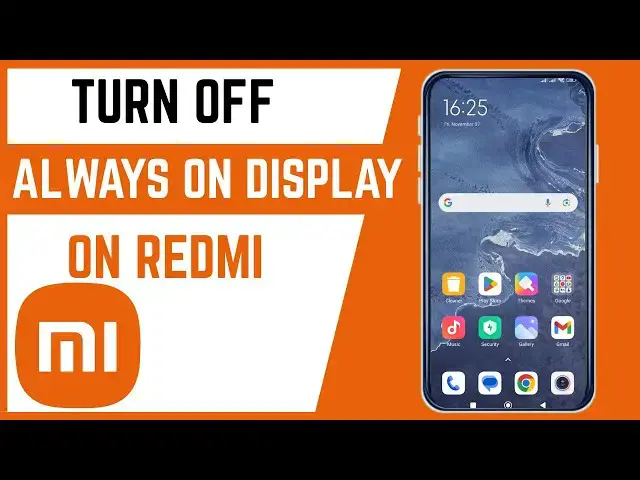
How To Turn Off Always On Display On Redmi Smartphone
Nov 7, 2025
Learn how to turn off the Always On Display feature on your Redmi smartphone. This video explains how to disable the screen display that stays active even when your phone is locked, helping you save battery life and reduce distractions.
WATCH
-How To Add Google Search Bar On Home Screen On Xiaomi Redmi Smartphone: https://youtu.be/BF-TPgPG8WY
-How To Change Home Screen Clock Format On Xiaomi Redmi Smartphone: https://youtu.be/Pc4FwyNrcQc
-How To Change From Navigation Buttons To Gestures In Xiaomi Redmi Smartphone: https://youtu.be/-gh8907yLS8
-How To Check Phone Temperature On Redmi Smartphone: https://youtu.be/LlwY48snxjA
-How To Disable Schedule Power On/Off On Redmi Smartphone: https://youtu.be/49QRl0XK0tA
-How To See Power Draining Apps On Redmi Smartphone: https://youtu.be/1SvGA5eH3io
-How To Schedule Power On/Off On Redmi Smartphone: https://youtu.be/e5JDRdQT9o4
-How To Set Home Screen Wallpaper Carousel On Redmi Smartphone: https://youtu.be/AYiGyTKRPN4
Watch step-by-step instructions to easily manage your display settings.
#RedmiTips #AlwaysOnDisplay #BatterySaver
Show More Show Less 