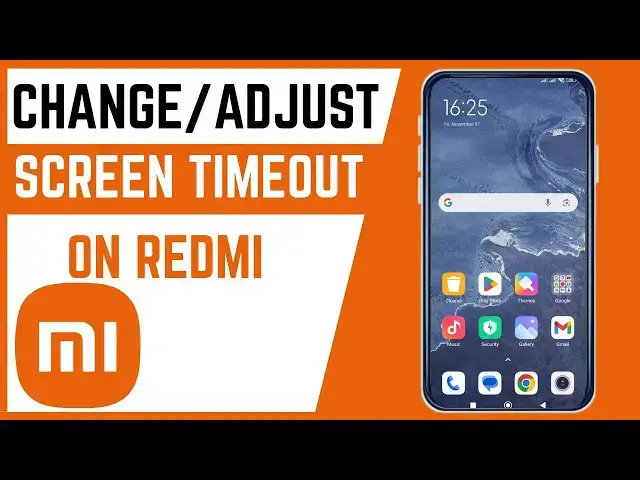
How To Change Screen Timeout On Redmi Smartphone
Nov 8, 2025
Learn how to change the screen time-out setting on your Redmi smartphone. This video shows you how to adjust how long your screen stays on before it turns off automatically, helping you save battery or keep the display active longer when needed.
WATCH
-How To Enable/Disable Show Notifications On Lock Screen On Xiaomi Redmi Smartphone: https://youtu.be/s-WKCaYXUlw
-How To Enable/Disable Tap Sound Sound On Xiaomi Redmi Smartphone: https://youtu.be/LzZvT7Vedr0
-How To Enable Or Show Emoji Button Key On Keyboard On Redmi Smartphone: https://youtu.be/oUEvL3t5HA8
-How To Find Recorded Calls On Redmi Smartphone: https://youtu.be/LoAwtSfPrMk
-How To Turn Off Screenshot Shutter Sound On Redmi Smartphone: https://youtu.be/SJ66dD1S_T0
-How To Turn On/Off Dial Pad Tone On Redmi Smartphone: https://youtu.be/ZQ8BZeE2WGA
-How To Change Text Font Style On Redmi Smartphone: https://youtu.be/LHNoJDP2iSo
-How To Enable High Performance Mode On Redmi Smartphone: https://youtu.be/nxVmLun5Ao4
Watch the full tutorial to customize your Redmi’s display settings.
#RedmiTips #ScreenTimeout #MIUI
Show More Show Less 