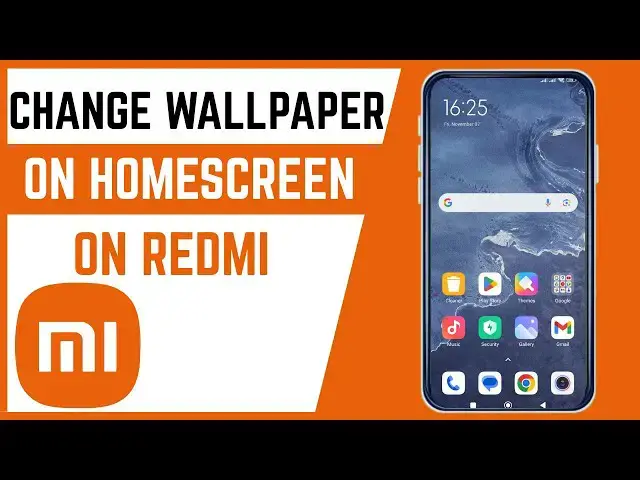
How To Change Homescreen Wallpaper On Redmi Smartphone
Nov 10, 2025
Learn how to change the home screen wallpaper on your Redmi smartphone. This video walks you through the simple steps to personalize your device by choosing and applying a new wallpaper that matches your style.
WATCH
-How To Check Phone Temperature On Redmi Smartphone: https://youtu.be/LlwY48snxjA
-How To Disable Schedule Power On/Off On Redmi Smartphone: https://youtu.be/49QRl0XK0tA
-How To See Power Draining Apps On Redmi Smartphone: https://youtu.be/1SvGA5eH3io
-How To Schedule Power On/Off On Redmi Smartphone: https://youtu.be/e5JDRdQT9o4
-How To Set Home Screen Wallpaper Carousel On Redmi Smartphone: https://youtu.be/AYiGyTKRPN4
-How To Turn Off Always On Display On Redmi Smartphone: https://youtu.be/5mpBtNfIAQE
-How To Turn Off Home Screen Wallpaper Carousel On Redmi Smartphone: https://youtu.be/VtNIlYoaRc8
-How To Turn On Power Saver Mode On Redmi Smartphone: https://youtu.be/K01ZBoTtpjg
Watch the full tutorial to refresh your Redmi home screen look.
#RedmiTips #WallpaperChange #MIUI
Show More Show Less 