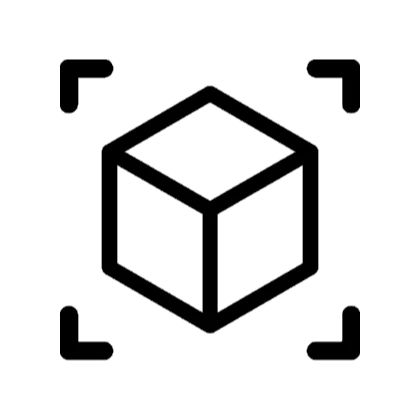0:02
yeah thank you everyone
0:04
yeah thank you everyone
0:04
yeah thank you everyone i'm really excited to share um my
0:06
i'm really excited to share um my
0:06
i'm really excited to share um my session
0:07
session uh and i really appreciate if you guys
0:09
uh and i really appreciate if you guys
0:09
uh and i really appreciate if you guys said please donate i also donate it
0:11
said please donate i also donate it
0:11
said please donate i also donate it and it's really something which chef
0:14
and it's really something which chef
0:14
and it's really something which chef corner and the power
0:15
corner and the power platform community it actually is
0:16
platform community it actually is
0:16
platform community it actually is helping uh for the children right so
0:19
helping uh for the children right so
0:19
helping uh for the children right so uh we should do something uh about
0:21
uh we should do something uh about
0:21
uh we should do something uh about children what's happening here in the
0:23
children what's happening here in the
0:23
children what's happening here in the code
0:24
code of the time so uh my session is about
0:27
of the time so uh my session is about
0:27
of the time so uh my session is about how we can use the uh shape and data
0:31
how we can use the uh shape and data
0:31
how we can use the uh shape and data with power
0:31
with power apps right now power apps become so so
0:34
apps right now power apps become so so
0:34
apps right now power apps become so so famous these days
0:35
famous these days and uh maybe the shape and taking at the
0:37
and uh maybe the shape and taking at the
0:37
and uh maybe the shape and taking at the back stage but
0:38
back stage but how i show you how important to have the
0:42
how i show you how important to have the
0:42
how i show you how important to have the shape one as a package
0:43
shape one as a package
0:43
shape one as a package and we can surface the the same
0:45
and we can surface the the same
0:45
and we can surface the the same information using the
0:47
information using the
0:47
information using the new technology if it is power apps and
0:49
new technology if it is power apps and
0:49
new technology if it is power apps and we can use
0:50
we can use uh inside your apps and the mobile
0:54
uh inside your apps and the mobile
0:54
uh inside your apps and the mobile applications
0:55
applications or on the web on on the tablet so i will
0:58
or on the web on on the tablet so i will
0:58
or on the web on on the tablet so i will see how it works
0:59
see how it works in my demos so about me which um simon
1:03
in my demos so about me which um simon
1:03
in my demos so about me which um simon mentioned
1:03
mentioned i am microsoft mvp mct and also nintex
1:07
i am microsoft mvp mct and also nintex
1:07
i am microsoft mvp mct and also nintex vte
1:07
vte and do a lot of consulting work in
1:10
and do a lot of consulting work in
1:10
and do a lot of consulting work in the into sharepoint and data platform
1:13
the into sharepoint and data platform
1:13
the into sharepoint and data platform i'm also a trainer
1:14
i'm also a trainer uh and uh you can contact me on my
1:16
uh and uh you can contact me on my
1:16
uh and uh you can contact me on my linkedin on my blog and this is my
1:19
linkedin on my blog and this is my
1:19
linkedin on my blog and this is my twitter handle i'm quite available all
1:22
twitter handle i'm quite available all
1:22
twitter handle i'm quite available all the places
1:23
the places okay uh so agenda is quite simple we see
1:26
okay uh so agenda is quite simple we see
1:26
okay uh so agenda is quite simple we see the
1:27
the uh what innovation which microsoft have
1:29
uh what innovation which microsoft have
1:29
uh what innovation which microsoft have done so far
1:31
done so far in terms of sharepoint okay
1:34
in terms of sharepoint okay
1:34
in terms of sharepoint okay and then we see uh how uh why
1:37
and then we see uh how uh why
1:37
and then we see uh how uh why the power platform is actually is taking
1:40
the power platform is actually is taking
1:40
the power platform is actually is taking a lead
1:40
a lead in terms of low code no code solutions
1:44
in terms of low code no code solutions
1:44
in terms of low code no code solutions okay and then we see the how shape and
1:46
okay and then we see the how shape and
1:46
okay and then we see the how shape and online can work together
1:48
online can work together
1:48
online can work together with power platform okay so we can have
1:51
with power platform okay so we can have
1:51
with power platform okay so we can have power platform
1:52
power platform uh with uh with power automate power
1:55
uh with uh with power automate power
1:55
uh with uh with power automate power apps
1:56
apps for that matter even power virtual
1:58
for that matter even power virtual
1:58
for that matter even power virtual agents will share for online so
2:00
agents will share for online so
2:00
agents will share for online so is it again it's an ecosystem and then
2:03
is it again it's an ecosystem and then
2:03
is it again it's an ecosystem and then we see that
2:04
we see that how shape and online power platform and
2:06
how shape and online power platform and
2:06
how shape and online power platform and teams together can help us
2:08
teams together can help us
2:08
teams together can help us right so these are the ecosystem which
2:10
right so these are the ecosystem which
2:10
right so these are the ecosystem which help us to make the
2:12
help us to make the uh uh all our users and users
2:15
uh uh all our users and users
2:15
uh uh all our users and users to use our services seamlessly
2:18
to use our services seamlessly
2:18
to use our services seamlessly irrespective uh if you're using
2:19
irrespective uh if you're using
2:19
irrespective uh if you're using sharepoint online
2:20
sharepoint online if you're using teams or using uh
2:23
if you're using teams or using uh
2:23
if you're using teams or using uh powerapps or power automate
2:25
powerapps or power automate
2:25
powerapps or power automate everything can be done um without any
2:27
everything can be done um without any
2:27
everything can be done um without any kind of
2:28
kind of hassle okay then again i have a demo so
2:31
hassle okay then again i have a demo so
2:31
hassle okay then again i have a demo so i have a couple of demos
2:32
i have a couple of demos
2:32
i have a couple of demos on that uh but first thing first now
2:35
on that uh but first thing first now
2:35
on that uh but first thing first now what happening
2:36
what happening these days is about the we have a lot of
2:39
these days is about the we have a lot of
2:39
these days is about the we have a lot of lot of challenges
2:41
lot of challenges when it comes to the um business right
2:44
when it comes to the um business right
2:44
when it comes to the um business right transforming business is a big challenge
2:47
transforming business is a big challenge
2:47
transforming business is a big challenge now we have a lot of budget constraints
2:49
now we have a lot of budget constraints
2:49
now we have a lot of budget constraints we have business expectations
2:52
we have business expectations
2:52
we have business expectations and it's irrespective of the scale of
2:55
and it's irrespective of the scale of
2:55
and it's irrespective of the scale of the company whether it's a small base
2:57
the company whether it's a small base
2:57
the company whether it's a small base company
2:57
company or a big company like microsoft or as
3:01
or a big company like microsoft or as
3:01
or a big company like microsoft or as excel sure or ibm all the all the
3:05
excel sure or ibm all the all the
3:05
excel sure or ibm all the all the companies have some kind of paper
3:06
companies have some kind of paper
3:06
companies have some kind of paper processes right
3:08
processes right and they could be a simple applications
3:11
and they could be a simple applications
3:11
and they could be a simple applications or it could be complex processes
3:13
or it could be complex processes
3:13
or it could be complex processes no matter what happens we always have
3:15
no matter what happens we always have
3:15
no matter what happens we always have shadow id we have some people using
3:18
shadow id we have some people using
3:18
shadow id we have some people using wechat whatsapp
3:19
wechat whatsapp dropbox which is not controlled by the
3:21
dropbox which is not controlled by the
3:22
dropbox which is not controlled by the your corporate
3:23
your corporate right so maybe uh people do
3:26
right so maybe uh people do
3:26
right so maybe uh people do messaging using wechat or for that
3:29
messaging using wechat or for that
3:29
messaging using wechat or for that matter
3:30
matter viber or any other applications which is
3:32
viber or any other applications which is
3:32
viber or any other applications which is not controlled
3:33
not controlled by your ig right security compress is a
3:37
by your ig right security compress is a
3:37
by your ig right security compress is a big thing
3:37
big thing in terms of the transforming your
3:39
in terms of the transforming your
3:39
in terms of the transforming your business and
3:41
business and we always have some legacy system which
3:43
we always have some legacy system which
3:43
we always have some legacy system which we have to maintain irrespective
3:45
we have to maintain irrespective
3:45
we have to maintain irrespective right so these are the few challenges we
3:47
right so these are the few challenges we
3:47
right so these are the few challenges we have seen so far
3:49
have seen so far where uh transforming the business is
3:51
where uh transforming the business is
3:51
where uh transforming the business is become bit challenging
3:53
become bit challenging
3:53
become bit challenging and we can we see how the power platform
3:56
and we can we see how the power platform
3:56
and we can we see how the power platform can help in that
3:58
can help in that okay now if you see the the the roadmap
4:02
okay now if you see the the the roadmap
4:02
okay now if you see the the the roadmap of sharepoint online
4:03
of sharepoint online the ton of amazing stuff which is
4:05
the ton of amazing stuff which is
4:05
the ton of amazing stuff which is happening now this is not the latest
4:07
happening now this is not the latest
4:07
happening now this is not the latest slides but if you see that uh um
4:10
slides but if you see that uh um
4:10
slides but if you see that uh um that we have something called as a
4:12
that we have something called as a
4:12
that we have something called as a sharepoint syntax
4:14
sharepoint syntax which is already have ai and the data um
4:17
which is already have ai and the data um
4:17
which is already have ai and the data um extractions without any kind of things
4:20
extractions without any kind of things
4:20
extractions without any kind of things that you the user doesn't need external
4:23
that you the user doesn't need external
4:23
that you the user doesn't need external knowledge
4:23
knowledge how to use ai models everything is ready
4:26
how to use ai models everything is ready
4:26
how to use ai models everything is ready image is a
4:27
image is a as a model is already ready made for you
4:29
as a model is already ready made for you
4:29
as a model is already ready made for you have to just use it
4:31
have to just use it same thing i happen to the knowledge
4:33
same thing i happen to the knowledge
4:33
same thing i happen to the knowledge sharing topics and cards which is
4:35
sharing topics and cards which is
4:35
sharing topics and cards which is available into shape and online and
4:38
available into shape and online and
4:38
available into shape and online and again
4:38
again we have a syntax which is my images we
4:40
we have a syntax which is my images we
4:40
we have a syntax which is my images we share to you that we can use lot a lot
4:42
share to you that we can use lot a lot
4:42
share to you that we can use lot a lot of stuff there inside
4:43
of stuff there inside
4:43
of stuff there inside taxonomy a lot of things there and we
4:46
taxonomy a lot of things there and we
4:46
taxonomy a lot of things there and we have something called as a
4:48
have something called as a
4:48
have something called as a content assembly and the adaptive
4:50
content assembly and the adaptive
4:50
content assembly and the adaptive experiences
4:51
experiences so these are the uh about some roadmap
4:54
so these are the uh about some roadmap
4:54
so these are the uh about some roadmap which shape an online and new features
4:56
which shape an online and new features
4:56
which shape an online and new features which microsoft and sharepoint online
4:58
which microsoft and sharepoint online
4:58
which microsoft and sharepoint online have come in to
4:59
have come in to help you in terms of um enhance their
5:03
help you in terms of um enhance their
5:03
help you in terms of um enhance their capabilities of sharepoint
5:06
capabilities of sharepoint
5:06
capabilities of sharepoint okay so again we talked about the uh
5:09
okay so again we talked about the uh
5:09
okay so again we talked about the uh sharepoint site home site content
5:12
sharepoint site home site content
5:12
sharepoint site home site content management systems
5:13
management systems a lot of features new web parts are
5:15
a lot of features new web parts are
5:15
a lot of features new web parts are coming all the way
5:16
coming all the way and uh in terms of the end of 2020
5:20
and uh in terms of the end of 2020
5:20
and uh in terms of the end of 2020 again 2021 lot of new stuff is coming
5:23
again 2021 lot of new stuff is coming
5:23
again 2021 lot of new stuff is coming into uh sharepoint okay uh
5:27
into uh sharepoint okay uh
5:27
into uh sharepoint okay uh for example you will getting something
5:29
for example you will getting something
5:29
for example you will getting something called as a
5:30
called as a web chart which is not there for many
5:32
web chart which is not there for many
5:32
web chart which is not there for many many years so you can have a
5:34
many years so you can have a
5:34
many years so you can have a org chart yeah and you can have your own
5:37
org chart yeah and you can have your own
5:37
org chart yeah and you can have your own might feedback part which is inside
5:40
might feedback part which is inside
5:40
might feedback part which is inside with inside your sharepoint everything
5:42
with inside your sharepoint everything
5:42
with inside your sharepoint everything ready-made
5:43
ready-made drag drop kind of functionality
5:45
drag drop kind of functionality
5:45
drag drop kind of functionality everything works smoothly
5:46
everything works smoothly
5:46
everything works smoothly okay so these are the few features which
5:48
okay so these are the few features which
5:48
okay so these are the few features which you can use
5:49
you can use in your sharepoint online right again no
5:52
in your sharepoint online right again no
5:52
in your sharepoint online right again no code
5:53
code just drag and drop kind of stuff you can
5:54
just drag and drop kind of stuff you can
5:54
just drag and drop kind of stuff you can do it
5:56
do it okay now why shapen is a core
5:59
okay now why shapen is a core
5:59
okay now why shapen is a core because it actually includes a lot of
6:02
because it actually includes a lot of
6:02
because it actually includes a lot of amazing stuff
6:03
amazing stuff like provision a new shape and site
6:06
like provision a new shape and site
6:06
like provision a new shape and site again you have the back end is
6:07
again you have the back end is
6:07
again you have the back end is sharepoint site
6:08
sharepoint site all your files onedrive things are
6:11
all your files onedrive things are
6:11
all your files onedrive things are stored in into your sharepoint
6:13
stored in into your sharepoint
6:13
stored in into your sharepoint and even your microsoft teams the
6:16
and even your microsoft teams the
6:16
and even your microsoft teams the backend is always sharepoint right
6:18
backend is always sharepoint right
6:18
backend is always sharepoint right all your permissions all the things are
6:20
all your permissions all the things are
6:20
all your permissions all the things are literally controlled by sharepoint
6:22
literally controlled by sharepoint
6:22
literally controlled by sharepoint okay and all your apps and spaces
6:24
okay and all your apps and spaces
6:24
okay and all your apps and spaces everything is going there
6:26
everything is going there
6:26
everything is going there okay so these are the few features which
6:28
okay so these are the few features which
6:28
okay so these are the few features which we can use it
6:29
we can use it i had i actually highlighted something
6:32
i had i actually highlighted something
6:32
i had i actually highlighted something called automation
6:33
called automation and accessibility so what i mean by the
6:36
and accessibility so what i mean by the
6:36
and accessibility so what i mean by the automation now
6:37
automation now sharepoint is so if you're going to five
6:39
sharepoint is so if you're going to five
6:39
sharepoint is so if you're going to five years back
6:40
years back there was a only one tool called a
6:42
there was a only one tool called a
6:42
there was a only one tool called a sharepoint which does everything
6:44
sharepoint which does everything
6:44
sharepoint which does everything which creating uh document libraries
6:46
which creating uh document libraries
6:46
which creating uh document libraries which does uh
6:48
which does uh uh web part info path forms they work
6:51
uh web part info path forms they work
6:51
uh web part info path forms they work for everything
6:52
for everything now what microsoft's found that the uh
6:55
now what microsoft's found that the uh
6:55
now what microsoft's found that the uh the sharepoint has become too loaded and
6:57
the sharepoint has become too loaded and
6:57
the sharepoint has become too loaded and the performance actually decreases
6:59
the performance actually decreases
6:59
the performance actually decreases if you have so many things for one tool
7:02
if you have so many things for one tool
7:02
if you have so many things for one tool so what the microsoft done
7:03
so what the microsoft done
7:04
so what the microsoft done actually they had segregated a different
7:06
actually they had segregated a different
7:06
actually they had segregated a different tool for each things
7:07
tool for each things for example powerapps for creating
7:09
for example powerapps for creating
7:09
for example powerapps for creating building the apps which you can invent
7:11
building the apps which you can invent
7:12
building the apps which you can invent embed inside sharepoint or you can use
7:14
embed inside sharepoint or you can use
7:14
embed inside sharepoint or you can use some automation using workflows power
7:16
some automation using workflows power
7:16
some automation using workflows power automate
7:16
automate yeah so what happened right sharepoint
7:19
yeah so what happened right sharepoint
7:19
yeah so what happened right sharepoint is become
7:20
is become uh has less loaded and and that's why i
7:22
uh has less loaded and and that's why i
7:22
uh has less loaded and and that's why i have a better user experience
7:24
have a better user experience
7:24
have a better user experience because sharepoint is mostly is a and as
7:27
because sharepoint is mostly is a and as
7:27
because sharepoint is mostly is a and as a
7:28
a backend system for storing your files
7:30
backend system for storing your files
7:30
backend system for storing your files storing your
7:31
storing your pages storing your applications right so
7:33
pages storing your applications right so
7:33
pages storing your applications right so if you have
7:34
if you have too much data obviously shape and can't
7:37
too much data obviously shape and can't
7:37
too much data obviously shape and can't have too much
7:38
have too much information and the user experience will
7:41
information and the user experience will
7:41
information and the user experience will suffer
7:41
suffer majorly okay second thing is we can
7:44
majorly okay second thing is we can
7:44
majorly okay second thing is we can accessibility you can add
7:46
accessibility you can add
7:46
accessibility you can add your um shape and framework com
7:49
your um shape and framework com
7:49
your um shape and framework com components
7:49
components and then make it much better so we have
7:52
and then make it much better so we have
7:52
and then make it much better so we have to use something a shape and framework
7:53
to use something a shape and framework
7:53
to use something a shape and framework so that you can extend it
7:55
so that you can extend it
7:55
so that you can extend it using same kind of um tools which we are
7:58
using same kind of um tools which we are
7:58
using same kind of um tools which we are using for many many years
8:01
using for many many years
8:01
using for many many years okay so and again uh we have seen so
8:04
okay so and again uh we have seen so
8:04
okay so and again uh we have seen so many uh differences
8:05
many uh differences so many um improvements by sharepoint
8:08
so many um improvements by sharepoint
8:08
so many um improvements by sharepoint team
8:09
team that we have amazing uh fast and
8:11
that we have amazing uh fast and
8:11
that we have amazing uh fast and phenomenal
8:12
phenomenal uh review of the sharepoint it's much
8:15
uh review of the sharepoint it's much
8:15
uh review of the sharepoint it's much faster
8:16
faster you see performance is almost three
8:19
you see performance is almost three
8:19
you see performance is almost three times
8:20
times a faster interesting and we always have
8:22
a faster interesting and we always have
8:22
a faster interesting and we always have a many file types
8:24
a many file types why reason being because now sharepoint
8:26
why reason being because now sharepoint
8:26
why reason being because now sharepoint is just doing what
8:28
is just doing what storing files right and storing your
8:31
storing files right and storing your
8:31
storing files right and storing your documents
8:32
documents right so all the other parts like your
8:35
right so all the other parts like your
8:35
right so all the other parts like your workflows
8:36
workflows all your other stuff actually is taking
8:39
all your other stuff actually is taking
8:39
all your other stuff actually is taking taken care of by whom by powerapps power
8:41
taken care of by whom by powerapps power
8:42
taken care of by whom by powerapps power automate
8:42
automate and for that matter even power bi for
8:45
and for that matter even power bi for
8:45
and for that matter even power bi for reports
8:46
reports so everything works smoothly and you
8:49
so everything works smoothly and you
8:49
so everything works smoothly and you have better performance
8:50
have better performance
8:50
have better performance because you have a light system which
8:53
because you have a light system which
8:53
because you have a light system which just managing your permissions and
8:55
just managing your permissions and
8:55
just managing your permissions and documents
8:56
documents and uh your files okay and that's why
8:59
and uh your files okay and that's why
8:59
and uh your files okay and that's why you have better user experience
9:00
you have better user experience
9:00
you have better user experience and also it has your own insider
9:04
and also it has your own insider
9:04
and also it has your own insider ai insight it has the innovations inside
9:06
ai insight it has the innovations inside
9:06
ai insight it has the innovations inside that one
9:07
that one so microsoft sharepoint is a is a really
9:10
so microsoft sharepoint is a is a really
9:10
so microsoft sharepoint is a is a really a
9:10
a core uh where you can
9:13
core uh where you can
9:13
core uh where you can extend it to your heart content
9:17
extend it to your heart content
9:17
extend it to your heart content okay so again is a sharepoint online can
9:20
okay so again is a sharepoint online can
9:20
okay so again is a sharepoint online can be used by
9:21
be used by the authors the people who are the end
9:23
the authors the people who are the end
9:23
the authors the people who are the end users maybe
9:24
users maybe the uh the the normal hr users
9:28
the uh the the normal hr users
9:28
the uh the the normal hr users uh finance people they can create sites
9:30
uh finance people they can create sites
9:30
uh finance people they can create sites and pages these are normal authors
9:32
and pages these are normal authors
9:32
and pages these are normal authors then in the second tier we have a people
9:36
then in the second tier we have a people
9:36
then in the second tier we have a people who are solutious they make a load code
9:38
who are solutious they make a load code
9:38
who are solutious they make a load code no code people
9:39
no code people so they create power apps they can use
9:42
so they create power apps they can use
9:42
so they create power apps they can use something called as power automate
9:43
something called as power automate
9:43
something called as power automate again you'll see in the in my demo i can
9:46
again you'll see in the in my demo i can
9:46
again you'll see in the in my demo i can also integrate with power bi
9:47
also integrate with power bi
9:47
also integrate with power bi so a lot of things we can do and we have
9:50
so a lot of things we can do and we have
9:50
so a lot of things we can do and we have people who are really experts who have
9:52
people who are really experts who have
9:52
people who are really experts who have a pro developers they can extend it
9:55
a pro developers they can extend it
9:55
a pro developers they can extend it to um uh your sharepoint online to our
9:58
to um uh your sharepoint online to our
9:58
to um uh your sharepoint online to our next level
9:59
next level they can add your uh adding your
10:01
they can add your uh adding your
10:01
they can add your uh adding your sharepoint framework
10:02
sharepoint framework
10:02
sharepoint framework you can add your microsoft graph you can
10:06
you can add your microsoft graph you can
10:06
you can add your microsoft graph you can add your machine learning
10:07
add your machine learning
10:07
add your machine learning everything can be done right so what
10:10
everything can be done right so what
10:10
everything can be done right so what microsoft is trying to
10:11
microsoft is trying to
10:11
microsoft is trying to enable is that all three different
10:14
enable is that all three different
10:14
enable is that all three different audiences
10:15
audiences whether they are or your author or
10:17
whether they are or your author or
10:17
whether they are or your author or whether you are
10:18
whether you are a low code person or you are a pro
10:20
a low code person or you are a pro
10:20
a low code person or you are a pro developer
10:21
developer all people can work together that is a
10:24
all people can work together that is a
10:24
all people can work together that is a um
10:25
um agenda for uh for microsoft that to
10:28
agenda for uh for microsoft that to
10:28
agenda for uh for microsoft that to enable
10:28
enable everyone okay now let's move to
10:32
everyone okay now let's move to
10:32
everyone okay now let's move to let's a lot of things i talk about the
10:33
let's a lot of things i talk about the
10:33
let's a lot of things i talk about the general stuff let's talk about the
10:35
general stuff let's talk about the
10:35
general stuff let's talk about the uh power apps now power apps uh we have
10:38
uh power apps now power apps uh we have
10:38
uh power apps now power apps uh we have three different way i won't talk about
10:40
three different way i won't talk about
10:40
three different way i won't talk about all the details but
10:41
all the details but we are talking about the canvas app what
10:43
we are talking about the canvas app what
10:44
we are talking about the canvas app what is the canvas
10:44
is the canvas just like you see and if you go to any
10:47
just like you see and if you go to any
10:47
just like you see and if you go to any uh painting and also
10:48
uh painting and also
10:48
uh painting and also you can do everything right you can just
10:50
you can do everything right you can just
10:50
you can do everything right you can just make a sketch and
10:51
make a sketch and make a different colors so canvas is
10:54
make a different colors so canvas is
10:54
make a different colors so canvas is your
10:55
your uh your full-fledged uh
10:59
uh your full-fledged uh
10:59
uh your full-fledged uh tool drag drop panel things we can make
11:01
tool drag drop panel things we can make
11:01
tool drag drop panel things we can make your
11:02
your ui to a hot content you can make lot of
11:04
ui to a hot content you can make lot of
11:04
ui to a hot content you can make lot of colors icons everything
11:06
colors icons everything
11:06
colors icons everything uh they have two different other things
11:08
uh they have two different other things
11:08
uh they have two different other things which have a model driven apps and uh
11:11
which have a model driven apps and uh
11:11
which have a model driven apps and uh power portals which are uh
11:14
power portals which are uh
11:14
power portals which are uh no control on the ui but more into
11:16
no control on the ui but more into
11:16
no control on the ui but more into towards the
11:17
towards the your back end about your data data part
11:20
your back end about your data data part
11:20
your back end about your data data part right
11:20
right so again event user uh when you use uh
11:24
so again event user uh when you use uh
11:24
so again event user uh when you use uh canvas app um we have to use something
11:26
canvas app um we have to use something
11:26
canvas app um we have to use something called as a maker
11:29
called as a maker power maker.powerapps.com and in that
11:31
power maker.powerapps.com and in that
11:31
power maker.powerapps.com and in that context we can have
11:33
context we can have backup and export which my example i
11:36
backup and export which my example i
11:36
backup and export which my example i have for my sharepoint site i want to
11:38
have for my sharepoint site i want to
11:38
have for my sharepoint site i want to move to my desktop
11:40
move to my desktop to our uh server so using the standalone
11:43
to our uh server so using the standalone
11:43
to our uh server so using the standalone using a maker.powerapps.com
11:45
using a maker.powerapps.com
11:45
using a maker.powerapps.com i can do it but i can't do using shape
11:48
i can do it but i can't do using shape
11:48
i can do it but i can't do using shape and list
11:49
and list okay there are some limitations there
11:51
okay there are some limitations there
11:51
okay there are some limitations there same thing uh if using standalone
11:53
same thing uh if using standalone
11:53
same thing uh if using standalone app using the maker.powerapps.com you
11:56
app using the maker.powerapps.com you
11:56
app using the maker.powerapps.com you don't have any integration
11:57
don't have any integration
11:57
don't have any integration but if you use a customized list you can
11:59
but if you use a customized list you can
12:00
but if you use a customized list you can do it
12:00
do it um you can do same thing inside your
12:02
um you can do same thing inside your
12:02
um you can do same thing inside your power apps uh
12:04
power apps uh in your standalone apps and also
12:05
in your standalone apps and also
12:06
in your standalone apps and also customize i know it looks very
12:07
customize i know it looks very
12:07
customize i know it looks very um theoretical i actually in the demo
12:09
um theoretical i actually in the demo
12:09
um theoretical i actually in the demo you get much easier
12:12
you get much easier to do it okay and let's see about how
12:15
to do it okay and let's see about how
12:15
to do it okay and let's see about how we can use a data was database database
12:17
we can use a data was database database
12:17
we can use a data was database database is a again a backend system which
12:19
is a again a backend system which
12:19
is a again a backend system which powerapps uses a lot okay so
12:23
powerapps uses a lot okay so
12:23
powerapps uses a lot okay so now let's see how the power platform
12:25
now let's see how the power platform
12:25
now let's see how the power platform works with the data wars
12:28
works with the data wars
12:28
works with the data wars so we have power apps for creating the
12:30
so we have power apps for creating the
12:30
so we have power apps for creating the applications via power bi to create
12:33
applications via power bi to create
12:33
applications via power bi to create your uh building reports we have power
12:36
your uh building reports we have power
12:36
your uh building reports we have power automate for
12:37
automate for your workflows and power virtual edges
12:40
your workflows and power virtual edges
12:40
your workflows and power virtual edges on the back end we always have a cds now
12:42
on the back end we always have a cds now
12:42
on the back end we always have a cds now now it's been rename it to
12:45
now it's been rename it to
12:45
now it's been rename it to data words but uh this is the common
12:47
data words but uh this is the common
12:47
data words but uh this is the common database
12:48
database where it's a common data which is uh
12:51
where it's a common data which is uh
12:51
where it's a common data which is uh it's actually in azure and you can have
12:53
it's actually in azure and you can have
12:53
it's actually in azure and you can have a scalability from
12:54
a scalability from one one mb to better buy a pad appear
12:57
one one mb to better buy a pad appear
12:57
one one mb to better buy a pad appear for data so because it's an
12:59
for data so because it's an
12:59
for data so because it's an azure you can have ton of data you can
13:00
azure you can have ton of data you can
13:00
azure you can have ton of data you can do it so
13:02
do it so now let's talk about the inventions and
13:06
now let's talk about the inventions and
13:06
now let's talk about the inventions and new process you can do so when you have
13:08
new process you can do so when you have
13:08
new process you can do so when you have a power apps you can actually
13:09
a power apps you can actually
13:09
a power apps you can actually build very easily with around
13:13
build very easily with around
13:13
build very easily with around 400 services i can embed on using my
13:17
400 services i can embed on using my
13:17
400 services i can embed on using my google sheets i can embed with my sap i
13:19
google sheets i can embed with my sap i
13:19
google sheets i can embed with my sap i can
13:20
can add with my uh my azure sql server
13:24
add with my uh my azure sql server
13:24
add with my uh my azure sql server everything i can do i can also easily
13:26
everything i can do i can also easily
13:26
everything i can do i can also easily manage something
13:27
manage something inside my sharepoint as well right
13:31
inside my sharepoint as well right
13:31
inside my sharepoint as well right now one more thing i want to highlight
13:33
now one more thing i want to highlight
13:33
now one more thing i want to highlight is that uh
13:34
is that uh transformation i mentioned with the
13:35
transformation i mentioned with the
13:35
transformation i mentioned with the first my first slide is about the
13:37
first my first slide is about the
13:37
first my first slide is about the transformation
13:38
transformation and now because of the covet we have now
13:40
and now because of the covet we have now
13:40
and now because of the covet we have now we are living in the kovic air era
13:43
we are living in the kovic air era
13:43
we are living in the kovic air era transformation is no longer optional
13:45
transformation is no longer optional
13:46
transformation is no longer optional right if you see in microsoft teams you
13:47
right if you see in microsoft teams you
13:47
right if you see in microsoft teams you see that we have in last year in
13:49
see that we have in last year in
13:49
see that we have in last year in april we have around 70 50 75 million
13:53
april we have around 70 50 75 million
13:53
april we have around 70 50 75 million active users using teams why
13:57
active users using teams why
13:57
active users using teams why because uh they know that the uh all the
14:00
because uh they know that the uh all the
14:00
because uh they know that the uh all the users know that
14:01
users know that using themes is much safer and smoother
14:04
using themes is much safer and smoother
14:04
using themes is much safer and smoother and easier
14:06
and easier okay now one more thing i want to
14:07
okay now one more thing i want to
14:07
okay now one more thing i want to highlight that
14:09
highlight that microsoft just announced in this fourth
14:11
microsoft just announced in this fourth
14:12
microsoft just announced in this fourth uh
14:12
uh screenshot that microsoft has announced
14:15
screenshot that microsoft has announced
14:15
screenshot that microsoft has announced all
14:16
all their employees to work for more
14:17
their employees to work for more
14:17
their employees to work for more permanently it's a big big thing
14:19
permanently it's a big big thing
14:19
permanently it's a big big thing right all your employees can work from
14:22
right all your employees can work from
14:22
right all your employees can work from home
14:23
home from microsoft right if you are working
14:24
from microsoft right if you are working
14:24
from microsoft right if you are working microsoft you join the company
14:26
microsoft you join the company
14:26
microsoft you join the company maybe you have to just go and sign the
14:28
maybe you have to just go and sign the
14:28
maybe you have to just go and sign the paper but they can work from remotely
14:30
paper but they can work from remotely
14:30
paper but they can work from remotely permanently that's a big thing right so
14:33
permanently that's a big thing right so
14:33
permanently that's a big thing right so a lot of the other companies like
14:35
a lot of the other companies like
14:35
a lot of the other companies like spotify and salesforce are also full in
14:38
spotify and salesforce are also full in
14:38
spotify and salesforce are also full in the suit
14:39
the suit right because they found it's more
14:40
right because they found it's more
14:40
right because they found it's more productive
14:42
productive you have more work-life balance you can
14:44
you have more work-life balance you can
14:44
you have more work-life balance you can spend time with family you can do the
14:45
spend time with family you can do the
14:46
spend time with family you can do the work and you can do anything
14:47
work and you can do anything
14:47
work and you can do anything so these are the few things which i want
14:49
so these are the few things which i want
14:49
so these are the few things which i want to highlight that
14:50
to highlight that if the big company like microsoft can
14:54
if the big company like microsoft can
14:54
if the big company like microsoft can go work with permanently and other
14:57
go work with permanently and other
14:57
go work with permanently and other companies can also
14:58
companies can also follow the suit right because vehicle
15:00
follow the suit right because vehicle
15:00
follow the suit right because vehicle people make it more productive
15:02
people make it more productive
15:02
people make it more productive you can have more worker balance there
15:04
you can have more worker balance there
15:04
you can have more worker balance there right so let's think
15:06
right so let's think
15:06
right so let's think um and again if we use microsoft teams
15:09
um and again if we use microsoft teams
15:09
um and again if we use microsoft teams we can use
15:09
we can use with our power apps and you can use
15:12
with our power apps and you can use
15:12
with our power apps and you can use flows as well
15:13
flows as well uh so there's something called as a data
15:15
uh so there's something called as a data
15:15
uh so there's something called as a data verse for teams um i can just i'm going
15:17
verse for teams um i can just i'm going
15:17
verse for teams um i can just i'm going something
15:18
something a bit different now so when you use
15:20
a bit different now so when you use
15:20
a bit different now so when you use micro
15:21
micro microsoft teams you can use the same
15:23
microsoft teams you can use the same
15:23
microsoft teams you can use the same system which is like powerapps also use
15:25
system which is like powerapps also use
15:25
system which is like powerapps also use it
15:26
it right so it is actually used that is a
15:29
right so it is actually used that is a
15:29
right so it is actually used that is a powerapps using uh dataworks which is
15:32
powerapps using uh dataworks which is
15:32
powerapps using uh dataworks which is called as dynamics
15:33
called as dynamics backend is diamond 365. so these are all
15:36
backend is diamond 365. so these are all
15:36
backend is diamond 365. so these are all a backend is based on
15:37
a backend is based on
15:38
a backend is based on based on your dynamic 5 and power apps
15:41
based on your dynamic 5 and power apps
15:41
based on your dynamic 5 and power apps as a built-in it's a bit brilliant
15:42
as a built-in it's a bit brilliant
15:42
as a built-in it's a bit brilliant storage by microsoft tips
15:45
storage by microsoft tips
15:45
storage by microsoft tips okay uh and you can have all your
15:47
okay uh and you can have all your
15:47
okay uh and you can have all your capabilities
15:48
capabilities everything inside that word okay so let
15:51
everything inside that word okay so let
15:51
everything inside that word okay so let me go back now
15:52
me go back now let's see what is the difference between
15:54
let's see what is the difference between
15:54
let's see what is the difference between the data words for change and sharepoint
15:56
the data words for change and sharepoint
15:56
the data words for change and sharepoint okay so one thing is a very common which
15:59
okay so one thing is a very common which
15:59
okay so one thing is a very common which i've seen so far for
16:00
i've seen so far for
16:00
i've seen so far for many many customers and users
16:03
many many customers and users
16:04
many many customers and users that uh um this is a chart which i just
16:06
that uh um this is a chart which i just
16:06
that uh um this is a chart which i just came
16:07
came um some queries that what classes you
16:10
um some queries that what classes you
16:10
um some queries that what classes you need
16:11
need for data works for teams microsoft teams
16:13
for data works for teams microsoft teams
16:13
for data works for teams microsoft teams for that matter
16:14
for that matter if you have license for teams maybe for
16:17
if you have license for teams maybe for
16:17
if you have license for teams maybe for the
16:19
the microsoft 365 basic plan or even for the
16:21
microsoft 365 basic plan or even for the
16:21
microsoft 365 basic plan or even for the f iphone license
16:23
f iphone license the student license you do need
16:25
the student license you do need
16:25
the student license you do need additional license at all
16:26
additional license at all
16:26
additional license at all because if using power apps right power
16:28
because if using power apps right power
16:28
because if using power apps right power access for power automate
16:30
access for power automate
16:30
access for power automate same thing for a shape on online also
16:32
same thing for a shape on online also
16:32
same thing for a shape on online also and we have different connectors now
16:33
and we have different connectors now
16:34
and we have different connectors now what is connectors connectors are
16:36
what is connectors connectors are
16:36
what is connectors connectors are the native uh connections through which
16:39
the native uh connections through which
16:39
the native uh connections through which you can connect to different system in
16:41
you can connect to different system in
16:41
you can connect to different system in microsoft
16:42
microsoft i can have connector for sharepoint i
16:44
i can have connector for sharepoint i
16:44
i can have connector for sharepoint i can have connector with my shape
16:46
can have connector with my shape
16:46
can have connector with my shape shape and online i can have with
16:48
shape and online i can have with
16:48
shape and online i can have with exchange online onedrive
16:50
exchange online onedrive
16:50
exchange online onedrive everything and what is the premium
16:52
everything and what is the premium
16:52
everything and what is the premium connector premium monitor which are
16:54
connector premium monitor which are
16:54
connector premium monitor which are created by
16:55
created by external people like adobe's adobe
16:57
external people like adobe's adobe
16:57
external people like adobe's adobe mailchimp
16:58
mailchimp uh and sap these are the premium
17:01
uh and sap these are the premium
17:01
uh and sap these are the premium connectors which you have to purchase
17:03
connectors which you have to purchase
17:03
connectors which you have to purchase extra right so these are the few things
17:05
extra right so these are the few things
17:05
extra right so these are the few things which i want to highlight
17:07
which i want to highlight
17:07
which i want to highlight now law enough of talk let's chalk check
17:10
now law enough of talk let's chalk check
17:10
now law enough of talk let's chalk check or talk about the business case here
17:11
or talk about the business case here
17:12
or talk about the business case here okay uh our business case let's just
17:15
okay uh our business case let's just
17:15
okay uh our business case let's just recap
17:16
recap what i told you about the business
17:18
what i told you about the business
17:18
what i told you about the business scenarios has so many issues we faced
17:20
scenarios has so many issues we faced
17:20
scenarios has so many issues we faced we got the kovitch now let's talk about
17:22
we got the kovitch now let's talk about
17:22
we got the kovitch now let's talk about the use case
17:23
the use case now we have a food service now on my
17:26
now we have a food service now on my
17:26
now we have a food service now on my basic business case is
17:27
basic business case is
17:28
basic business case is a food service because the
17:31
a food service because the
17:31
a food service because the a lot of people doesn't want to go
17:32
a lot of people doesn't want to go
17:32
a lot of people doesn't want to go outside they want to order
17:34
outside they want to order
17:34
outside they want to order online right so in our data source we'll
17:37
online right so in our data source we'll
17:37
online right so in our data source we'll be using sharepoint online as a custom
17:39
be using sharepoint online as a custom
17:39
be using sharepoint online as a custom list
17:40
list and the people can use either mobile or
17:43
and the people can use either mobile or
17:43
and the people can use either mobile or they can use a tablet
17:45
they can use a tablet
17:45
they can use a tablet okay so this is a very simple very
17:47
okay so this is a very simple very
17:47
okay so this is a very simple very simple applications
17:49
simple applications and i show you how we can use power apps
17:52
and i show you how we can use power apps
17:52
and i show you how we can use power apps and power app and shape and online
17:55
and power app and shape and online
17:55
and power app and shape and online work together okay so let me show my
17:58
work together okay so let me show my
17:58
work together okay so let me show my demo first so that you can have an idea
18:00
demo first so that you can have an idea
18:00
demo first so that you can have an idea here
18:03
okay so this is uh my
18:06
okay so this is uh my
18:06
okay so this is uh my um this is my sharepoint
18:09
um this is my sharepoint
18:09
um this is my sharepoint online sharepoint online right and i
18:12
online sharepoint online right and i
18:12
online sharepoint online right and i have a couple of things
18:13
have a couple of things
18:13
have a couple of things inside okay so um this is the one
18:16
inside okay so um this is the one
18:16
inside okay so um this is the one one of the uh list which i created here
18:19
one of the uh list which i created here
18:19
one of the uh list which i created here is called as awesome food service and
18:23
is called as awesome food service and
18:23
is called as awesome food service and let's check the the columns which i have
18:26
let's check the the columns which i have
18:26
let's check the the columns which i have created so far
18:28
created so far so i have something called as a title
18:31
so i have something called as a title
18:31
so i have something called as a title um and the customer name the delivery
18:33
um and the customer name the delivery
18:34
um and the customer name the delivery timing
18:34
timing pickup timing and delivery person and
18:37
pickup timing and delivery person and
18:37
pickup timing and delivery person and the amount
18:38
the amount right and now because the corporate
18:40
right and now because the corporate
18:40
right and now because the corporate people are
18:41
people are um want to work home uh so what we can
18:44
um want to work home uh so what we can
18:44
um want to work home uh so what we can do we can just give some tip to the
18:47
do we can just give some tip to the
18:47
do we can just give some tip to the delivery person so that he also be happy
18:49
delivery person so that he also be happy
18:49
delivery person so that he also be happy right because he's doing
18:50
right because he's doing
18:50
right because he's doing very hard work he could go to the
18:52
very hard work he could go to the
18:52
very hard work he could go to the restaurant then picking the food and
18:53
restaurant then picking the food and
18:54
restaurant then picking the food and then giving to you
18:55
then giving to you so we should give some tip to the person
18:57
so we should give some tip to the person
18:57
so we should give some tip to the person okay and this is the
18:59
okay and this is the
18:59
okay and this is the uh column which i have created so far
19:00
uh column which i have created so far
19:00
uh column which i have created so far right so i will show you
19:02
right so i will show you
19:02
right so i will show you from scratch how i do it um but
19:05
from scratch how i do it um but
19:05
from scratch how i do it um but but so what i will do here this is my
19:08
but so what i will do here this is my
19:08
but so what i will do here this is my details that me
19:09
details that me create a new list i go to the
19:12
create a new list i go to the
19:12
create a new list i go to the site contents okay
19:16
site contents okay what i will do i create a new list
19:19
okay i'm doing everything from scratch
19:21
okay i'm doing everything from scratch
19:21
okay i'm doing everything from scratch so you can get the full idea
19:23
so you can get the full idea
19:23
so you can get the full idea now you can see that this is a new list
19:25
now you can see that this is a new list
19:25
now you can see that this is a new list now you can see this is a new
19:26
now you can see this is a new
19:26
now you can see this is a new user interface where you can have your
19:29
user interface where you can have your
19:29
user interface where you can have your own templates you can have an issue
19:32
own templates you can have an issue
19:32
own templates you can have an issue tracker i think
19:33
tracker i think norman young will be in the last session
19:35
norman young will be in the last session
19:35
norman young will be in the last session showing about
19:36
showing about how to use issue tracker and you have
19:38
how to use issue tracker and you have
19:38
how to use issue tracker and you have lot of
19:39
lot of ton of different kind of uh tablets we
19:42
ton of different kind of uh tablets we
19:42
ton of different kind of uh tablets we can easily manage
19:43
can easily manage example of empire onboarding uh even
19:47
example of empire onboarding uh even
19:47
example of empire onboarding uh even um itinerary on the travel request
19:51
um itinerary on the travel request
19:51
um itinerary on the travel request uh a lot of the things we can do but in
19:54
uh a lot of the things we can do but in
19:54
uh a lot of the things we can do but in our example
19:55
our example i already have a list which i created
19:57
i already have a list which i created
19:57
i already have a list which i created which is called as awesome
20:00
which is called as awesome
20:00
which is called as awesome uh public list right so i'm just use
20:02
uh public list right so i'm just use
20:02
uh public list right so i'm just use this list i should already showed you
20:04
this list i should already showed you
20:04
this list i should already showed you the
20:05
the uh the template right uh the the corner
20:07
uh the template right uh the the corner
20:07
uh the template right uh the the corner so this is a
20:08
so this is a c sharp power platform
20:17
okay so this is the demo
20:25
okay so this okay so it's the same thing what i'm doing
20:27
so it's the same thing what i'm doing
20:27
so it's the same thing what i'm doing just creating that i just
20:28
just creating that i just
20:28
just creating that i just click on the site navigation create here
20:32
click on the site navigation create here
20:32
click on the site navigation create here okay so what i'm doing i'm creating my
20:34
okay so what i'm doing i'm creating my
20:34
okay so what i'm doing i'm creating my backup this is my thing i
20:35
backup this is my thing i
20:35
backup this is my thing i just move it up so that is easy to
20:38
just move it up so that is easy to
20:38
just move it up so that is easy to manage
20:43
okay just like it so it's easy to manage
20:46
okay just like it so it's easy to manage
20:46
okay just like it so it's easy to manage okay so this is the my list okay same
20:49
okay so this is the my list okay same
20:49
okay so this is the my list okay same thing right
20:50
thing right so what i will do this is uh my own
20:52
so what i will do this is uh my own
20:52
so what i will do this is uh my own shape and right what i can do i can
20:54
shape and right what i can do i can
20:54
shape and right what i can do i can create a new item
20:55
create a new item right i just add something called this
20:58
right i just add something called this
20:58
right i just add something called this uh
21:03
um new delhi okay and the customer name is maybe
21:06
okay and the customer name is maybe
21:06
okay and the customer name is maybe simon
21:07
simon okay and i have a couple of things for
21:10
okay and i have a couple of things for
21:10
okay and i have a couple of things for simon maybe just i want to he want to
21:12
simon maybe just i want to he want to
21:12
simon maybe just i want to he want to have
21:13
have um kfc if he's very hungry you want to
21:17
um kfc if he's very hungry you want to
21:17
um kfc if he's very hungry you want to eat pfc
21:18
eat pfc right so uh and what he will do like he
21:21
right so uh and what he will do like he
21:21
right so uh and what he will do like he just uh
21:22
just uh uh it's also not nighttime so wouldn't
21:25
uh it's also not nighttime so wouldn't
21:25
uh it's also not nighttime so wouldn't be he
21:25
be he is so uh it's a dinner time i think yeah
21:29
is so uh it's a dinner time i think yeah
21:29
is so uh it's a dinner time i think yeah for uh assignments i put 8 p.m
21:32
for uh assignments i put 8 p.m
21:32
for uh assignments i put 8 p.m and the pick a time maybe i will go for
21:34
and the pick a time maybe i will go for
21:34
and the pick a time maybe i will go for um
21:36
um the same day obviously i'm using same
21:38
the same day obviously i'm using same
21:38
the same day obviously i'm using same day 10th and
21:40
day 10th and i can do for um 8 30 pm so that
21:46
i can do for um 8 30 pm so that
21:46
i can do for um 8 30 pm so that yeah and i know that uh i know he uh
21:49
yeah and i know that uh i know he uh
21:50
yeah and i know that uh i know he uh he has a favorite uh person
21:53
he has a favorite uh person
21:53
he has a favorite uh person uh so alex is the person and i can put
21:55
uh so alex is the person and i can put
21:55
uh so alex is the person and i can put now this is too much food i have
21:57
now this is too much food i have
21:57
now this is too much food i have ordering right the chicken and the
22:00
ordering right the chicken and the
22:00
ordering right the chicken and the tender and the pepsi and also maybe so
22:03
tender and the pepsi and also maybe so
22:03
tender and the pepsi and also maybe so around
22:11
75 and i want to give some tip to him and
22:13
i want to give some tip to him and
22:13
i want to give some tip to him and dollars
22:14
dollars and coding is a food fast food right
22:18
and coding is a food fast food right
22:18
and coding is a food fast food right yeah so this is the list okay no
22:21
yeah so this is the list okay no
22:21
yeah so this is the list okay no rocket science something i have done so
22:23
rocket science something i have done so
22:23
rocket science something i have done so far right i just a new jelly
22:24
far right i just a new jelly
22:24
far right i just a new jelly that's something i do so this is the
22:26
that's something i do so this is the
22:26
that's something i do so this is the thing pick up right so the things
22:27
thing pick up right so the things
22:28
thing pick up right so the things actually do come here and this is the
22:29
actually do come here and this is the
22:29
actually do come here and this is the pick-up person
22:30
pick-up person right now what i can do here
22:33
right now what i can do here
22:33
right now what i can do here is that i can go and go to the list
22:36
is that i can go and go to the list
22:36
is that i can go and go to the list settings here
22:38
settings here and under that i have something form
22:40
and under that i have something form
22:40
and under that i have something form settings
22:42
settings now this is the sharepoint form the
22:44
now this is the sharepoint form the
22:44
now this is the sharepoint form the default shape and form
22:45
default shape and form
22:45
default shape and form right shape and form i can have i have
22:47
right shape and form i can have i have
22:47
right shape and form i can have i have two options i can go and customize
22:50
two options i can go and customize
22:50
two options i can go and customize using a new powerapps or you can use
22:54
using a new powerapps or you can use
22:54
using a new powerapps or you can use info path i don't know how many people
22:55
info path i don't know how many people
22:55
info path i don't know how many people are using infopath
22:56
are using infopath but the option is still there um i don't
23:00
but the option is still there um i don't
23:00
but the option is still there um i don't know still
23:00
know still still option is there but what i want to
23:03
still option is there but what i want to
23:03
still option is there but what i want to do i just want to
23:04
do i just want to show you that uh i can able to customize
23:07
show you that uh i can able to customize
23:07
show you that uh i can able to customize i can just
23:08
i can just create a new item i have an option
23:13
create a new item i have an option
23:13
create a new item i have an option i have an option that customize with
23:15
i have an option that customize with
23:15
i have an option that customize with powered apps now
23:17
powered apps now if you customize in power apps
23:20
if you customize in power apps
23:20
if you customize in power apps what it will do it will create a new
23:24
what it will do it will create a new
23:24
what it will do it will create a new user interface and you will what will
23:27
user interface and you will what will
23:27
user interface and you will what will happen is that it creating
23:29
happen is that it creating
23:29
happen is that it creating uh three screens three different screens
23:31
uh three screens three different screens
23:31
uh three screens three different screens one for the web one for the uh
23:34
one for the web one for the uh
23:34
one for the web one for the uh tablet one for the mobile right so what
23:37
tablet one for the mobile right so what
23:37
tablet one for the mobile right so what it's doing is creating the same
23:38
it's doing is creating the same
23:38
it's doing is creating the same user interface here and
23:41
user interface here and
23:41
user interface here and uh still a few things there's nothing
23:43
uh still a few things there's nothing
23:43
uh still a few things there's nothing much is that
23:45
much is that uh only things i can add the fields i
23:47
uh only things i can add the fields i
23:47
uh only things i can add the fields i can add the fields from uh
23:50
can add the fields from uh
23:50
can add the fields from uh attachment the created by quizzing type
23:52
attachment the created by quizzing type
23:52
attachment the created by quizzing type everything
23:53
everything very easy but but you see it is
23:57
very easy but but you see it is
23:57
very easy but but you see it is integration with sharepoint
23:58
integration with sharepoint
23:58
integration with sharepoint right so all your permissions are coming
24:00
right so all your permissions are coming
24:00
right so all your permissions are coming from shape and not from powerapps
24:02
from shape and not from powerapps
24:02
from shape and not from powerapps right so it's an integration right ah
24:05
right so it's an integration right ah
24:05
right so it's an integration right ah it's not very user friendly as well
24:07
it's not very user friendly as well
24:07
it's not very user friendly as well uh so i know i'm not going for that okay
24:10
uh so i know i'm not going for that okay
24:10
uh so i know i'm not going for that okay uh and i just close it off i just close
24:13
uh and i just close it off i just close
24:13
uh and i just close it off i just close it off
24:14
it off i just close it off
24:18
i just close it off okay let's close it off
24:23
okay let's close it off
24:23
okay let's close it off it doesn't make any sense for me i go to
24:25
it doesn't make any sense for me i go to
24:25
it doesn't make any sense for me i go to sharepoint
24:27
sharepoint okay i don't want to do it yeah uh
24:30
okay i don't want to do it yeah uh
24:30
okay i don't want to do it yeah uh i also mentioned to you that you can't
24:33
i also mentioned to you that you can't
24:33
i also mentioned to you that you can't have
24:34
have you can't have a backup and the restore
24:38
you can't have a backup and the restore
24:38
you can't have a backup and the restore right so you can't have when you have a
24:40
right so you can't have when you have a
24:40
right so you can't have when you have a shape unless this is a shape on this
24:41
shape unless this is a shape on this
24:41
shape unless this is a shape on this right you kind of backup restore
24:43
right you kind of backup restore
24:43
right you kind of backup restore you have the integration i showed you
24:45
you have the integration i showed you
24:45
you have the integration i showed you you had taken integration
24:46
you had taken integration
24:46
you had taken integration you can do all the things and the
24:48
you can do all the things and the
24:48
you can do all the things and the permissions are controlled by shape and
24:50
permissions are controlled by shape and
24:50
permissions are controlled by shape and not by powerapps
24:52
not by powerapps and this is not a very good way because
24:54
and this is not a very good way because
24:54
and this is not a very good way because you have no option
24:55
you have no option to import and export to one system to
24:57
to import and export to one system to
24:57
to import and export to one system to another okay so one thing
24:59
another okay so one thing
24:59
another okay so one thing now what i will do next right i don't
25:01
now what i will do next right i don't
25:01
now what i will do next right i don't want to go for this i
25:02
want to go for this i
25:02
want to go for this i let's start from scratch okay so i'll
25:05
let's start from scratch okay so i'll
25:05
let's start from scratch okay so i'll i'll go and go to uh something called as
25:08
i'll go and go to uh something called as
25:08
i'll go and go to uh something called as a
25:14
office.com go to office.com i go to powerapps
25:19
and what i will do i will go and this is
25:21
and what i will do i will go and this is
25:22
and what i will do i will go and this is the powerapps
25:22
the powerapps uh maker portal maker portal
25:26
uh maker portal maker portal
25:26
uh maker portal maker portal and i can build many many apps this is
25:28
and i can build many many apps this is
25:28
and i can build many many apps this is by a few of the templates which
25:30
by a few of the templates which
25:30
by a few of the templates which create apps which i already created and
25:32
create apps which i already created and
25:32
create apps which i already created and i can start i can this is i can start
25:34
i can start i can this is i can start
25:34
i can start i can this is i can start from
25:34
from scratch so in my use case i want to
25:37
scratch so in my use case i want to
25:37
scratch so in my use case i want to create
25:38
create from scratch right i can start from
25:40
from scratch right i can start from
25:40
from scratch right i can start from shape and but i don't want to start from
25:42
shape and but i don't want to start from
25:42
shape and but i don't want to start from scratch
25:42
scratch so i can show you the user experience
25:44
so i can show you the user experience
25:44
so i can show you the user experience that how you as a normal person can
25:47
that how you as a normal person can
25:47
that how you as a normal person can create an app without writing a single
25:49
create an app without writing a single
25:49
create an app without writing a single enough code
25:50
enough code okay so in my example i'm going to
25:52
okay so in my example i'm going to
25:52
okay so in my example i'm going to create a single app
25:55
okay and i make it a c sharp corner
26:06
okay so i can use demo i can use phone i
26:09
okay so i can use demo i can use phone i
26:09
okay so i can use demo i can use phone i just use it because
26:10
just use it because uh phone is better to use better to have
26:13
uh phone is better to use better to have
26:13
uh phone is better to use better to have a more
26:13
a more real space you have now what i'm doing i
26:17
real space you have now what i'm doing i
26:17
real space you have now what i'm doing i want to create
26:18
want to create a new new app and i want to connect to
26:22
a new new app and i want to connect to
26:22
a new new app and i want to connect to shape and online
26:24
shape and online okay so here it's nothing it's just it's
26:27
okay so here it's nothing it's just it's
26:27
okay so here it's nothing it's just it's a canvas it's a blank canvas you can do
26:29
a canvas it's a blank canvas you can do
26:29
a canvas it's a blank canvas you can do anything there
26:30
anything there but what i'm going to do i want to add
26:33
but what i'm going to do i want to add
26:33
but what i'm going to do i want to add a shape and connection right so how i
26:36
a shape and connection right so how i
26:36
a shape and connection right so how i can do it very simple
26:37
can do it very simple
26:37
can do it very simple i go to um a view look for the
26:41
i go to um a view look for the
26:41
i go to um a view look for the shape point
26:45
i did this for shape point
26:48
i did this for shape point
26:48
i did this for shape point look for shape point you see i put a
26:51
look for shape point you see i put a
26:51
look for shape point you see i put a connection now
26:52
connection now this is the connection this is a
26:53
this is the connection this is a
26:53
this is the connection this is a standard connection it's a standard
26:55
standard connection it's a standard
26:55
standard connection it's a standard connector
26:56
connector it's not the third party connector it's
26:57
it's not the third party connector it's
26:57
it's not the third party connector it's a standard connector
26:59
a standard connector
26:59
a standard connector and i will go and pick so let me connect
27:02
and i will go and pick so let me connect
27:02
and i will go and pick so let me connect here
27:03
here this is a table and this is a
27:07
this is a table and this is a
27:07
this is a table and this is a the list which we are connecting to so
27:10
the list which we are connecting to so
27:10
the list which we are connecting to so simple
27:11
simple again no rocket science simple stuff we
27:12
again no rocket science simple stuff we
27:12
again no rocket science simple stuff we are doing right so i may
27:14
are doing right so i may
27:14
are doing right so i may make a connection very important stuff
27:17
make a connection very important stuff
27:17
make a connection very important stuff always try to save the app i have
27:19
always try to save the app i have
27:19
always try to save the app i have many times after a few a
27:23
many times after a few a
27:23
many times after a few a few minutes and all i went for lunch or
27:24
few minutes and all i went for lunch or
27:24
few minutes and all i went for lunch or coffee break or something
27:26
coffee break or something
27:26
coffee break or something and uh we have a timer for around 20
27:29
and uh we have a timer for around 20
27:29
and uh we have a timer for around 20 minutes
27:29
minutes then you have to re-on authenticate so
27:32
then you have to re-on authenticate so
27:32
then you have to re-on authenticate so try to save the
27:33
try to save the app and then you can do the things okay
27:34
app and then you can do the things okay
27:34
app and then you can do the things okay so make an app
27:36
so make an app i save an app this is my application
27:39
i save an app this is my application
27:39
i save an app this is my application so i've saved my app so even i go for
27:42
so i've saved my app so even i go for
27:42
so i've saved my app so even i go for coffee break or t and everything
27:44
coffee break or t and everything
27:44
coffee break or t and everything my app is still in my cloud okay
27:48
my app is still in my cloud okay
27:48
my app is still in my cloud okay okay so this is the thing i'm doing now
27:50
okay so this is the thing i'm doing now
27:50
okay so this is the thing i'm doing now what i will do next is just
27:51
what i will do next is just
27:51
what i will do next is just i want to create an app how we can do is
27:54
i want to create an app how we can do is
27:54
i want to create an app how we can do is very simple
27:55
very simple i just go and uh create an app
27:58
i just go and uh create an app
27:58
i just go and uh create an app a connector which i already showed to
27:59
a connector which i already showed to
27:59
a connector which i already showed to you and i will just create a
28:01
you and i will just create a
28:02
you and i will just create a simple um
28:07
i will just add a rectangle just a uh
28:12
i will just add a rectangle just a uh
28:12
i will just add a rectangle just a uh rectangle actually it's on the tools and
28:14
rectangle actually it's on the tools and
28:14
rectangle actually it's on the tools and one of the most useful um
28:16
one of the most useful um
28:16
one of the most useful um shape you can use it okay so here this
28:19
shape you can use it okay so here this
28:19
shape you can use it okay so here this is my
28:20
is my uh app right my
28:23
uh app right my header okay and what i will do i will
28:27
header okay and what i will do i will
28:27
header okay and what i will do i will just
28:27
just uh try to connect to uh to my data
28:31
uh try to connect to uh to my data
28:31
uh try to connect to uh to my data source right so
28:32
source right so here what i will do i just connect to my
28:34
here what i will do i just connect to my
28:34
here what i will do i just connect to my data source
28:35
data source uh and this is my gallery what is a
28:37
uh and this is my gallery what is a
28:37
uh and this is my gallery what is a gallery gallery is a container
28:39
gallery gallery is a container
28:39
gallery gallery is a container which can you have multiple data to be
28:42
which can you have multiple data to be
28:42
which can you have multiple data to be displayed
28:43
displayed right so what is the gallery which is a
28:44
right so what is the gallery which is a
28:44
right so what is the gallery which is a container which which can contain
28:47
container which which can contain
28:47
container which which can contain multiple entries in a from your data so
28:50
multiple entries in a from your data so
28:50
multiple entries in a from your data so i can
28:50
i can click on the vertical gallery
28:54
click on the vertical gallery
28:54
click on the vertical gallery and i will just make it here and then i
28:57
and i will just make it here and then i
28:57
and i will just make it here and then i can move
28:57
can move so that is more easy to view
29:02
okay and i will connect to to my this
29:05
okay and i will connect to to my this
29:05
okay and i will connect to to my this shape and list you see simon is now here
29:09
shape and list you see simon is now here
29:09
shape and list you see simon is now here okay so i can disconnect and then i can
29:11
okay so i can disconnect and then i can
29:11
okay so i can disconnect and then i can add more things i can just
29:13
add more things i can just
29:13
add more things i can just add the cuisine i want to have to show
29:15
add the cuisine i want to have to show
29:15
add the cuisine i want to have to show to cuisine what cuisine
29:18
to cuisine what cuisine
29:18
to cuisine what cuisine simon want to go so i go
29:21
simon want to go so i go
29:21
simon want to go so i go and
29:24
[Music] okay so i don't want to have this
29:27
okay so i don't want to have this
29:27
okay so i don't want to have this i want to have this particular user on
29:31
i want to have this particular user on
29:31
i want to have this particular user on face so now you see it's very simple
29:33
face so now you see it's very simple
29:33
face so now you see it's very simple so i can just go and go for the cuisine
29:36
so i can just go and go for the cuisine
29:36
so i can just go and go for the cuisine where is my cuisines
29:37
where is my cuisines
29:37
where is my cuisines cuisine types are here fast food is my
29:40
cuisine types are here fast food is my
29:40
cuisine types are here fast food is my cuisine type
29:41
cuisine type and customer title is same thing you see
29:44
and customer title is same thing you see
29:44
and customer title is same thing you see very simple
29:46
very simple no no coding then very simple so fast
29:48
no no coding then very simple so fast
29:48
no no coding then very simple so fast food cuisine is that food is there
29:51
food cuisine is that food is there
29:51
food cuisine is that food is there and the customer name is that very
29:53
and the customer name is that very
29:53
and the customer name is that very simple right
29:54
simple right so it's that's why it's very easy to
29:56
so it's that's why it's very easy to
29:56
so it's that's why it's very easy to make an app and then we can just use it
29:59
make an app and then we can just use it
29:59
make an app and then we can just use it right so we have done with that okay and
30:02
right so we have done with that okay and
30:02
right so we have done with that okay and what i will do here just i want to
30:04
what i will do here just i want to
30:04
what i will do here just i want to add a label to just show that is our c
30:08
add a label to just show that is our c
30:08
add a label to just show that is our c sharp from demo
30:11
sharp from demo i can make it and white color just like
30:13
i can make it and white color just like
30:13
i can make it and white color just like your word documents and all you can just
30:15
your word documents and all you can just
30:15
your word documents and all you can just do it here simple stuff
30:18
do it here simple stuff
30:18
do it here simple stuff okay yeah you can make it brighter again
30:21
okay yeah you can make it brighter again
30:21
okay yeah you can make it brighter again you can just
30:22
you can just increase to 20 right very very simple
30:25
increase to 20 right very very simple
30:25
increase to 20 right very very simple stuff
30:26
stuff so it's too big
30:33
okay right so here so this way i can
30:36
okay right so here so this way i can
30:36
okay right so here so this way i can just make this
30:37
just make this my app uh simple and then i can just do
30:40
my app uh simple and then i can just do
30:40
my app uh simple and then i can just do the all the stuff here okay
30:43
the all the stuff here okay
30:43
the all the stuff here okay so this is the uh my first first
30:46
so this is the uh my first first
30:46
so this is the uh my first first screen so i make it in the browse screen
30:55
okay and what i will do next i just be i
30:57
okay and what i will do next i just be i
30:58
okay and what i will do next i just be i can
30:58
can i can add more screen so i can add from
31:01
i can add more screen so i can add from
31:01
i can add more screen so i can add from here
31:01
here or i can add well i have different type
31:03
or i can add well i have different type
31:04
or i can add well i have different type of screens i can go for
31:05
of screens i can go for
31:05
of screens i can go for but i already have um already made some
31:08
but i already have um already made some
31:08
but i already have um already made some changes i make it i can just duplicate
31:11
changes i make it i can just duplicate
31:11
changes i make it i can just duplicate duplicate and i make it this one as a
31:14
duplicate and i make it this one as a
31:14
duplicate and i make it this one as a detail screen you see so easy to create
31:18
detail screen you see so easy to create
31:18
detail screen you see so easy to create and power up okay i'm not gonna it can
31:21
and power up okay i'm not gonna it can
31:21
and power up okay i'm not gonna it can be more complicated
31:23
be more complicated scenario at times but it's so easy to
31:25
scenario at times but it's so easy to
31:25
scenario at times but it's so easy to create right
31:26
create right now what i will do next is that uh i
31:29
now what i will do next is that uh i
31:29
now what i will do next is that uh i want to
31:33
show ah this gallery is not useful i just delete
31:35
this gallery is not useful i just delete
31:35
this gallery is not useful i just delete it because i want to show
31:37
it because i want to show
31:37
it because i want to show the display form so when you create here
31:40
the display form so when you create here
31:40
the display form so when you create here we have two different kind of forms we
31:42
we have two different kind of forms we
31:42
we have two different kind of forms we have the added form
31:43
have the added form and we have display form so i just
31:45
and we have display form so i just
31:46
and we have display form so i just connect to display form here
31:52
and again i connect to my data source
31:55
and again i connect to my data source
31:55
and again i connect to my data source which is my shape and online
31:59
okay now easily you see everything is
32:00
okay now easily you see everything is
32:00
okay now easily you see everything is shown up here right so here i can easily
32:03
shown up here right so here i can easily
32:03
shown up here right so here i can easily connect to my data source what is
32:06
connect to my data source what is
32:06
connect to my data source what is missing is that
32:07
missing is that i have to connect to my data source so
32:09
i have to connect to my data source so
32:09
i have to connect to my data source so this is my gallery
32:10
this is my gallery and uh my
32:15
and uh my items should be shown as well here
32:28
items should be shown as well here
32:28
items should be shown as well here okay so what i will do i hate something
32:31
okay so what i will do i hate something
32:31
okay so what i will do i hate something called as uh
32:31
called as uh um in form we have to
32:35
um in form we have to
32:35
um in form we have to a very important property called item
32:37
a very important property called item
32:37
a very important property called item gallery
32:38
gallery so what is the item gallery is the which
32:40
so what is the item gallery is the which
32:40
so what is the item gallery is the which item i'm selected so i'm put
32:42
item i'm selected so i'm put
32:42
item i'm selected so i'm put gallery dot
32:46
gallery dot select it you see all the details are
32:49
select it you see all the details are
32:49
select it you see all the details are shown up right
32:50
shown up right so again no coding i just wire up my
32:53
so again no coding i just wire up my
32:53
so again no coding i just wire up my item property to gallery selected this
32:55
item property to gallery selected this
32:55
item property to gallery selected this is my gallery selected
32:56
is my gallery selected
32:56
is my gallery selected you see so far so fast i can just do it
33:00
you see so far so fast i can just do it
33:00
you see so far so fast i can just do it right so this is the way i can just do
33:02
right so this is the way i can just do
33:02
right so this is the way i can just do the things i can do
33:03
the things i can do a lot of other actions as well and uh
33:09
so you can get get this area right
33:12
so you can get get this area right
33:12
so you can get get this area right so we can do a lot of other stuff we can
33:14
so we can do a lot of other stuff we can
33:14
so we can do a lot of other stuff we can add some icons so adding icons is a very
33:16
add some icons so adding icons is a very
33:16
add some icons so adding icons is a very simple step
33:17
simple step i can just go and uh um
33:20
i can just go and uh um
33:20
i can just go and uh um there are a couple of icons which i can
33:22
there are a couple of icons which i can
33:22
there are a couple of icons which i can use it um
33:23
use it um the first icon is the back button right
33:27
the first icon is the back button right
33:27
the first icon is the back button right so i maybe go to icons
33:29
so i maybe go to icons
33:29
so i maybe go to icons i can go to the my back button
33:34
okay i can go back here okay
33:37
okay i can go back here okay
33:38
okay i can go back here okay and then make it uh consistent to same
33:40
and then make it uh consistent to same
33:40
and then make it uh consistent to same color
33:41
color okay now what i'm doing want to go back
33:43
okay now what i'm doing want to go back
33:43
okay now what i'm doing want to go back i want to go back to this button
33:45
i want to go back to this button
33:45
i want to go back to this button for that we have a one uh
33:48
for that we have a one uh
33:48
for that we have a one uh formula which is called as uh called as
33:51
formula which is called as uh called as
33:51
formula which is called as uh called as a um
33:52
a um action okay this is the um
33:56
action okay this is the um
33:56
action okay this is the um action and then what will do i go to
33:58
action and then what will do i go to
33:58
action and then what will do i go to navigate go back to my basic screen the
34:00
navigate go back to my basic screen the
34:00
navigate go back to my basic screen the basic form right so i go to basic i go
34:04
basic form right so i go to basic i go
34:04
basic form right so i go to basic i go to navigate
34:05
to navigate so same thing navigate and i'm going to
34:08
so same thing navigate and i'm going to
34:08
so same thing navigate and i'm going to go back to my
34:09
go back to my browse screen all i can do i just go
34:11
browse screen all i can do i just go
34:11
browse screen all i can do i just go back
34:13
back and i use something called this cover
34:14
and i use something called this cover
34:14
and i use something called this cover this is a transition i can use a
34:16
this is a transition i can use a
34:16
this is a transition i can use a different transition to go back
34:18
different transition to go back
34:18
different transition to go back okay and then go back here you say go
34:21
okay and then go back here you say go
34:21
okay and then go back here you say go back
34:21
back and try here you see and go back you see
34:25
and try here you see and go back you see
34:25
and try here you see and go back you see very easily i can go back here right so
34:27
very easily i can go back here right so
34:27
very easily i can go back here right so this way i can just go and connect
34:29
this way i can just go and connect
34:29
this way i can just go and connect to my data source right i'm into my
34:32
to my data source right i'm into my
34:32
to my data source right i'm into my different screens i can wire up with my
34:35
different screens i can wire up with my
34:35
different screens i can wire up with my my brow screen to detail screens okay
34:38
my brow screen to detail screens okay
34:38
my brow screen to detail screens okay so this is the way i can just do the
34:40
so this is the way i can just do the
34:40
so this is the way i can just do the stuff very simple stuff
34:42
stuff very simple stuff
34:42
stuff very simple stuff okay and um so these are the stuff which
34:46
okay and um so these are the stuff which
34:46
okay and um so these are the stuff which i do
34:46
i do now what i will do next is that i want
34:49
now what i will do next is that i want
34:49
now what i will do next is that i want to have a um
34:50
to have a um with a brow screen so people can view
34:52
with a brow screen so people can view
34:52
with a brow screen so people can view the details maybe they can see the
34:54
the details maybe they can see the
34:54
the details maybe they can see the fast food and the thai food or indian
34:57
fast food and the thai food or indian
34:57
fast food and the thai food or indian food
34:58
food then they can go to the detail screen
35:00
then they can go to the detail screen
35:00
then they can go to the detail screen again they can see the all the details
35:02
again they can see the all the details
35:02
again they can see the all the details and what we also need is something
35:04
and what we also need is something
35:04
and what we also need is something called as a
35:05
called as a added screen added on new machine so we
35:08
added screen added on new machine so we
35:08
added screen added on new machine so we this is the added screen
35:11
this is the added screen
35:11
this is the added screen so i make it to edit
35:20
okay and then we don't need edit we do
35:23
okay and then we don't need edit we do
35:23
okay and then we don't need edit we do need edit because
35:24
need edit because we want to add something called as uh
35:26
we want to add something called as uh
35:26
we want to add something called as uh added form
35:27
added form so here i will do and create something
35:30
so here i will do and create something
35:30
so here i will do and create something called as
35:30
called as a added form so we have three one is the
35:34
a added form so we have three one is the
35:34
a added form so we have three one is the browse screen
35:34
browse screen we have the detailed screen now we are
35:36
we have the detailed screen now we are
35:36
we have the detailed screen now we are working on the add
35:38
working on the add or add
35:41
or add or edit form so we can add this is
35:44
or edit form so we can add this is
35:44
or edit form so we can add this is something called as
35:45
something called as a uh add or
35:48
a uh add or edit form right here
35:52
edit form right here
35:52
edit form right here okay so we have to connect again so
35:54
okay so we have to connect again so
35:54
okay so we have to connect again so again our data source
35:56
again our data source
35:56
again our data source is a sharepoint online connect here
36:04
okay same thing now it is a new screen
36:06
okay same thing now it is a new screen
36:06
okay same thing now it is a new screen right
36:07
right it's very simple stuff i just have three
36:09
it's very simple stuff i just have three
36:09
it's very simple stuff i just have three screens now
36:10
screens now so we have a brow screen detail screen
36:13
so we have a brow screen detail screen
36:13
so we have a brow screen detail screen and the address screen
36:15
and the address screen
36:15
and the address screen you see within few finish we have
36:17
you see within few finish we have
36:17
you see within few finish we have created a new app without
36:19
created a new app without
36:19
created a new app without writing a single line of code okay
36:30
so these are the things and i can change
36:32
so these are the things and i can change
36:32
so these are the things and i can change show
36:33
show to maybe to second screen or full screen
36:37
to maybe to second screen or full screen
36:37
to maybe to second screen or full screen i can change to vertical many ways i can
36:40
i can change to vertical many ways i can
36:40
i can change to vertical many ways i can do
36:40
do uh one thing i've noticed that the
36:44
uh one thing i've noticed that the
36:44
uh one thing i've noticed that the the order details is this was not
36:46
the order details is this was not
36:46
the order details is this was not required because so
36:47
required because so i can just remove it this attachment is
36:49
i can just remove it this attachment is
36:49
i can just remove it this attachment is not required i can just
36:51
not required i can just
36:51
not required i can just delete it and i can also want to add
36:54
delete it and i can also want to add
36:54
delete it and i can also want to add because this is
36:55
because this is the order details would be too big so i
36:57
the order details would be too big so i
36:57
the order details would be too big so i can just increase it
37:00
you see i'm saving the app
37:04
you see i'm saving the app
37:04
you see i'm saving the app as well now okay so this way i can just
37:07
as well now okay so this way i can just
37:07
as well now okay so this way i can just uh
37:07
uh do some kind of a changes in my form
37:10
do some kind of a changes in my form
37:10
do some kind of a changes in my form okay
37:11
okay and uh now i'm going to go back i want
37:13
and uh now i'm going to go back i want
37:13
and uh now i'm going to go back i want to have some functionality through which
37:15
to have some functionality through which
37:15
to have some functionality through which i can able to add
37:17
i can able to add a new order details so i click on the
37:20
a new order details so i click on the
37:20
a new order details so i click on the plus button
37:23
plus button plus button and then i may be to
37:26
plus button and then i may be to
37:26
plus button and then i may be to click uh white color
37:29
click uh white color
37:29
click uh white color and then i want to move right one day
37:32
and then i want to move right one day
37:32
and then i want to move right one day so it just move here and in this
37:36
so it just move here and in this
37:36
so it just move here and in this my plus button
37:39
in my press button what i will do i just
37:41
in my press button what i will do i just
37:41
in my press button what i will do i just go to navigate
37:43
go to navigate right go to navigate
37:47
yeah so i'm going to again um
37:51
yeah so i'm going to again um
37:52
yeah so i'm going to again um one of the properties of which we use is
37:54
one of the properties of which we use is
37:54
one of the properties of which we use is called on select
37:55
called on select and i want to navigate to which screen i
37:58
and i want to navigate to which screen i
37:58
and i want to navigate to which screen i want to navigate to
37:59
want to navigate to at the screen and the screen
38:03
at the screen and the screen
38:03
at the screen and the screen and then maybe i put cover
38:06
and then maybe i put cover
38:06
and then maybe i put cover go back right
38:10
go back right click here see
38:13
click here see no item to display because we have not
38:15
no item to display because we have not
38:15
no item to display because we have not wired up the item property so far
38:18
wired up the item property so far
38:18
wired up the item property so far so what's first thing i do i just clear
38:20
so what's first thing i do i just clear
38:20
so what's first thing i do i just clear click here
38:21
click here i will just create something called as a
38:23
i will just create something called as a
38:23
i will just create something called as a new form
38:24
new form so we have a lot of our form functions
38:27
so we have a lot of our form functions
38:27
so we have a lot of our form functions so one form
38:28
so one form function is creating a new form and a
38:30
function is creating a new form and a
38:30
function is creating a new form and a huge call as form form1
38:33
okay let me click here let's see
38:37
okay let me click here let's see
38:37
okay let me click here let's see now you can see our new form is shown up
38:38
now you can see our new form is shown up
38:38
now you can see our new form is shown up because where i want to have the
38:40
because where i want to have the
38:40
because where i want to have the capability for my end users
38:42
capability for my end users
38:42
capability for my end users to fill the form okay and also
38:46
to fill the form okay and also
38:46
to fill the form okay and also i want to wire up with my item property
38:49
i want to wire up with my item property
38:49
i want to wire up with my item property as well
38:51
as well okay so my item property will be also
38:54
okay so my item property will be also
38:54
okay so my item property will be also showing up
38:55
showing up soon here
39:04
so put uh lv dot selected same thing
39:06
so put uh lv dot selected same thing
39:06
so put uh lv dot selected same thing which i did for the
39:08
which i did for the uh for the other screen same thing
39:11
uh for the other screen same thing
39:11
uh for the other screen same thing same thing here see so easy to do it
39:13
same thing here see so easy to do it
39:14
same thing here see so easy to do it right uh
39:15
right uh and other few things i want to just
39:17
and other few things i want to just
39:17
and other few things i want to just share with you that i can
39:18
share with you that i can
39:18
share with you that i can uh in this thing having back button
39:21
uh in this thing having back button
39:21
uh in this thing having back button doesn't make any sense
39:23
doesn't make any sense
39:23
doesn't make any sense i have some option where the user can
39:25
i have some option where the user can
39:25
i have some option where the user can save the data
39:27
save the data right so again we have a lot of options
39:29
right so again we have a lot of options
39:29
right so again we have a lot of options that we can go
39:30
that we can go and click on the save button
39:35
okay and then also i will create an icon
39:38
okay and then also i will create an icon
39:38
okay and then also i will create an icon called as
39:39
called as uh cancel right this is the app cancel
39:42
uh cancel right this is the app cancel
39:42
uh cancel right this is the app cancel so user can just after
39:44
so user can just after
39:44
so user can just after maybe a few options here that i don't
39:45
maybe a few options here that i don't
39:46
maybe a few options here that i don't want to clear it i can just reset
39:48
want to clear it i can just reset
39:48
want to clear it i can just reset so i just want to go back and just click
39:50
so i just want to go back and just click
39:50
so i just want to go back and just click on the white colors
39:51
on the white colors so our app have consistent color here
39:58
yes very good okay now what i will do
40:01
yes very good okay now what i will do
40:01
yes very good okay now what i will do next
40:02
next is that i want to have in this
40:04
is that i want to have in this
40:04
is that i want to have in this particular screen
40:06
particular screen able to save our power apps
40:09
able to save our power apps
40:09
able to save our power apps to shape an online about this data this
40:11
to shape an online about this data this
40:11
to shape an online about this data this particular form
40:12
particular form should be safe to to shape an online
40:15
should be safe to to shape an online
40:15
should be safe to to shape an online right how we can do it
40:16
right how we can do it
40:16
right how we can do it very simple so we use some form
40:18
very simple so we use some form
40:18
very simple so we use some form functions
40:19
functions form functions through which we can save
40:21
form functions through which we can save
40:21
form functions through which we can save it right
40:23
it right so what i will do here i go to same
40:25
so what i will do here i go to same
40:25
so what i will do here i go to same thing uh
40:26
thing uh property on select property i click on
40:29
property on select property i click on
40:29
property on select property i click on the on select property
40:31
the on select property
40:31
the on select property i will click on the summit form
40:37
you see submit form and which form from
40:40
you see submit form and which form from
40:40
you see submit form and which form from one
40:41
one my form one is there okay and
40:47
and then next action is i want to go
40:49
and then next action is i want to go
40:49
and then next action is i want to go back
40:50
back my user should not save directly from
40:52
my user should not save directly from
40:52
my user should not save directly from here i should go back
40:54
here i should go back
40:54
here i should go back so we use another function called back
40:57
so we use another function called back
40:57
so we use another function called back go to back function
40:59
go to back function and go back here so simple right now
41:02
and go back here so simple right now
41:02
and go back here so simple right now there's no coding here just some
41:04
there's no coding here just some
41:04
there's no coding here just some configuration to be done
41:06
configuration to be done
41:06
configuration to be done now what about this particular function
41:08
now what about this particular function
41:08
now what about this particular function on the screen right so again i go
41:10
on the screen right so again i go
41:10
on the screen right so again i go back to my on select
41:15
back to my on select
41:15
back to my on select onset and i can go to
41:18
onset and i can go to
41:18
onset and i can go to my uh if the user want to clear it
41:21
my uh if the user want to clear it
41:22
my uh if the user want to clear it i just go to reset form reset
41:25
i just go to reset form reset
41:26
i just go to reset form reset form which form this form which is add
41:29
form which form this form which is add
41:29
form which form this form which is add form
41:30
form and i will go back again i go to back
41:33
and i will go back again i go to back
41:33
and i will go back again i go to back function
41:37
okay so you see i'm doing a chaining i'm
41:40
okay so you see i'm doing a chaining i'm
41:40
okay so you see i'm doing a chaining i'm doing
41:40
doing first thing i'm doing an action called
41:42
first thing i'm doing an action called
41:42
first thing i'm doing an action called as a reset the form
41:44
as a reset the form what it will do actually clear all the
41:46
what it will do actually clear all the
41:46
what it will do actually clear all the content from here
41:47
content from here and second a semicolon which means i'm
41:50
and second a semicolon which means i'm
41:50
and second a semicolon which means i'm going back
41:51
going back to my home screen so you can have a
41:53
to my home screen so you can have a
41:53
to my home screen so you can have a multiple
41:54
multiple uh semicolons and other functions uh
41:57
uh semicolons and other functions uh
41:57
uh semicolons and other functions uh together in this single app in the
41:59
together in this single app in the
41:59
together in this single app in the single function right
42:01
single function right
42:01
single function right so i can have multiple i can add some uh
42:04
so i can have multiple i can add some uh
42:04
so i can have multiple i can add some uh now some i can add some other function
42:06
now some i can add some other function
42:06
now some i can add some other function as well
42:09
as well so you can have do lot more thing i can
42:11
so you can have do lot more thing i can
42:11
so you can have do lot more thing i can add i can add today
42:12
add i can add today you can add as many things you can do
42:15
you can add as many things you can do
42:15
you can add as many things you can do right so this is
42:16
right so this is something called as chaining right i i
42:18
something called as chaining right i i
42:18
something called as chaining right i i give an example that what is possible
42:20
give an example that what is possible
42:20
give an example that what is possible i want to share okay i'm done with that
42:22
i want to share okay i'm done with that
42:22
i want to share okay i'm done with that now
42:23
now right so these are things which we can
42:24
right so these are things which we can
42:24
right so these are things which we can save it and we can go back
42:27
save it and we can go back
42:27
save it and we can go back right now next thing i want to go
42:30
right now next thing i want to go
42:30
right now next thing i want to go is about the details now the user should
42:33
is about the details now the user should
42:33
is about the details now the user should be able to
42:35
be able to add it right so in my in my detail
42:37
add it right so in my in my detail
42:38
add it right so in my in my detail screen
42:38
screen i should should have a capability to
42:42
i should should have a capability to
42:42
i should should have a capability to add it right so go back here
42:46
add it right so go back here
42:46
add it right so go back here go back here and then i go
42:50
go back here and then i go
42:50
go back here and then i go and in my edit screen
42:56
i go on select and go to
42:59
i go on select and go to
42:59
i go on select and go to navigate
43:02
go to add the screen
43:08
it anything any function any transition
43:11
it anything any function any transition
43:11
it anything any function any transition can go forward you see
43:13
can go forward you see
43:13
can go forward you see so at the same thing i can just go and
43:15
so at the same thing i can just go and
43:15
so at the same thing i can just go and change my color you see
43:16
change my color you see
43:16
change my color you see now you can see our app is now in going
43:19
now you can see our app is now in going
43:19
now you can see our app is now in going in shape now right we can see
43:20
in shape now right we can see
43:20
in shape now right we can see some data are showing up although it's
43:22
some data are showing up although it's
43:22
some data are showing up although it's not very clean but at least you get an
43:24
not very clean but at least you get an
43:24
not very clean but at least you get an idea
43:24
idea how it works and all right so this is
43:27
how it works and all right so this is
43:27
how it works and all right so this is the way you can just do it
43:28
the way you can just do it
43:28
the way you can just do it okay and the third thing is the i want
43:31
okay and the third thing is the i want
43:31
okay and the third thing is the i want to browse it
43:32
to browse it if the user want to go back then i have
43:34
if the user want to go back then i have
43:34
if the user want to go back then i have go to detail screens
43:35
go to detail screens
43:35
go to detail screens so here in the arrow button i go i go to
43:39
so here in the arrow button i go i go to
43:39
so here in the arrow button i go i go to i need my on select i go to navigate
43:42
i need my on select i go to navigate
43:42
i need my on select i go to navigate go to my detailed screens
43:46
go to my detailed screens
43:46
go to my detailed screens and go to our
43:49
and go to our okay so we have bioadapter other
43:51
okay so we have bioadapter other
43:51
okay so we have bioadapter other functions right
43:52
functions right so let's see how it works right so uh i
43:54
so let's see how it works right so uh i
43:54
so let's see how it works right so uh i have an app
43:56
have an app which is a browse screen then i can add
43:58
which is a browse screen then i can add
43:58
which is a browse screen then i can add the details
43:59
the details so let's click on the let me anything
44:01
so let's click on the let me anything
44:01
so let's click on the let me anything let me check but anything is
44:03
let me check but anything is
44:03
let me check but anything is missing here okay
44:07
missing here okay okay let's create here okay so i want to
44:09
okay let's create here okay so i want to
44:10
okay let's create here okay so i want to add
44:10
add a new details right maybe we want to add
44:13
a new details right maybe we want to add
44:13
a new details right maybe we want to add um
44:17
a row right and then
44:31
maybe in singapore okay
44:34
maybe in singapore okay
44:34
maybe in singapore okay or the time um i'm very hungry
44:37
or the time um i'm very hungry
44:37
or the time um i'm very hungry uh and let me put it to uh as early as
44:41
uh and let me put it to uh as early as
44:41
uh and let me put it to uh as early as 10 30
44:41
10 30 so maybe it's my supper time so i put it
44:45
so maybe it's my supper time so i put it
44:45
so maybe it's my supper time so i put it at 10 pm and pick up time maybe
44:50
at 10 pm and pick up time maybe
44:50
at 10 pm and pick up time maybe um uh 11 pm maybe right this is a
44:53
um uh 11 pm maybe right this is a
44:53
um uh 11 pm maybe right this is a supper time so it's quite late dinner
44:57
supper time so it's quite late dinner
44:57
supper time so it's quite late dinner i said put it to uh 11 p.m okay
45:00
i said put it to uh 11 p.m okay
45:00
i said put it to uh 11 p.m okay delivery person maybe and put to uh
45:03
delivery person maybe and put to uh
45:03
delivery person maybe and put to uh megan megan
45:04
megan megan is one of my uh favorite
45:07
is one of my uh favorite
45:07
is one of my uh favorite rider who always gave me the right
45:09
rider who always gave me the right
45:09
rider who always gave me the right footage and i want to gift some food
45:12
footage and i want to gift some food
45:12
footage and i want to gift some food here
45:12
here so this is my order details okay so this
45:15
so this is my order details okay so this
45:16
so this is my order details okay so this is
45:16
is all my food everything is inside dry
45:18
all my food everything is inside dry
45:18
all my food everything is inside dry food
45:19
food and then had my chicken everything is
45:22
and then had my chicken everything is
45:22
and then had my chicken everything is that
45:24
that my mango fries and on and
45:28
my mango fries and on and
45:28
my mango fries and on and i know it should be around to
45:32
i know it should be around to
45:32
i know it should be around to 80 dollars okay and maybe maybe i put
45:37
80 dollars okay and maybe maybe i put
45:37
80 dollars okay and maybe maybe i put here and then
45:40
here and then food this is a thai food okay now
45:43
food this is a thai food okay now
45:43
food this is a thai food okay now i can go and save it when you click on
45:45
i can go and save it when you click on
45:45
i can go and save it when you click on the save
45:46
the save what we do you see directly go to the
45:50
what we do you see directly go to the
45:50
what we do you see directly go to the my home screen now this app now this app
45:53
my home screen now this app now this app
45:53
my home screen now this app now this app i can use in my tablet phone i can use
45:56
i can use in my tablet phone i can use
45:56
i can use in my tablet phone i can use on my
45:57
on my mobile phone i can use in inside
46:00
mobile phone i can use in inside
46:00
mobile phone i can use in inside of the web and this is a web version so
46:02
of the web and this is a web version so
46:02
of the web and this is a web version so this way if we use
46:04
this way if we use other standalone app you can have a
46:06
other standalone app you can have a
46:06
other standalone app you can have a capability using
46:07
capability using uh your web versions the mobile version
46:11
uh your web versions the mobile version
46:11
uh your web versions the mobile version and any other version you can go for
46:13
and any other version you can go for
46:13
and any other version you can go for right so this is the way you can this
46:14
right so this is the way you can this
46:14
right so this is the way you can this is very simple stuff we can do and this
46:17
is very simple stuff we can do and this
46:17
is very simple stuff we can do and this is uh
46:18
is uh uh the thesis corner the fight kaibu see
46:22
uh the thesis corner the fight kaibu see
46:22
uh the thesis corner the fight kaibu see the food has come now you see i can add
46:25
the food has come now you see i can add
46:25
the food has come now you see i can add the comment i know what is the comment
46:26
the comment i know what is the comment
46:26
the comment i know what is the comment about but
46:27
about but yeah so this way i can easily create
46:34
a foot app using powerapps
46:38
a foot app using powerapps
46:38
a foot app using powerapps and this powerapps can work let me let
46:40
and this powerapps can work let me let
46:40
and this powerapps can work let me let me publish this app
46:42
me publish this app let me publish this app here okay
46:46
let me publish this app here okay
46:46
let me publish this app here okay save this app so versus user publish
46:49
save this app so versus user publish
46:49
save this app so versus user publish when you publish then you can use for
46:52
when you publish then you can use for
46:52
when you publish then you can use for all your
46:52
all your end users right so they can use this app
46:56
end users right so they can use this app
46:56
end users right so they can use this app in my see this is the demo which i
46:59
in my see this is the demo which i
46:59
in my see this is the demo which i created right so this is the app
47:01
created right so this is the app
47:01
created right so this is the app all my end user can do it you see
47:04
all my end user can do it you see
47:04
all my end user can do it you see they can add the new items they can add
47:06
they can add the new items they can add
47:06
they can add the new items they can add to um
47:15
john so i you get the idea very simple
47:18
john so i you get the idea very simple
47:18
john so i you get the idea very simple stuff like you can just add the things
47:20
stuff like you can just add the things
47:20
stuff like you can just add the things and this this giveaway capabilities that
47:22
and this this giveaway capabilities that
47:22
and this this giveaway capabilities that you can have same kind of functionality
47:25
you can have same kind of functionality
47:25
you can have same kind of functionality in your mobile phone or your tablet
47:29
in your mobile phone or your tablet
47:29
in your mobile phone or your tablet so this is a very simple stuff which we
47:31
so this is a very simple stuff which we
47:31
so this is a very simple stuff which we can do without any kind of
47:33
can do without any kind of
47:33
can do without any kind of any hassle you see that i didn't do any
47:36
any hassle you see that i didn't do any
47:36
any hassle you see that i didn't do any kind of code right it's a
47:39
kind of code right it's a
47:39
kind of code right it's a masala's dosa
47:43
okay and we have a 20 massage
47:46
okay and we have a 20 massage
47:46
okay and we have a 20 massage country dollars one ten dollars at
47:49
country dollars one ten dollars at
47:50
country dollars one ten dollars at indian food is save it
47:53
indian food is save it
47:53
indian food is save it data's there and it will display into a
47:56
data's there and it will display into a
47:56
data's there and it will display into a mobile phone
47:57
mobile phone it display on my on my here as well
48:02
it display on my on my here as well
48:02
it display on my on my here as well right when you refresh it yes he has
48:05
right when you refresh it yes he has
48:05
right when you refresh it yes he has come so far masala dosa has come so far
48:07
come so far masala dosa has come so far
48:07
come so far masala dosa has come so far so you see it's very easy to integrate
48:09
so you see it's very easy to integrate
48:09
so you see it's very easy to integrate now what i want to show to you
48:11
now what i want to show to you
48:11
now what i want to show to you is that i became actually able to
48:13
is that i became actually able to
48:13
is that i became actually able to integrate the same thing in the into
48:15
integrate the same thing in the into
48:15
integrate the same thing in the into your mobile phone as well
48:17
your mobile phone as well
48:17
your mobile phone as well right so um in my application in my
48:20
right so um in my application in my
48:20
right so um in my application in my design team
48:21
design team we just want to add our apps i'm really
48:24
we just want to add our apps i'm really
48:24
we just want to add our apps i'm really sorry to interrupt if you could just
48:25
sorry to interrupt if you could just
48:25
sorry to interrupt if you could just wrap in a couple of minutes yes
48:27
wrap in a couple of minutes yes
48:27
wrap in a couple of minutes yes yes i'm going to spanish give me just
48:29
yes i'm going to spanish give me just
48:29
yes i'm going to spanish give me just one minute left on for me
48:32
one minute left on for me
48:32
one minute left on for me okay
48:35
okay yeah so here the same thing which i have
48:37
yeah so here the same thing which i have
48:37
yeah so here the same thing which i have shown to you
48:38
shown to you same demo it's created right now what
48:40
same demo it's created right now what
48:40
same demo it's created right now what all my end users
48:42
all my end users can use this app in my
48:45
can use this app in my
48:45
can use this app in my teams app now same thing
48:49
teams app now same thing
48:49
teams app now same thing right so you can do the same thing which
48:52
right so you can do the same thing which
48:52
right so you can do the same thing which in this
48:52
in this in your microsoft shape and online or
48:55
in your microsoft shape and online or
48:55
in your microsoft shape and online or microsoft teams or in power apps
48:57
microsoft teams or in power apps
48:57
microsoft teams or in power apps same thing you can do in the same way no
48:59
same thing you can do in the same way no
49:00
same thing you can do in the same way no rocket science everything i'm gonna show
49:01
rocket science everything i'm gonna show
49:01
rocket science everything i'm gonna show you is just
49:02
you is just a simple demo how power apps can work
49:06
a simple demo how power apps can work
49:06
a simple demo how power apps can work with power
49:07
with power with the uh shape and online and also
49:09
with the uh shape and online and also
49:10
with the uh shape and online and also able to integrate
49:11
able to integrate within microsoft tips okay so
49:14
within microsoft tips okay so
49:14
within microsoft tips okay so that's what