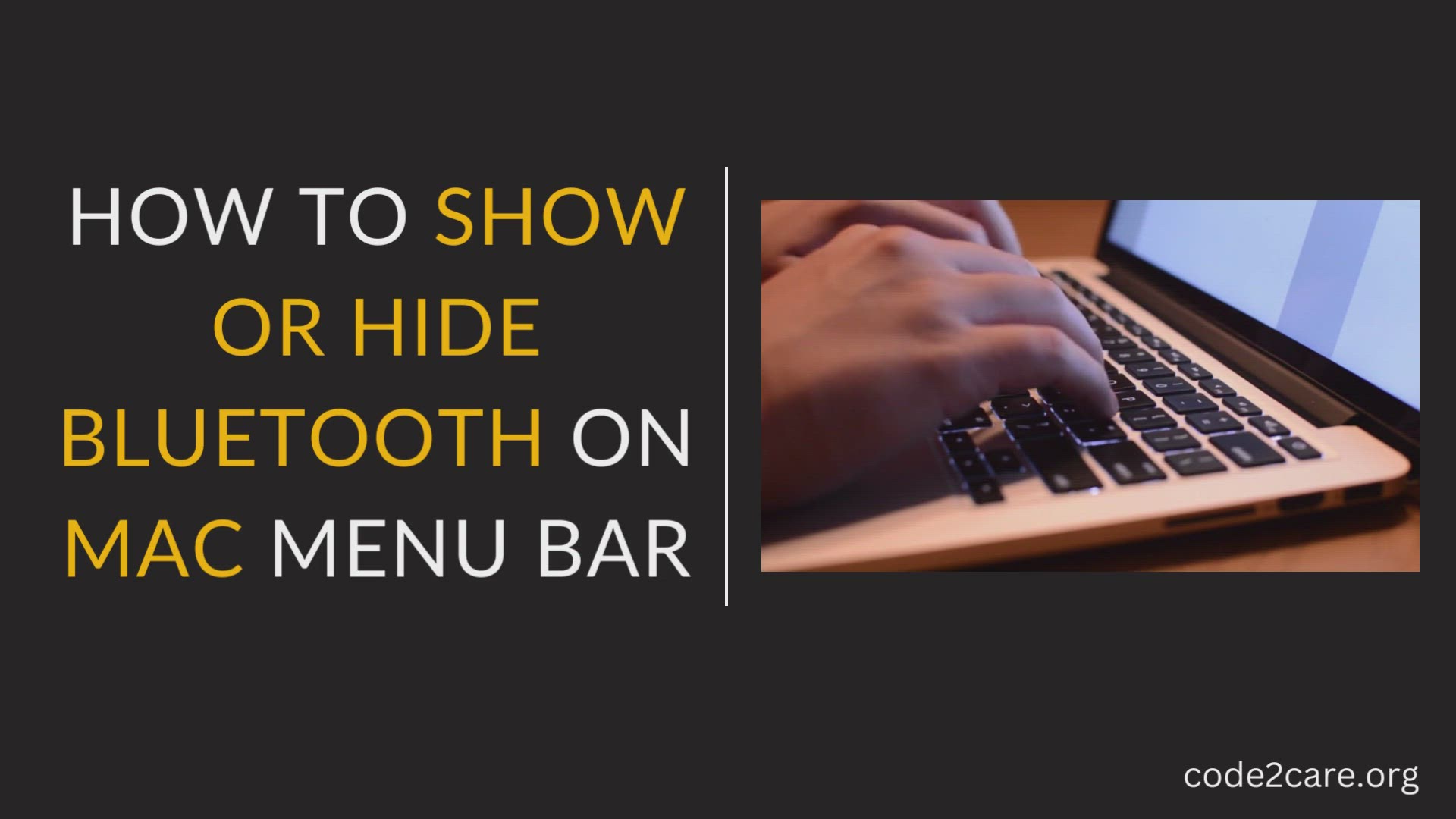
How to show or hide bluetooth icon on Mac Menu Bar
How to show or hide bluetooth icon on Mac Menu Bar

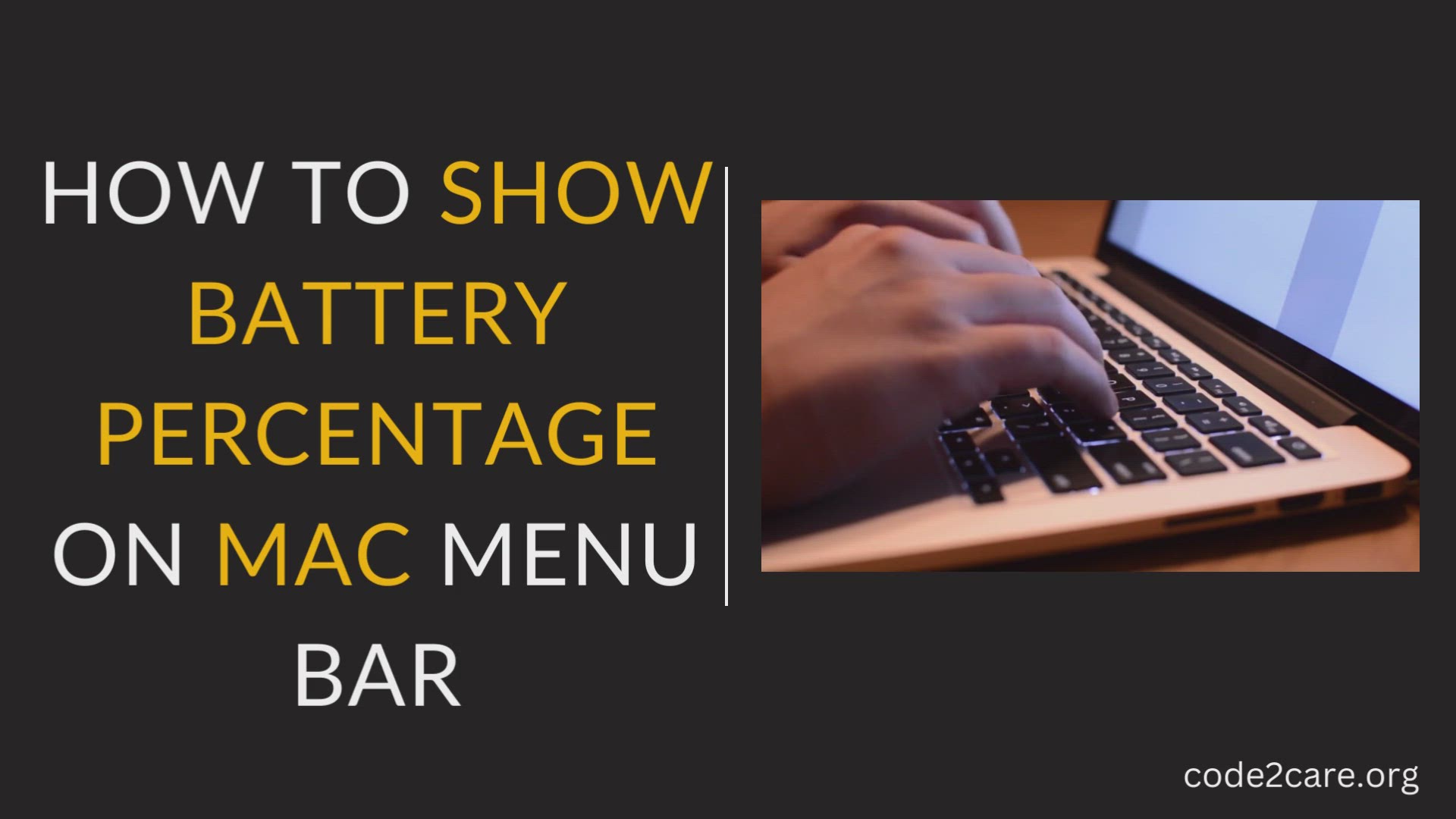
How to show Battery Percentage on Mac Menu Bar
How to show Battery Percentage on Mac Menu Bar
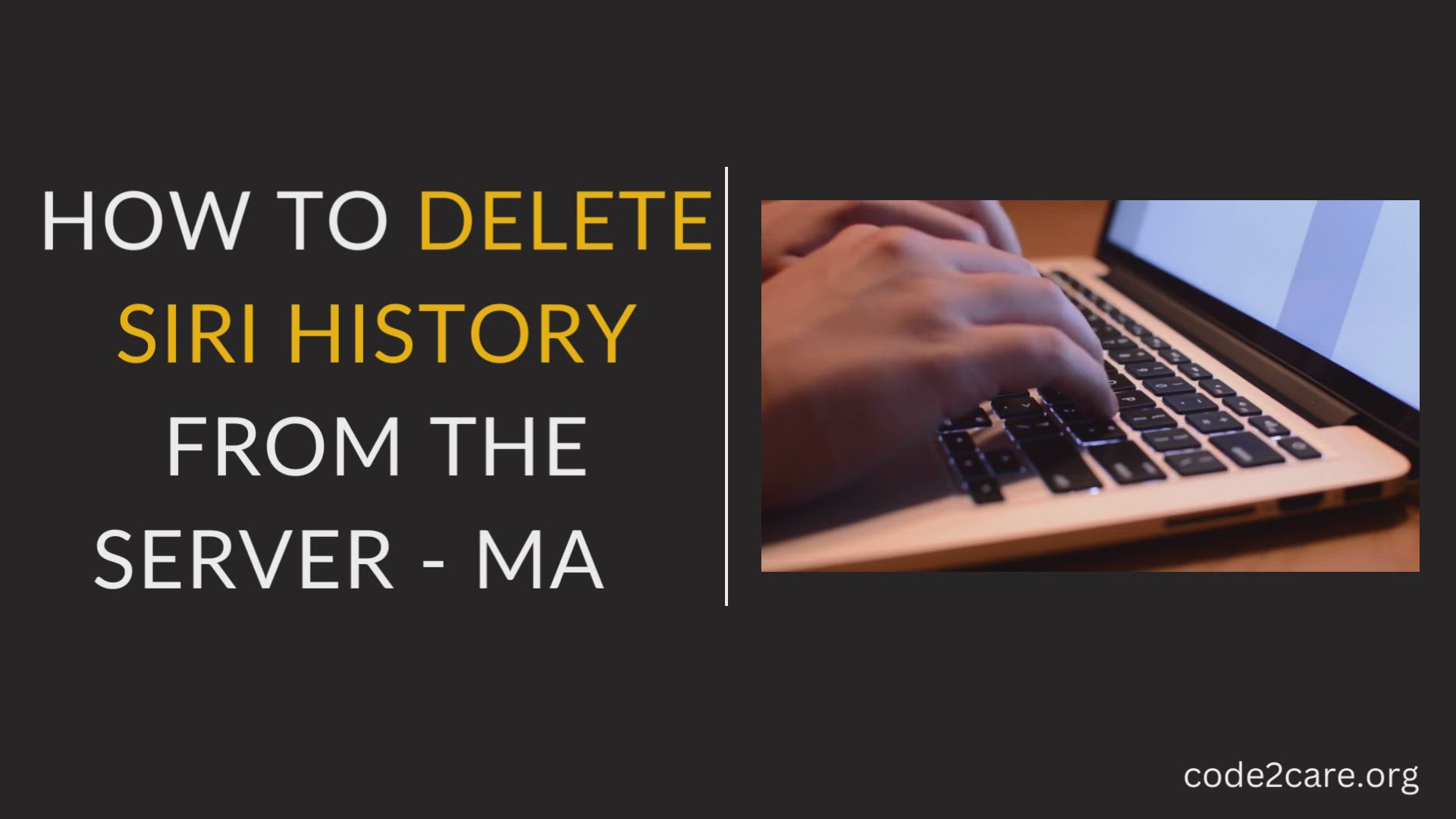
How to delete Siri History from the server - Mac
How to delete Siri History from the server - Mac

How to change Siri Voice on the Mac (Ventura)
How to change Siri Voice on the Mac (Ventura)
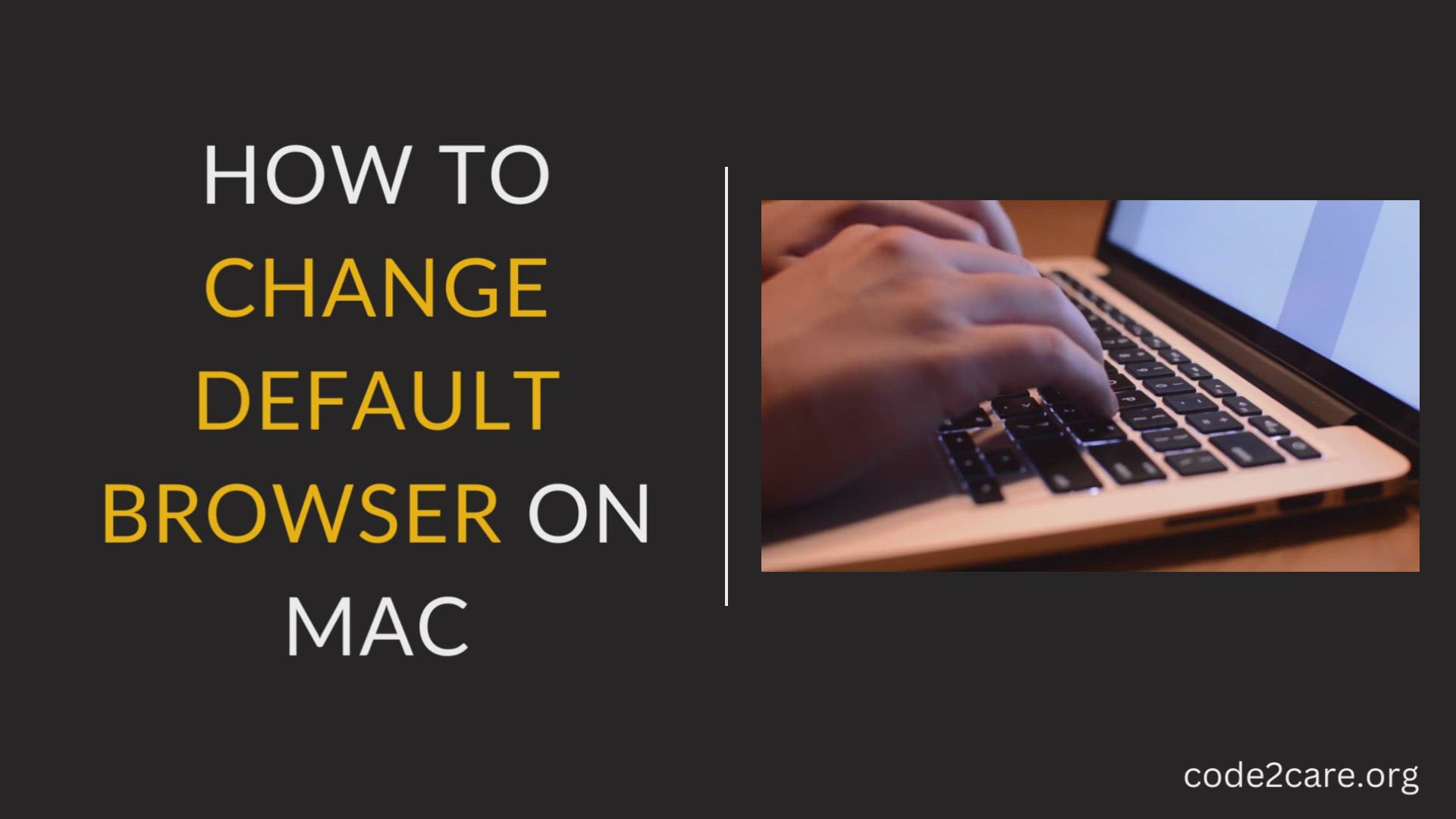
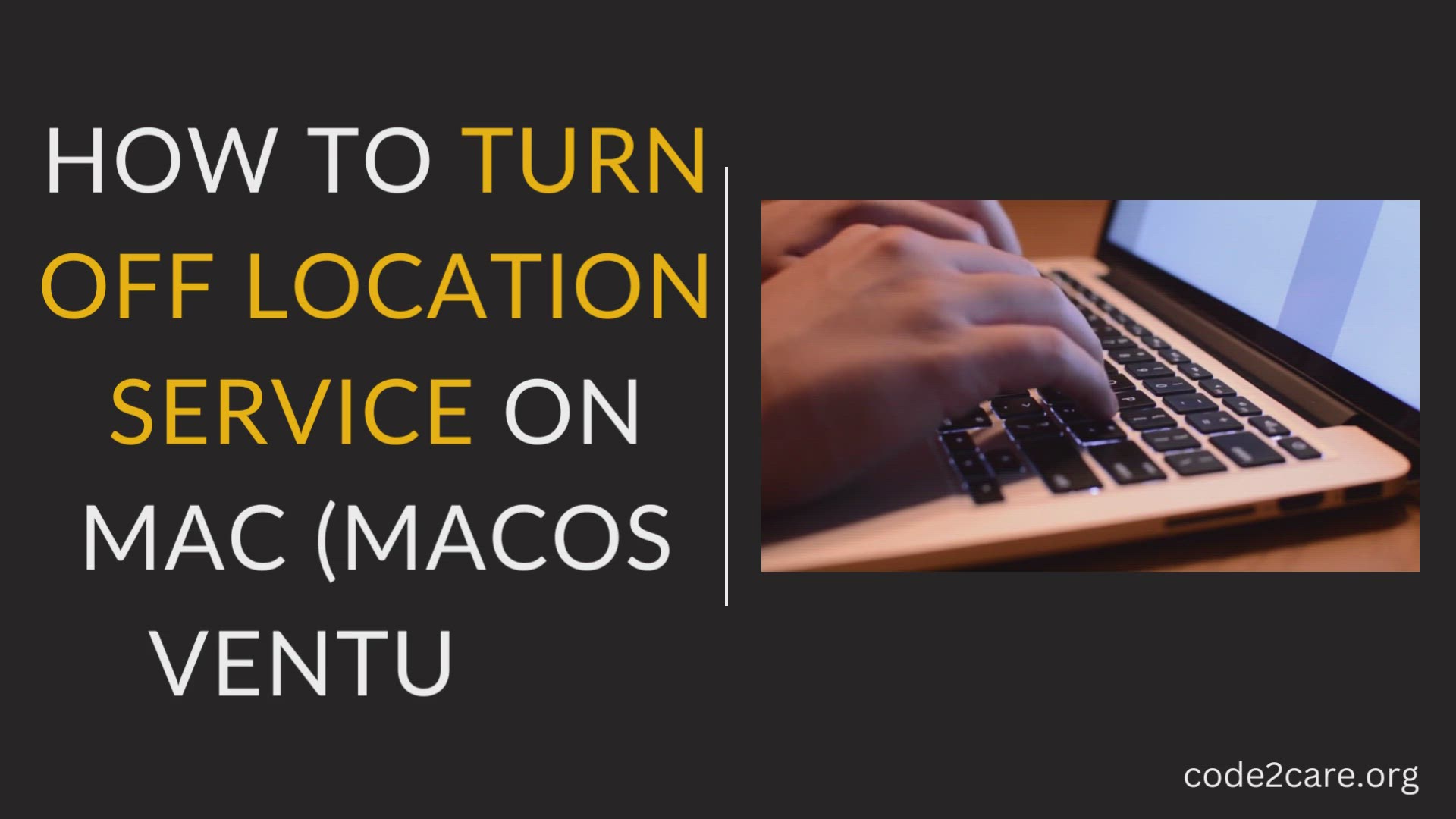


How to remove Siri Icon from Mac Menu Bar (Ventura)
How to remove Siri Icon from Mac Menu Bar (Ventura)

How to move Mac Dock position Left - Right - Bottom of Screen
How to move Mac Dock position Left - Right - Bottom of Screen
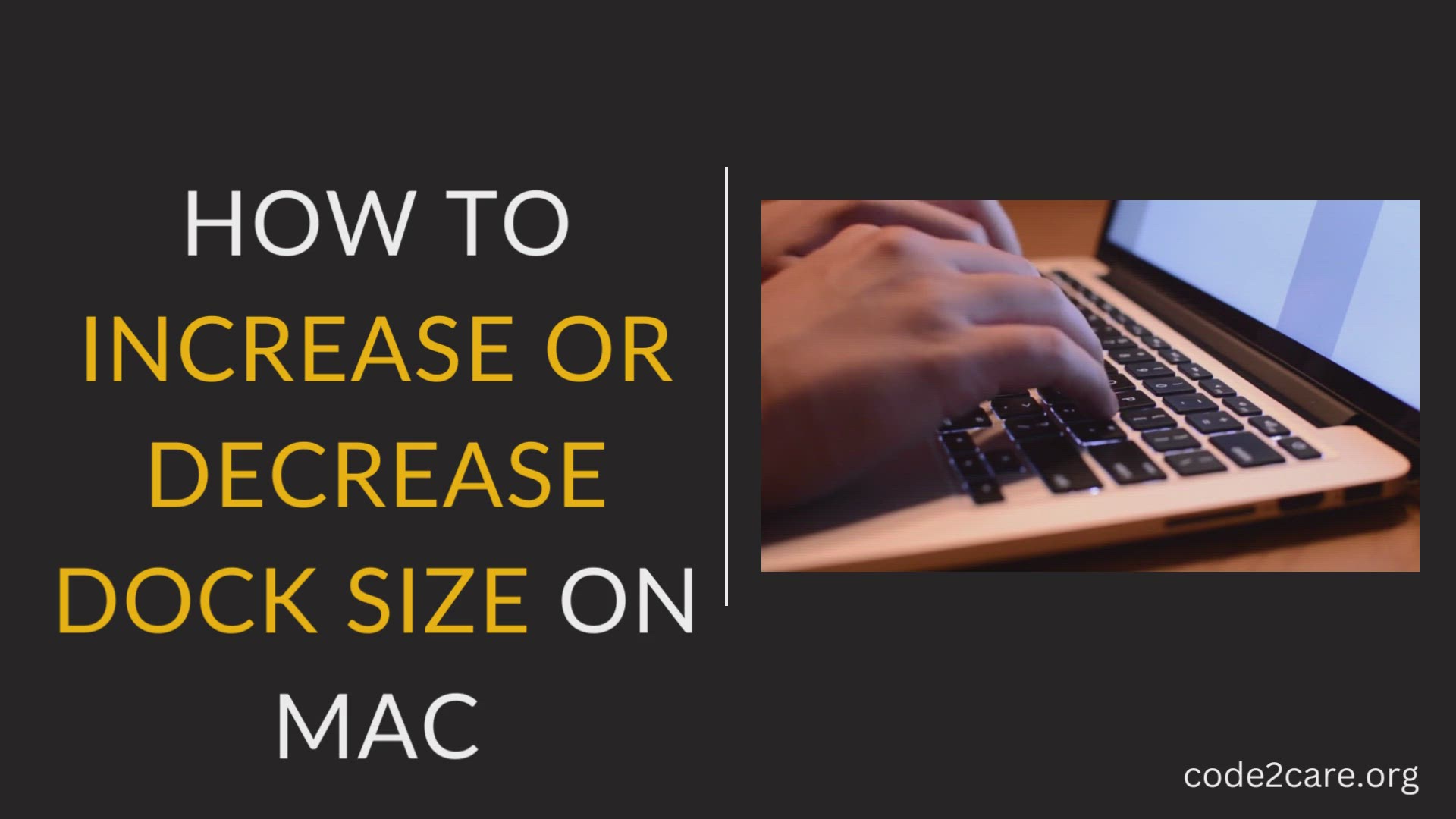
How to increase or decrease dock size on Mac
How to increase or decrease dock size on Mac (macOS Ventura)
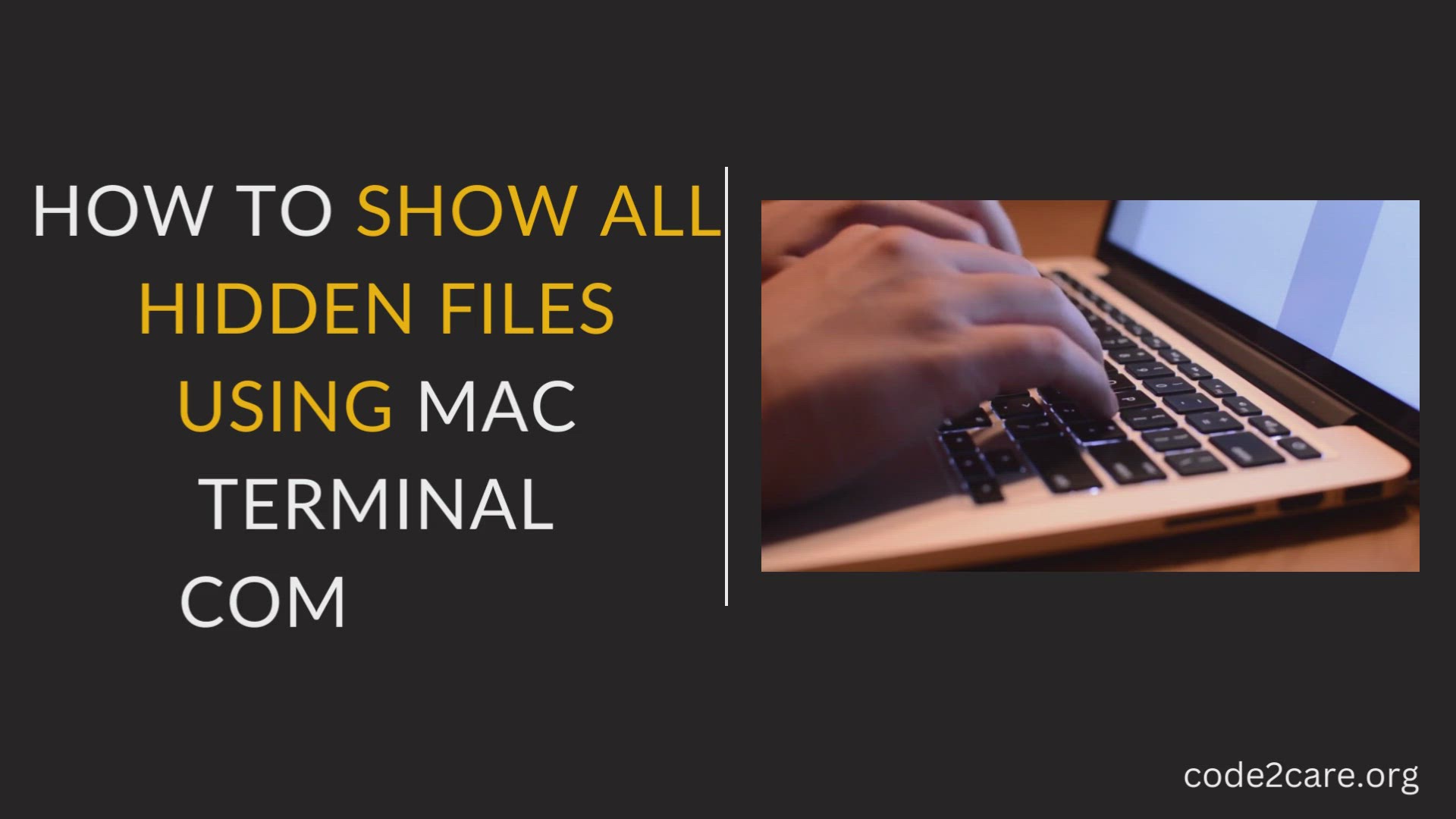
How to show all hidden files using mac terminal ls command
How to show all hidden files using mac terminal ls command

How to find Path of Files/App using Mac Spotlight Search
How to find Path of Files/App using Mac Spotlight Search
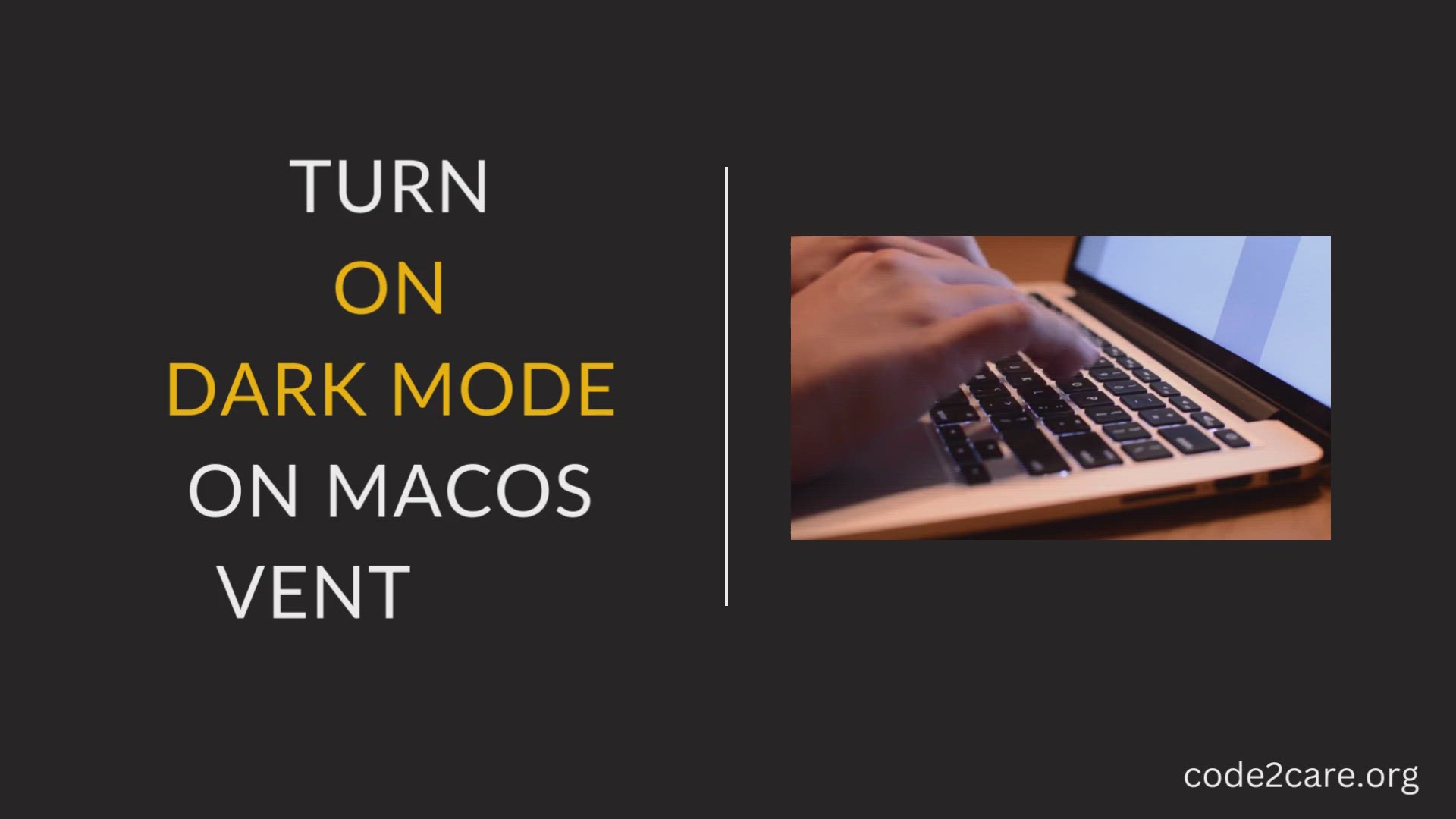
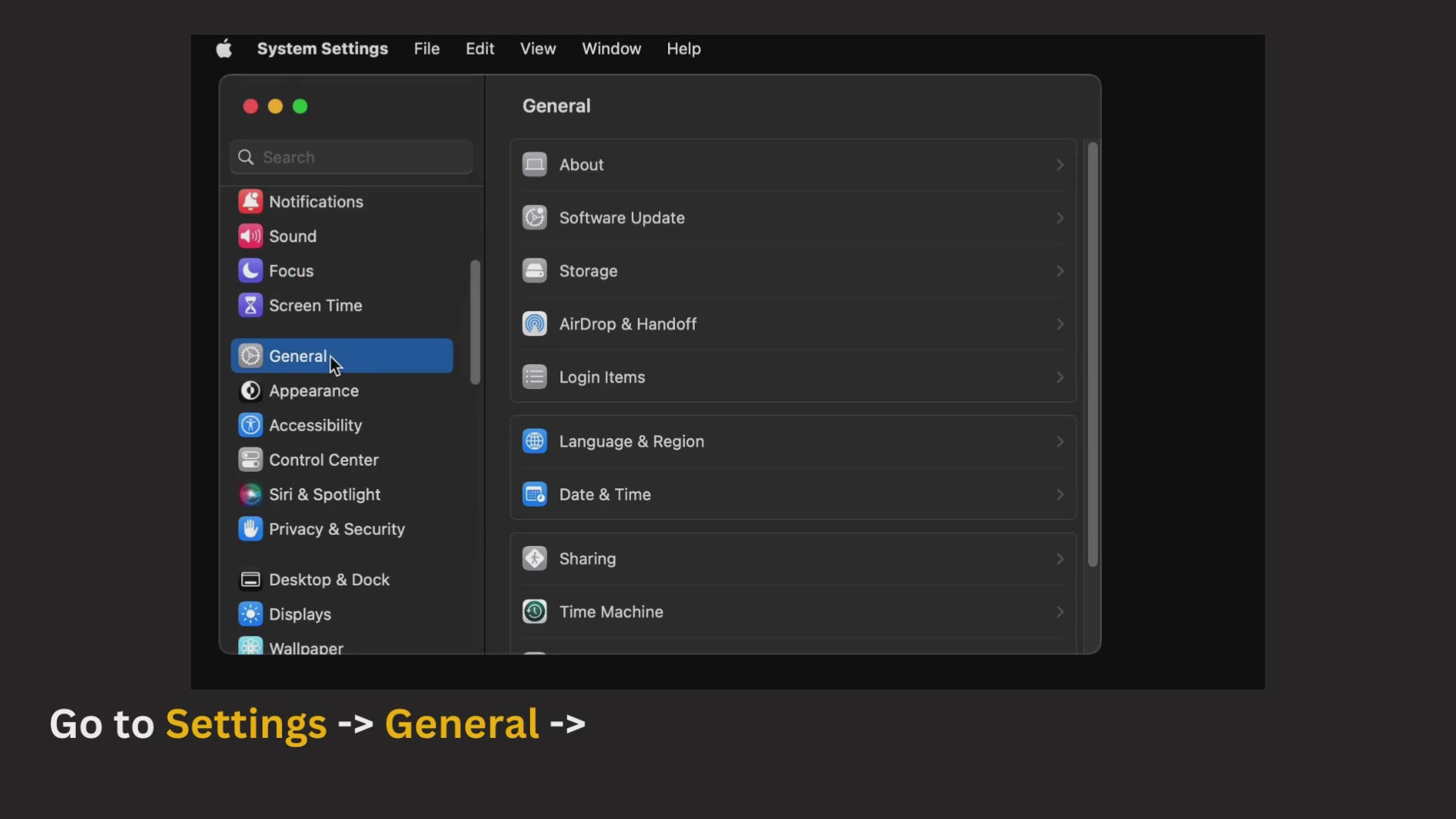
Remove Apps from Mac Startup - Login Items
Remove Apps from Mac Startup - Login Items Article Link: https://code2care.org/macos/disable-apps-from-opening-mac-startup-login-items
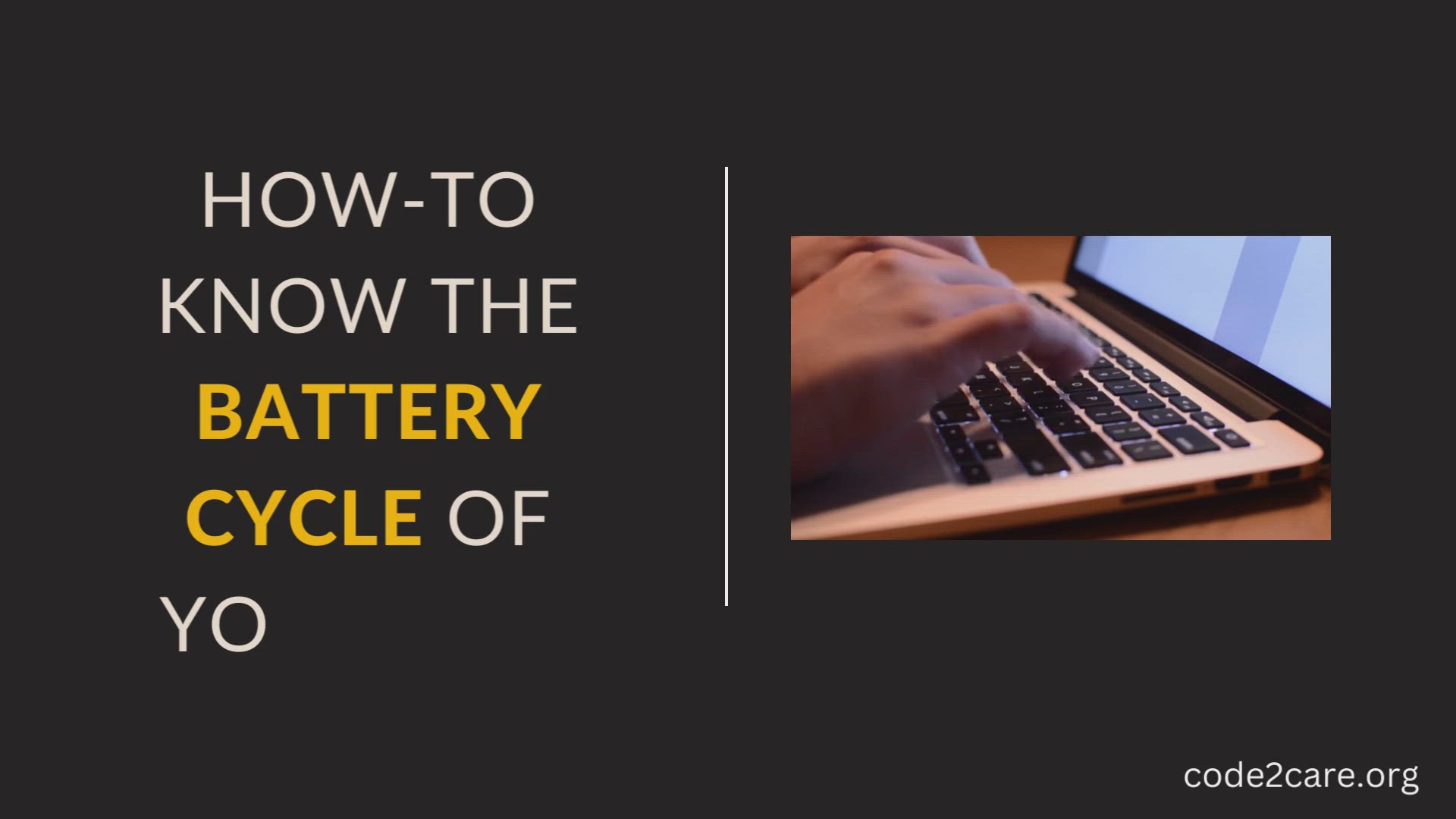

Setting $JAVA_HOME Environment Variable in macOS
Setting $JAVA_HOME Environment Variable in macOS Post Link: https://code2care.org/java/setting-java_home-environment-variable-in-macos-mac-os-x
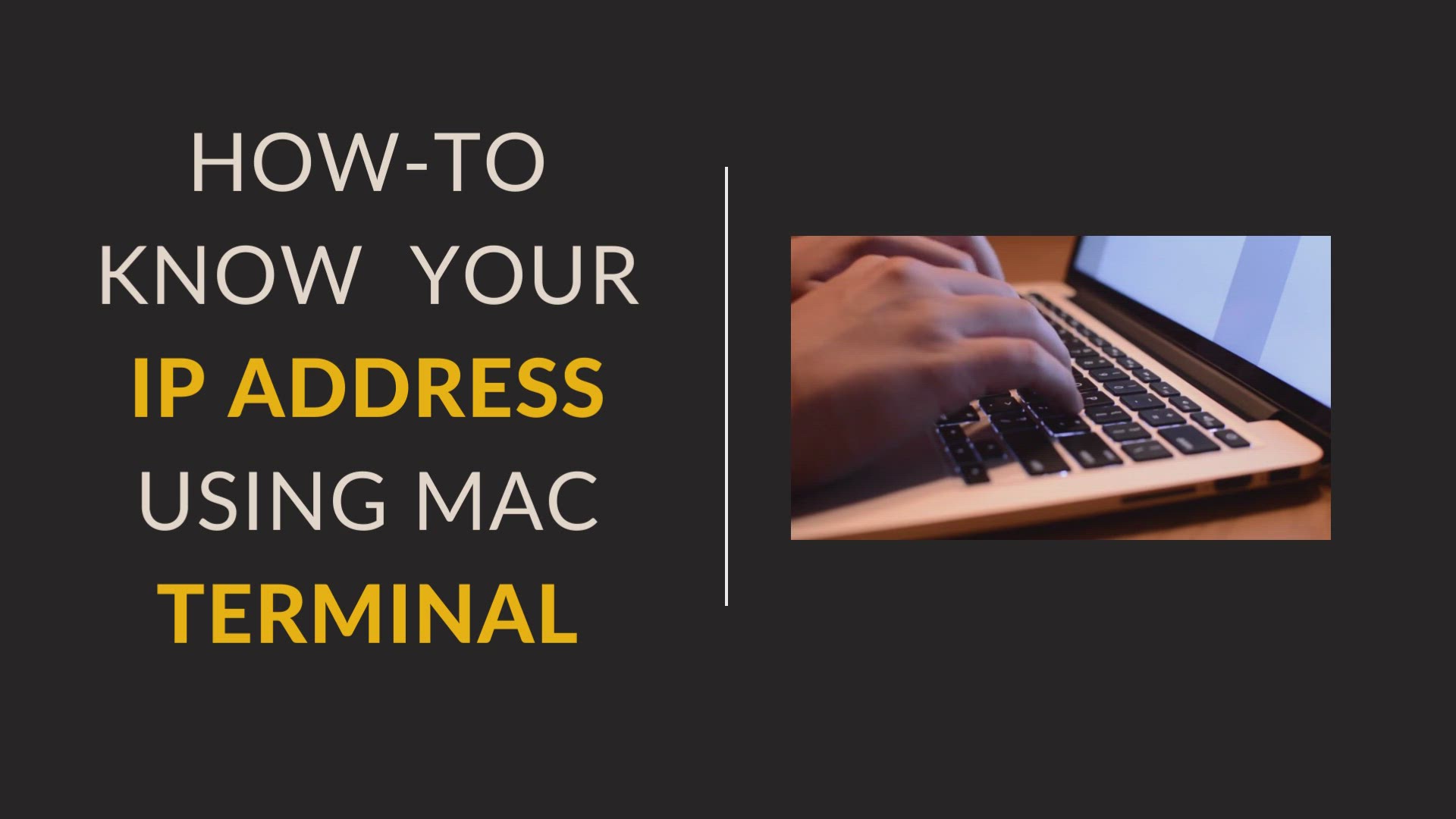
Get IP Address using Mac Terminal
How to get the IP Address of your Macbook, iMac, or Mac Mini using Terminal Command.
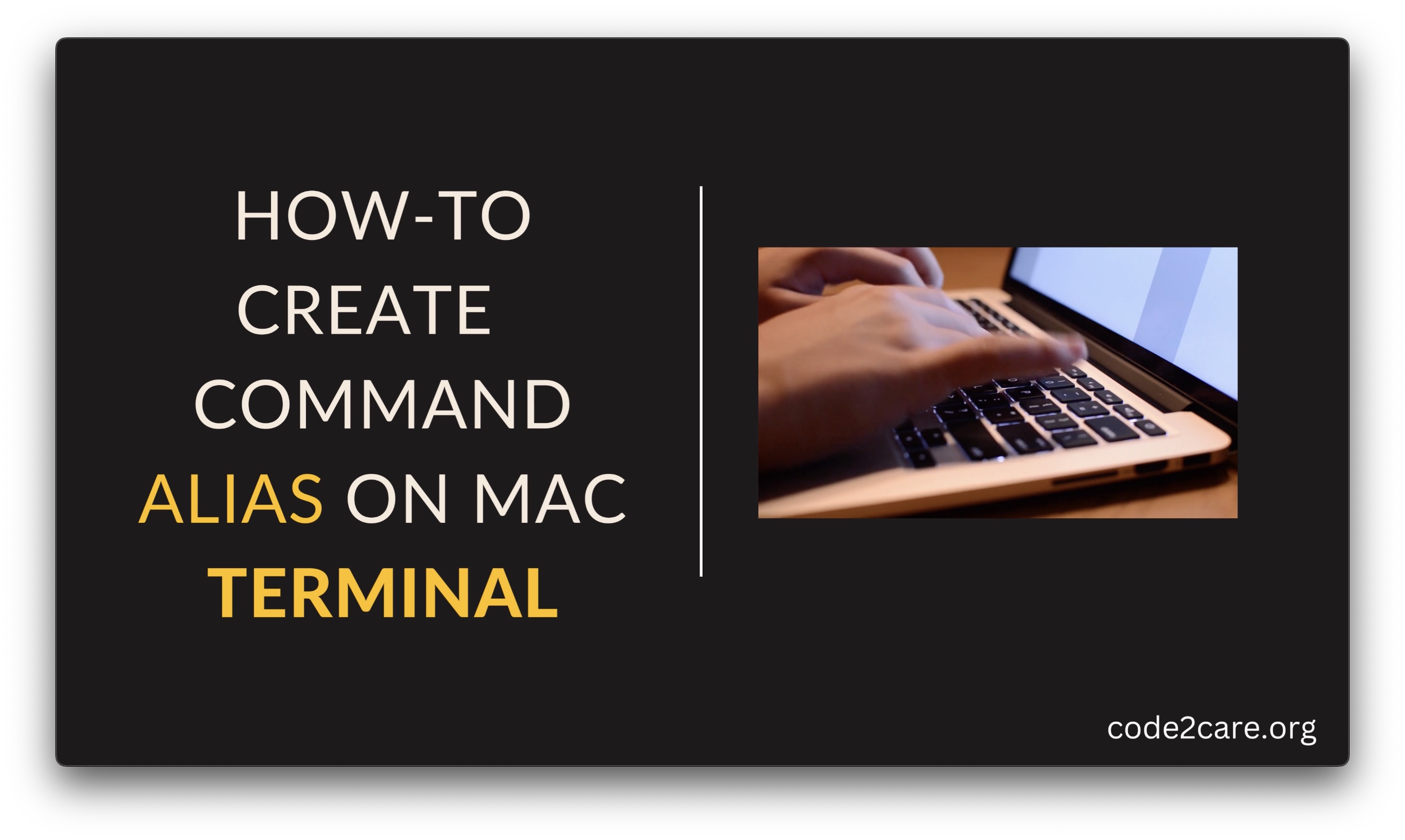
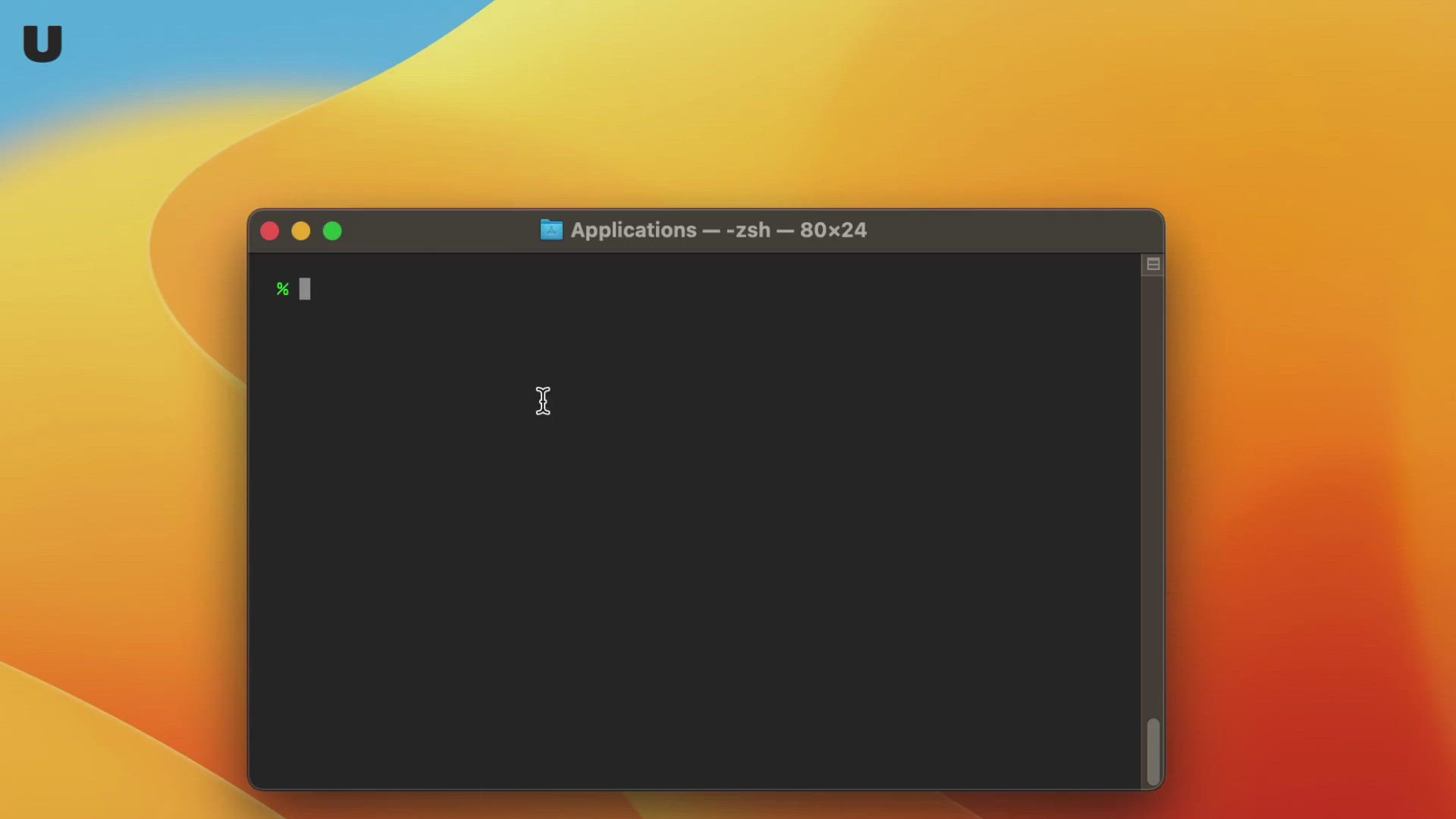
Open File using Mac Terminal
How to open a file using Mac Terminal in an external App. 1. Make use of the open command followed by -a option and the App name followed by the file extension. 2. Do not pass any option and App name to open the file in the default app for the file exten

Change Mac Terminal Text Color
In this How-to video, we take a look at how to change the text color on the Mac Terminal
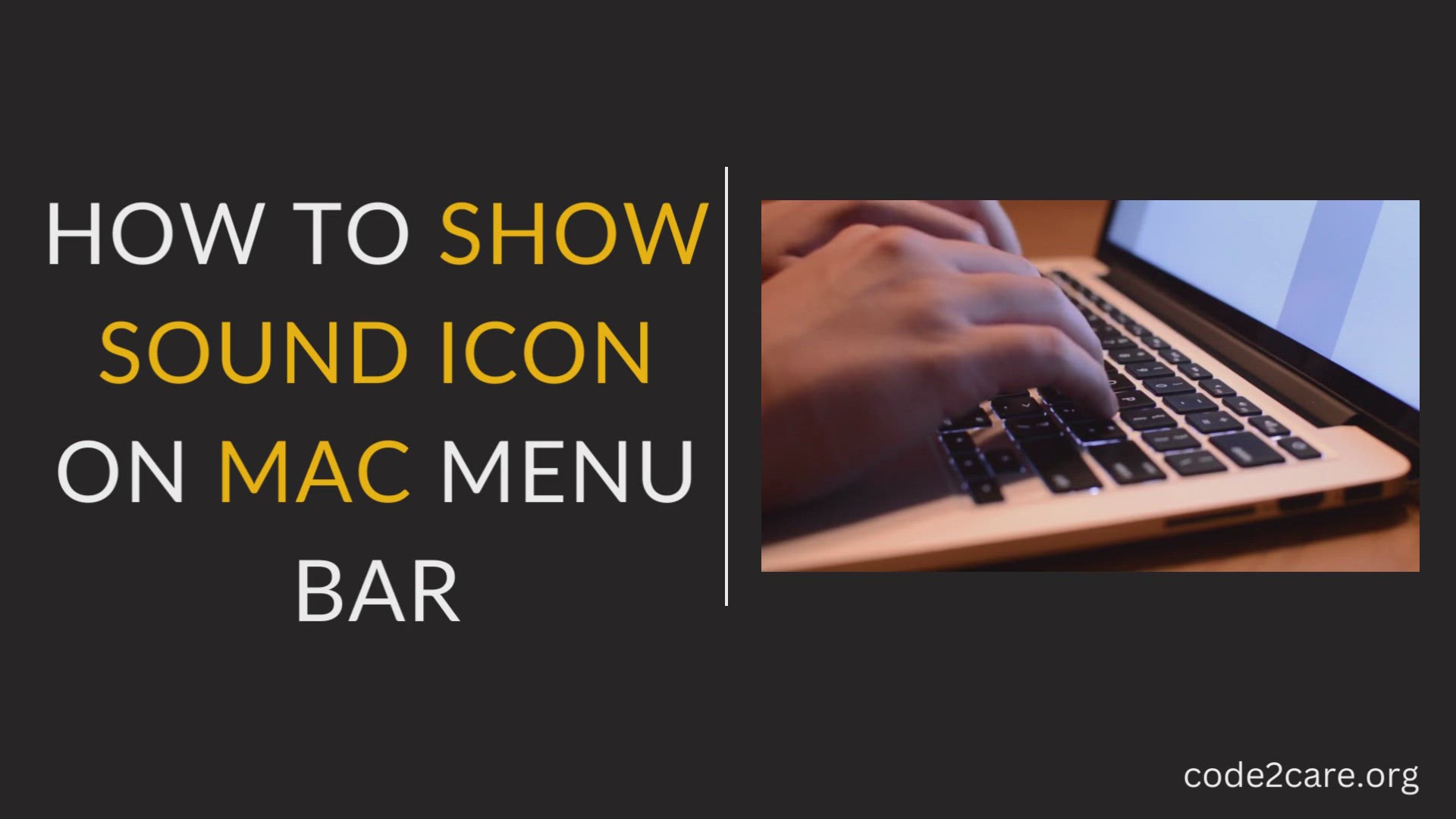
How to show Sound ICON on Mac Menu Bar (macOS Ventura)
How to show Sound ICON on Mac Menu Bar (macOS Ventura)

How to show Time as Am pm or 2400 on Mac Menu Bar (macOS Ventura)
How to show Time as Am pm or 2400 on Mac Menu Bar (macOS Ventura)
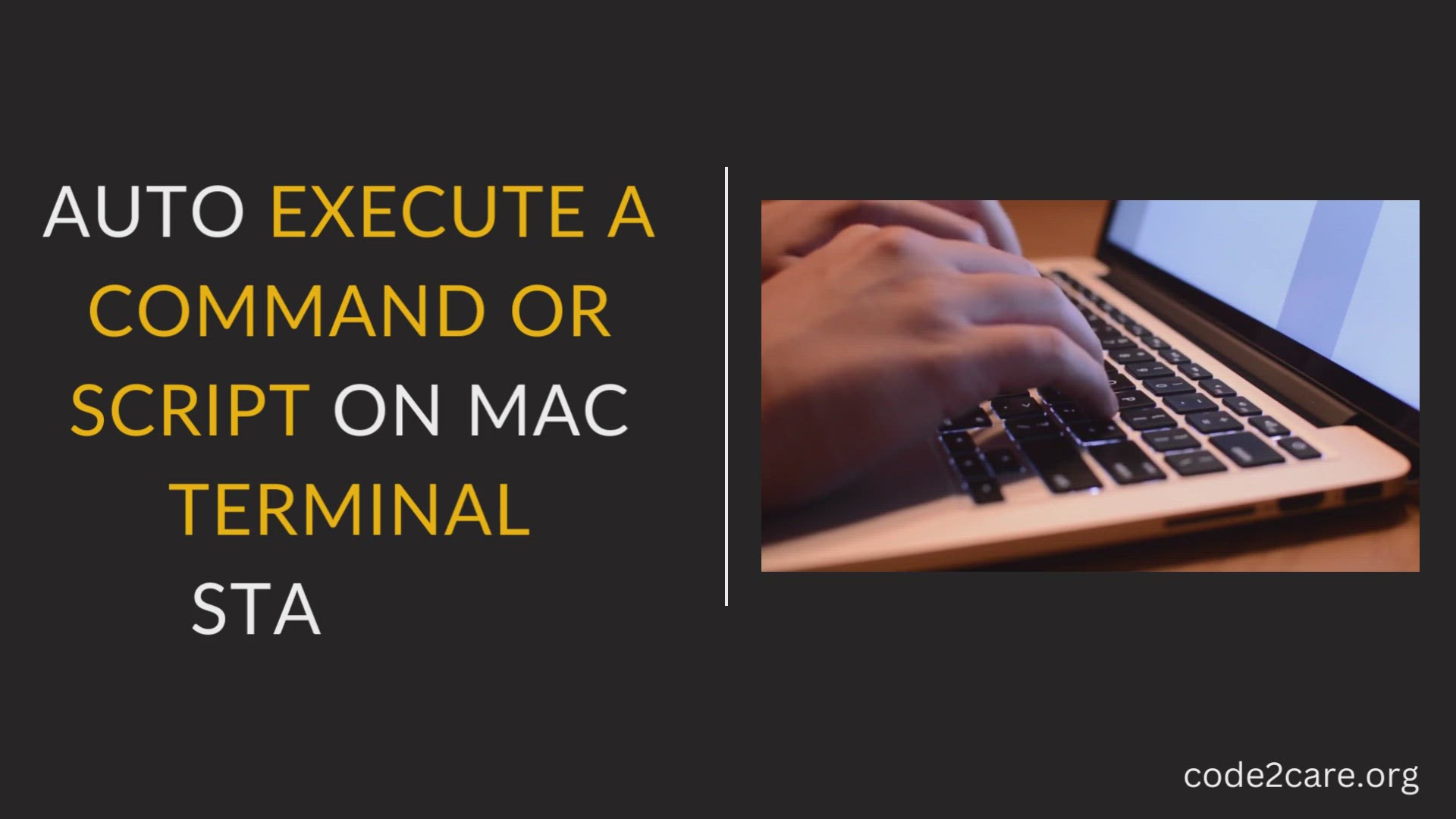
Auto Execute a command or Script on Mac Terminal Startup
How to auto Execute a command or script on Mac Terminal Startup
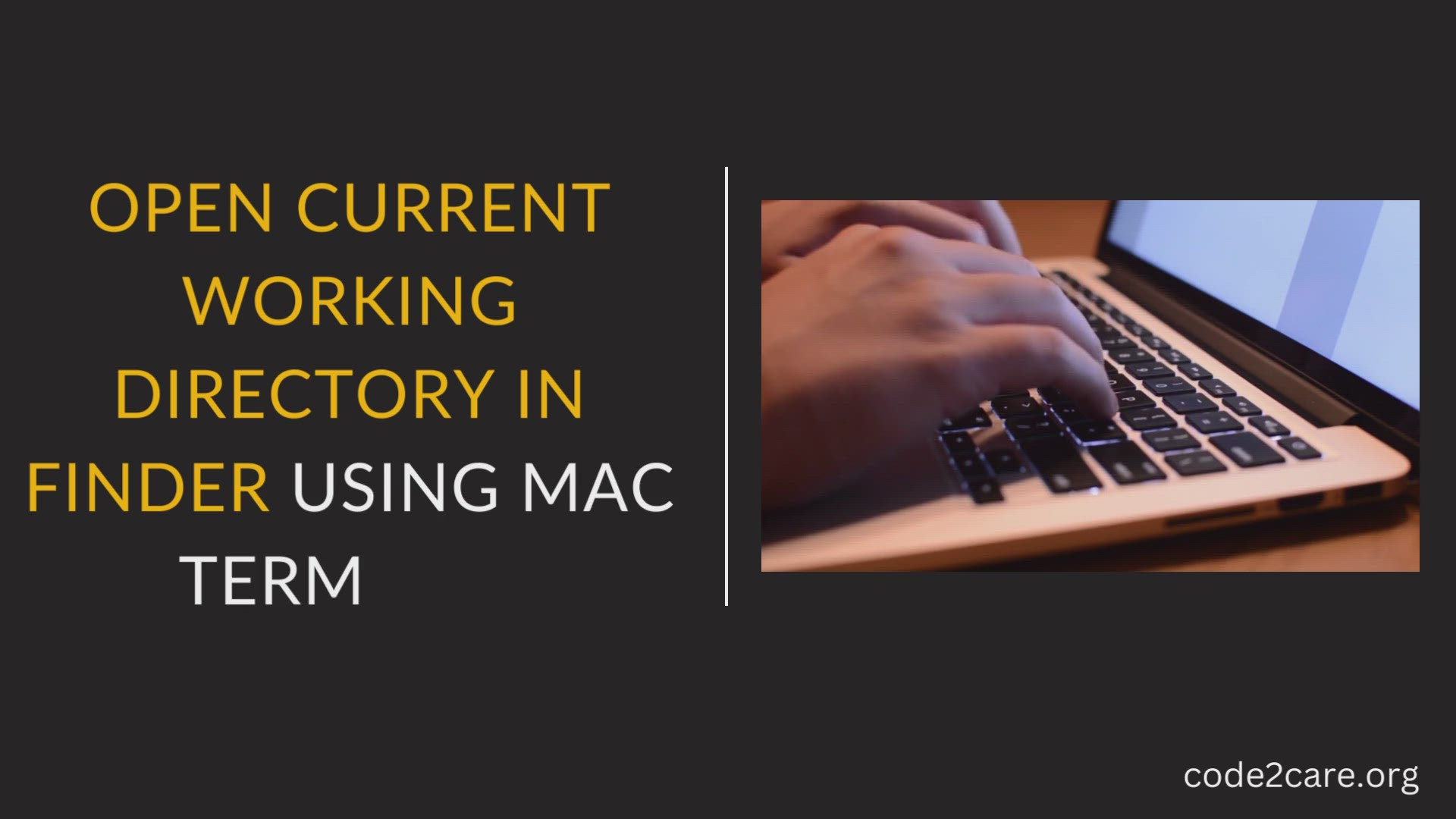
OPEN CURRENT WORKING DIRECTORY IN FINDER USING MAC TERMINAL
OPEN CURRENT WORKING DIRECTORY IN FINDER USING MAC TERMINAL