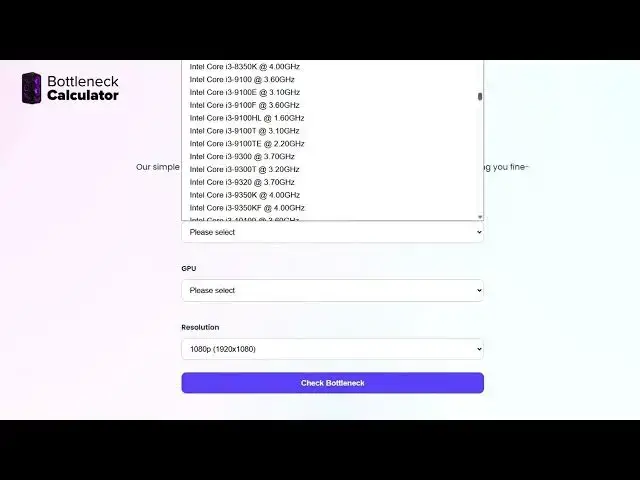
How To Use PC Bottleneck Calculator | 5 Steps
Oct 9, 2025
In this quick guide, learn how to use the PC Bottleneck Calculator to check if your CPU and GPU are perfectly balanced for gaming or productivity. It’s simple, fast, and beginner-friendly!
Follow these 5 easy steps:
1️⃣ Choose your CPU from the dropdown.
2️⃣ Select your GPU from the list.
3️⃣ Pick your preferred resolution.
4️⃣ Click “Check Bottleneck.”
5️⃣ View your result to see which part limits performance.
✅ Find out if your PC is CPU-bound or GPU-bound.
✅ Get upgrade advice for better performance.
✅ Perfect for gamers, streamers, and PC builders.
🔔 Subscribe for more PC performance tips and tech tools!
#PCBottleneckCalculator #GamingPC #PCPerformance #TechTools #CPUBottleneck #GPUBottleneck
Show More Show Less 
