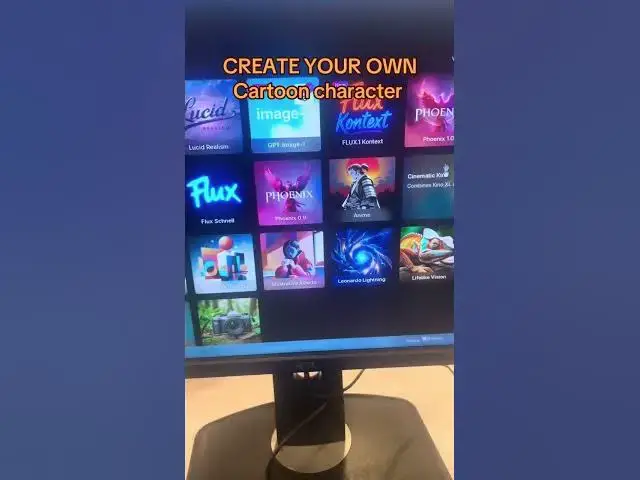Teaching u the basic of creating animation
Show More Show Less View Video Transcript
0:00
All right, guys. So, today we're going
0:02
to talk about Leonardo.ai.
0:05
This is more of how you create, you
0:07
know, different cartoon characters. I
0:10
wouldn't necessarily use this for
0:12
motion, but as far as in creating
0:14
characters.
0:16
So, for one, you have to create an
0:18
account. If you don't have an account
0:19
already, you can sign up.
0:22
Sorry about the Hold on.
0:25
All right.
0:27
So, I already have an account. So, let's
0:29
log in.
0:35
Let's uh wait till it boots up.
0:38
Sometimes it takes a minute. Okay. So,
0:40
let me get you familiar with this
0:42
section.
0:43
Okay, these are your coins. Coins is
0:47
going to produce the image, but we're
0:49
going to get to that later.
0:51
So over there in the section we got AI
0:53
tools which is image
0:55
uh videos flow state uh real time canvas
0:58
real time generation uh canvas editor
1:01
universal scale models training these
1:04
are other features but you don't need to
1:07
pay attention to that as of right now
1:09
until you get familiar with it. This is
1:11
the section you need to focus on
1:14
mostly flow state video and image
1:17
upscale and and canvas editor
1:20
self-explanatory but let's focus on
1:22
these three. So let's start off with
1:24
image. This is where where the magic
1:26
happens at
1:29
here in this section. You have to be
1:31
thorough with what you're trying to
1:33
create. For example, a rugged handsome
1:37
cowboy. his weathered face, a map of
1:40
adventure and hardship. Confidence
1:42
guides his horse through the rugged
1:45
terrain of the Wild West. And as you
1:48
see, I hid a whole description.
1:52
You have to be very thorough in the chat
1:54
box. You have to be thorough. Also, if
1:56
you want to have an image of like
1:58
yourself, you can also add an image to
2:00
it and it can create an image and the
2:03
version. Then when you get done, you
2:05
click generate. As you see, it's 20
2:07
coins.
2:08
But if you click this, it's even better.
2:11
You could do generate random props with
2:13
AI. You can improve your current props.
2:16
So it can So say for example, you say
2:18
create me a cat cooking soup. If you
2:23
click this, it's going to give you like
2:24
a whole script of it. This you can make
2:29
quick changes, but it's not effective,
2:31
but it is. I will recommend improve
2:34
props.
2:35
And if you have an image, you can
2:37
describe with an image uh with AI. So
2:39
definitely use this. So when you click
2:42
that,
2:43
then it goes from there. It's already on
2:46
it. So now let's talk about this.
2:50
This is your model section. Every
2:52
section is different. These four is new.
2:55
So I got to check them out. I got to see
2:57
what they about. Normally I use Phoenix
3:00
1.0 because it's really good. But then
3:03
you also have Fluca.
3:06
Let's let's see. So Lucid's Dreams, you
3:10
have Lucid Realism, create personal
3:12
cinematic photos. You have Chad GPT
3:16
image one. You have Fuka. You have to
3:19
just mess around and see whatever image
3:22
you want, you have to mess around with.
3:24
Phoenix is really good. So I would
3:26
recommend Phoenix. But if you want like
3:29
real life looking like um photos,
3:32
lifelike vision, that would be awesome.
3:35
Uh if you want like some like type of
3:37
gaming concepts,
3:39
then you got of course gaming u concept
3:42
art. Then of course you got stock
3:44
footage, portrait, graphic design,
3:47
fluca. I'm not too familiar with fluca
3:50
because I don't really use it, but all
3:52
you have to do is check play around with
3:53
them. So let's go back to uh the new one
3:57
Luca.
3:59
Then after this you have prompt
4:01
enhancers. Always leave it on auto
4:05
style. You have to play around with the
4:07
styles. They have different styles. They
4:09
have cinematic. They have creativity. I
4:11
personally stick with dynamic. Um you
4:13
got fashion, portrait, stocks and
4:16
vibrance. But again me personally I
4:18
stick with dynamic fast. You want ultra
4:22
fast is cool, but you know it's premium.
4:24
It might cost more.
4:26
The dimension style, you definitely want
4:29
dimension style.
4:32
Sorry about that. I'm trying to um Sorry
4:34
about that.
4:38
Okay, so number of images. You can click
4:41
each number of images, but remind you
4:43
the more image, the more coins. You see
4:45
it's on four. You see it went up to 66
4:48
coins. You click one image.
4:52
Oh, and by the way, they have plans. So,
4:55
starting off free forever, you get 150 a
4:57
month. But if you want like to really
5:00
really create, you got a $10 plan, you
5:02
got a $24 plan. But again, but this is
5:06
if you pay yearly. If you pay monthly,
5:08
it's $12. $30 plans. And they gives you
5:12
like the tokens and everything.
5:15
But again, that's if you love to create
5:17
images. images is only as perfect for
5:20
this.
5:25
Sorry about that. Give me one second,
5:27
y'all.
5:30
I'm sorry. This noise is coming from
5:32
somewhere.
5:37
Okay. So, sorry about that. The music
5:40
was coming from somewhere.
5:42
Okay.
5:44
You can Okay. So once you create this
5:49
then after you create that you get video
5:52
but I wouldn't recommend video for this
5:54
specific platform. I'll just use this
5:57
strictly for animation. Flow state. Flow
6:01
state is a little bit more expensive but
6:04
you can create cool arts.
6:06
It's close to one token.
6:10
Now flow state is something different.
6:13
Now flow state is different. You can
6:16
create different type of anime, clay,
6:19
bronze,
6:20
concept, flat, long form, sci-fi. They
6:24
have different type of styles.
6:27
You could also do lighting. You can
6:28
check your lighting, make it more
6:30
dramatic. You can make it back light.
6:32
You can do candle light. You can do
6:34
headlights. As you see, it's different
6:36
features.
6:37
Shot type. You know, they got different
6:39
shot types. cinematic, dreamy, cute,
6:42
closeup, elegant, epic, in motion,
6:45
spiritual. They have different shot
6:47
types. And then you got color themes,
6:49
which is it brings it out more like
6:51
beautiful color themes. And that's just
6:54
the vibe, lighting, shots, colors.
6:58
And then this is if you want to enhance
7:00
your photo to make it look something
7:02
like this, you know, something I
7:04
created, something like this, something
7:06
like this. You know what I'm saying?
7:08
Just
7:10
So that's how you create cartoons. You
7:13
basically type in the props
7:16
video. You can do it at your own risk.
7:18
You know, I just preferably stick to
7:20
image. But again, whatever. If you don't
7:24
know how to thoroughly do chat GPT, like
7:27
correct props, just type in what you
7:29
want, a rug, but then go to here,
7:33
click improve props,
7:37
and let's see. Let me see. I can show
7:39
you an example. Sorry, my computer is
7:42
slow. Say I'm going to just start cheap.
7:45
I'm going to go with Phoenix cuz, you
7:46
know, each one of these do certain
7:49
chords. As you can see,
7:52
I used it create a prop. And it's
7:55
loading. It's going to take a minute.
7:57
And after it loads, it's going to create
7:59
the image.
8:04
And that's how you do that. It's going
8:06
to take a long time. Well, not for you,
8:09
but for me, because of my internet
8:10
provider.
8:12
Sorry.
8:15
See, as you see, it created images.
8:22
And I'm going to get to this on a
8:25
different website, how you can make your
8:27
images turn into video. All right.