

How To Install Microsoft Fonts On Ubuntu? – 2 Easy Methods
Hello everyone. In this video, I will be showing you how you can easily install Microsoft Core Fonts on Ubuntu and any Ubuntu-based distributions. It is an easy process and will not take much time.

How To Update openSUSE Tumbleweed From The Terminal? - Quick Guide
Zypper is a command-line package managing tool for installing, updating and removing software packages on openSUSE Tumbleweed.
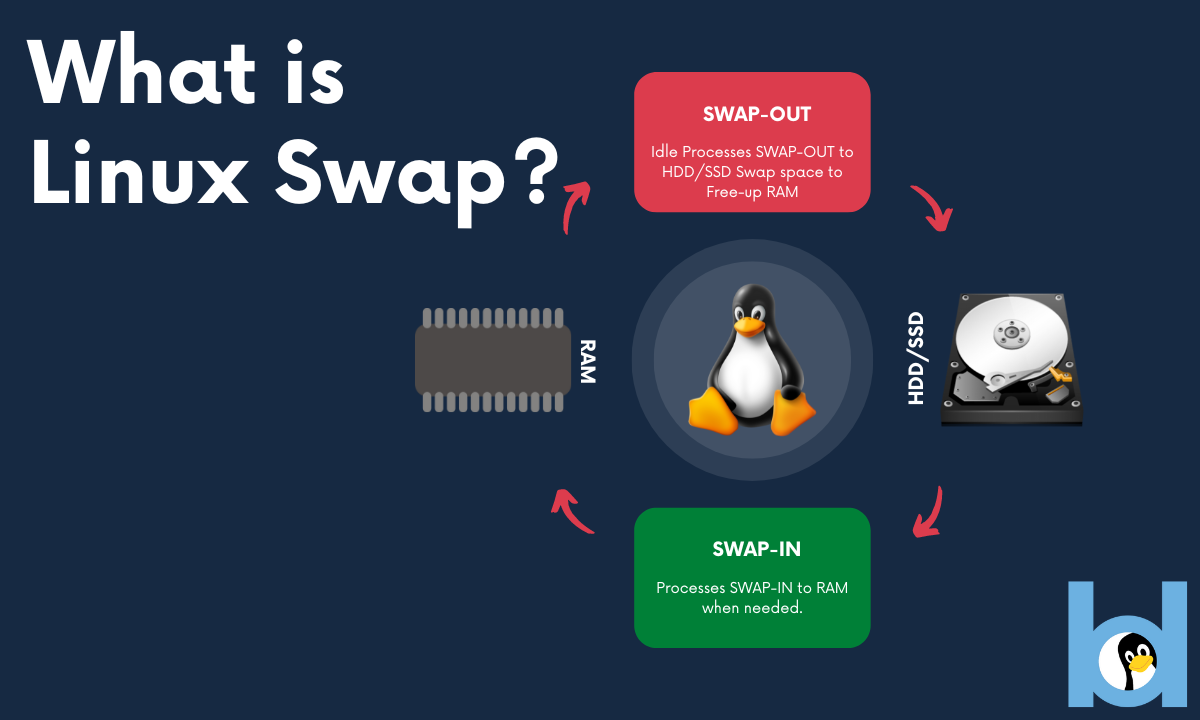
What Is Linux Swap? And Why Should You Use It?
Linux Swap is a virtual memory allocated to your hard disk or SSD, acting as a breather to your computer when the physical system memory is filled up.
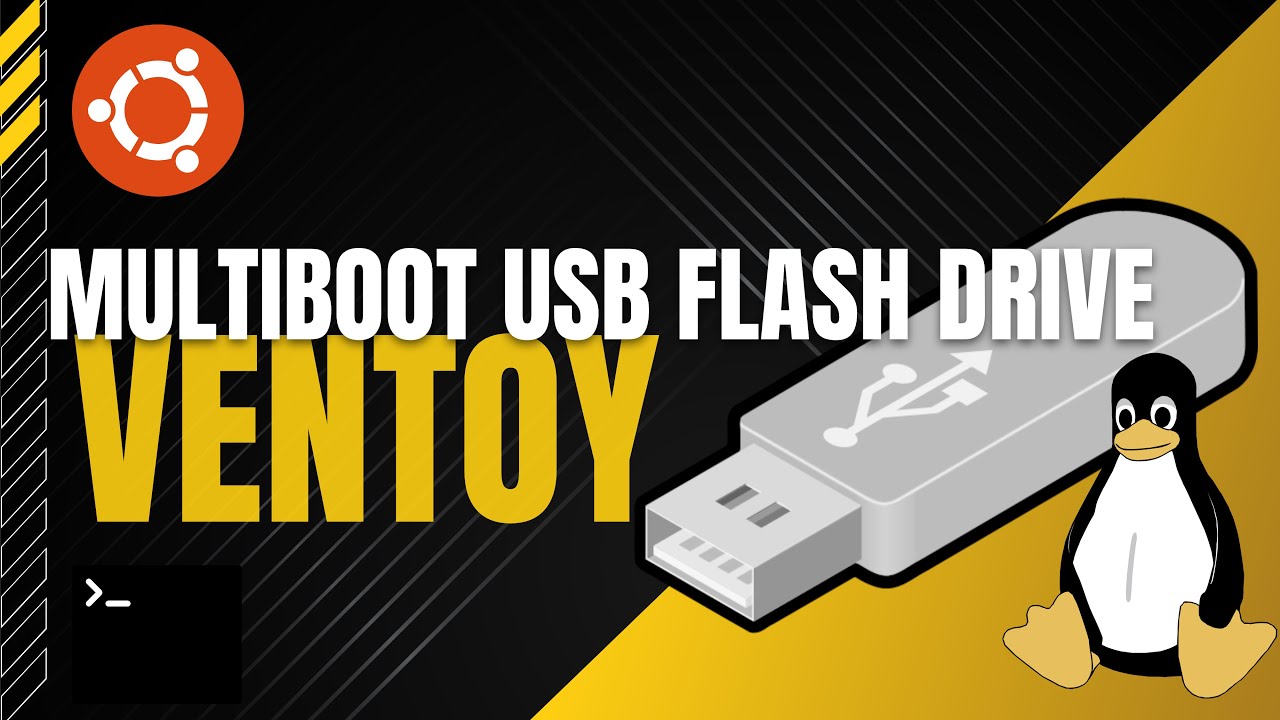
Unlock the Power of Multiboot: Create a Bootable USB Flash Drive with Ventoy in Linux
Ventoy is an awesome tool for creating a multiboot USB flash drive. It is easy to use and supports almost all the Linux distros and Windows versions. It is a very simple tool that allows you to create a multiboot USB in just one click. You only need to co
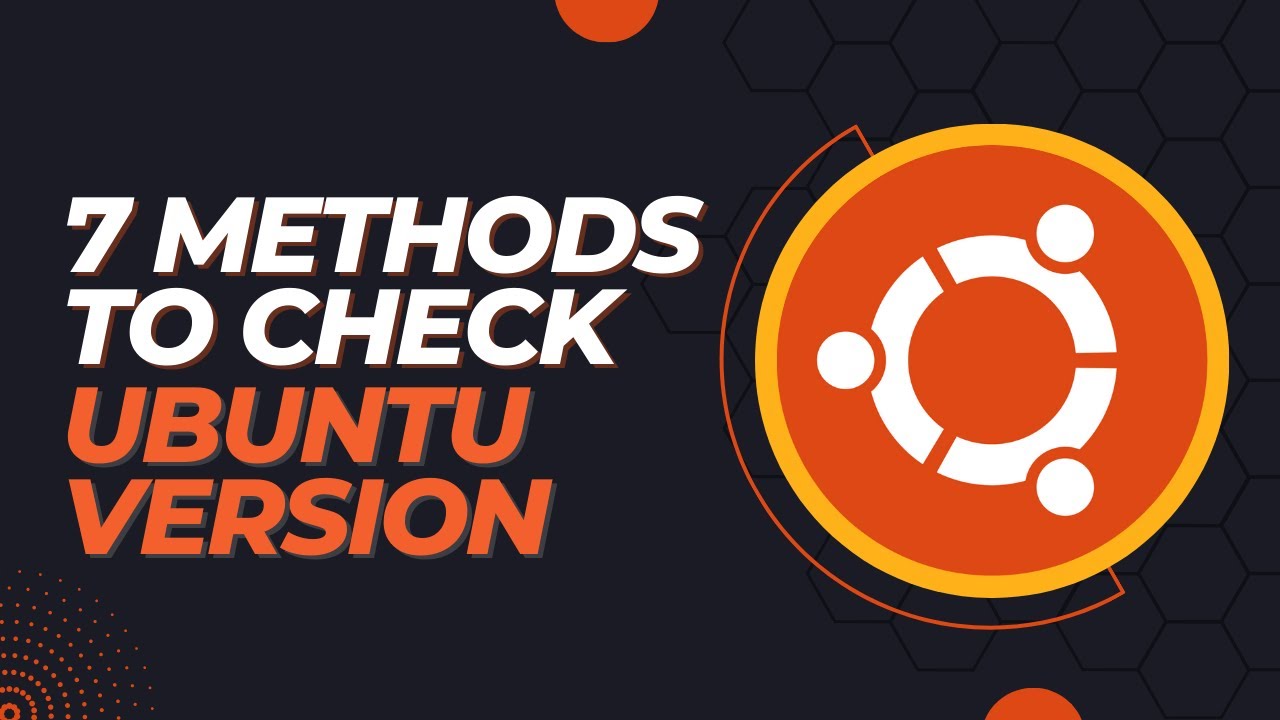
7 Quick Ways To Check Your Ubuntu Version
Article Link: https://www.bestlinuxdistro.com/check-ubuntu-version/ Ubuntu is one of the top distros in the world. Every Ubuntu release comes with a specific version number and a codename. Ubuntu’s LTS or Long-term Support release comes in every 2 years

How To Install TimeShift On Ubuntu
Timeshift is a backup utility tool built for Linux systems. Its purpose is to easily create and manage snapshots. Snapshots are basically the copy of the entire system and all the files contained in the file system. Steps of Installing Timeshift: First,
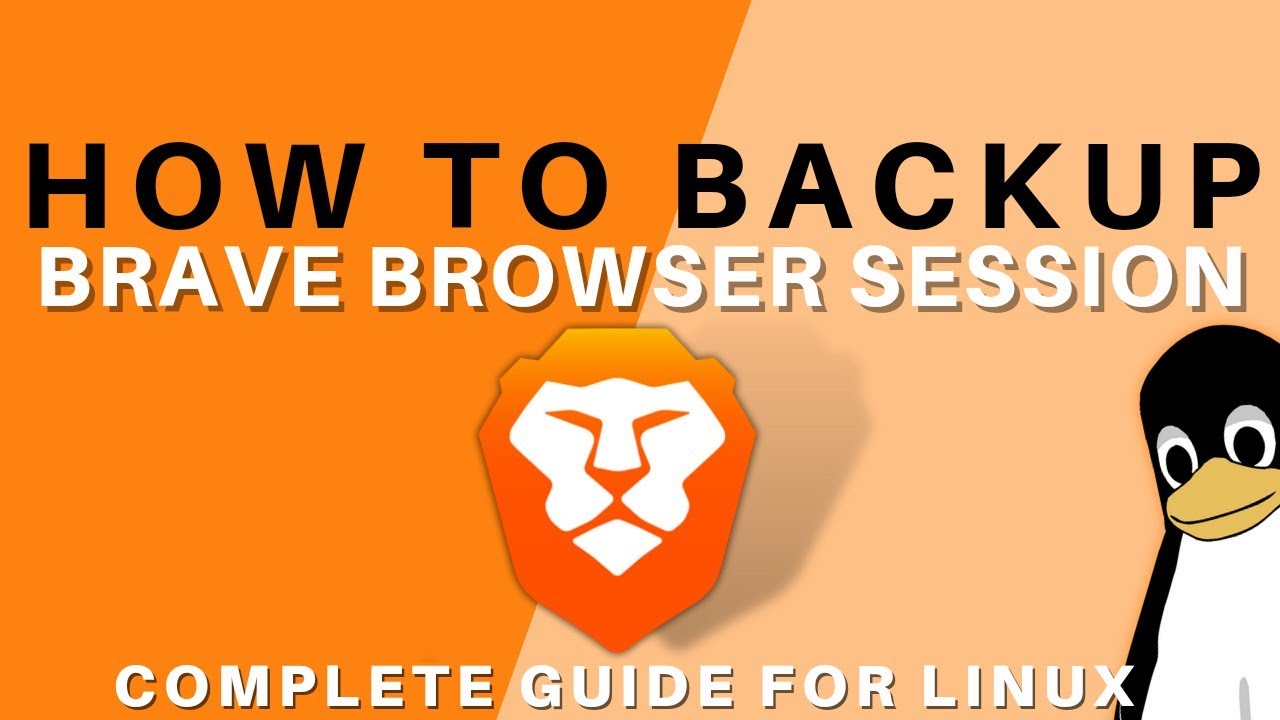
Install Brave Browser And Backup Brave Browser Session On Ubuntu
Linux users may need to try different Linux Distributions. So creating a backup of your Brave Session can save you a lot of time. Brave Broswer official link: https://brave.com/linux/ Commands needed to install brave browser (step by step) : 1: sudo

How To Uninstall Applications On Ubuntu?
Step-by-step guide: https://www.bestlinuxdistro.com/uninstall-applications-in-ubuntu-linux/ For more linux based tips and tricks visit: https://www.bestlinuxdistro.com Music Used: Right Here (Instrumental) - Atch https://soundcloud.com/atch-music Creati
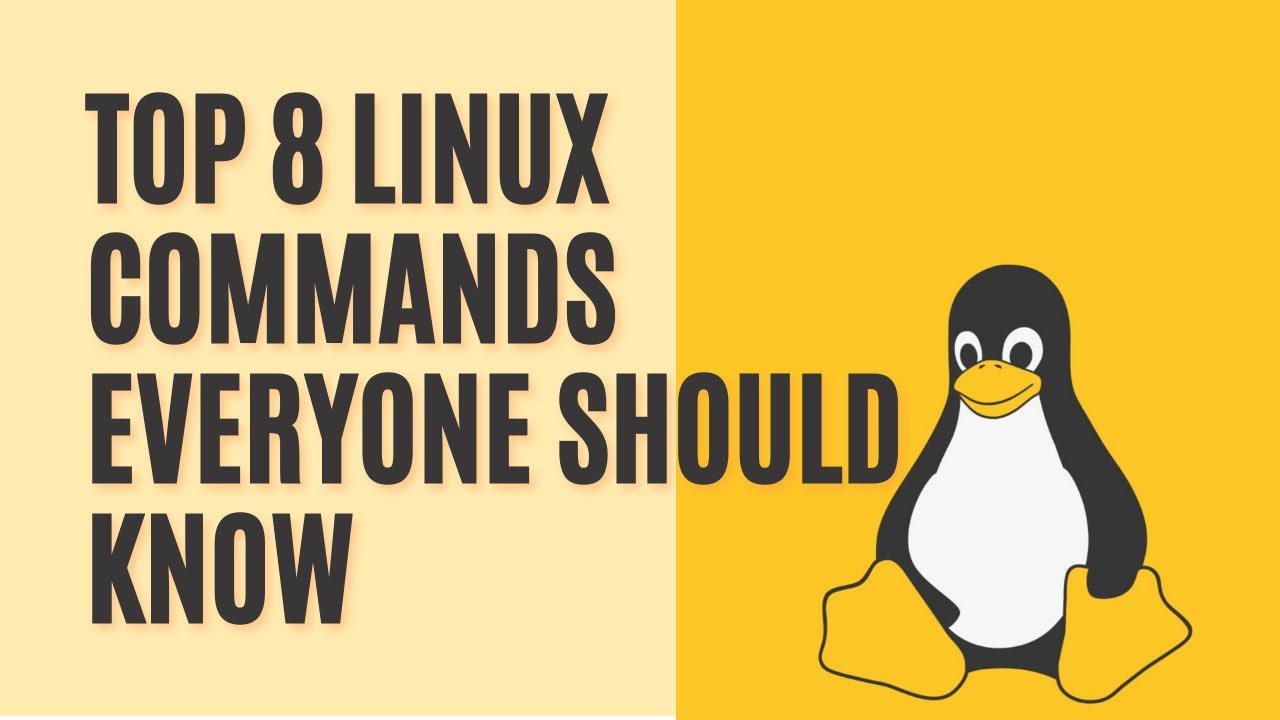
Top 8 Linux Commands Every Linux User Should Know
These commands are fundamental and widely used in the Linux command line interface (CLI) and mastering them can greatly improve a user's efficiency in performing tasks on a Linux system. Article link: https://www.bestlinuxdistro.com/basic-linux-commands-

How To Install Ubuntu On Your PC or Laptop? - Full Installation Guide
Ubuntu is a popular Linux distribution. If you are new to Linux and want to install Ubuntu on your PC or Laptop, this video will help you out. Ubuntu ISO: https://ubuntu.com/download/desktop How To Create A Multiboot USB Flash Drive? https://youtu.be/vL
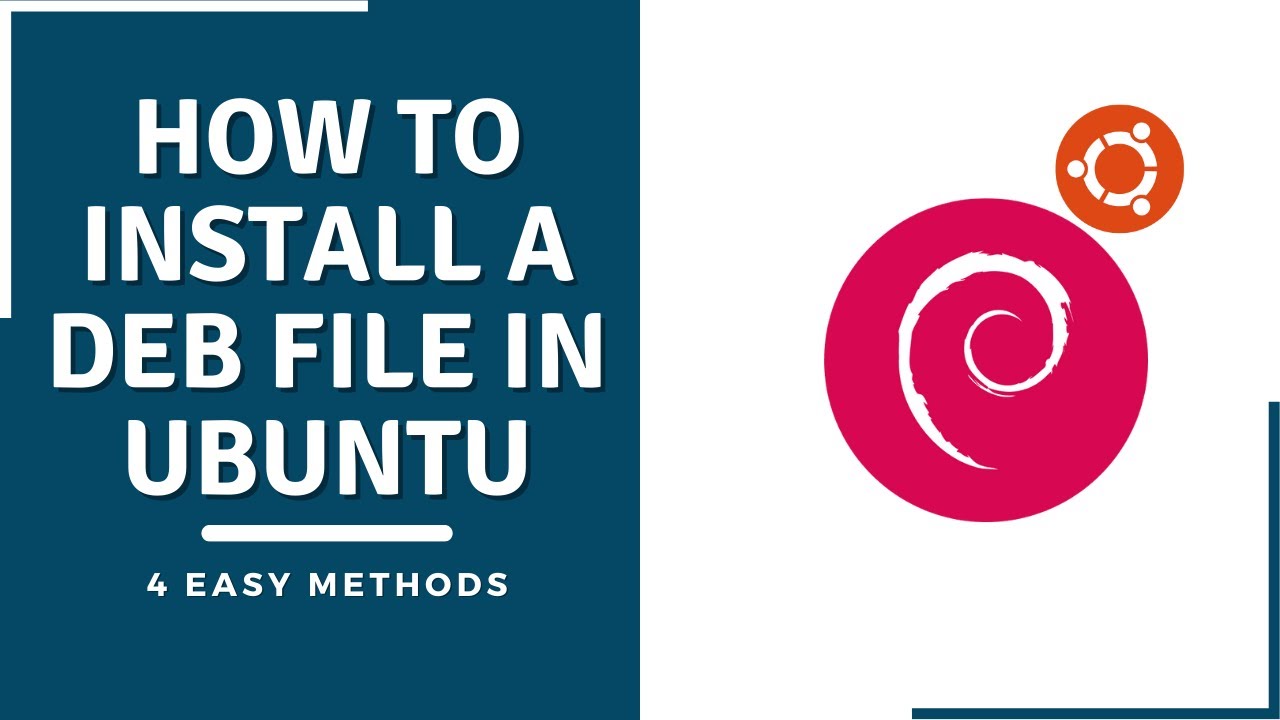
How To Install A DEB File In Ubuntu? – 4 Simple & Easy Ways
It’s a common habit for a new Ubuntu user to download a .deb file and try to install it. This is because new users often time come from Windows, where they used to run a .exe file to install the software. In this video, you will learn how to install a d
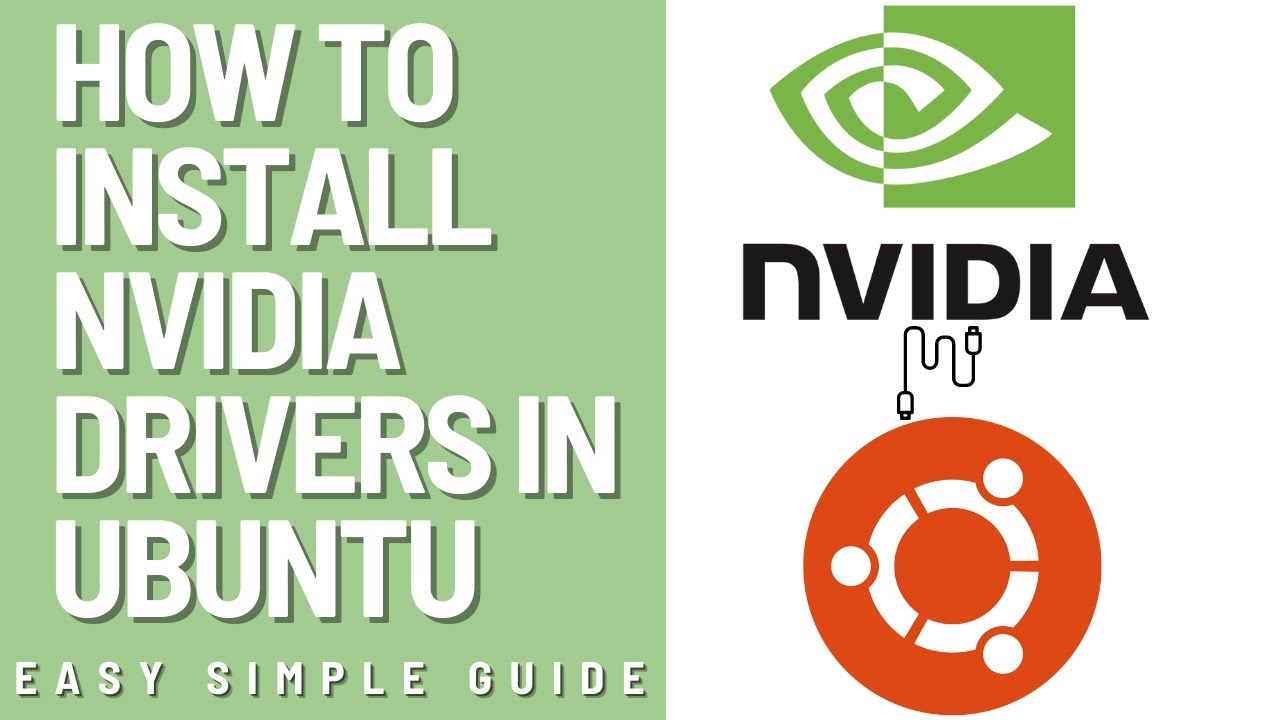
How to install Nvidia Drivers in Ubuntu | Easy Guide
If you want to get the optimal performance of your NVIDIA GPU, you need to install the NVIDIA Proprietary driver in your Ubuntu. The proprietary NVIDIA driver offers better performance and compatibility with certain applications, but it requires manual

Top 10 Gnome Extensions | Beginner’s Guide To Gnome Extensions
Article Link: https://www.bestlinuxdistro.com/gnome-extensions-guide/ GNOME extensions are a major part of the GNOME experience. These extensions add a lot of value to the ecosystem Here are 10 Gnome Extensions you should definitely try: 10 Improved Wo
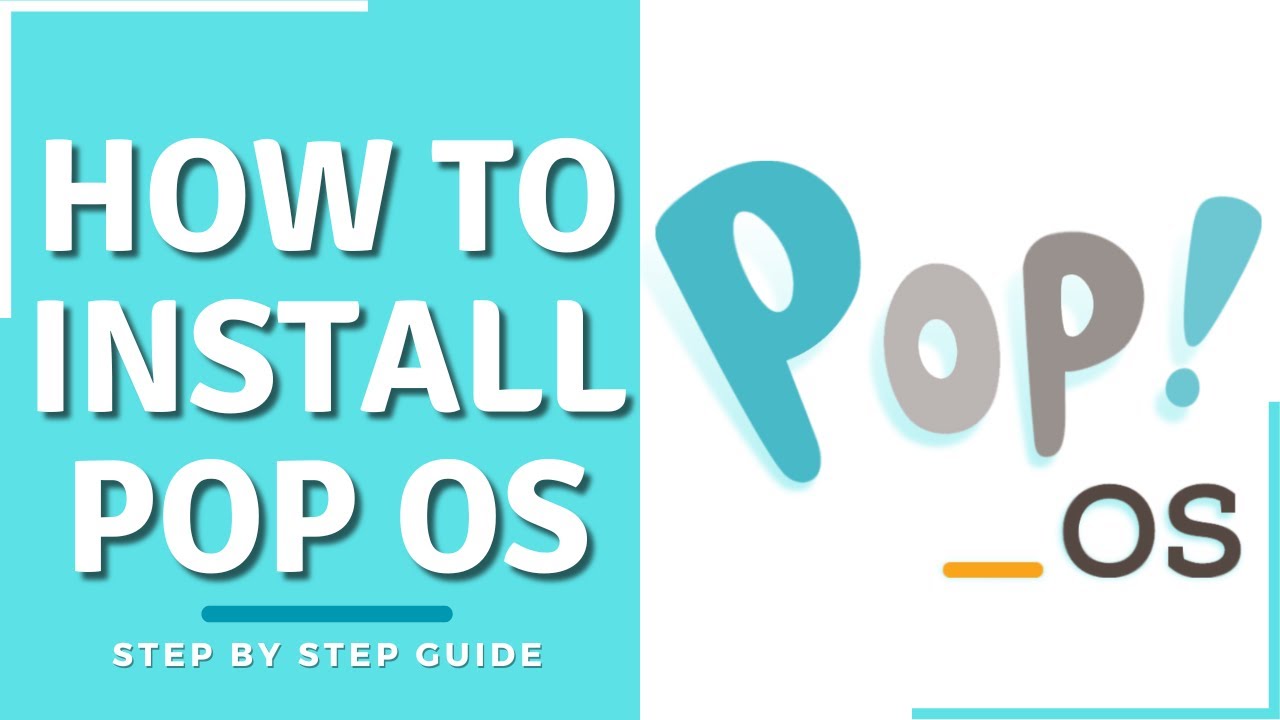
How to Install Pop OS on your PC and Laptop? | A Step by Step Guide
Pop OS is a popular Linux distribution. It is built on top of Ubuntu and is designed to be user-friendly, fast, and customizable. Pop OS will give you a different perspective on working on your computer. Pop OS is a fast, stable, and reliable distro that
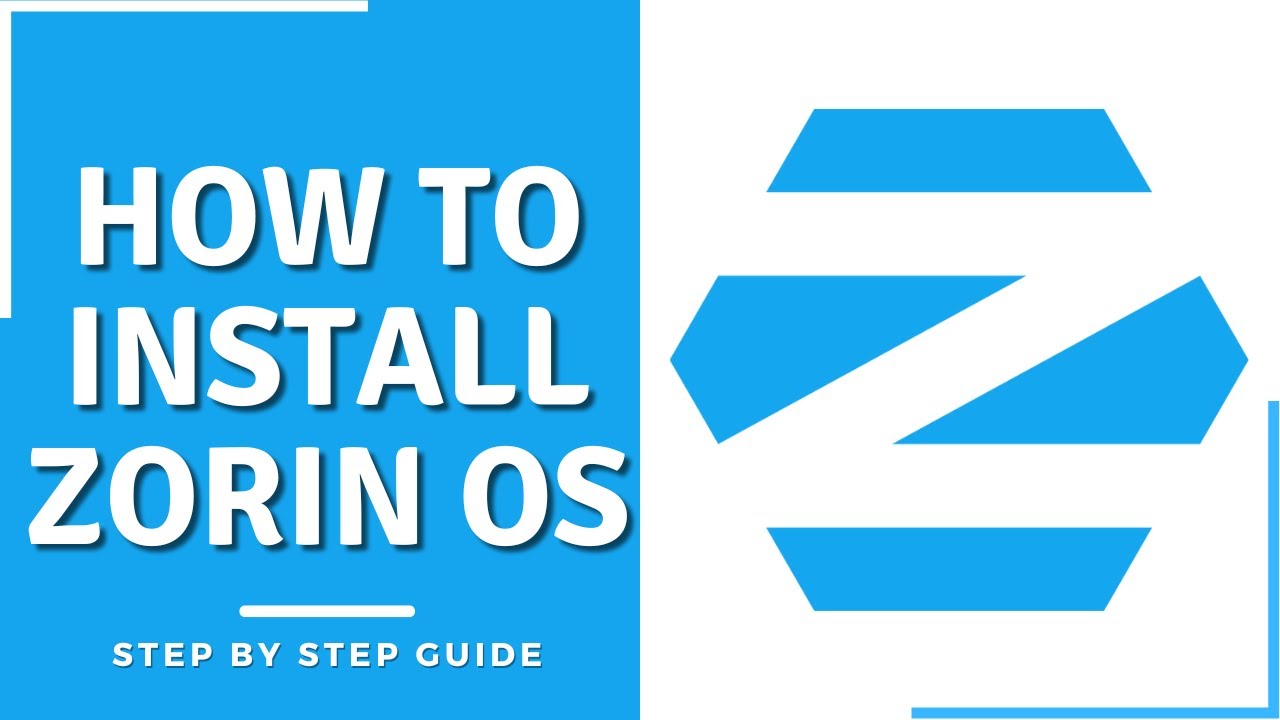
How to Install Zorin OS 16.2 CORE on your PC and Laptop? | A Step by Step Guide
One of the key features of Zorin OS is its ability to emulate the look and feel of other operating systems such as Windows or macOS, making it easier for users to switch over without having to learn a completely new interface. Zorin OS is built on the Ubu

Zorin OS Themes - Zorin OS Customization
Article Link: https://www.bestlinuxdistro.com/zorin-os-customization/ Gnome: sudo apt install gnome-tweaks Extensions: extensions.gnome.org Skeuos GTK Theme: https://www.gnome-look.org/p/1441725/ Flat Remix Icon Pack: https://www.gnome-look.org/p/1012
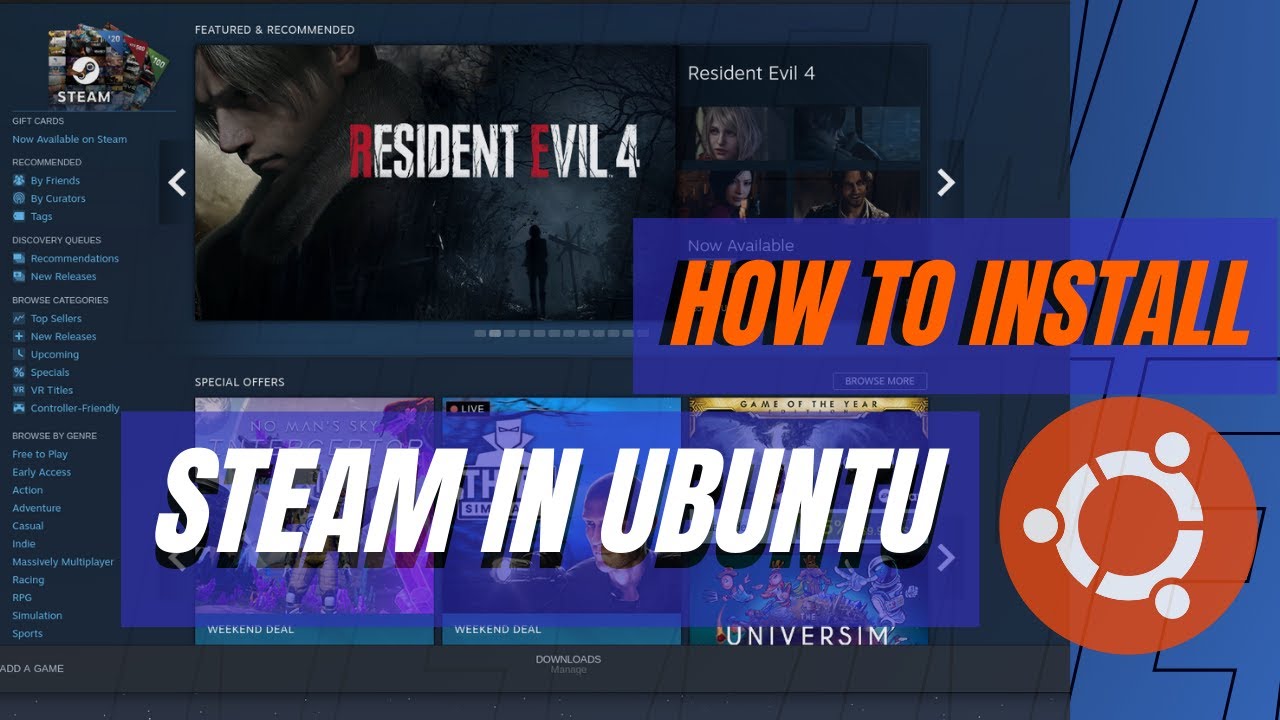
How To Install Steam In Ubuntu? – Play Games On Linux
Article Link: https://www.bestlinuxdistro.com/how-to-install-steam-in-ubuntu/ Multiverse Repository: sudo add-apt-repository multiverse Update Ubuntu System: sudo apt-get update && sudo apt-get upgrade Install STEAM: sudo apt-get install steam Install
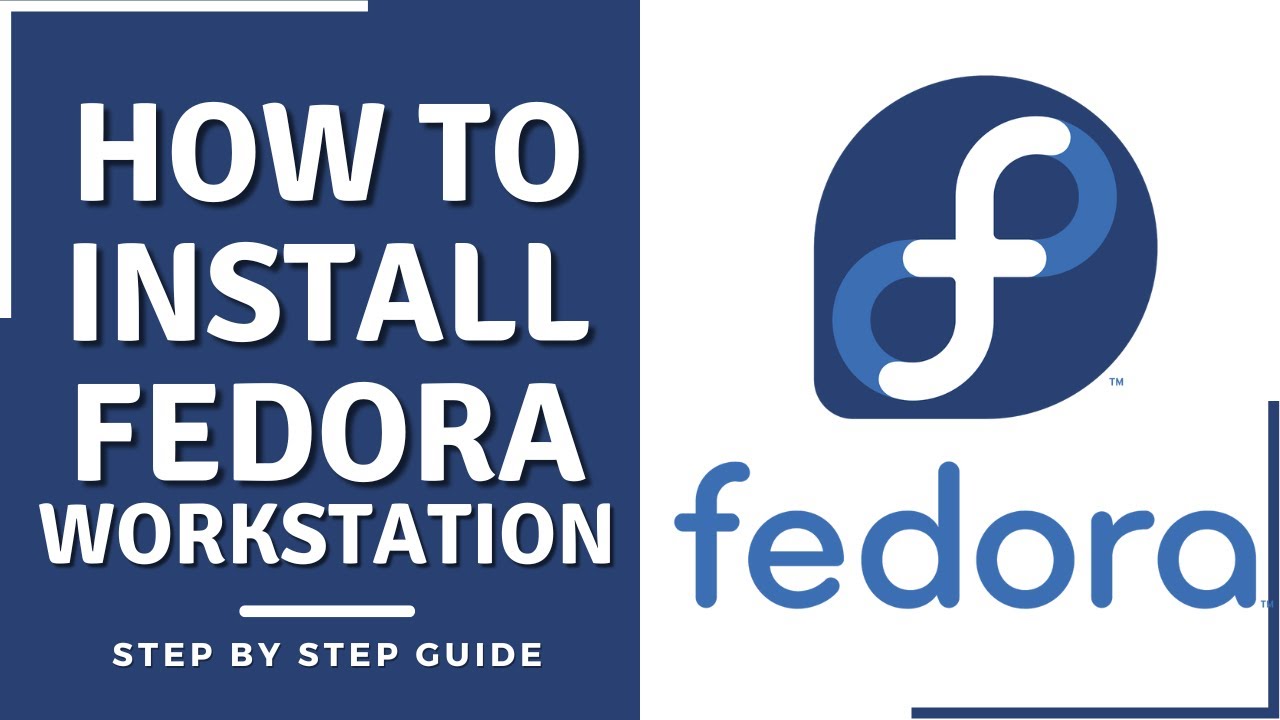
How to Install Fedora 37 on your PC and Laptop? | A Step by Step Guide
Download Fedora 37 From Here: https://getfedora.org/en/workstation/ Download Balena Etcher From Here: https://www.balena.io/etcher How To Create A Bootable Flash Drive: https://www.bestlinuxdistro.com/create-a-bootable-flash-drive/ Music Used: Right H
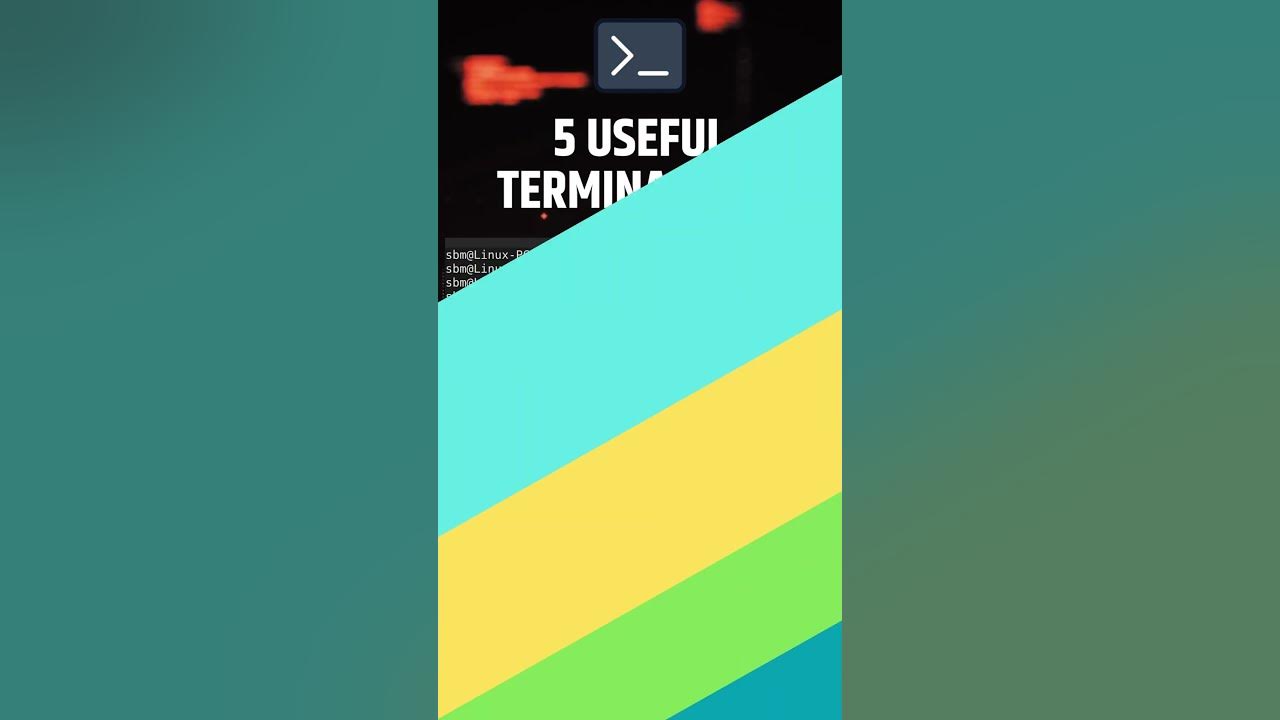
5 Useful Linux Terminal Tips #shorts
@best-linux-distro 5 Useful Linux Terminal Tips
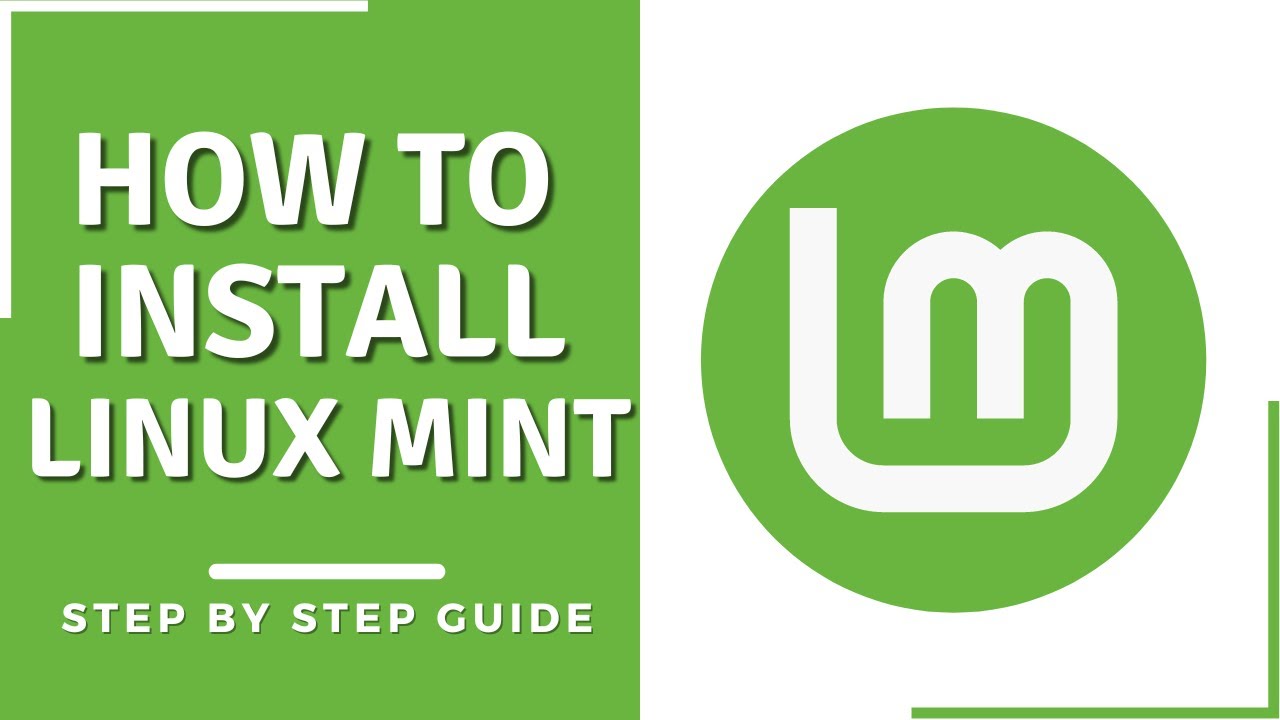
How to Install Linux Mint 21.1 Vera "Cinnamon Edition" On your PC and Laptop? | A Step by Step Guide
In this tutorial, I will show you how to install Linux Mint 21.1 Vera "Cinnamon Edition" on your PC and laptop. Linux Mint is a popular operating system that is easy to use and comes with a variety of applications pre-installed. The Cinnamon edition provi
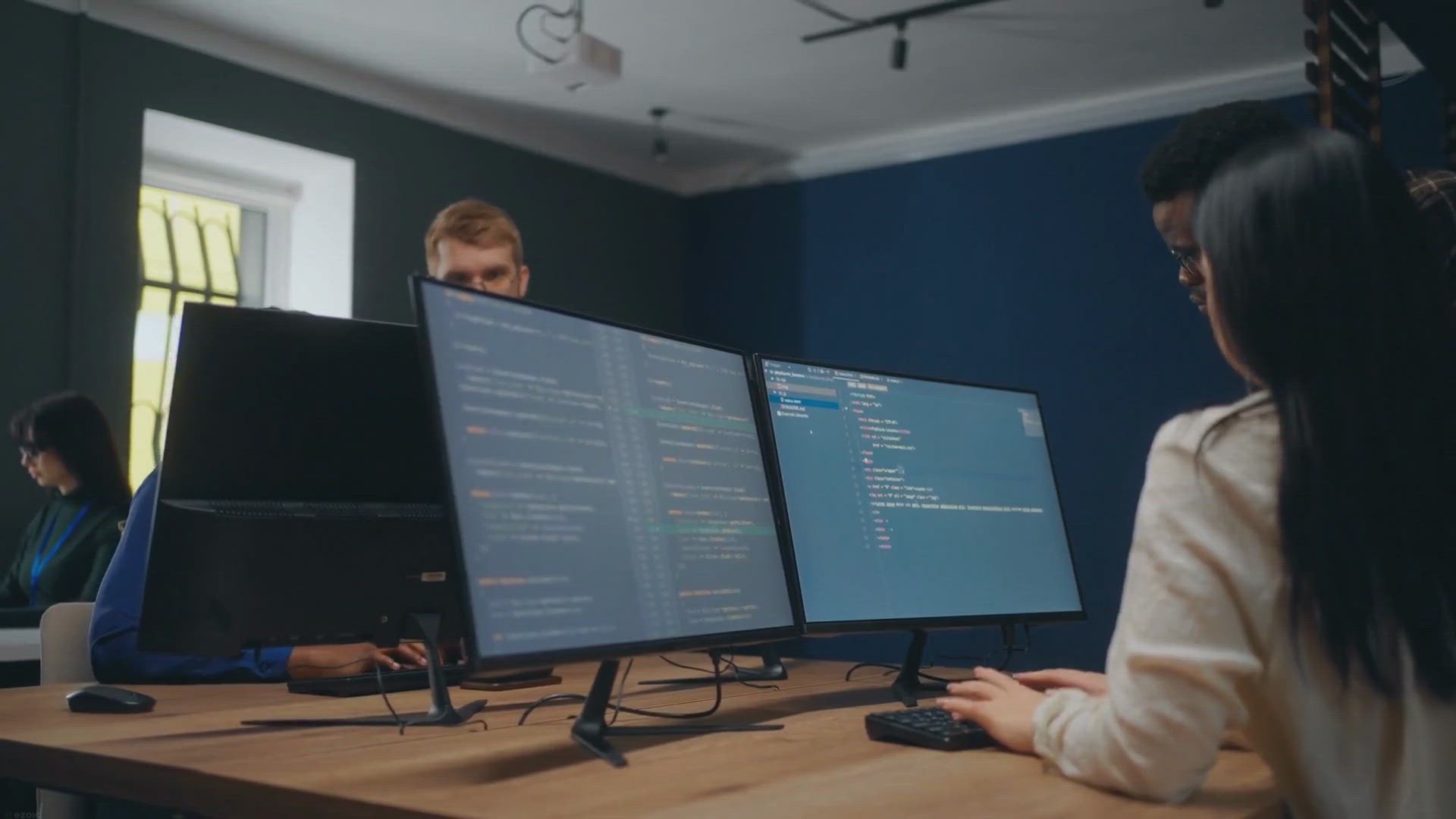
The Benefits of Open-Source Software: Cost-Effective, Customizable, and Collaborative
Discover the Advantages of Open-Source Software and how it can benefit your business. In this article, we explore the cost-effectiveness of open-source software, its flexibility and customization options, as well as the community support and collaboratio

UEFI vs BIOS: Exploring the Fundamental Differences, Pros and Cons, and Choosing the Right System for You
Looking to upgrade your computer's firmware? It's important to know the difference between UEFI and BIOS. In this article, we'll start with the basics of each system before diving into their key differences. We'll also explore the advantages and disadvan
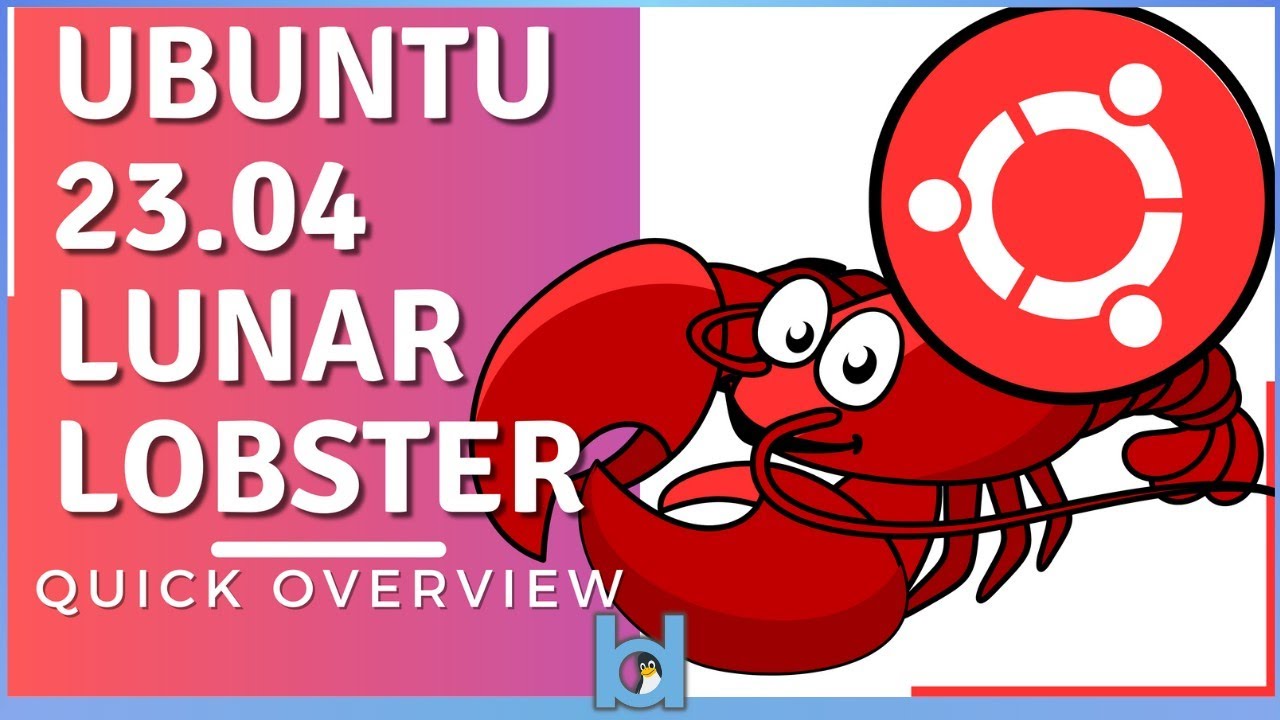
Ubuntu 23.04 Lunar Lobster First Impression - It's a positive approach
Visit: https://www.bestlinuxdistro.com/ Ubuntu 23.04 "Lunar Lobster" is out and it's a major improvement over the previous releases. I decided to install it on my computer to see what all the hype is about and my first impressions are good! I was a litt
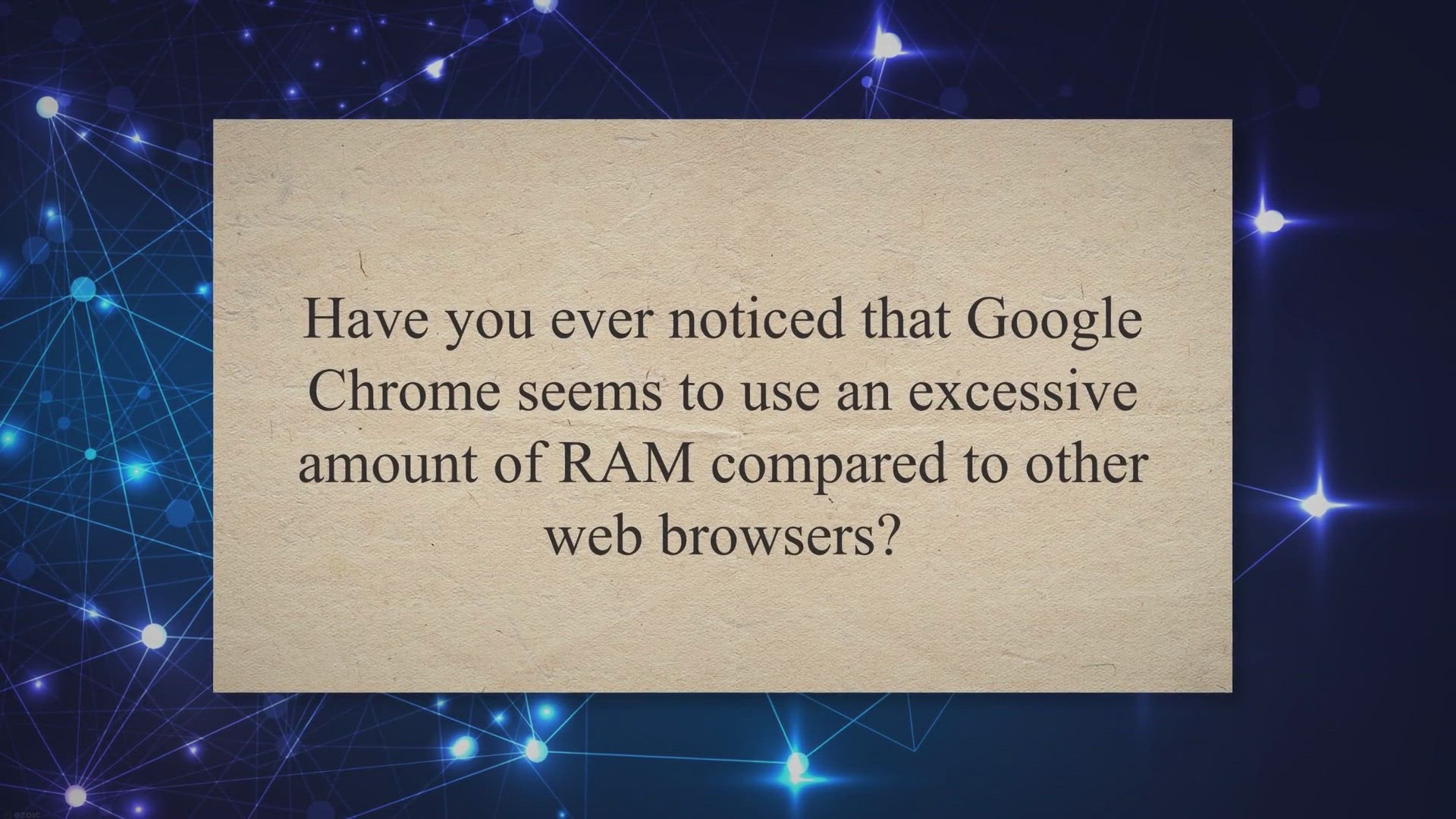
Why Does Chrome Hog So Much RAM? Exploring the Causes and Solutions
Are you tired of your computer slowing down because of Chrome's high RAM usage? In this article, we dive into the factors contributing to Chrome's high RAM usage and the impact it has on system performance. We also provide tips and tricks to reduce Chrom