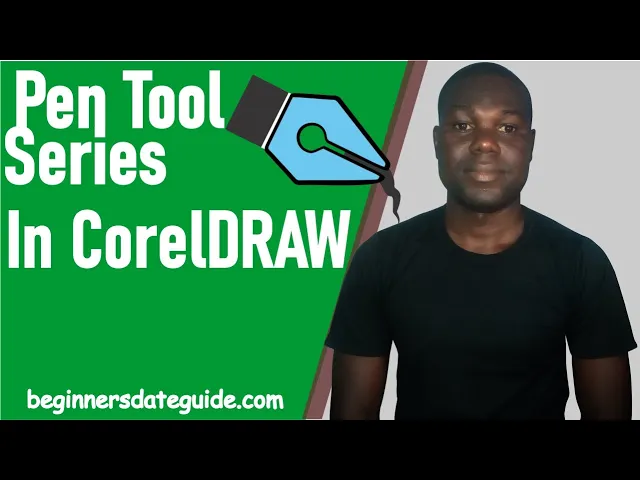
Pen Tool in CorelDraw: How to Use the Pen Tool
3K views · Mar 11, 2024 beginnersdateguide.com
Know how to create and edit shapes with the pen tool in CorelDraw. The Pen Tool Series is a free graphic design course for beginners. This course is to equip beginners with the Pen Tool to draw basic shapes like lines, and curves, and also design complex shapes such as logos, flyers, and hearts, and remove backgrounds in CorelDRAW. This video is the introduction to my Pen Tool Series in CorelDraw. Read my blog for more tutorials on the pen tool and graphic design. https://www.beginnersdateguide.com/pen-tool-in-coreldraw/

Create 3D Heart Shape in CorelDraw: Pen Tool Series #2
3K views · Mar 14, 2024 beginnersdateguide.com
The Pen Tool can be used to create diverse shapes. Want to create 3D Heart Shape in CorelDraw? In this video, we will build on our previous lesson in the Pen Tool Series and create 3D heart shape in CorelDraw. I've made this video simple so that if you haven't watched my previous video, you can still follow along. But make sure you watch the introduction to the Pen Tool to have a solid foundation. You can find the link here: Also read my blog post on the Pen Tool Series: https://www.beginnersdateguide.com/pen-tool-in-coreldraw/
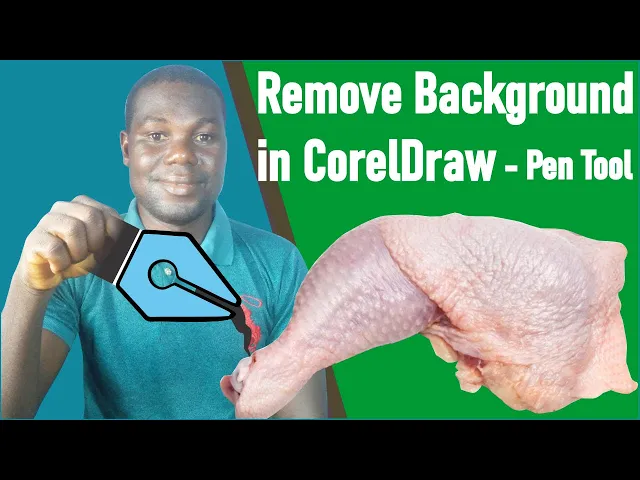
How to Remove Background Image in CorelDraw with Pen Tool
3K views · Mar 18, 2024 beginnersdateguide.com
Welcome to my Pen Tool Series, a comprehensive tutorial on using the pen tool. https://www.beginnersdateguide.com/pen-tool-in-coreldraw/ In this tutorial, I'll demonstrate how to effectively utilize the pen tool to remove backgrounds from images. Whether you're a graphic designer, photographer, or just looking to enhance your editing skills, this video will guide you through the process step by step. From understanding bezier curves to mastering anchor points, I'll cover everything you need to know to achieve clean and accurate selections. Plus, I'll provide practical tips and tricks along the way to streamline your workflow and save you time. By the end of this video, you'll have the confidence and expertise to tackle any background removal project with ease. So grab your pen tool and let's get started on creating stunning, seamlessly integrated images! Don't forget to like, subscribe, and hit the notification bell for more tutorials like this one. Happy editing! 🎨✂️ #BackgroundRemoval #PenToolTutorial #graphicdesigntutorialsforbeginners How to Create Shortcut Keys in CorelDraw https://www.beginnersdateguide.com/how-to-create-shortcut-keys-in-coreldraw/