Troubleshooting
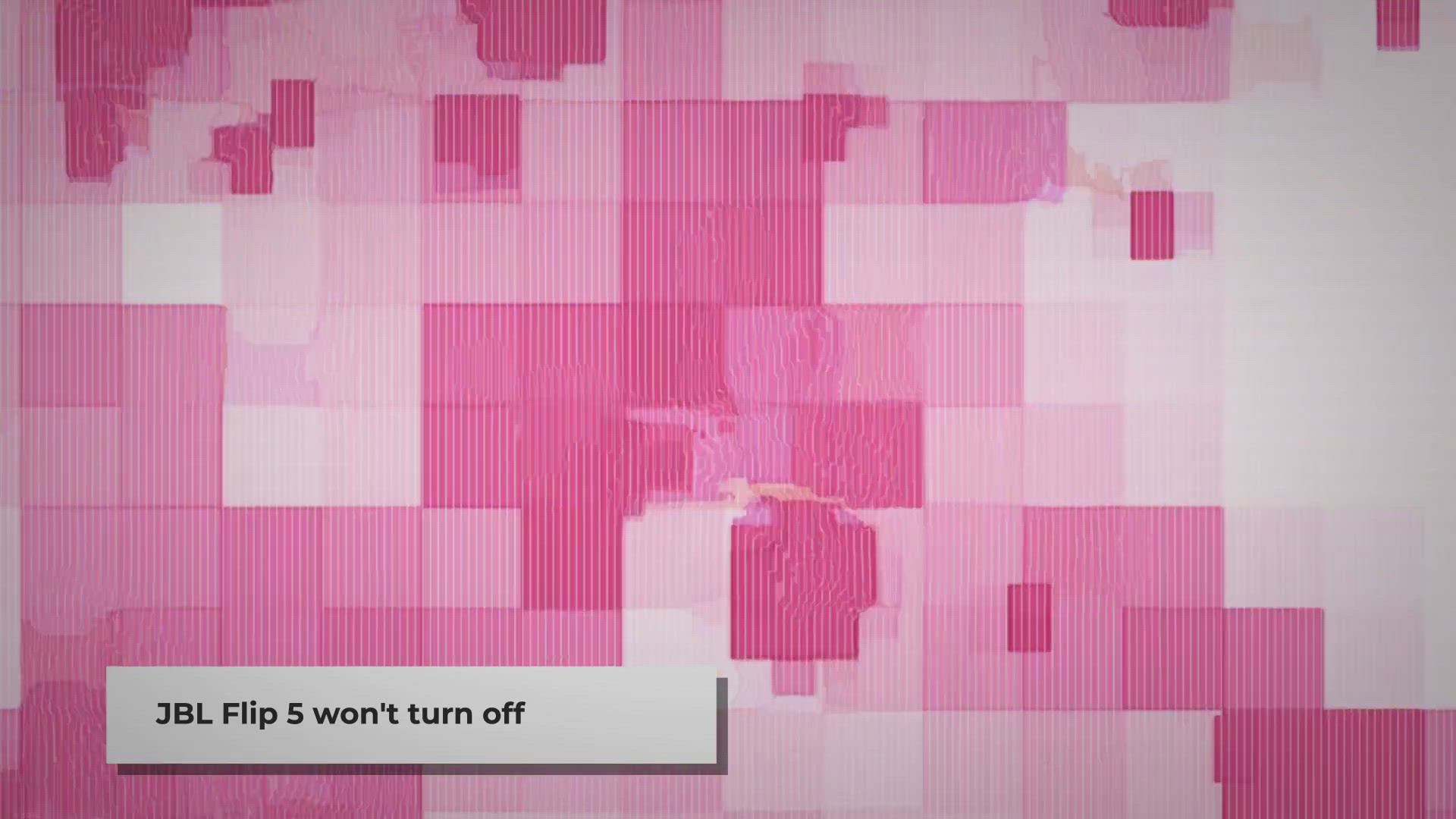
Troubleshooting Guide: How to Fix JBL Flip 5 Not Turning Off/On
Learn how to troubleshoot and fix your JBL Flip 5 Bluetooth speaker if it's not turning off or on. Try these before seeking professional support.
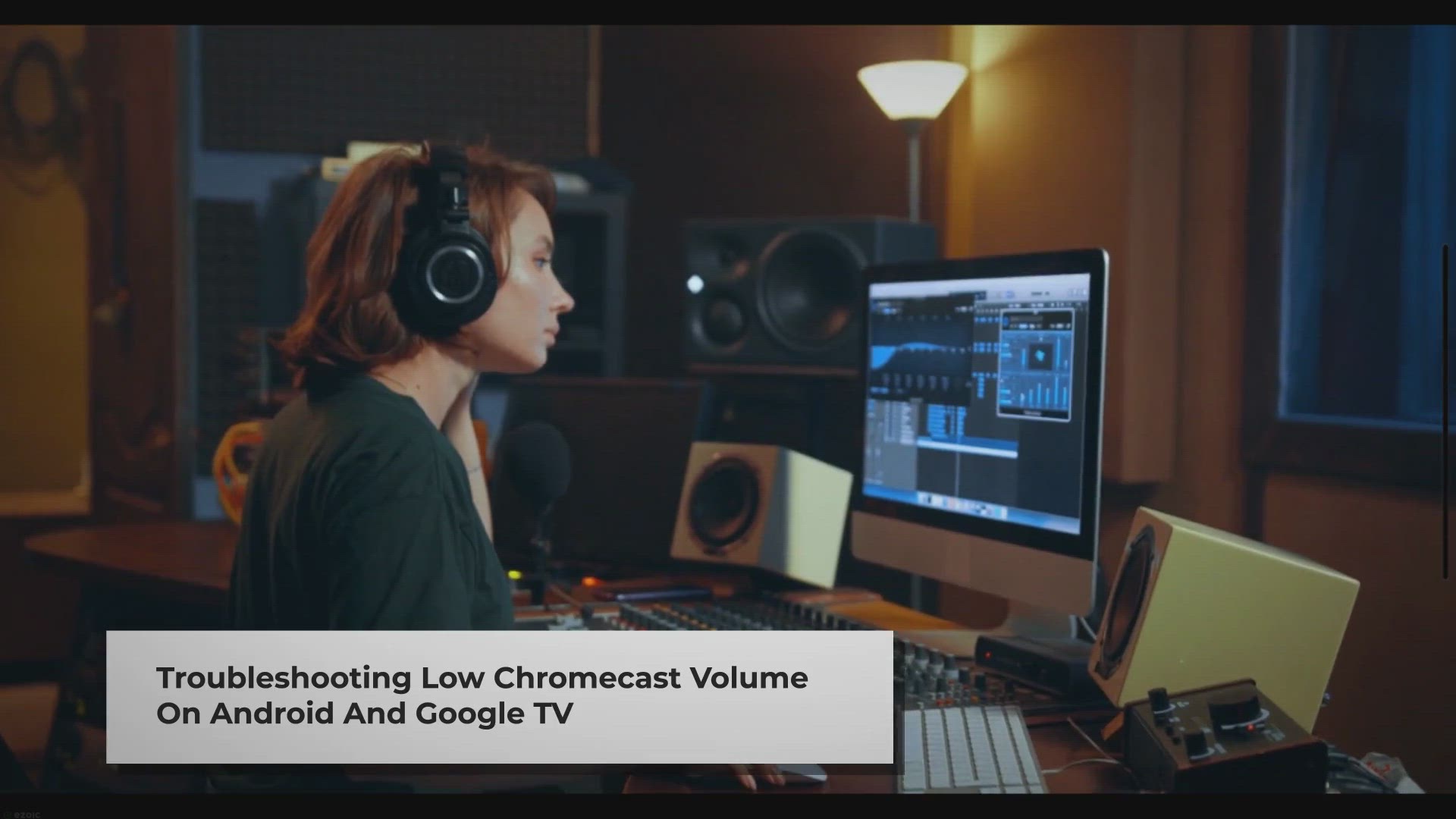
Troubleshooting Low Chromecast Volume On Android And Google TV
How to troubleshoot low Chromecast volume on your Android or Google TV. Check your TV settings and use the Google Home app to adjust the volume.
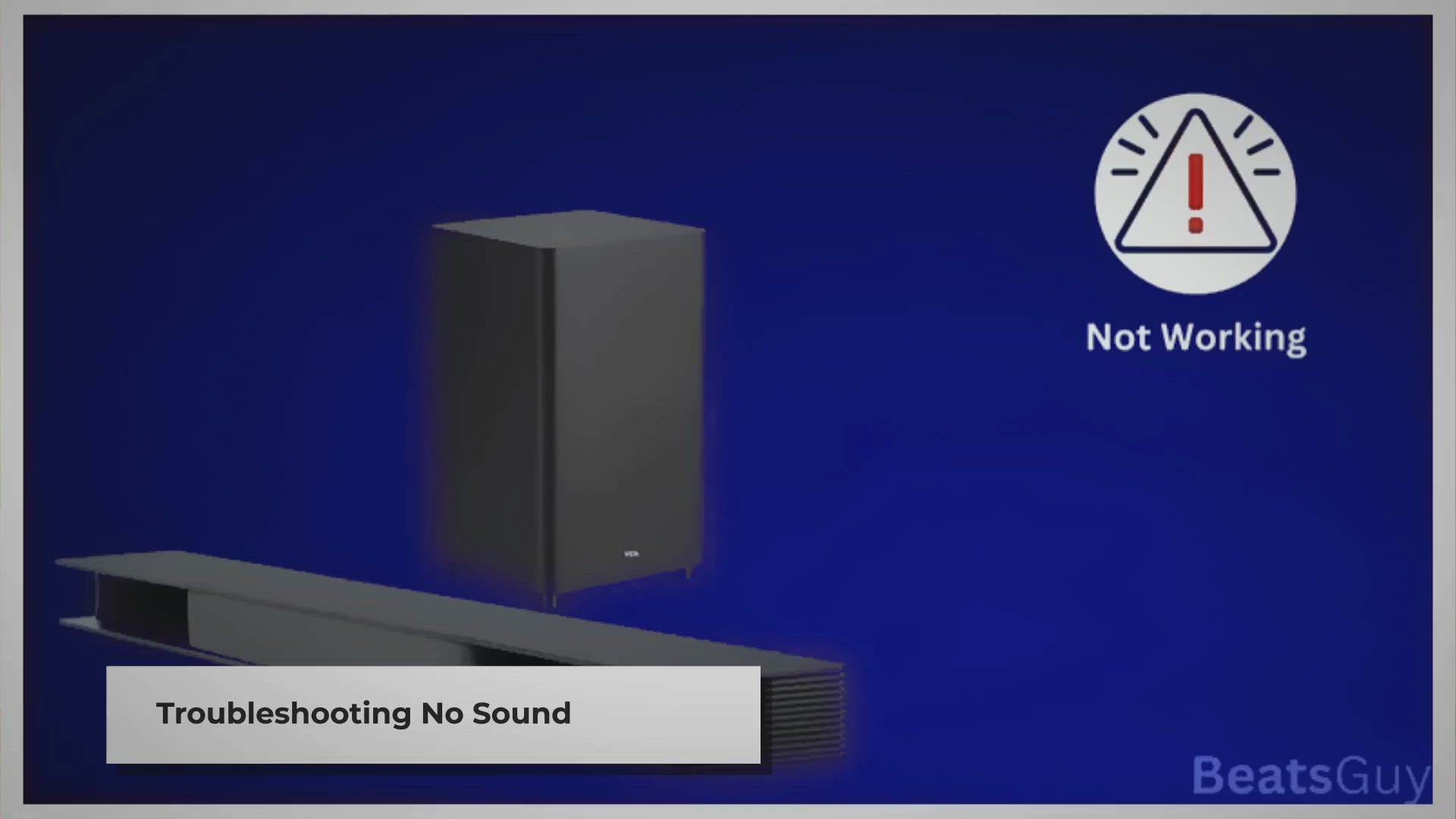
Troubleshooting TCL Soundbar Not Working: No Sound At All
Having trouble with your TCL soundbar not producing any sound at all? Learn how to troubleshoot and reset your soundbar for a quick fix.
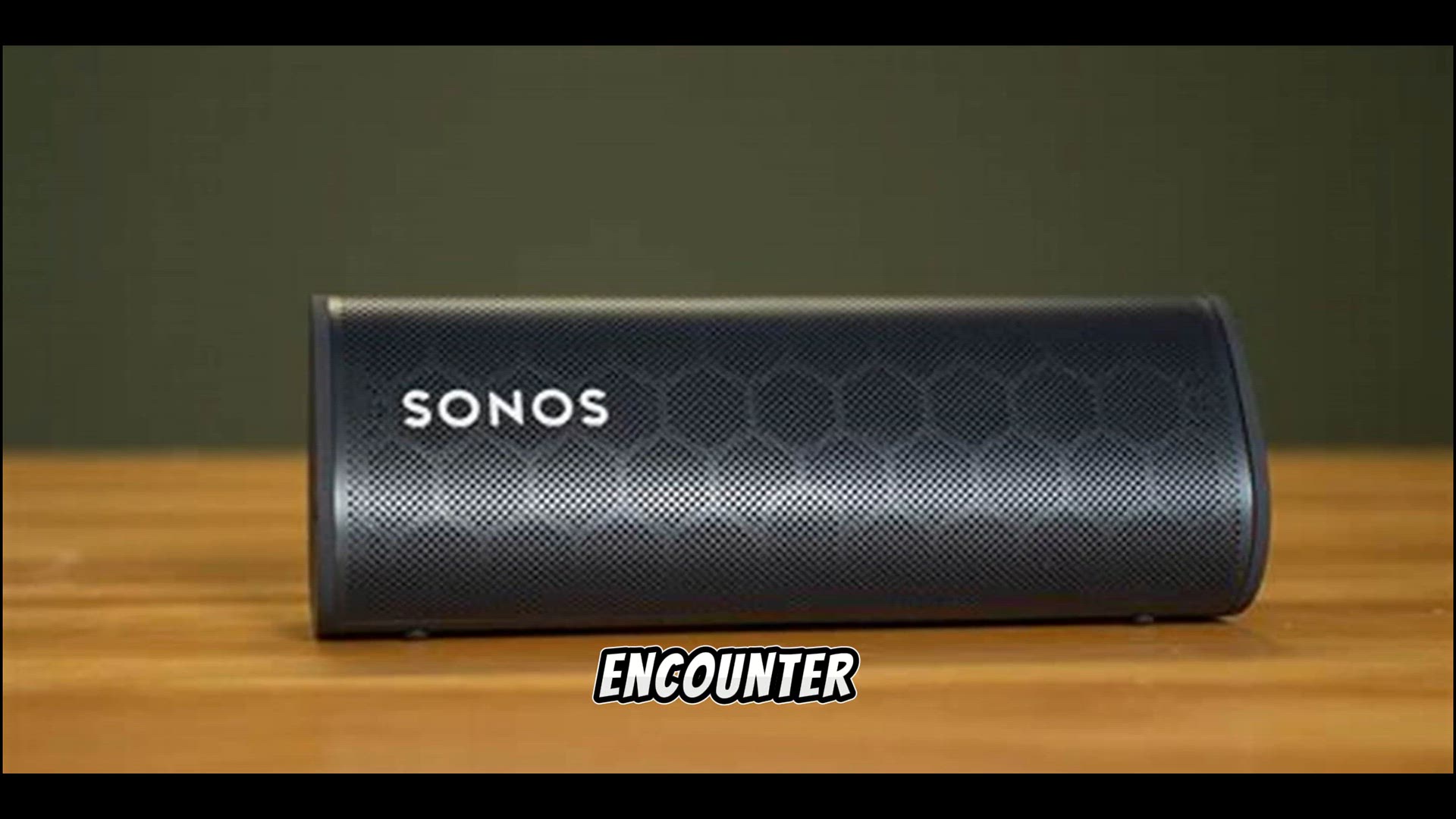
Sonos Roam Flashing Green Light: Troubleshooting Guide & Fixes
Struggling with a pesky flashing green light on your Sonos Roam? You're not alone! Join me in this video as I guide you through simple steps to fix this common issue and have your Sonos Roam playing your favorite tunes hassle-free. Wondering why that gre
