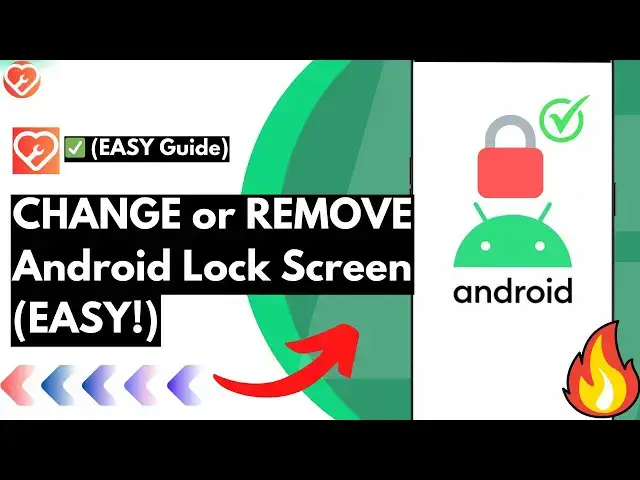
How to Change Lock Screen Pin Code/Number/Pass on Android
Jan 22, 2025
Change Your Android Lock Screen PIN/Number/Password (Simple Steps!)
Struggling to remember your Android lock screen code? Don't worry, it happens to the best of us! This video will guide you through the EASY process of changing your PIN, number, or password on ANY Android device. No tech experience required!
In this video, you'll learn:
How to access your lock screen security settings
Step-by-step instructions for changing your PIN, number, or password
Bonus Tip: How to choose a strong and secure lock screen code
Here are some additional reasons to change your lock screen code:
Upgrading your phone's security
Sharing your phone with someone temporarily
Adding a more memorable code
By the end of this video, you'll be able to unlock your phone with ease and keep your data secure!
Don't forget to LIKE and SUBSCRIBE for more helpful tech tutorials!
Keywords: Android lock screen, change PIN, change password, change lock screen code, Android security, phone security, PIN code, password, easy steps, tutorial, Android phone
Whether you own a Samsung, Xiaomi/Redmi, Motorola, OnePlus, Huawei, Oppo, Vivo, LG, Google Pixel device or any other Android smartphone.
Show More Show Less #Mobile Phones
#Locks & Locksmiths

