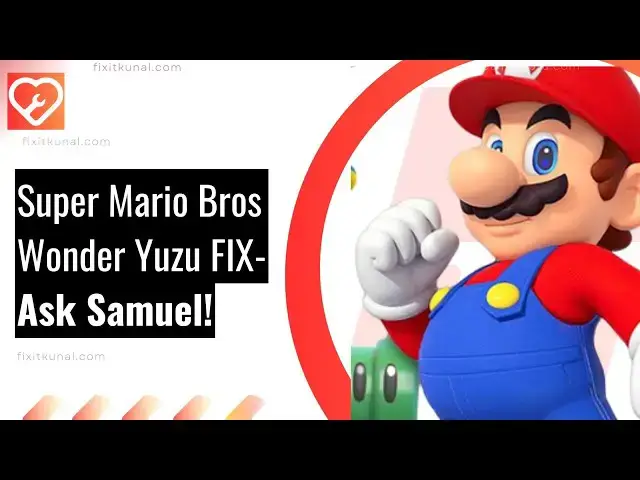0:00
hi everyone the site Kunal and from
0:01
fixit.com and if you have ever faced the
0:04
YouTube ad blockers are not allowed
0:06
which looks something like this there
0:08
are multiple errors like this so to fix
0:10
it I figured out the best way out there
0:12
let me read it from fix it as you can
0:15
see right here so to fix the issue of ad
0:18
blocker not being allowed on YouTube
0:20
follow these simple steps firstly log
0:22
out from your YouTube account this will
0:24
allow you to play video videos without
0:25
the popup message about ad blockers you
0:28
may be presented with the three options
0:30
either to allow YouTube to show you ads
0:32
or to buy the YouTube premium however
0:34
keep in mind that logging out of your
0:36
account will mean that your watch
0:38
History likes and save video will not be
0:40
accessible which might be inconvenient
0:41
for some users nevertheless this is a
0:44
great option for those who are looking
0:45
for work around and even you can try out
0:47
a different ad blocker application so
0:50
this would work the best and I so this
0:53
is the way I figured out and it's our
0:55
own website you can go out there there
0:56
are multiple ways out there if something
0:58
does not works for you something will so
1:00
that's it for the video I hope you found
1:02
the information helpful if does then
1:04
definitely hit the like button and do