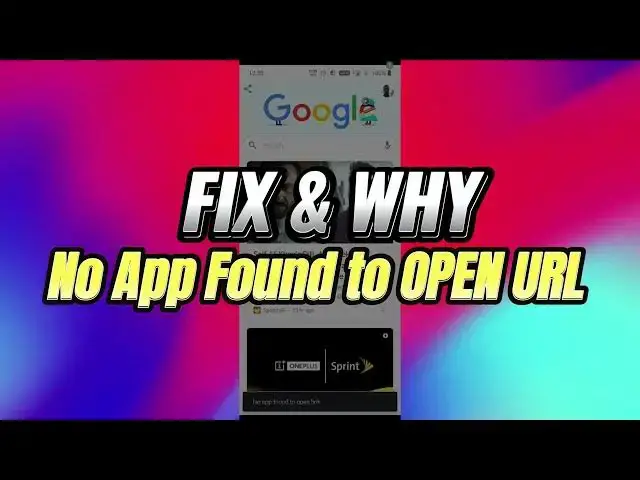
Fix "No App Found to Open Link" Error (Easy Steps!)
Jan 22, 2025
A Video tutorial on no app found to open link url (easy) | No App to Open link Android
The video applies to Samsung, Xiaomi/Redmi, Motorola, Oneplus, Huawei, Oppo and Vivo, LG, and Google Pixel Devices. And even it can be followed on any Android.
#noaapfoundtooopenlink #backdroidhowto #backdroid
VISIT WEBSITE - SIR/MADAM: https://fixing-mostly.com
Article links:
ONE REQUEST?
(BE KIND)
We TRUST IN YOU! You matter most to us, But YouTube Wants you to GIVE A LIKE, Be at the top (🔝) 0.51% of people who like this video:No App Found To Open Link.
About Learn And Solve With BackDroid
A YouTube Channel devoted to Android OS. We Fix Android issues by sharing a tutorial video about specific topics. We Cover How-tos and tutorials about everything from which you might suffer.
About BackDroid
Show More Show Less #Other

