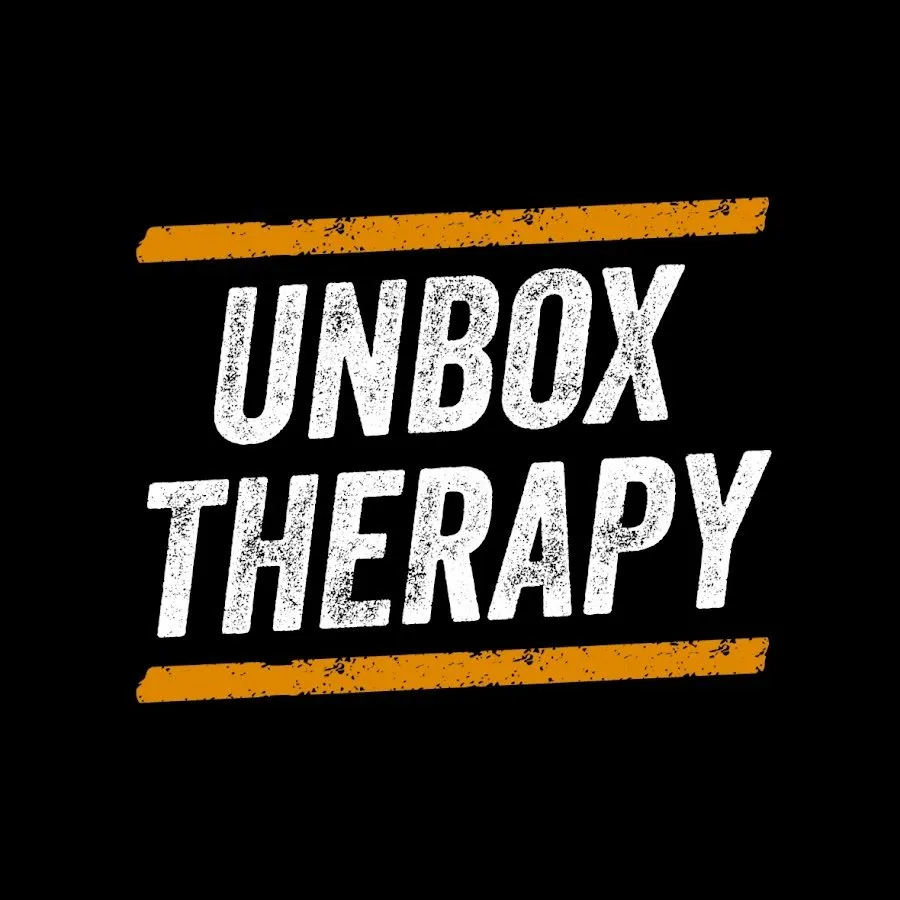It’s like paper, but better – reMarkable Paper Pro
Apr 28, 2025
Check out the new reMarkable Paper Pro: https://remarkable.com/ FOLLOW ME IN THESE PLACES FOR UPDATES Twitter - http://twitter.com/unboxtherapy Instagram - http://instagram.com/unboxtherapy TikTok - http://tiktok.com/@unboxtherapyofficial
View Video Transcript
0:00
Thanks to Remarkable for partnering on this video
0:02
So we got the new Remarkable Paper Pro. This is an improvement on the previous generation
0:06
which you may have seen that video on the channel. The whole concept with Remarkable tablets
0:11
and certainly the new Paper Pro is an experience that's a lot more like writing on paper
0:17
than some of the tablets you might be used to. So taking notes and doing artwork
0:21
can have a more tactile feel to it. Now the Paper Pro adds color as well as a larger display
0:28
We also have some accessories here we're going to check out that make it even more usable for writing, reading, and thinking without distractions
0:36
Without distractions because you don't have all those other apps screaming at you while you're trying to brainstorm or be creative
0:43
It features a revolutionary 11.8-inch color digital paper display, reading light, and unmatched paper feel
0:51
So the reading light means that you're going to be able to read it without any other ambient light
0:55
Now, they've also included the book folio in burgundy and the type folio in basalt
1:01
There's also the new Remarkable Marker Plus for interacting with the Remarkable Paper Pro
1:08
Oh, wow. Check it out. They have the measurement on the side, 5.1 millimeters or 0.2 inches
1:13
That is quite slim. I just, I didn't even notice that on the package
1:17
better paper better thinking very slim
1:28
cool to the touch aluminum backing this is interesting we have four rubber feet it can
1:39
sit very sturdy on the table for note taking. A couple of pin style connectors
1:47
Power switch in the top left and type C connector in the bottom left
1:52
A nice little ridge which travels along the side of the device
1:56
to a point probably so you can, without looking, recognize the difference
2:02
between the bottom edge and the top edge. Something about holding a device that's this thin
2:08
Satisfying. Welcome to the Better Thinking community by joining a growing number of people finding focus in a distracted world
2:16
They're really playing up this idea that our devices are taking us away from our actual work, our actual thinking
2:22
because of the number of distractions that are there, things that are capable of sidetracking us when working on a device like this
2:30
It's an intentional choice to not include every app that's in the world
2:35
Marker Plus attaches magnetically to charge. Lovely. Oops. No. Oh, satisfying
2:46
The Marker Plus has this rubbery feel which gives you a good grip It also got this eraser at the top Very subtle remarkable branding and it is going to live right there Oof
3:04
Strong magnetic attachment point. We've also got a flat style USB cable so when you are charging up
3:13
your cable is not larger than your actual device. Alright, so the other items they've included here
3:20
the book folio and the type folio. So this is a book folio
3:28
This is quite slim. It's almost like a fabric. It is a fabric
3:33
It's like a weaved fabric. Attach your device. The nice thing about having the four points
3:40
is it's obvious where you place it, it sits in magnetically and now look at that setup
3:46
That's quite good. Open it up like this. Ah, it is. And then of course opening it
3:52
super easy when you're using the device. Okay, so this is gonna be your selection
3:57
if you are looking for the thin and light solution. You've also got the typefolio
4:03
if you're gonna be doing a lot of typing. I mean, it's still gonna give you a package
4:08
that's extremely thin and light, but this is gonna give you a keyboard
4:14
embedded inside of a very similar texture. Now the weight is gonna go up a little bit obviously
4:19
now that you've added a keyboard. Cool
4:36
Now you've got a keyboard in order to get some work done
4:40
take some notes, write your next script. Oh! A surprising amount of key travel
4:49
hopefully Will can pick that up, but for something this thin, it has a kind of a rubbery texture
4:58
it's far more grippy than I'm used to on a keyboard. It's nice having a keyboard
5:02
when you have text entry like that. The color I can already notice the difference
5:06
from the previous generation. All right, let's go ahead and finish setting this up
5:10
and then we'll see what it can do. So everything feels really sturdy
5:15
And I always like when I pick up a gadget and it's like cool to the touch. It usually means you've got metal materials in use
5:21
This is bigger than the previous version. It's faster than the previous version
5:25
And obviously they've added color as well. All right, so I've got the whole thing set up now
5:30
and you can see a couple of documents that are sitting here
5:33
You can load books for reading. You can obviously brainstorm and take your own notes
5:38
You can also mark up existing documents. The special thing on the new device here beyond the fact that it can do color is the fact that we have a reading light and that accessed in your settings menu The beauty of having a reading light is you can now
5:52
be beside somebody like in bed, they're sleeping, you're getting some work done or doing some reading
5:58
and you're not disturbing them at all. They've done it in an elegant way so you still maintain
6:03
the lack of eye fatigue or strain that's associated with a typical backlight on a display
6:11
Okay, so let's go ahead and open up some quick sheets here
6:15
Here are some preliminary notes that Will has made. You know, a typical day in the life of Will
6:21
Take out trash, check. Clean the counters, check. Buy soap for dishwasher, haven't got to that one yet
6:29
Ha ha ha. Molon, yes indeed. Fixed tires, what do you got a hole
6:34
You got a nail in the tire? Haven't got there yet. Double check drawers, what are you looking for in there
6:41
Oh my goodness. Clean the coffee filters. Beautiful. Walk the dog. Yeah, of course
6:48
Now, since this is a color device, does that mean I can change the color of my..
6:54
I can. Look at this. Red. Cool. So this could be extremely useful for marking up documents where you have a different color
7:03
to identify different aspects of what you're marking up, like corrections versus ideas versus
7:09
you know, check marks. or Xs or whatever way you want to use color coding
7:14
Let's try green. And I'm just going to go in under walk the dogs
7:18
and charge the EV because these are the priorities for example. Now, the other thing to remember is we can use typed text
7:27
Now we can use the on screen keyboard in order to input typed text
7:31
But remember since we have the type folio here we can also..
7:36
This is even more satisfying. So we can have this mixed environment where we can type, we can mark up, we can jot little graphics, we can use different colors, and then obviously we can do pen-based or marker-based input for note-taking as well
7:51
And you also have the eraser option, twirly animation, boom, gone. At first, you look at a device that looks extremely simple and streamlined, and the beauty of it is it can have a minimal appearance, but it's actually kind of comprehensive
8:05
the number of ways in which you can make this work for you in the way that you think and the way that you're productive
8:11
So whether you're a note taker that prefers to write your notes, if you're someone who prefers to type more frequently
8:17
if you want to delete things with gestures or use the eraser instead
8:21
we have plenty of different options for our input, whether it be ballpoint pen, fine liner, highlighter, pencil inputs, paintbrush inputs
8:32
and then each one of these presets is adjustable for the weight of the stroke as well as your color options Now you also got a selection tool which will allow you to circle content move cut or copy to a different section
8:45
So I can use this tool to select content like this. I can cut it, paste, move it around
8:51
And I can also convert my notes from here, from things that were written by hand into typed text
8:57
Now this can be useful for sharing your notes at a later date, sending them via email
9:03
or collaborating on a document. So this is an example of how you can mark up a book that you're reading, a different section that you want to remember, and how the different colors show up
9:13
Because here we have red, here we have black. But it's cool the way that the highlighter snaps to the text
9:20
So even if my stroke is not perfect, as you can see here, like it's a bit wavy, it locks it in on a particular section
9:27
Boom. I've got that area highlighted. Now, there is also a mobile and desktop app, which will allow you to save certain documents and even web pages for later viewing, marking up, note taking on your device when you're away from those other devices
9:43
And now I can mark it up. And the cool thing about this is this is synced across your variety of devices
9:49
So I started by reading on my laptop. I saw the web page
9:53
Then I did some work here on the Remarkable tablet itself. and then those changes are updated on the mobile app as well
10:03
And the other part that's hard to really describe is just how satisfying the feel is
10:07
when it comes to writing, drawing on the tablet itself. The entire surface has this kind of tactile feel
10:16
similar to writing on an actual physical piece of paper. When you're writing on a glass screen
10:24
you're kind of lacking the texture. You're very aware that you're writing on a glass screen as opposed to here where it bites a little bit on purpose and helps to replicate the experience you would have of writing in an actual notebook
10:36
So the nice thing here is that you have an incredibly clean and clutter-free interface free of distraction for your note-taking, brainstorming, and reading
10:47
Oftentimes it can be hard to get those things done when you're using a device that is trying to play games, show you videos
10:56
It can be difficult to stay on task with those other devices that I'm sure you've had exposure to
11:00
And they put the whole thing together in a package that's not only clean from a design perspective
11:05
but it actually just stays clean with this matte finish on the display
11:10
An entirely metallic body with obviously the tremendous battery life associated with this type of display tech
11:17
So there you have it. That is the new Remarkable Paper Pro, adding color and a reading light to an already established device
11:24
If you are looking to work distraction free, you're going to want to check this out
#Computers & Electronics
#Gadgets & Portable Electronics
#Other